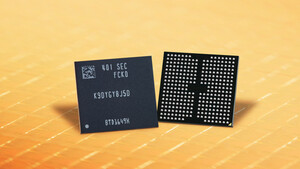Hi
I have an external 3TB USB HDD encrypted with TrueCrypt that unfortunately was connected when I installed Windows 8 preview release as dual-boot alongside Windows 7. Afterwards, TrueCrypt failed to mount the drive, reporting "Incorrect password or no TrueCrypt volume found".
Running Disk Management in 64-bit Windows 7 indicates that the drive currently has the following structures:
349.32 GB RAW Healthy (Primary Partition)
1698.68 GB Unallocated
746.52 GB Unallocated
After online research I came upon TestCrypt. I rebooted, hit F8 and selected the option to disable driver signing requirements, then ran TestCrypt. The Analyzer Result found both a normal header (0/8/9-364801/74/9) and an Embedded Backup Header.
I tried right-clicking both rows and selecting the option to Mount, but get the error "Unable to mount the volume: "DeviceIoControl" API call using I/O-Control "TC_IOCTL_MOUNT_VOLUME" failed (30)."
Could you please recommend next steps to try to recover my encrypted drive or the data it contains? Many thanks in advance; I really appreciate your help!!
I have an external 3TB USB HDD encrypted with TrueCrypt that unfortunately was connected when I installed Windows 8 preview release as dual-boot alongside Windows 7. Afterwards, TrueCrypt failed to mount the drive, reporting "Incorrect password or no TrueCrypt volume found".
Running Disk Management in 64-bit Windows 7 indicates that the drive currently has the following structures:
349.32 GB RAW Healthy (Primary Partition)
1698.68 GB Unallocated
746.52 GB Unallocated
After online research I came upon TestCrypt. I rebooted, hit F8 and selected the option to disable driver signing requirements, then ran TestCrypt. The Analyzer Result found both a normal header (0/8/9-364801/74/9) and an Embedded Backup Header.
I tried right-clicking both rows and selecting the option to Mount, but get the error "Unable to mount the volume: "DeviceIoControl" API call using I/O-Control "TC_IOCTL_MOUNT_VOLUME" failed (30)."
Could you please recommend next steps to try to recover my encrypted drive or the data it contains? Many thanks in advance; I really appreciate your help!!