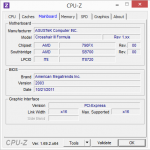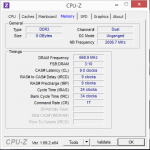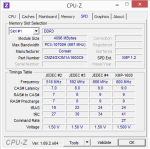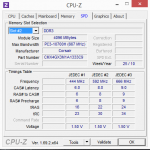HerrFornit
Lieutenant
- Registriert
- Juni 2013
- Beiträge
- 698
Ich würde Win neu installieren.
http://msdn.microsoft.com/en-us/library/windows/hardware/ff557228(v=vs.85).aspx
Bug Check 0x109: CRITICAL_STRUCTURE_CORRUPTION
The CRITICAL_STRUCTURE_CORRUPTION bug check has a value of 0x00000109. This indicates that the kernel has detected critical kernel code or data corruption.
Important Info If You Have Received a STOP Code
bsod
If you received a blue screen error, or stop code, the computer has shut down abruptly to protect itself from data loss.
For information about how to recover from this error, see Resolving Blue Screen errors in Windows.
CRITICAL_STRUCTURE_CORRUPTION Parameters
The following parameters are displayed on the blue screen.
Parameter Description
1
Reserved
2
Reserved
3
Reserved
4
The type of the corrupted region. (See the following table later on this page.)
The value of Parameter 4 indicates the type of corrupted region.
Parameter 4 Type of Corrupted Region, Type of Corruption, or Type of Action Taken That Caused the Corruption
0x0
A generic data region
0x1
A function modification or the Itanium-based function location
0x2
A processor interrupt dispatch table (IDT)
0x3
A processor global descriptor table (GDT)
0x4
A type-1 process list corruption
0x5
A type-2 process list corruption
0x6
A debug routine modification
0x7
A critical MSR modification
Cause
There are generally three different causes for this bug check:
A driver has inadvertently, or deliberately, modified critical kernel code or data. Microsoft Windows Server 2003 with Service Pack 1 (SP1) and later versions of Windows for x64-based computers do not allow the kernel to be patched except through authorized Microsoft-originated hot patches. For more information, see Patching Policy for x64-based Systems.
A developer attempted to set a normal kernel breakpoint using a kernel debugger that was not attached when the system was started. Normal breakpoints (bp) can only be set if the debugger is attached at start time. Processor breakpoints (ba) can be set at any time.
A hardware corruption occurred. For example, the kernel code or data could have been stored in memory that failed.
http://msdn.microsoft.com/en-us/library/windows/hardware/ff557228(v=vs.85).aspx
Bug Check 0x109: CRITICAL_STRUCTURE_CORRUPTION
The CRITICAL_STRUCTURE_CORRUPTION bug check has a value of 0x00000109. This indicates that the kernel has detected critical kernel code or data corruption.
Important Info If You Have Received a STOP Code
bsod
If you received a blue screen error, or stop code, the computer has shut down abruptly to protect itself from data loss.
For information about how to recover from this error, see Resolving Blue Screen errors in Windows.
CRITICAL_STRUCTURE_CORRUPTION Parameters
The following parameters are displayed on the blue screen.
Parameter Description
1
Reserved
2
Reserved
3
Reserved
4
The type of the corrupted region. (See the following table later on this page.)
The value of Parameter 4 indicates the type of corrupted region.
Parameter 4 Type of Corrupted Region, Type of Corruption, or Type of Action Taken That Caused the Corruption
0x0
A generic data region
0x1
A function modification or the Itanium-based function location
0x2
A processor interrupt dispatch table (IDT)
0x3
A processor global descriptor table (GDT)
0x4
A type-1 process list corruption
0x5
A type-2 process list corruption
0x6
A debug routine modification
0x7
A critical MSR modification
Cause
There are generally three different causes for this bug check:
A driver has inadvertently, or deliberately, modified critical kernel code or data. Microsoft Windows Server 2003 with Service Pack 1 (SP1) and later versions of Windows for x64-based computers do not allow the kernel to be patched except through authorized Microsoft-originated hot patches. For more information, see Patching Policy for x64-based Systems.
A developer attempted to set a normal kernel breakpoint using a kernel debugger that was not attached when the system was started. Normal breakpoints (bp) can only be set if the debugger is attached at start time. Processor breakpoints (ba) can be set at any time.
A hardware corruption occurred. For example, the kernel code or data could have been stored in memory that failed.
Zuletzt bearbeitet: