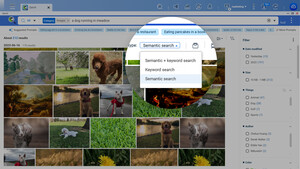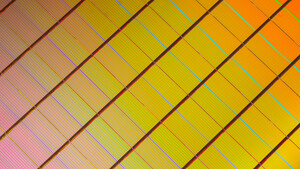Hi All,
Sorry first for posting in English as my German isn't up to par and i think you rather read this in English than Googlified German.
My situation; i have a 1TB drive partitioned in to ruffly C: 300gb and D: 600GB and then encrypted with TrueCrypt whole volume encryption.
In my stupidity i formatted the C: drive and re-installed windows 7, i see the drive in my new windows 7 but of course i cant mount the D: drive ....that sucks!! is there anything at all that i can do to mount it or read the data. I of course had the Truecrypt rescue iso on the c: drive, but i do know the password for the volume/drive...
Any suggestions?
thx
Sorry first for posting in English as my German isn't up to par and i think you rather read this in English than Googlified German.
My situation; i have a 1TB drive partitioned in to ruffly C: 300gb and D: 600GB and then encrypted with TrueCrypt whole volume encryption.
In my stupidity i formatted the C: drive and re-installed windows 7, i see the drive in my new windows 7 but of course i cant mount the D: drive ....that sucks!! is there anything at all that i can do to mount it or read the data. I of course had the Truecrypt rescue iso on the c: drive, but i do know the password for the volume/drive...
Any suggestions?
thx