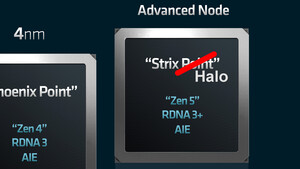Kakaopulver
Newbie
- Registriert
- Dez. 2014
- Beiträge
- 1
Hallo,
Also zu meinem Problem.
Seit einiger Zeit stürtzt mein Rechner häufig während dem Spielen mit einem Bluescreen ab.
Netzteil - 420W
Soundkarte - Onboard Sound
Windows Betriebssystem - Windows 8.1 Pro
Arbeitsspeicher - 8 GB DDR3 1333 MHz
Mainboard AM3 - Asus M4N68T-M LE V2
Kühler - BOXED CPU Kühler und 2 Gehäuse
Grafikkarte PCI-E - GTX750TI-OC-2GD5 von ASUS
Laufwerk - 22x DVD+-RW Double Layer Brenner
Festplatte - 500 GB S-ATA2
Prozessor - Phenom II X4 840 4x 3.2GHz
*******************************************************************************
* *
* Bugcheck Analysis *
* *
*******************************************************************************
WHEA_UNCORRECTABLE_ERROR (124)
A fatal hardware error has occurred. Parameter 1 identifies the type of error
source that reported the error. Parameter 2 holds the address of the
WHEA_ERROR_RECORD structure that describes the error conditon.
Arguments:
Arg1: 0000000000000000, MCA_ASSERT
Arg2: ffffe001b52388f8, Address of WHEA_ERROR_RECORD structure
Arg3: 0000000000000000, High 32 bits of MCi_STATUS MSR for the MCA bank that had
the error
Arg4: 0000000000000000, Low 32 bits of MCi_STATUS MSR for the MCA bank that had
the error
Debugging Details:
------------------
WHEA_ERROR_RECORD: !errrec ffffe001b52388f8
BUGCHECK_STR: 0x124_AuthenticAMD
CUSTOMER_CRASH_COUNT: 1
DEFAULT_BUCKET_ID: VISTA_DRIVER_FAULT
PROCESS_NAME: System
CURRENT_IRQL: 0
STACK_TEXT:
ffffd001`a0f0f6c0 00000000`00000000 : 00000000`00000000 00000000`00000000 00000000`00000000 00000000`00000000 : nt!WheapCreateLiveTriageDump+0x81
STACK_COMMAND: kb
FOLLOWUP_NAME: MachineOwner
MODULE_NAME: hardware
IMAGE_NAME: hardware
DEBUG_FLR_IMAGE_TIMESTAMP: 0
FAILURE_BUCKET_ID: X64_0x124_AuthenticAMD_CPER_Sev_1
BUCKET_ID: X64_0x124_AuthenticAMD_CPER_Sev_1
Followup: MachineOwner
---------
0: kd> !errrec ffffe001b52388f8
===============================================================================
Common Platform Error Record @ ffffe001b52388f8
-------------------------------------------------------------------------------
Record Id : 01d016c02193a93b
Severity : Fatal (1)
Length : 928
Creator : Microsoft
Notify Type : Machine Check Exception
Timestamp : 12/13/2014 10:32:52
Flags : 0x00000002 PreviousError
===============================================================================
Section 0 : Processor Generic
-------------------------------------------------------------------------------
Descriptor @ ffffe001b5238978
Section @ ffffe001b5238a50
Offset : 344
Length : 192
Flags : 0x00000001 Primary
Severity : Fatal
Proc. Type : x86/x64
Instr. Set : x64
Error Type : Cache error
Operation : Data Read
Flags : 0x00
Level : 1
CPU Version : 0x0000000000100f53
Processor ID : 0x0000000000000003
===============================================================================
Section 1 : x86/x64 Processor Specific
-------------------------------------------------------------------------------
Descriptor @ ffffe001b52389c0
Section @ ffffe001b5238b10
Offset : 536
Length : 128
Flags : 0x00000000
Severity : Fatal
Local APIC Id : 0x0000000000000003
CPU Id : 53 0f 10 00 00 08 04 03 - 09 20 80 00 ff fb 8b 17
00 00 00 00 00 00 00 00 - 00 00 00 00 00 00 00 00
00 00 00 00 00 00 00 00 - 00 00 00 00 00 00 00 00
Proc. Info 0 @ ffffe001b5238b10
===============================================================================
Section 2 : x86/x64 MCA
-------------------------------------------------------------------------------
Descriptor @ ffffe001b5238a08
Section @ ffffe001b5238b90
Offset : 664
Length : 264
Flags : 0x00000000
Severity : Fatal
Error : DCACHEL1_DRD_ERR (Proc 3 Bank 0)
Status : 0xb62da00095000135
Address : 0x00000001dcee9100
Misc. : 0x0000000000000000
Also zu meinem Problem.
Seit einiger Zeit stürtzt mein Rechner häufig während dem Spielen mit einem Bluescreen ab.
Netzteil - 420W
Soundkarte - Onboard Sound
Windows Betriebssystem - Windows 8.1 Pro
Arbeitsspeicher - 8 GB DDR3 1333 MHz
Mainboard AM3 - Asus M4N68T-M LE V2
Kühler - BOXED CPU Kühler und 2 Gehäuse
Grafikkarte PCI-E - GTX750TI-OC-2GD5 von ASUS
Laufwerk - 22x DVD+-RW Double Layer Brenner
Festplatte - 500 GB S-ATA2
Prozessor - Phenom II X4 840 4x 3.2GHz
*******************************************************************************
* *
* Bugcheck Analysis *
* *
*******************************************************************************
WHEA_UNCORRECTABLE_ERROR (124)
A fatal hardware error has occurred. Parameter 1 identifies the type of error
source that reported the error. Parameter 2 holds the address of the
WHEA_ERROR_RECORD structure that describes the error conditon.
Arguments:
Arg1: 0000000000000000, MCA_ASSERT
Arg2: ffffe001b52388f8, Address of WHEA_ERROR_RECORD structure
Arg3: 0000000000000000, High 32 bits of MCi_STATUS MSR for the MCA bank that had
the error
Arg4: 0000000000000000, Low 32 bits of MCi_STATUS MSR for the MCA bank that had
the error
Debugging Details:
------------------
WHEA_ERROR_RECORD: !errrec ffffe001b52388f8
BUGCHECK_STR: 0x124_AuthenticAMD
CUSTOMER_CRASH_COUNT: 1
DEFAULT_BUCKET_ID: VISTA_DRIVER_FAULT
PROCESS_NAME: System
CURRENT_IRQL: 0
STACK_TEXT:
ffffd001`a0f0f6c0 00000000`00000000 : 00000000`00000000 00000000`00000000 00000000`00000000 00000000`00000000 : nt!WheapCreateLiveTriageDump+0x81
STACK_COMMAND: kb
FOLLOWUP_NAME: MachineOwner
MODULE_NAME: hardware
IMAGE_NAME: hardware
DEBUG_FLR_IMAGE_TIMESTAMP: 0
FAILURE_BUCKET_ID: X64_0x124_AuthenticAMD_CPER_Sev_1
BUCKET_ID: X64_0x124_AuthenticAMD_CPER_Sev_1
Followup: MachineOwner
---------
0: kd> !errrec ffffe001b52388f8
===============================================================================
Common Platform Error Record @ ffffe001b52388f8
-------------------------------------------------------------------------------
Record Id : 01d016c02193a93b
Severity : Fatal (1)
Length : 928
Creator : Microsoft
Notify Type : Machine Check Exception
Timestamp : 12/13/2014 10:32:52
Flags : 0x00000002 PreviousError
===============================================================================
Section 0 : Processor Generic
-------------------------------------------------------------------------------
Descriptor @ ffffe001b5238978
Section @ ffffe001b5238a50
Offset : 344
Length : 192
Flags : 0x00000001 Primary
Severity : Fatal
Proc. Type : x86/x64
Instr. Set : x64
Error Type : Cache error
Operation : Data Read
Flags : 0x00
Level : 1
CPU Version : 0x0000000000100f53
Processor ID : 0x0000000000000003
===============================================================================
Section 1 : x86/x64 Processor Specific
-------------------------------------------------------------------------------
Descriptor @ ffffe001b52389c0
Section @ ffffe001b5238b10
Offset : 536
Length : 128
Flags : 0x00000000
Severity : Fatal
Local APIC Id : 0x0000000000000003
CPU Id : 53 0f 10 00 00 08 04 03 - 09 20 80 00 ff fb 8b 17
00 00 00 00 00 00 00 00 - 00 00 00 00 00 00 00 00
00 00 00 00 00 00 00 00 - 00 00 00 00 00 00 00 00
Proc. Info 0 @ ffffe001b5238b10
===============================================================================
Section 2 : x86/x64 MCA
-------------------------------------------------------------------------------
Descriptor @ ffffe001b5238a08
Section @ ffffe001b5238b90
Offset : 664
Length : 264
Flags : 0x00000000
Severity : Fatal
Error : DCACHEL1_DRD_ERR (Proc 3 Bank 0)
Status : 0xb62da00095000135
Address : 0x00000001dcee9100
Misc. : 0x0000000000000000