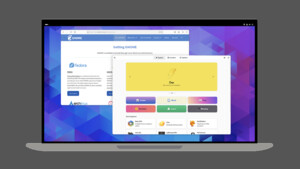»
» tobi
Gast
Hi
ich hab seid gut ner Woche meinen LAN Server zusammengebaut und mit Linux SuSE 9.3 am laufen. Jetzt hab ich nen HLDS und noch nen paar andere Dinge auf diesem Installiert und will diese beim starten von Linux mit ausführen lassen. Wo muss ich das eintragen und wie?
Kann ich darüber hinaus auch sachen aus dem Autostart nehmen, die unnötig sind? Der Server sollte halt nur den HLDS ausführen, nen TS2 Server und das wars... Kein MySQL oder Apache (sehe solche einträge beim starten, keine ahnung warum der die lädt). Naja der Samba sollte auch laufen
MfG
» tobi
ich hab seid gut ner Woche meinen LAN Server zusammengebaut und mit Linux SuSE 9.3 am laufen. Jetzt hab ich nen HLDS und noch nen paar andere Dinge auf diesem Installiert und will diese beim starten von Linux mit ausführen lassen. Wo muss ich das eintragen und wie?
Kann ich darüber hinaus auch sachen aus dem Autostart nehmen, die unnötig sind? Der Server sollte halt nur den HLDS ausführen, nen TS2 Server und das wars... Kein MySQL oder Apache (sehe solche einträge beim starten, keine ahnung warum der die lädt). Naja der Samba sollte auch laufen
MfG
» tobi