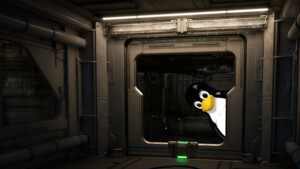Subvolumenverarbeitung unter SuSe42.1-LEAP
1x 120GB SSD in
BtrFS Root & Home nur mit Angabe von / & boot_grub ohne SWAP ! bei 8GB Arbeitspeicher.
2 Partitionen
UUID = im Installer auswählbar
noatime = im Installer "keine Zugriffzeit"
Bei "keine snapshots verwenden" im Installer sind alle Optionen am Ende 0 0
Hier verändert zu /root 1 1 & 1 2 im /home Verzeichnis
discard ist der "Aufräumdienst" im Live Zugriff, der sorgt dafür das fstrim
https://de.wikipedia.org/wiki/Fstab
https://btrfs.wiki.kernel.org/index.php/Mount_options
https://de.wikipedia.org/wiki/Nano_(Texteditor)
$
#
UUID=366e011b-8f2e-4206-8038-b56a0f556639 / btrfs noatime,discard 1 1
UUID=366e011b-8f2e-4206-8038-b56a0f556639 /boot/grub2/i386-pc btrfs noatime,discard,subvol=@/boot/grub2/i386-pc 1 1
UUID=366e011b-8f2e-4206-8038-b56a0f556639 /boot/grub2/x86_64-efi btrfs noatime,discard,subvol=@/boot/grub2/x86_64-efi 1 1
UUID=366e011b-8f2e-4206-8038-b56a0f556639 /opt btrfs noatime,discard,subvol=@/opt 1 1
UUID=366e011b-8f2e-4206-8038-b56a0f556639 /srv btrfs noatime,discard,subvol=@/srv 1 1
UUID=366e011b-8f2e-4206-8038-b56a0f556639 /tmp btrfs noatime,discard,subvol=@/tmp 1 1
UUID=366e011b-8f2e-4206-8038-b56a0f556639 /usr/local btrfs noatime,discard,subvol=@/usr/local 1 1
UUID=366e011b-8f2e-4206-8038-b56a0f556639 /var/crash btrfs noatime,discard,subvol=@/var/crash 1 1
UUID=366e011b-8f2e-4206-8038-b56a0f556639 /var/lib/libvirt/images btrfs noatime,discard,subvol=@/var/lib/libvirt/images 1 1
UUID=366e011b-8f2e-4206-8038-b56a0f556639 /var/lib/mailman btrfs noatime,discard,subvol=@/var/lib/mailman 1 1
UUID=366e011b-8f2e-4206-8038-b56a0f556639 /var/lib/mariadb btrfs noatime,discard,subvol=@/var/lib/mariadb 1 1
UUID=366e011b-8f2e-4206-8038-b56a0f556639 /var/lib/mysql btrfs noatime,discard,subvol=@/var/lib/mysql 1 1
UUID=366e011b-8f2e-4206-8038-b56a0f556639 /var/lib/named btrfs noatime,discard,subvol=@/var/lib/named 1 1
UUID=366e011b-8f2e-4206-8038-b56a0f556639 /var/lib/pgsql btrfs noatime,discard,subvol=@/var/lib/pgsql 1 1
UUID=366e011b-8f2e-4206-8038-b56a0f556639 /var/log btrfs noatime,discard,subvol=@/var/log 1 1
UUID=366e011b-8f2e-4206-8038-b56a0f556639 /var/opt btrfs noatime,discard,subvol=@/var/opt 1 1
UUID=366e011b-8f2e-4206-8038-b56a0f556639 /var/spool btrfs noatime,discard,subvol=@/var/spool 1 1
UUID=366e011b-8f2e-4206-8038-b56a0f556639 /var/tmp btrfs noatime,discard,subvol=@/var/tmp 1 1
UUID=8f9921a0-2e79-4866-a3bb-6e8351483e23 /home btrfs noatime,discard 1 2