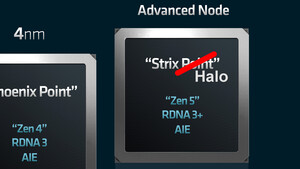Hanskult
Lt. Junior Grade
- Registriert
- Mai 2005
- Beiträge
- 492
auf www.ati.com zu finden!
https://support.ati.com/ics/support/default.asp?deptID=894&task=knowledge&folderID=27
Fixed in this driver:
* 3DMark05: Running the application under Windows XP for extended periods of time no longer results in the operating system failing to respond when using an ATI Radeon™ X700 PRO
* Ashli Viewer sample Wood: Display corruption is no longer noticed when Anisotropic Filtering set to 4x or above
* Ashli Viewer v1.6.0: Running the application under Windows 2000 and launching a sample item found in the Programs & Shaders no longer results in corruption being displayed in the sample item
* City of Heros: Playing the game under Windows XP with an ATI Radeon™ Xpress 200 series installed no longer results in the characters in the game appearing corrupted
* Freedom force VS The 3rd Reich: Playing the game under Windows XP with an ATI Radeon™ 8500 installed no longer results in the super hero character attributes appearing blank
* Imperial Glory Demo: Playing the game under Windows XP with an ATI Radeon™ X800 installed no longer results in the game failing to respond
* Star Wars Knights of the Old Republic 2: Setting the graphic option in the Catalyst™ Control Center to Optimal Quality, followed by launching the game and setting the resolution option to 1600x1200, no longer results in a performance drop being noticed
* Star Wars Knights of the old republic: Loading the Dantooine level of the game under Windows XP no longer results in slow game performance
* Setting the desktop display to 800x600 or 1600x1200 16/32bpp no longer results in the incorrect display resolution information being provided when checking the video control panel in the Catalyst™ Control Center
* Setting the display device to 1080i no longer results in the text on the custom format being illegible
* Setting a customized resolution for 720p now works properly when maintaining the aspect ratio
* Moving the TV to desktop2 and selecting swap device or double up no longer results in the CRT being in panning mode and display corruption being seen on the TV
* Having a TV connected as the only display device and clicking the OK button in the ATI displays tab found in the Advanced section of the Display Properties results in a flash of the TV image being noticed
* Connecting and enabling an HDTV and entering the properties page for the HDTV no longer results in the D3/D4 options being available in the D-Connector Control Panel
* The occasional Windows error messages no longer occurs when booting into extended desktop under Windows XP when using an ATI Radeon™ X300 or X600
* Corruption is no longer seen when connecting a secondary display device and moving the primary display device to the left of the secondary device, followed by disconnecting the primary display device and then reconnecting it
* Previewing or launching the aquarium screen saver under Windows XP Media Center Edition no longer results in the operating system failing to respond
* RF online game compatibility issue with all ATI Radeon™ series
* Launching the Catalyst™ Control Center help files from the Start->All Programs->Catalyst™ Control Center now results in the localized version of the help file being displayed
* Catalyst™ Control Center: Running the French custom install no longer results in a NewFeature1 component being listed
* The link found in the second and third help page for the Change Desktop Settings found in the Japanese version of the Catalyst™ Control Center no longer cross-references to an incorrect help page
* A black screen is no longer displayed when launching AMCap and attempting to view video from the tuner when using either the svideo or composite inputs
* Display corruption is no longer noticed on the TV when setting the TV format to PAL-B and attempting to adjust the flicker removal in the TV Advanced option
* Having a TV and CRT connected and clicking on Preview Automatic adjustment in the Optimize Media Center no longer results in both display devices displaying a black screen
sonst noch wünsche?
https://support.ati.com/ics/support/default.asp?deptID=894&task=knowledge&folderID=27
Fixed in this driver:
* 3DMark05: Running the application under Windows XP for extended periods of time no longer results in the operating system failing to respond when using an ATI Radeon™ X700 PRO
* Ashli Viewer sample Wood: Display corruption is no longer noticed when Anisotropic Filtering set to 4x or above
* Ashli Viewer v1.6.0: Running the application under Windows 2000 and launching a sample item found in the Programs & Shaders no longer results in corruption being displayed in the sample item
* City of Heros: Playing the game under Windows XP with an ATI Radeon™ Xpress 200 series installed no longer results in the characters in the game appearing corrupted
* Freedom force VS The 3rd Reich: Playing the game under Windows XP with an ATI Radeon™ 8500 installed no longer results in the super hero character attributes appearing blank
* Imperial Glory Demo: Playing the game under Windows XP with an ATI Radeon™ X800 installed no longer results in the game failing to respond
* Star Wars Knights of the Old Republic 2: Setting the graphic option in the Catalyst™ Control Center to Optimal Quality, followed by launching the game and setting the resolution option to 1600x1200, no longer results in a performance drop being noticed
* Star Wars Knights of the old republic: Loading the Dantooine level of the game under Windows XP no longer results in slow game performance
* Setting the desktop display to 800x600 or 1600x1200 16/32bpp no longer results in the incorrect display resolution information being provided when checking the video control panel in the Catalyst™ Control Center
* Setting the display device to 1080i no longer results in the text on the custom format being illegible
* Setting a customized resolution for 720p now works properly when maintaining the aspect ratio
* Moving the TV to desktop2 and selecting swap device or double up no longer results in the CRT being in panning mode and display corruption being seen on the TV
* Having a TV connected as the only display device and clicking the OK button in the ATI displays tab found in the Advanced section of the Display Properties results in a flash of the TV image being noticed
* Connecting and enabling an HDTV and entering the properties page for the HDTV no longer results in the D3/D4 options being available in the D-Connector Control Panel
* The occasional Windows error messages no longer occurs when booting into extended desktop under Windows XP when using an ATI Radeon™ X300 or X600
* Corruption is no longer seen when connecting a secondary display device and moving the primary display device to the left of the secondary device, followed by disconnecting the primary display device and then reconnecting it
* Previewing or launching the aquarium screen saver under Windows XP Media Center Edition no longer results in the operating system failing to respond
* RF online game compatibility issue with all ATI Radeon™ series
* Launching the Catalyst™ Control Center help files from the Start->All Programs->Catalyst™ Control Center now results in the localized version of the help file being displayed
* Catalyst™ Control Center: Running the French custom install no longer results in a NewFeature1 component being listed
* The link found in the second and third help page for the Change Desktop Settings found in the Japanese version of the Catalyst™ Control Center no longer cross-references to an incorrect help page
* A black screen is no longer displayed when launching AMCap and attempting to view video from the tuner when using either the svideo or composite inputs
* Display corruption is no longer noticed on the TV when setting the TV format to PAL-B and attempting to adjust the flicker removal in the TV Advanced option
* Having a TV and CRT connected and clicking on Preview Automatic adjustment in the Optimize Media Center no longer results in both display devices displaying a black screen
sonst noch wünsche?
Zuletzt bearbeitet: