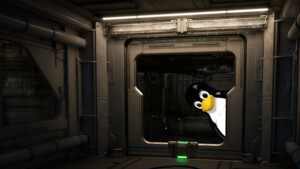Prinzenrolle_
Lt. Commander
- Registriert
- Sep. 2007
- Beiträge
- 1.965
Hallo
Ich hab ein Update (dist-upgrade) bei einer VM gemacht. Nun, nach dem Restart ist putt...
In Virsh ist die VM noch sichtbar und State ist running. Destroy und Start bringt leider nichts...
Snapshot habe ich natuerlich keinen
Hier noch die XML:
Console funktioniert leider auch nicht mehr. Bekomme folgenden Fehler:
virsh # console media
Connected to domain media
Escape character is ^]
error: internal error: cannot find character device <null>
Im XML habe ich folgende Zeile mal rein gemacht gehabt:
Danach kam einfach dies:
virsh # console media
Connected to domain media
Escape character is ^]
und Freeze
Kann mir da jemand weiter helfen?
Ich hab ein Update (dist-upgrade) bei einer VM gemacht. Nun, nach dem Restart ist putt...
In Virsh ist die VM noch sichtbar und State ist running. Destroy und Start bringt leider nichts...
Snapshot habe ich natuerlich keinen
Hier noch die XML:
Code:
<domain type='kvm'>
<name>media</name>
<uuid>9c4b87d8-dc1e-11e3-ad2f-74d02b9213b3</uuid>
<description>9c4b87d8-dc1e-11e3-ad2f-74d02b9213b3@lucy.sook.ch::::d8uSFcvPCLzSoogqgWjESIC48OZwzmUE</description>
<memory unit='KiB'>4194304</memory>
<currentMemory unit='KiB'>4194304</currentMemory>
<vcpu placement='static'>4</vcpu>
<os>
<type arch='x86_64' machine='pc-0.13'>hvm</type>
<boot dev='hd'/>
<bootmenu enable='no'/>
</os>
<features>
<acpi/>
<apic/>
</features>
<clock offset='utc'/>
<on_poweroff>destroy</on_poweroff>
<on_reboot>restart</on_reboot>
<on_crash>restart</on_crash>
<devices>
<emulator>/usr/bin/kvm-spice</emulator>
<disk type='file' device='disk'>
<driver name='qemu' type='qcow2' cache='writeback'/>
<source file='/vm//drives/9c4b87d8-dc1e-11e3-ad2f-74d02b9213b3/media.qcow2'/>
<target dev='hda' bus='ide'/>
<address type='drive' controller='0' bus='0' target='0' unit='0'/>
</disk>
<controller type='pci' index='0' model='pci-root'/>
<controller type='ide' index='0'>
<address type='pci' domain='0x0000' bus='0x00' slot='0x01' function='0x1'/>
</controller>
<controller type='usb' index='0'>
<address type='pci' domain='0x0000' bus='0x00' slot='0x01' function='0x2'/>
</controller>
<interface type='bridge'>
<mac address='de:ad:19:a2:43:54'/>
<source bridge='br1'/>
<bandwidth>
</bandwidth>
<model type='e1000'/>
<address type='pci' domain='0x0000' bus='0x00' slot='0x03' function='0x0'/>
</interface>
<input type='tablet' bus='usb'/>
<input type='mouse' bus='ps2'/>
<input type='keyboard' bus='ps2'/>
<graphics type='vnc' port='-1' autoport='yes' keymap='en-us'/>
<video>
<model type='cirrus' vram='9216' heads='1'/>
<address type='pci' domain='0x0000' bus='0x00' slot='0x02' function='0x0'/>
</video>
<memballoon model='virtio'>
<address type='pci' domain='0x0000' bus='0x00' slot='0x04' function='0x0'/>
</memballoon>
</devices>
</domain>Console funktioniert leider auch nicht mehr. Bekomme folgenden Fehler:
virsh # console media
Connected to domain media
Escape character is ^]
error: internal error: cannot find character device <null>
Im XML habe ich folgende Zeile mal rein gemacht gehabt:
Code:
<serial type='pty'>
<target port='0'/>
</serial>
<console type='pty'>
<target type='serial' port='0'/>
</console>Danach kam einfach dies:
virsh # console media
Connected to domain media
Escape character is ^]
und Freeze
Kann mir da jemand weiter helfen?