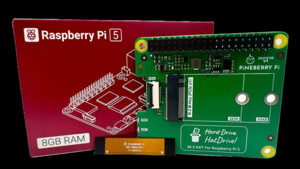Harsiesis
Lt. Commander
- Registriert
- Feb. 2017
- Beiträge
- 1.500
Ich bekomme nächste Woche mein Multimeter und möchte dieses Flashen. Für diesen und nur diesen Zweck habe ich mir ein Arduino UNO zugelegt. Da das DMM erste nächste Woche kommt, möchte ich die Zeit nutzen um den Code einwenih zu verstehen. Jedoch fällt dies mir unheimlich schwer da ich sonst nichts mit dieser Materie zu tun habe.
Darum hoffe ich auf Hilfe von euch.
Das was ich möchte:
1. Zuerst nur ein dump des eeprom erstellen
2. Werte ändern (Backlight duration, Auto-off und Displayspannung auf 3.3V)
3. Re-flash
Das ist das was ich auf eevblog gefunden habe - bin aber total überfordert damit
Soweit ich verstanden habe muss ich die folgenden Werte ändern
Jeweils die Werte 0x1e zu 0x0 und den Eintrag füre das LCD erstellen
------------------------------------------------------------------------------------------
Wäre jemand Bereit mir den Code so anzupassen, dass ich nur C&P machen kann?
1. Nur um einen Dump zu erstellen und sichern und
2. Den Code so anzupassen um die genannten Werte zu ändern (RS232 und CountMode ändern brauche ich nicht)
Und dabei alles nicht benötigte zu löschen?
Ich wäre sehr dankbar, denn Ich sehe einfach die Logik dahinter nicht
Darum hoffe ich auf Hilfe von euch.
Das was ich möchte:
1. Zuerst nur ein dump des eeprom erstellen
2. Werte ändern (Backlight duration, Auto-off und Displayspannung auf 3.3V)
3. Re-flash
Code:
// --------------------------------------
// Modified i2c_scanner to find, dump and update a DTM0660 based multimeter EEPROM
// to hack in missing features.
//
// See http://www.kerrywong.com/2016/03/19/hacking-dtm0660l-based-multimeters/comment-page-1/#comment-874169
// for more about hacking this chipset
// Modified slighty by Kbird March 2017 for Use with OSEPP Uno R4 and to clarify some things for Noobs like myself....
// This Code is not mine, I do not Code, I have simply clarified things for myself and people new to this kind of thing.
// I soldered a 5 pin female Header to the UT139c PCB on the RH side where I beleive Uni-T uses a Pogo Pin Adaptor + Programmer,
// in the 5 Holes ,ie VDD_WP_SLC_SDA_WP_V- above the two holes labelled CAL (leave these empty), No need to remove the LCD at all.
// When attaching the Uno or connecting to the Serial Port, the Buzzer on the PCB will "Chirp" as normal , as you must have the Meter ON
// to Programme it , it can be in ANY MODE except OFF, so after pulling the Meter's batteries Turn the Dial to V before further disassembly.
// If you hear the Buzzer "Ticking" or chirping Constantly remove the 3.3v pwr wire and Check your wiring or try the ALT SDA and SCL positions
// IF you Find the EEPROM is programmed with FF in the positions you tried to change instead of what was intended Don't panic !
// Check your Wiring especially that WP is to Pin 8 and that V- is to Ground (GND) to allow the Write process....
// And then just let it run again after reconnecting the Uno. ( the Sketch should still be looping , open Serial Monitor to watch progress)
// *** NOTE ALL OPTIONS ARE DISABLED BELOW CURRENTLY ..the sketch will just scan the I2C Bus and print the EEPROM to the Serial Monitor Window
// *** THIS IS YOUR DEFUALT EEPROM ...COPY AND PASTE IT TO NOTEPAD and save it somewhere safe so you have a Copy in case your efforts go sideways
// Using the Uno (or Leonardo) connect the UT139C Pins thus....
// VDD Pin to 3.3v Power pin
// SDA to A4 pin ( or Pin2 on Leonardo) *Can also use SDA PIN too if Working -- not working on some Clones
// SLC to A5 pin ( or Pin3 on Leonardo) *Can also use SLC PIN too if Working -- not working on some Clones
// GND to GND pin
// WP to no#8 Pin (as defined above by ..... #define BOARD_WP 8)
#include <Wire.h>
// #define BLINK_PIN 13 // Unused.. Can be used to assist with debugging.
#define BOARD_POWER 9 // This can theoretically be used to power the multimeter/24c02 since the board draws a few miliamps.
// In the end, I just opted to power the board from 3v3 directly, as this makes manually resetting the multimeter only, easier.
#define BOARD_WP 8 // Pull down WP pin to allow us to write to the 24c02 - by default this is held high by a pullup resistor on the multimeter.
// ***Attach Meter WP (write protect) Wire to Pin 8 on Uno
void setup()
{
// Allow the USB to re-enumerate before we attempt to talk. You can probably shorten this delay considerably. Default 30000 (30 Secs)
delay(10000);
Serial.begin(9600);
// Power up the multimeter if connected to the BOARD_POWER
pinMode(BOARD_POWER, OUTPUT);
digitalWrite(BOARD_POWER, HIGH);
//Enable writing to the eeprom
pinMode(BOARD_WP, OUTPUT);
digitalWrite(BOARD_WP, LOW);
Serial.println("\nDTM0660 EEPROM dumper and updater.");
Wire.begin();
Serial.println("Waiting for DTM0660 POST and i2c Bus to settle.");
delay(3000);
}
void loop()
{
byte error, address;
int nDevices;
Serial.println("Scanning...");
nDevices = 0;
for (address = 1; address < 127; address++ )
{
// The i2c_scanner uses the return value of
// the Write.endTransmisstion to see if
// a device did acknowledge to the address.
Wire.beginTransmission(address);
error = Wire.endTransmission();
if (error == 0)
{
Serial.print("\nI2C device found at address 0x");
if (address < 16) {
Serial.print("0");
}
Serial.print(address, HEX);
Serial.println(" ");
// Dump the current rom values, so we have somthing to fall back on if it all goes pear shaped.
// NOTE: The 24c02 also contains calibration values, so should be unique to the meter, simply pasting the hexdump from
// one meter to another will screw up the calibration.
dump24c02(address);
// Enable serial.
// NOTE: On some meters, this will break the button matrix, or screw up some other features.
// You do this entirely at your own risk.. magic smoke and a dead meter may result.
// If in doubt, check whether pin 20 on the DTM0660 looks to be connected to some other circuitry before attempting to enable serial output.
// It is however safe to do this on the version of Victor VC921 I have as the Tx pin pad is not connected to anything else.
// *** Remove the Comment Marks (//) to enable the the following Options ***
//enableRS232();
// Set LCD bias to 3.3V by Removing the // below... Coutesy of FrozenFrog on EEVBlog
//VLCD();
//Select one of the following three modes by Removing the // in front of your choice
//enable4000Count();
//enable6000Count();
//enable8000Count();
//extendPowerOn();
//extendBacklightOn(); // I just copied and renamed extendPowerOn();
// ADD EXTRA CHANGES HERE AND DEFINE THEM BELOW
nDevices++;
}
else if (error == 4)
{
Serial.print("Unknow error at address 0x");
if (address < 16)
Serial.print("0");
Serial.println(address, HEX);
}
}
if (nDevices == 0)
Serial.println("No I2C devices found\n");
else
Serial.println("\nDone.\n");
// Put any changes to bytes immediately after the dump, since that will ensure they hit the found i2c device.
delay(5000); // Wait 5 seconds then re-scan.
}
void dump24c02(byte i2cAddress)
{
int addrPointer = 0;
int romLength = 0xff; // 24c02 - 256x8 bits (256 bytes)
byte b = 0;
Serial.println("-- : 00 01 02 03 04 05 06 07 08 09 0A 0B 0C 0D 0E 0F");
while (addrPointer <= romLength)
{
if (!(addrPointer % 16)) {
Serial.print("\n");
if (addrPointer < 16) {
Serial.print("0");
}
Serial.print(addrPointer, HEX);
Serial.print(" : ");
}
b = i2c_eeprom_read_byte(i2cAddress, addrPointer); // Read byte
addrPointer++; // increment address pointer
if (b < 0x10) {
Serial.print("0");
}
Serial.print(b, HEX); // Print byte
Serial.print(" ");
}
Serial.println(" ");
}
byte i2c_eeprom_read_byte( int deviceaddress, unsigned int eeaddress ) {
Wire.beginTransmission(deviceaddress);
Wire.write((int)eeaddress);
Wire.endTransmission();
Wire.requestFrom(deviceaddress, 1);
if (Wire.available()) {
return Wire.read();
} else {
return 0xff;
}
}
void i2c_eeprom_write_byte( int deviceaddress, unsigned int eeaddress, byte data ) {
digitalWrite(BOARD_WP, LOW);
delay(100);
int rdata = data;
Wire.beginTransmission(deviceaddress);
Wire.write((int)(eeaddress)); //
Wire.write(rdata);
Wire.endTransmission();
//digitalWrite(BOARD_WP, HIGH);
}
void enableRS232() {
Serial.println("Enabling RS232");
i2c_eeprom_write_byte(0x50, 0xFA, 0xCE);
Serial.println("Done");
}
void extendPowerOn() {
Serial.println("Extending Power On time");
i2c_eeprom_write_byte(0x50, 0xFB, 0x1e);
Serial.println("Done");
}
void extendBacklightOn() {
Serial.println("Extending Backight On time");
i2c_eeprom_write_byte(0x50, 0xFC, 0x1e); // Copied and change Byte From extendPowerOn
Serial.println("Done");
}
// COPY AND PASTE void settings here for your Other Byte Changes enabled above
void VLCD() {
Serial.println("Setting LCD bias to 3.3V");
i2c_eeprom_write_byte(0x50, 0xF9, 0xC3);
Serial.println("Done");
}
void enable8000Count() {
Serial.println("Enabling 8000 Count Mode");
// Enable 8000 Count - Values taken from - this thread. May require a little polishing, but do appear to work.
// https://www.eevblog.com/forum/testgear/canadian-tire-mastercraft-dmm-new-and-old-revision-teardown/msg928377/#msg928377
i2c_eeprom_write_byte(0x50, 0x10, 0x40); // Full Scale 0x1F40 - 8000
i2c_eeprom_write_byte(0x50, 0x11, 0x1F); // Note: Little endian byte swap
//
i2c_eeprom_write_byte(0x50, 0x12, 0x41); // Range Up 0x1F41 - 8001
i2c_eeprom_write_byte(0x50, 0x13, 0x1F); // Note: Little endian byte swap
//
i2c_eeprom_write_byte(0x50, 0x14, 0xEE); // Range down value, changed to 750 (0x02EE).
i2c_eeprom_write_byte(0x50, 0x15, 0x02); // Note: Little endian byte swap
Serial.println("Done");
}
void enable6000Count() {
Serial.println("Enabling 6000 Count Mode");
// Enable 6000 Count - values similar to 8000 count mode, but based on Kerry Wong's ennoLogic eM860T dump
i2c_eeprom_write_byte(0x50, 0x10, 0x70); // Full Scale 0x1710 - 5904
i2c_eeprom_write_byte(0x50, 0x11, 0x17); // Note: Little endian byte swap
//
i2c_eeprom_write_byte(0x50, 0x12, 0x17); // Range Up 0x1838 - 6200
i2c_eeprom_write_byte(0x50, 0x13, 0x71); // Note: Little endian byte swap
//
i2c_eeprom_write_byte(0x50, 0x14, 0x44); // Range down value, changed to 580 (0x0244).
i2c_eeprom_write_byte(0x50, 0x15, 0x02); // Note: Little endian byte swap
Serial.println("Done");
}
void enable4000Count() {
Serial.println("Enabling 4000 Count Mode");
// Enable 4000 Count - these values are taken from the Victor VC921 unmodified dump.
i2c_eeprom_write_byte(0x50, 0x10, 0xA0); // Full Scale 0x0FA0 - 4000
i2c_eeprom_write_byte(0x50, 0x11, 0x0F); // Note: Little endian byte swap
//
i2c_eeprom_write_byte(0x50, 0x12, 0x68); // Range Up 0x1068 - 4200
i2c_eeprom_write_byte(0x50, 0x13, 0x10); // Note: Little endian byte swap
//
i2c_eeprom_write_byte(0x50, 0x14, 0x7C); // Range down value, changed to 380 (0x017C).
i2c_eeprom_write_byte(0x50, 0x15, 0x01); // Note: Little endian byte swap
Serial.println("Done");
}Das ist das was ich auf eevblog gefunden habe - bin aber total überfordert damit
Soweit ich verstanden habe muss ich die folgenden Werte ändern
Code:
void extendPowerOn() {
Serial.println("Extending Power On time");
i2c_eeprom_write_byte(0x50, 0xFB, 0x1e);
Serial.println("Done");
}
void extendBacklightOn() {
Serial.println("Extending Backight On time");
i2c_eeprom_write_byte(0x50, 0xFC, 0x1e); // Copied and change Byte From extendPowerOn
Serial.println("Done");
}
// COPY AND PASTE void settings here for your Other Byte Changes enabled above
void VLCD() {
Serial.println("Setting LCD bias to 3.3V");
i2c_eeprom_write_byte(0x50, 0xF9, 0xC3);
Serial.println("Done");Jeweils die Werte 0x1e zu 0x0 und den Eintrag füre das LCD erstellen
------------------------------------------------------------------------------------------
Wäre jemand Bereit mir den Code so anzupassen, dass ich nur C&P machen kann?
1. Nur um einen Dump zu erstellen und sichern und
2. Den Code so anzupassen um die genannten Werte zu ändern (RS232 und CountMode ändern brauche ich nicht)
Und dabei alles nicht benötigte zu löschen?
Ich wäre sehr dankbar, denn Ich sehe einfach die Logik dahinter nicht
Zuletzt bearbeitet: