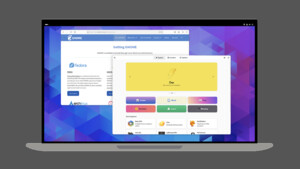Hallo cb
kommen wir gleich zu meinem Problem:
Beim kompilieren gab es keine fehler.
gegl und babl habe ich über apt-get installiert (versionen sind ausreichend)
hier habe ich das paket her: ftp://ftp.gimp.org/pub/gimp/v2.6/
nichtsdestotrotz gibt mir das terminal beim Versuch gimp auszuführen folgende Meldung:
scheint irgendetwas mit babl zu sein, oder irre ich mich?
ich habe vorher versucht babl&gegl ebenfalls selbst zu kompilieren,
mit gegl hatte ich dann allerdings irgendeine fehlermeldung die ich dann auch nicht versucht habe zu lösen, daher habe ich es im endeffekt mit apt-get installiert, was durch die abhängigkeit gleichzeitig auch babl über apt installiert hat.
kann es das sein? also kann es sein dass ich momentan zwei babl installiert habe?
die version die ich selbst kompilert habe, war 0.0.23, in den ubuntu repositories ist 0.0.22 .
bitte helft mir =(
gruß
Alex
-----------------------------------
edit:
fettes problem:
ich habe versucht alles rückgängig zu machen, "sudo make uninstall" bei allen drei sachen die ich selbst kompiliert hatte, gegl und babl in apt neu installiert, und wieder Gimp 2.6.1 über apt installiert.
ich kriege folgenden fehler:
was soll das denn nun?
es ist ja irgendwie eine ähnliche fehlermeldung, immernoch irgendwas mit babl...
weiss denn keiner hier was ich da machen könnte??
.... ich sag nur "never touch a running system", da hab ich mich schon oft genug nicht dran gehalten -.-
-----------------------------------------
edit:
okay ich habe jetzt einfach die beta von ubuntu 9.04 draufgeschmissen und jetzt läuft alles und noch viel mehr
trotzdem danke für die hilfe
kommen wir gleich zu meinem Problem:
Beim kompilieren gab es keine fehler.
gegl und babl habe ich über apt-get installiert (versionen sind ausreichend)
hier habe ich das paket her: ftp://ftp.gimp.org/pub/gimp/v2.6/
nichtsdestotrotz gibt mir das terminal beim Versuch gimp auszuführen folgende Meldung:
Code:
alex@kai:~$ gimp
babl-db.c:98 babl_db_insert()
Eeeeek
[Thread debugging using libthread_db enabled]
[New Thread 0xb7217910 (LWP 5427)]
0xb7fd1430 in __kernel_vsyscall ()
#0 0xb7fd1430 in __kernel_vsyscall ()
#1 0xb750c733 in waitpid () from /lib/tls/i686/cmov/libc.so.6
#2 0xb74a978b in ?? () from /lib/tls/i686/cmov/libc.so.6
#3 0xb75dd50d in system () from /lib/tls/i686/cmov/libpthread.so.0
#4 0xb771292e in babl_backtrack () at babl-internal.c:68
#5 0xb7712967 in babl_die () at babl-internal.c:74
#6 0xb770b5cf in babl_db_insert (db=0x8640098, item=0x0) at babl-db.c:98
#7 0xb770d9e8 in babl_extension_init () at babl-extension.c:197
#8 0xb770aecd in babl_init () at babl.c:40
#9 0xb779a4ce in gegl_post_parse_hook (context=0x862fec8, group=0x86341c0,
data=0x0, error=0xbfed0c04) at gegl-init.c:484
#10 0xb7630803 in g_option_context_parse () from /usr/lib/libglib-2.0.so.0
#11 0x080a678f in main (argc=-1074985032, argv=) at main.c:362scheint irgendetwas mit babl zu sein, oder irre ich mich?
ich habe vorher versucht babl&gegl ebenfalls selbst zu kompilieren,
mit gegl hatte ich dann allerdings irgendeine fehlermeldung die ich dann auch nicht versucht habe zu lösen, daher habe ich es im endeffekt mit apt-get installiert, was durch die abhängigkeit gleichzeitig auch babl über apt installiert hat.
kann es das sein? also kann es sein dass ich momentan zwei babl installiert habe?
die version die ich selbst kompilert habe, war 0.0.23, in den ubuntu repositories ist 0.0.22 .
bitte helft mir =(
gruß
Alex
-----------------------------------
edit:
fettes problem:
ich habe versucht alles rückgängig zu machen, "sudo make uninstall" bei allen drei sachen die ich selbst kompiliert hatte, gegl und babl in apt neu installiert, und wieder Gimp 2.6.1 über apt installiert.
ich kriege folgenden fehler:
Code:
~$ gimp
babl-db.c:98 babl_db_insert()
Eeeeek
(no debugging symbols found)
(no debugging symbols found)
(no debugging symbols found)
(no debugging symbols found)
(no debugging symbols found)
(no debugging symbols found)
(no debugging symbols found)
(no debugging symbols found)
(no debugging symbols found)
(no debugging symbols found)
(no debugging symbols found)
(no debugging symbols found)
(no debugging symbols found)
(no debugging symbols found)
(no debugging symbols found)
(no debugging symbols found)
(no debugging symbols found)
(no debugging symbols found)
(no debugging symbols found)
(no debugging symbols found)
(no debugging symbols found)
(no debugging symbols found)
[Thread debugging using libthread_db enabled]
[New Thread 0xb7180910 (LWP 2706)]
0xb7f2d430 in __kernel_vsyscall ()
---Type <return> to continue, or q <return> to quit---
#0 0xb7f2d430 in __kernel_vsyscall ()
#1 0xb74b6733 in waitpid () from /lib/tls/i686/cmov/libc.so.6
#2 0xb745378b in ?? () from /lib/tls/i686/cmov/libc.so.6
#3 0xb758650d in system () from /lib/tls/i686/cmov/libpthread.so.0
#4 0xb76b792e in babl_backtrack () at babl-internal.c:68
#5 0xb76b7967 in babl_die () at babl-internal.c:74
#6 0xb76b05cf in babl_db_insert (db=0x91ddf78, item=0x0) at babl-db.c:98
#7 0xb76b29e8 in babl_extension_init () at babl-extension.c:197
#8 0xb76afecd in babl_init () at babl.c:40
#9 0xb773be6c in ?? () from /usr/lib/libgegl-0.0.so.0
#10 0xb75d9803 in g_option_context_parse () from /usr/lib/libglib-2.0.so.0
#11 0x080a668f in main ()was soll das denn nun?
es ist ja irgendwie eine ähnliche fehlermeldung, immernoch irgendwas mit babl...
weiss denn keiner hier was ich da machen könnte??
.... ich sag nur "never touch a running system", da hab ich mich schon oft genug nicht dran gehalten -.-
-----------------------------------------
edit:
okay ich habe jetzt einfach die beta von ubuntu 9.04 draufgeschmissen und jetzt läuft alles und noch viel mehr
trotzdem danke für die hilfe
Zuletzt bearbeitet: