Neue Linux-Desktops: Enlightenment 0.25 und Lumina 1.6.2 erschienen
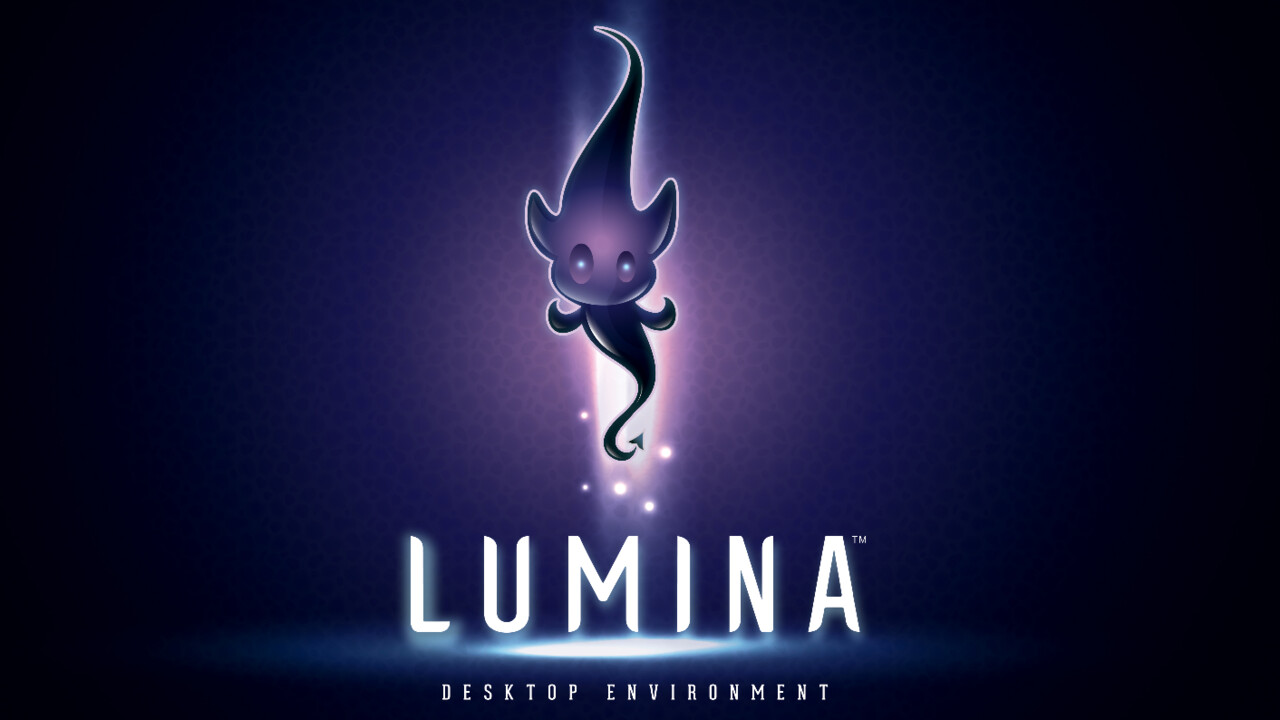
Die beiden neuen Desktop-Umgebungen Enlightenment 0.25 und Lumina 1.6.2 für freie Betriebssysteme auf Basis der Systemkernel Linux und BSD sind besonders flexibel und ressourcensparend. Abseits der etablierten Arbeitsumgebungen Gnome, KDE Plasma, Cinnamon und Xfce können diese durchaus einen Blick wert sein.
Lumina Desktop Environment 1.6.2: Besonders leicht
Der leichtgewichtige Desktop Lumina für die freien Betriebssysteme Linux und BSD, der keinerlei zusätzliche Desktop-Frameworks benötigt, ist jetzt in der neuesten Version 1.6.2 erschienen. Neben dem auf BSD basierenden TrueOS, OpenBSD, DragonFly und FreeBSD werden diverse Linux-Distributionen unterstützt.
Die umfangreichen offiziellen Release Notes von Lumina 1.6.2 lesen sich wie folgt:
- Lumina-checkpass has been disabled. I mistakingly enabled this in the 1.6.1 release. After speaking with Ken about this, he reminded me that this is a part of the yet unifinished Unified Desktop. As such it is not needed with the current releases and has been disabled from being built by default.
- The “Open as Root” option in Lumina-FM should now be available again to all users of the Lumina Desktop as a result of the next item in this list.
- The qsudo code from PC-BSD/TrueOS/Project-Trident has been merged into the Lumina-Desktop as a default utility. This is a graphical utility that was originally written for PC-BSD for when a gui application needed sudo access, historically this was used by the PC-BSD package manager, however it has been included in Lumina going forward. Packagers, you can disable this in the project file if you desire, however if you do this will also disable the ‘Open as Root’ feature in Lumina-FM as a result.
- The icon for the Application Panel and User Menu is now able to be customized as the Start Menu icon has been. This option is available in Lumina-Configuration under “General Options”.
- A bug preventing the user from setting the Fluxbox Window theme in Lumina-Config has been fixed.
- The default intiial size of Lumina-Config has been increased to make scrolling not nessary when initally starting the utility.
- The title of the Lumina-Archiver displayed in the window’s title bar has been corrected.
- Two of the Lumina icons that were low grade PNGs and have been replaced with scalable SVG icons.
- Several Build Scripts for various distros have been added to the Lumina Port directory. Users should use the packages provided by their distro, however this have been included to assit in the packaging efforts for other distros, and as an archival record of what was required for each distribution.
- The Docs have been upated to reflect that the minimum Qt version for Lumina is 5.12.0.
Lumina 1.6.2 – Release Notes
Zudem stellt das Lumina-Projekt eine eigenen Distribution auf Basis von Void Linux zur Verfügung, die auf den Namen „Project Trident“ hört und ebenfalls mit aktuellem Lumina Desktop Environment daherkommt.
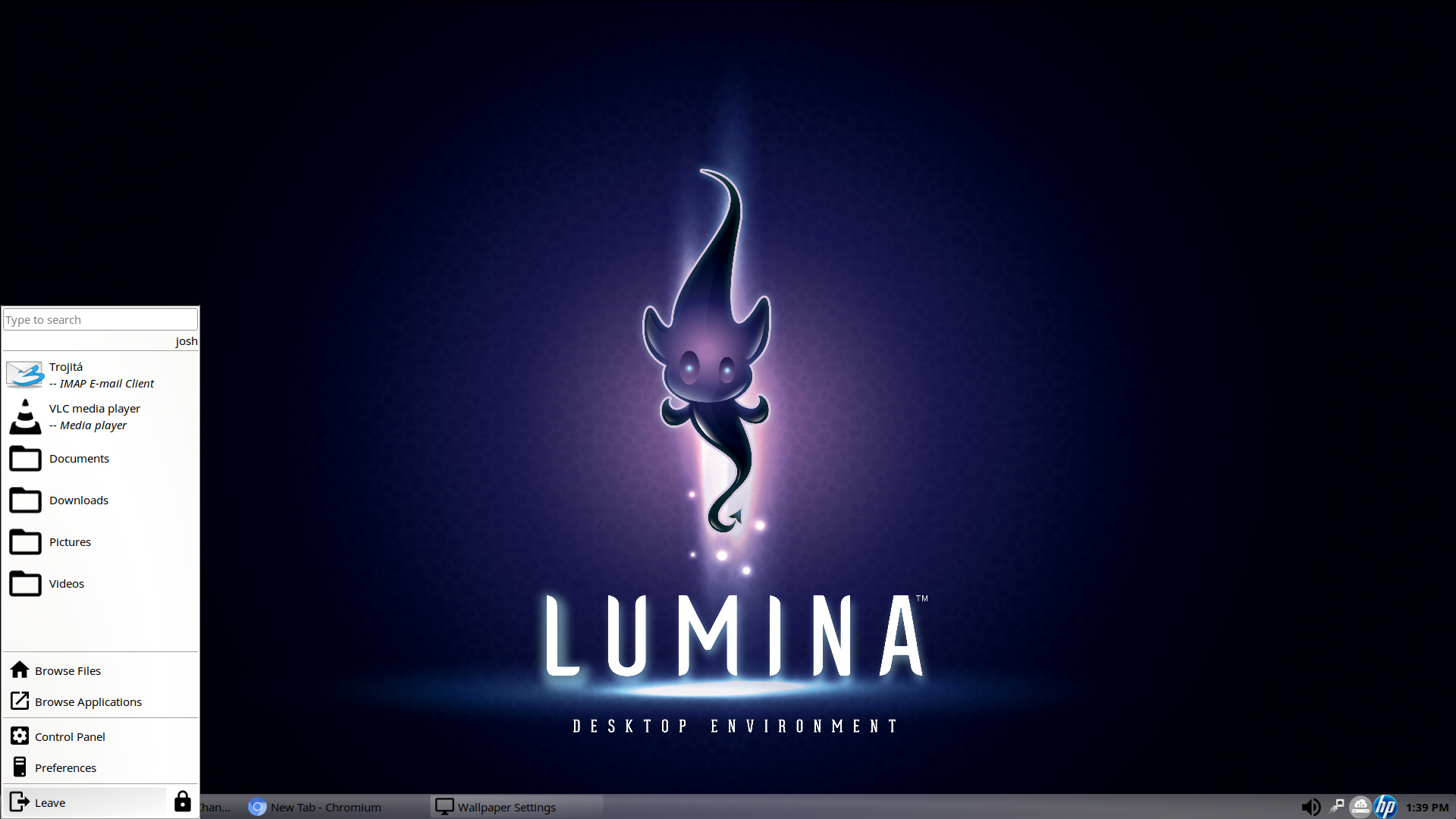
Neben dem hauseigenen Betriebssystem werden die folgenden Plattformen mit vorkonfigurierten Paketen („Pre-Built“) in der neuesten Version 1.6.1 vom Entwicklerteam unterstützt.
- TrueOS
- FreeBSD
- OpenBSD
- DragonFly BSD
- Project Trident
- Debian
- Gentoo
- Arch
Das aktuelle Lumina Desktop Environment ist ein echtes Leichtgewicht unter den freien Desktop-Umgebungen und vergleichsweise einfach und klassisch gehalten. Da das Sparen von Ressourcen ganz oben im Lastenheft steht, liegen KDE Plasma und Gnome beim Featureset vorne.
Den Lumina-Desktop ausprobieren
Anwender, die Lumina einmal ausprobieren möchten, können diesen unter Arch Linux, Debian und Gentoo aus den entsprechenden Paketquellen installieren oder sich den Desktop mit dem rund 730 MB großen Trident Net-Installer (ISO) ansehen.
Enlightenment 0.25: Besonders flexibel
Enlightenment ist ein stark anpassbarer freier Desktop für freie Betriebssysteme vom Typ Linux und BSD. Mit Version 0.25 erhält die Arbeitsumgebung ein sogenanntes „Flat Design“ und einige Neuerungen und steht für jedermann zum Testen bereit. Die EFL-basierte Desktop-Shell wurde zudem um neue Programme und Tools, wie dem Media Player Rage 0.3.1 und Taskmanager Evisum 0.6.0, erweitert und von zahlreichen Fehlern bereinigt.
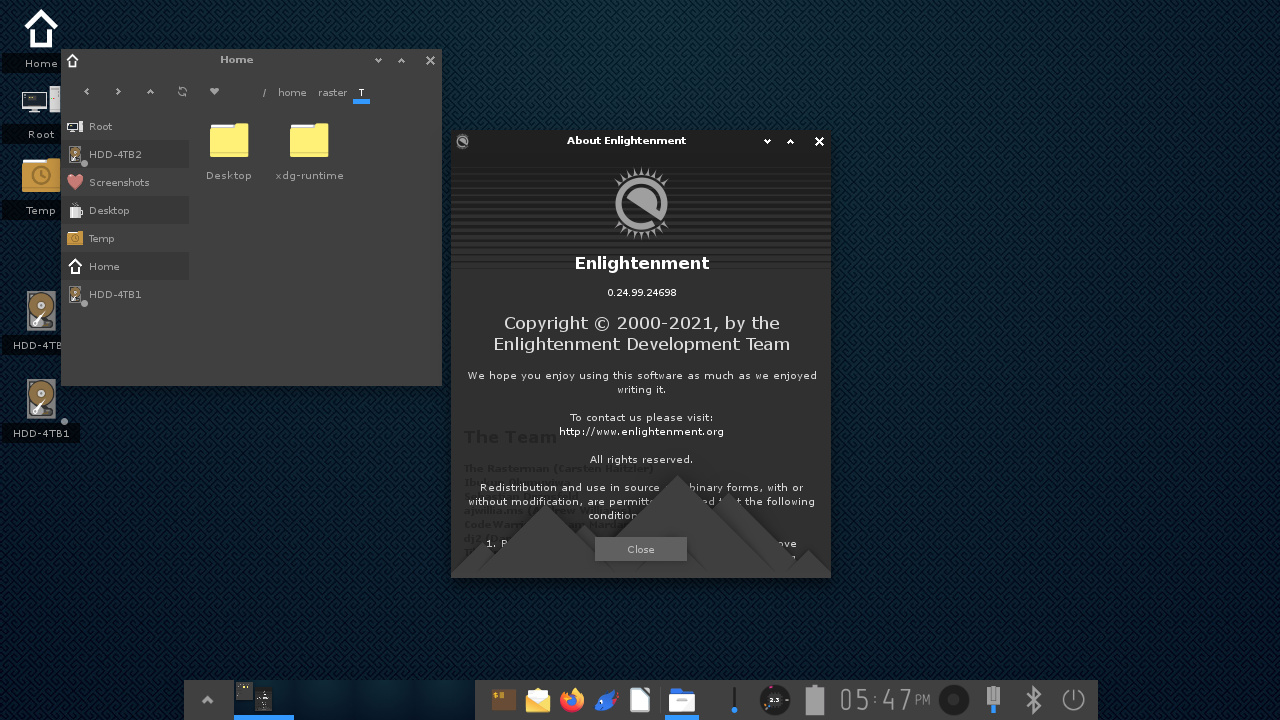
Neben dem neuen flachen GUI- und UX-Design, das nicht zuletzt durch Android und iOS in Mode kam, fließen laut den offiziellen Release Notes zahlreiche Fehlerkorrekturen in in Enlightenment 0.,25 ein.
- Lots of minor bug fixes (see git log)
- Flat look to match new flat theme
- New much higher quality default wallpaper set
- Optimized XKB keymap change handling
- Init splash is now always on (theme can remove it if desired)
- Added screen setup menu entry in quick settings menu
- Redid a lot of screen dimming/blanking/timeout code to fix cruft
- IBox iconify gadget has window preview son mouse-over now
- New gesture recognition bindings for touchpads (using Elput)
- On loss or re-plug in of screen now restore windows sensibly
- Tasks has window preview on mouse-over now
- FPS debug (ctl+alt+shift+f to toggle) has a lot more data now
- BT devices in the Bluez gadget will show battery level if supported
- Battery now has mouse-over popup with detailed battery information
- Config saving moved to threads to minimize I/O stutter to core
- Shot allows copy of screenshot to copy and paste selection too now
- Temperature monitor now uses hwmon devices and multiple instances
- New Procstats module can show mem/CPU usage in titlebar
- Offline/presentation mode removed - use bindings + actions instead
- Remove custom desklock command - built in is more reliable
- Winlist (alt+tab) has large mode with window previews now
- Pluggable device monitoring and applying of input config on plug
- Added workaround broken Spotify cover art URLs
- Scale settings will now modify xsettings DPI to make non-efl apps scale
- Fonts now made to be consistent with EFL and other apps
- Added binding action to switch profiles
- EFM - sync more often when doing I/O ops like copy etc.
- XDG_CURRENT_DESKTOP is now set too
- EFM image preview will show EFIX dates for when image taken
- Power plug/unplug now emit signals which theme can make sounds for
- Mixer - have simple device to icon database text file to look nicer
- Mixer - add VU meters for output and input audio
- Mixer - Show icons for apps currently playing sounds and recording
- Set _NET_WM_STATE_HIDDEN when windows are hidden to avoid rendering
- Reduce power usage when screen is blanked by setting wins to iconic
- Added “grow window in direction” actions you can bind
- Added palette editor and selector tool to set up custom colors
- Fingerprint (libFprint) support in desklock and new tool for settings
- EFM - add recent files menu to access recently opened files
- Force stdout/error log now to ~/.e-log.log
- Added settings for animation multiplier to speed up/down transitions
- No more edge bindings by default
Enlightenment 0.25 – Release Notes
Download auch über Repositorien
Neben den offiziellen Downloads auf der Website des Projektes findet sich Enlightenment in den Repositorien zahlreicher Linux-Distributionen wieder und sollte auch dort demnächst aktualisiert werden. Auch per OpenBSD kann der Desktop ausprobiert werden.
