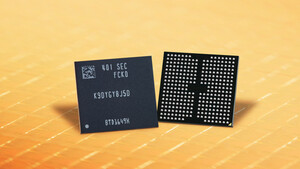r high-res timesource
Calibrating delay using timer specific routine.. 4992.10 BogoMIPS (lpj=9984212)
Security Framework v1.0.0 initialized
SELinux: Disabled at boot.
Capability LSM initialized
Mount-cache hash table entries: 512
CPU: After generic identify, caps: bfebfbff 20100000 00000000 00000000 0008e3bd 00000000 00000001
CPU: After vendor identify, caps: bfebfbff 20100000 00000000 00000000 0008e3bd 00000000 00000001
monitor/mwait feature present.
using mwait in idle threads.
CPU: L1 I cache: 32K, L1 D cache: 32K
CPU: L2 cache: 6144K
CPU: Physical Processor ID: 0
CPU: Processor Core ID: 0
CPU: After all inits, caps: bfebfbff 20100000 00000000 00000140 0008e3bd 00000000 00000001
Checking 'hlt' instruction... OK.
Checking for popad bug... OK.
SMP alternatives: switching to UP code
CPU0: Intel(R) Core(TM)2 Duo CPU T9300 @ 2.50GHz stepping 06
SMP alternatives: switching to SMP code
Booting processor 1/1 eip 3000
Initializing CPU#1
Calibrating delay using timer specific routine.. 4986.17 BogoMIPS (lpj=9972343)
CPU: After generic identify, caps: bfebfbff 20100000 00000000 00000000 0008e3bd 00000000 00000001
CPU: After vendor identify, caps: bfebfbff 20100000 00000000 00000000 0008e3bd 00000000 00000001
monitor/mwait feature present.
CPU: L1 I cache: 32K, L1 D cache: 32K
CPU: L2 cache: 6144K
CPU: Physical Processor ID: 0
CPU: Processor Core ID: 1
CPU: After all inits, caps: bfebfbff 20100000 00000000 00000140 0008e3bd 00000000 00000001
CPU1: Intel(R) Core(TM)2 Duo CPU T9300 @ 2.50GHz stepping 06
Total of 2 processors activated (9978.27 BogoMIPS).
ENABLING IO-APIC IRQs
..TIMER: vector=0x31 apic1=0 pin1=2 apic2=-1 pin2=-1
checking TSC synchronization across 2 CPUs: passed.
Brought up 2 CPUs
migration_cost=8000
checking if image is initramfs...it isn't (no cpio magic); looks like an initrd
Freeing initrd memory: 729k freed
NET: Registered protocol family 16
EISA bus registered
ACPI: bus type pci registered
PCI: BIOS Bug: MCFG area is not E820-reserved
PCI: Not using MMCONFIG.
PCI: PCI BIOS revision 2.10 entry at 0xfad76, last bus=13
Setting up standard PCI resources
ACPI: Subsystem revision 20060127
ACPI: Interpreter enabled
ACPI: Using IOAPIC for interrupt routing
ACPI: PCI Root Bridge [PCI0] (0000:00)
PCI: Probing PCI hardware (bus 00)
ACPI: Assume root bridge [\_SB_.PCI0] bus is 0
PCI: Ignoring BAR0-3 of IDE controller 0000:00:1f.1
Boot video device is 0000:01:00.0
PCI: Transparent bridge - 0000:00:1e.0
ACPI: PCI Interrupt Routing Table [\_SB_.PCI0._PRT]
ACPI: PCI Interrupt Routing Table [\_SB_.PCI0.PCIE._PRT]
ACPI: PCI Interrupt Routing Table [\_SB_.PCI0.AGP_._PRT]
ACPI: PCI Interrupt Routing Table [\_SB_.PCI0.RP01._PRT]
ACPI: PCI Interrupt Routing Table [\_SB_.PCI0.RP02._PRT]
ACPI: PCI Interrupt Routing Table [\_SB_.PCI0.RP05._PRT]
ACPI: PCI Interrupt Link [LNKA] (IRQs 9 10 11) *7
ACPI: PCI Interrupt Link [LNKB] (IRQs 5 7) *10
ACPI: PCI Interrupt Link [LNKC] (IRQs 9 10 11) *5
ACPI: PCI Interrupt Link [LNKD] (IRQs 5 7 9 10 11) *0, disabled.
ACPI: PCI Interrupt Link [LNKE] (IRQs 3 4 5 6 7 9 10 *11 12 14 15)
ACPI: PCI Interrupt Link [LNKF] (IRQs 3 4 5 6 7 9 *10 11 12 14 15)
ACPI: PCI Interrupt Link [LNKG] (IRQs 3 4 5 6 7 *9 10 11 12 14 15)
ACPI: PCI Interrupt Link [LNKH] (IRQs 3 4 5 6 7 9 10 11 12 14 15) *0, disabled.
Linux Plug and Play Support v0.97 (c) Adam Belay
pnp: PnP ACPI init
pnp: PnP ACPI: found 13 devices
PnPBIOS: Disabled by ACPI PNP
SCSI subsystem initialized
PCI: Using ACPI for IRQ routing
PCI: If a device doesn't work, try "pci=routeirq". If it helps, post a report
pnp: 00:06: ioport range 0xc80-0xcff has been reserved
pnp: 00:0a: ioport range 0x900-0x97f has been reserved
pnp: 00:0a: ioport range 0x4d0-0x4d1 has been reserved
pnp: 00:0a: ioport range 0x1000-0x1005 could not be reserved
pnp: 00:0a: ioport range 0x1008-0x100f could not be reserved
pnp: 00:0b: ioport range 0xf400-0xf4fe has been reserved
pnp: 00:0b: ioport range 0x1006-0x1007 has been reserved
pnp: 00:0b: ioport range 0x100a-0x1059 could not be reserved
pnp: 00:0b: ioport range 0x1080-0x10bf has been reserved
pnp: 00:0b: ioport range 0x10c0-0x10df has been reserved
pnp: 00:0b: ioport range 0x1010-0x102f could not be reserved
pnp: 00:0b: ioport range 0x809-0x809 has been reserved
PCI: Bridge: 0000:00:01.0
IO window: e000-efff
MEM window: f2000000-f6efffff
PREFETCH window: e0000000-efffffff
PCI: Bridge: 0000:00:1c.0
IO window: d000-dfff
MEM window: f1f00000-f1ffffff
PREFETCH window: disabled.
PCI: Bridge: 0000:00:1c.1
IO window: disabled.
MEM window: f1e00000-f1efffff
PREFETCH window: disabled.
PCI: Bridge: 0000:00:1c.4
IO window: c000-cfff
MEM window: f1c00000-f1dfffff
PREFETCH window: f0000000-f01fffff
PCI: Bridge: 0000:00:1e.0
IO window: disabled.
MEM window: f1b00000-f1bfffff
PREFETCH window: disabled.
ACPI: PCI Interrupt 0000:00:01.0[A] -> GSI 16 (level, low) -> IRQ 16
PCI: Setting latency timer of device 0000:00:01.0 to 64
ACPI: PCI Interrupt 0000:00:1c.0[A] -> GSI 16 (level, low) -> IRQ 16
PCI: Setting latency timer of device 0000:00:1c.0 to 64
ACPI: PCI Interrupt 0000:00:1c.1[B] -> GSI 17 (level, low) -> IRQ 17
PCI: Setting latency timer of device 0000:00:1c.1 to 64
ACPI: PCI Interrupt 0000:00:1c.4[A] -> GSI 16 (level, low) -> IRQ 16
PCI: Setting latency timer of device 0000:00:1c.4 to 64
PCI: Setting latency timer of device 0000:00:1e.0 to 64
NET: Registered protocol family 2
IP route cache hash table entries: 131072 (order: 7, 524288 bytes)
TCP established hash table entries: 262144 (order: 9, 3145728 bytes)
TCP bind hash table entries: 65536 (order: 7, 786432 bytes)
TCP: Hash tables configured (established 262144 bind 65536)
TCP reno registered
Simple Boot Flag at 0x79 set to 0x1
audit: initializing netlink socket (disabled)
audit(1237242555.224:1): initialized
highmem bounce pool size: 64 pages
Total HugeTLB memory allocated, 0
VFS: Disk quotas dquot_6.5.1
Dquot-cache hash table entries: 1024 (order 0, 4096 bytes)
Initializing Cryptographic API
io scheduler noop registered
io scheduler anticipatory registered
io scheduler deadline registered (default)
io scheduler cfq registered
ACPI: PCI Interrupt 0000:00:01.0[A] -> GSI 16 (level, low) -> IRQ 16
PCI: Setting latency timer of device 0000:00:01.0 to 64
assign_interrupt_mode Found MSI capability
Allocate Port Service[0000:00:01.0:pcie00]
Allocate Port Service[0000:00:01.0:pcie02]
ACPI: PCI Interrupt 0000:00:1c.0[A] -> GSI 16 (level, low) -> IRQ 16
PCI: Setting latency timer of device 0000:00:1c.0 to 64
assign_interrupt_mode Found MSI capability
Allocate Port Service[0000:00:1c.0:pcie00]
Allocate Port Service[0000:00:1c.0:pcie02]
ACPI: PCI Interrupt 0000:00:1c.1[B] -> GSI 17 (level, low) -> IRQ 17
PCI: Setting latency timer of device 0000:00:1c.1 to 64
assign_interrupt_mode Found MSI capability
Allocate Port Service[0000:00:1c.1:pcie00]
Allocate Port Service[0000:00:1c.1:pcie02]
ACPI: PCI Interrupt 0000:00:1c.4[A] -> GSI 16 (level, low) -> IRQ 16
PCI: Setting latency timer of device 0000:00:1c.4 to 64
assign_interrupt_mode Found MSI capability
Allocate Port Service[0000:00:1c.4:pcie00]
Allocate Port Service[0000:00:1c.4:pcie02]
vesafb: framebuffer at 0xf3000000, mapped to 0xf8880000, using 3072k, total 14336k
vesafb: mode is 1024x768x16, linelength=2048, pages=1
vesafb: protected mode interface info at c000:ba10
vesafb: scrolling: redraw
vesafb: Truecolor: size=0:5:6:5, shift=0:11:5:0
Console: switching to colour frame buffer device 128x48
fb0: VESA VGA frame buffer device
isapnp: Scanning for PnP cards...
isapnp: No Plug & Play device found
Real Time Clock Driver v1.12ac
Floppy drive(s): fd0 is 1.44M
floppy0: no floppy controllers found
RAMDISK driver initialized: 16 RAM disks of 100000K size 1024 blocksize
Uniform Multi-Platform E-IDE driver Revision: 7.00alpha2
ide: Assuming 33MHz system bus speed for PIO modes; override with idebus=xx
ICH8M: IDE controller at PCI slot 0000:00:1f.1
ACPI: PCI Interrupt 0000:00:1f.1[A] -> GSI 16 (level, low) -> IRQ 16
ICH8M: chipset revision 2
ICH8M: not 100% native mode: will probe irqs later
ide0: BM-DMA at 0x6fa0-0x6fa7, BIOS settings: hda:DMA, hdb:pio
Probing IDE interface ide0...
hda: TEAC DVD+/-RW DVW28SLC, ATAPI CD/DVD-ROM drive
ide0 at 0x1f0-0x1f7,0x3f6 on irq 14
Probing IDE interface ide1...
hda: ATAPI 24X DVD-ROM DVD-R-RAM CD-R/RW drive, 2000kB Cache
Uniform CD-ROM driver Revision: 3.20
libata version 1.20 loaded.
ahci 0000:00:1f.2: version 1.2
ACPI: PCI Interrupt 0000:00:1f.2[B] -> GSI 17 (level, low) -> IRQ 17
PCI: Setting latency timer of device 0000:00:1f.2 to 64
ahci 0000:00:1f.2: AHCI 0001.0100 32 slots 3 ports 3 Gbps 0x5 impl SATA mode
ahci 0000:00:1f.2: flags: 64bit ncq pm led clo pio slum part
ata1: SATA max UDMA/133 cmd 0xF8806900 ctl 0x0 bmdma 0x0 irq 17
ata2: SATA max UDMA/133 cmd 0xF8806980 ctl 0x0 bmdma 0x0 irq 17
ata3: SATA max UDMA/133 cmd 0xF8806A00 ctl 0x0 bmdma 0x0 irq 17
ata1: SATA link up 3.0 Gbps (SStatus 123)
ata1: dev 0 cfg 49:2f00 82:746b 83:7f09 84:6123 85:7469 86:bc01 87:6123 88:20ff
ata1: dev 0 ATA-8, max UDMA7, 976773168 sectors: LBA48
ata1: dev 0 configured for UDMA/133
scsi0 : ahci
ata2: SATA link down (SStatus 0)
scsi1 : ahci
ata3: SATA link down (SStatus 0)
scsi2 : ahci
Vendor: ATA Model: SAMSUNG HM500LI Rev: 2TF0
Type: Direct-Access ANSI SCSI revision: 05
SCSI device sda: 976773168 512-byte hdwr sectors (500108 MB)
sda: Write Protect is off
sda: Mode Sense: 00 3a 00 00
SCSI device sda: drive cache: write back
SCSI device sda: 976773168 512-byte hdwr sectors (500108 MB)
sda: Write Protect is off
sda: Mode Sense: 00 3a 00 00
SCSI device sda: drive cache: write back
sda: sda1 sda2 sda3 < sda5 sda6 sda7 >
sd 0:0:0:0: Attached scsi disk sda
PNP: PS/2 Controller [PNP0303:KBC,PNP0f13:PS2M] at 0x60,0x64 irq 1,12
i8042.c: Detected active multiplexing controller, rev 1.1.
serio: i8042 AUX0 port at 0x60,0x64 irq 12
serio: i8042 AUX1 port at 0x60,0x64 irq 12
serio: i8042 AUX2 port at 0x60,0x64 irq 12
serio: i8042 AUX3 port at 0x60,0x64 irq 12
serio: i8042 KBD port at 0x60,0x64 irq 1
mice: PS/2 mouse device common for all mice
EISA: Probing bus 0 at eisa.0
EISA: Cannot allocate resource for mainboard
Cannot allocate resource for EISA slot 1
EISA: Detected 0 cards.
NET: Registered protocol family 1
NET: Registered protocol family 15
Starting balanced_irq
Using IPI No-Shortcut mode
ACPI wakeup devices:
PCI0 PCIE USB1 USB2 USB3 USB4 USB5 EHC2 EHCI AZAL RP01 RP02 RP03 RP04 RP05 RP06 LID PBTN
ACPI: (supports S0 S3 S4 S5)
RAMDISK: Compressed image found at block 0
EXT2-fs warning: checktime reached, running e2fsck is recommended
VFS: Mounted root (ext2 filesystem).
Failed initialization of WD-7000 SCSI card!
usbcore: registered new driver usbfs
usbcore: registered new driver hub
ACPI: PCI Interrupt 0000:00:1a.7[C] -> GSI 22 (level, low) -> IRQ 18
PCI: Setting latency timer of device 0000:00:1a.7 to 64
ehci_hcd 0000:00:1a.7: EHCI Host Controller
ehci_hcd 0000:00:1a.7: new USB bus registered, assigned bus number 1
ehci_hcd 0000:00:1a.7: debug port 1
PCI: cache line size of 32 is not supported by device 0000:00:1a.7
ehci_hcd 0000:00:1a.7: irq 18, io mem 0xfed1c400
ehci_hcd 0000:00:1a.7: USB 2.0 started, EHCI 1.00, driver 10 Dec 2004
usb usb1: configuration #1 chosen from 1 choice
hub 1-0:1.0: USB hub found
hub 1-0:1.0: 4 ports detected
ACPI: PCI Interrupt 0000:00:1d.7[A] -> GSI 20 (level, low) -> IRQ 19
PCI: Setting latency timer of device 0000:00:1d.7 to 64
ehci_hcd 0000:00:1d.7: EHCI Host Controller
ehci_hcd 0000:00:1d.7: new USB bus registered, assigned bus number 2
ehci_hcd 0000:00:1d.7: debug port 1
PCI: cache line size of 32 is not supported by device 0000:00:1d.7
ehci_hcd 0000:00:1d.7: irq 19, io mem 0xfed1c000
ehci_hcd 0000:00:1d.7: USB 2.0 started, EHCI 1.00, driver 10 Dec 2004
usb usb2: configuration #1 chosen from 1 choice
hub 2-0:1.0: USB hub found
hub 2-0:1.0: 6 ports detected
USB Universal Host Controller Interface driver v3.0
ACPI: PCI Interrupt 0000:00:1a.0[A] -> GSI 20 (level, low) -> IRQ 19
PCI: Setting latency timer of device 0000:00:1a.0 to 64
uhci_hcd 0000:00:1a.0: UHCI Host Controller
uhci_hcd 0000:00:1a.0: new USB bus registered, assigned bus number 3
uhci_hcd 0000:00:1a.0: irq 19, io base 0x00006f20
usb usb3: configuration #1 chosen from 1 choice
hub 3-0:1.0: USB hub found
hub 3-0:1.0: 2 ports detected
input: AT Translated Set 2 keyboard as /class/input/input0
ACPI: PCI Interrupt 0000:00:1a.1[B] -> GSI 21 (level, low) -> IRQ 20
PCI: Setting latency timer of device 0000:00:1a.1 to 64
uhci_hcd 0000:00:1a.1: UHCI Host Controller
uhci_hcd 0000:00:1a.1: new USB bus registered, assigned bus number 4
uhci_hcd 0000:00:1a.1: irq 20, io base 0x00006f00
usb usb4: configuration #1 chosen from 1 choice
hub 4-0:1.0: USB hub found
hub 4-0:1.0: 2 ports detected
usb 1-1: new high speed USB device using ehci_hcd and address 2
ACPI: PCI Interrupt 0000:00:1d.0[A] -> GSI 20 (level, low) -> IRQ 19
PCI: Setting latency timer of device 0000:00:1d.0 to 64
uhci_hcd 0000:00:1d.0: UHCI Host Controller
uhci_hcd 0000:00:1d.0: new USB bus registered, assigned bus number 5
uhci_hcd 0000:00:1d.0: irq 19, io base 0x00006f80
usb usb5: configuration #1 chosen from 1 choice
hub 5-0:1.0: USB hub found
hub 5-0:1.0: 2 ports detected
usb 1-1: configuration #1 chosen from 1 choice
ACPI: PCI Interrupt 0000:00:1d.1[B] -> GSI 21 (level, low) -> IRQ 20
PCI: Setting latency timer of device 0000:00:1d.1 to 64
uhci_hcd 0000:00:1d.1: UHCI Host Controller
uhci_hcd 0000:00:1d.1: new USB bus registered, assigned bus number 6
uhci_hcd 0000:00:1d.1: irq 20, io base 0x00006f60
usb usb6: configuration #1 chosen from 1 choice
hub 6-0:1.0: USB hub found
hub 6-0:1.0: 2 ports detected
ACPI: PCI Interrupt 0000:00:1d.2[C] -> GSI 22 (level, low) -> IRQ 18
PCI: Setting latency timer of device 0000:00:1d.2 to 64
uhci_hcd 0000:00:1d.2: UHCI Host Controller
uhci_hcd 0000:00:1d.2: new USB bus registered, assigned bus number 7
uhci_hcd 0000:00:1d.2: irq 18, io base 0x00006f40
usb usb7: configuration #1 chosen from 1 choice
hub 7-0:1.0: USB hub found
hub 7-0:1.0: 2 ports detected
input: PS/2 Mouse as /class/input/input1
input: AlpsPS/2 ALPS GlidePoint as /class/input/input2
ohci_hcd: 2005 April 22 USB 1.1 'Open' Host Controller (OHCI) Driver (PCI)
Initializing USB Mass Storage driver...
usb 3-2: new full speed USB device using uhci_hcd and address 2
usb 3-2: configuration #1 chosen from 1 choice
usb 7-2: new full speed USB device using uhci_hcd and address 2
usb 7-2: configuration #1 chosen from 1 choice
hub 7-2:1.0: USB hub found
hub 7-2:1.0: 3 ports detected
usb 7-2.1: new full speed USB device using uhci_hcd and address 3
usb 7-2.1: configuration #1 chosen from 1 choice
usb 7-2.2: new full speed USB device using uhci_hcd and address 4
usb 7-2.2: configuration #1 chosen from 1 choice
usb 7-2.3: new full speed USB device using uhci_hcd and address 5
usb 7-2.3: configuration #1 chosen from 1 choice
usbcore: registered new driver usb-storage
USB Mass Storage support registered.
ieee1394: Initialized config rom entry `ip1394'
ACPI: PCI Interrupt 0000:03:09.0[A] -> GSI 16 (level, low) -> IRQ 16
ohci1394: fw-host0: OHCI-1394 1.1 (PCI): IRQ=[16] MMIO=[f1bff800-f1bfffff] Max Packet=[2048] IR/IT contexts=[4/4]
ieee1394: sbp2: Driver forced to serialize I/O (serialize_io=1)
ieee1394: sbp2: Try serialize_io=0 for better performance
ieee1394: Host added: ID:BUS[0-00:1023] GUID[384fc0001cb80c90]
Warning: /proc/ide/hd?/settings interface is obsolete, and will be removed soon!
ISO 9660 Extensions: Microsoft Joliet Level 3
ISO 9660 Extensions: RRIP_1991A
cloop: Initializing cloop v2.04
cloop: loaded (max 8 devices)
cloop: /cdrom/KNOPPIX/KNOPPIX: 31120 blocks, 65536 bytes/block, largest block is 65552 bytes.
ISO 9660 Extensions: RRIP_1991A
Registering unionfs 20060221-0341
Freeing unused kernel memory: 324k freed
ACPI: AC Adapter [AC] (off-line)
ACPI: Battery Slot [BAT0] (battery present)
ACPI: Lid Switch [LID]
ACPI: Power Button (CM) [PBTN]
ACPI: Sleep Button (CM) [SBTN]
Using specific hotkey driver
ACPI: CPU0 (power states: C1[C1] C2[C2] C3[C3])
ACPI: Processor [CPU0] (supports 8 throttling states)
ACPI: CPU1 (power states: C1[C1] C2[C2] C3[C3])
ACPI: Processor [CPU1] (supports 8 throttling states)
ACPI: Thermal Zone [THM] (47 C)
ACPI: Video Device [VID] (multi-head: yes rom: no post: no)
usbcore: registered new driver hiddev
drivers/usb/input/hid-core.c: timeout initializing reports
input: Broadcom Corp as /class/input/input3
input: USB HID v1.11 Keyboard [Broadcom Corp] on usb-0000:00:1d.2-2.2
drivers/usb/input/hid-core.c: usb_submit_urb(ctrl) failed
drivers/usb/input/hid-core.c: timeout initializing reports
input: Broadcom Corp as /class/input/input4
input: USB HID v1.11 Mouse [Broadcom Corp] on usb-0000:00:1d.2-2.3
usbcore: registered new driver usbhid
drivers/usb/input/hid-core.c: v2.6:USB HID core driver
hw_random hardware driver 1.0.0 loaded
ts: Compaq touchscreen protocol output
Bluetooth: Core ver 2.8
NET: Registered protocol family 31
Bluetooth: HCI device and connection manager initialized
Bluetooth: HCI socket layer initialized
sdhci: Secure Digital Host Controller Interface driver, 0.11
sdhci: Copyright(c) Pierre Ossman
ACPI: PCI Interrupt 0000:03:09.1[B] -> GSI 18 (level, low) -> IRQ 21
mmc0: SDHCI at 0xf1bff400 irq 21 DMA
Bluetooth: HCI USB driver ver 2.9
usbcore: registered new driver hci_usb
eth1394: eth0: IEEE-1394 IPv4 over 1394 Ethernet (fw-host0)
ACPI: PCI Interrupt 0000:00:1b.0[A] -> GSI 21 (level, low) -> IRQ 20
PCI: Setting latency timer of device 0000:00:1b.0 to 64
Bluetooth: L2CAP ver 2.8
Bluetooth: L2CAP socket layer initialized
Bluetooth: RFCOMM socket layer initialized
Bluetooth: RFCOMM TTY layer initialized
Bluetooth: RFCOMM ver 1.7
fuse init (API version 7.6)
Linux agpgart interface v0.101 (c) Dave Jones
device-mapper: 4.6.0-ioctl (2006-02-17) initialised: dm-devel@redhat.com
NET: Registered protocol family 17
NET: Registered protocol family 10
lo: Disabled Privacy Extensions
IPv6 over IPv4 tunneling driver
atkbd.c: Spurious ACK on isa0060/serio0. Some program, like XFree86, might be trying access hardware directly.
atkbd.c: Spurious ACK on isa0060/serio0. Some program, like XFree86, might be trying access hardware directly.
atkbd.c: Spurious ACK on isa0060/serio0. Some program, like XFree86, might be trying access hardware directly.
atkbd.c: Spurious ACK on isa0060/serio0. Some program, like XFree86, might be trying access hardware directly.
atkbd.c: Spurious ACK on isa0060/serio0. Some program, like XFree86, might be trying access hardware directly.
atkbd.c: Spurious ACK on isa0060/serio0. Some program, like XFree86, might be trying access hardware directly.
atkbd.c: Spurious ACK on isa0060/serio0. Some program, like XFree86, might be trying access hardware directly.
psmouse.c: Failed to reset mouse on isa0060/serio1
atkbd.c: Spurious ACK on isa0060/serio0. Some program, like XFree86, might be trying access hardware directly.
input: PS/2 Generic Mouse as /class/input/input5
psmouse.c: Failed to enable mouse on isa0060/serio1
psmouse.c: bad data from KBC - bad parity
psmouse.c: bad data from KBC - bad parity
psmouse.c: bad data from KBC - bad parity
psmouse.c: bad data from KBC - bad parity
psmouse.c: bad data from KBC - bad parity
psmouse.c: bad data from KBC - bad parity
psmouse.c: bad data from KBC - bad parity
psmouse.c: bad data from KBC - bad parity
psmouse.c: bad data from KBC - bad parity
psmouse.c: bad data from KBC - bad parity
psmouse.c: bad data from KBC - bad parity
psmouse.c: bad data from KBC - bad parity
psmouse.c: bad data from KBC - bad parity
psmouse.c: bad data from KBC - bad parity
psmouse.c: Mouse at isa0060/serio1/input0 lost synchronization, throwing 1 bytes away.
atkbd.c: Spurious ACK on isa0060/serio0. Some program, like XFree86, might be trying access hardware directly.
psmouse.c: failed to re-enable mouse on isa0060/serio1
psmouse.c: resync failed, issuing reconnect request
atkbd.c: Spurious ACK on isa0060/serio0. Some program, like XFree86, might be trying access hardware directly.
psmouse.c: Failed to reset mouse on isa0060/serio1
atkbd.c: Spurious ACK on isa0060/serio0. Some program, like XFree86, might be trying access hardware directly.
input: PS/2 Generic Mouse as /class/input/input6
psmouse.c: Failed to enable mouse on isa0060/serio1
usb 5-2: new low speed USB device using uhci_hcd and address 2
usb 5-2: configuration #1 chosen from 1 choice
input: Logitech USB Optical Mouse as /class/input/input7
input: USB HID v1.10 Mouse [Logitech USB Optical Mouse] on usb-0000:00:1d.0-2