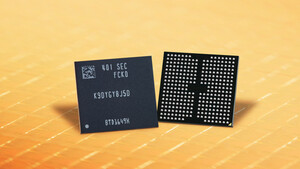Hallo,
Es geht um eine SSD der Marke: Intenso mit 512GB Ich bekomme die Platte nicht einsatzbereit hin. Die wird quasi als Hardware Medium erkannt, mehr aber auch nicht. Weder eine Portionierung noch jegliche Nutzung ist damit möglich.
Habe alle mir erdenklichen Lösungen versucht.
Formatierung auf normalen Wege nicht möglich nur über Gparted die ist laut Log erfolgreich, allerdings bringt das nichts, weil ich keine Partition erstellen kann. Hab es mit GParted und Windows und Mac versucht. Immer kommen EA Fehler oder wird abgebrochen
Anbei ein Log.
=== START OF INFORMATION SECTION ===
Device Model: Intenso SSD Sata III
Serial Number:
LU WWN Device Id:
Firmware Version: P1003B
User Capacity: 506,806,140,928 bytes [506 GB]
Sector Size: 512 bytes logical/physical
Rotation Rate: Solid State Device
TRIM Command: Available, deterministic, zeroed
Device is: Not in smartctl database [for details use: -P showall]
ATA Version is: ACS-2 (minor revision not indicated)
SATA Version is: SATA 3.1, 6.0 Gb/s (current: 6.0 Gb/s)
Local Time is: Tue Apr 11 12:13:44 2023 CDT
SMART support is: Available - device has SMART capability.
SMART support is: Enabled
AAM feature is: Disabled
APM feature is: Unavailable
Rd look-ahead is: Enabled
Write cache is: Enabled
DSN feature is: Unavailable
ATA Security is: Disabled, frozen [SEC2]
=== START OF READ SMART DATA SECTION ===
SMART overall-health self-assessment test result: PASSED
General SMART Values:
Offline data collection status: (0x00)Offline data collection activity
was never started.
Auto Offline Data Collection: Disabled.
Self-test execution status: ( 0)The previous self-test routine completed
without error or no self-test has ever
been run.
Total time to complete Offline
data collection: ( 0) seconds.
Offline data collection
capabilities: (0x71) SMART execute Offline immediate.
No Auto Offline data collection support.
Suspend Offline collection upon new
command.
No Offline surface scan supported.
Self-test supported.
Conveyance Self-test supported.
Selective Self-test supported.
SMART capabilities: (0x0002)Does not save SMART data before
entering power-saving mode.
Supports SMART auto save timer.
Error logging capability: (0x01)Error logging supported.
General Purpose Logging supported.
Short self-test routine
recommended polling time: ( 1) minutes.
Extended self-test routine
recommended polling time: ( 1) minutes.
Conveyance self-test routine
recommended polling time: ( 1) minutes.
SCT capabilities: (0x003d)SCT Status supported.
SCT Error Recovery Control supported.
SCT Feature Control supported.
SCT Data Table supported.
SMART Attributes Data Structure revision number: 1
Vendor Specific SMART Attributes with Thresholds:
ID# ATTRIBUTE_NAME FLAGS VALUE WORST THRESH FAIL RAW_VALUE
1 Raw_Read_Error_Rate ------ 100 100 000 - 0
5 Reallocated_Sector_Ct ------ 100 100 000 - 1024
9 Power_On_Hours ------ 100 100 000 - 866
12 Power_Cycle_Count ------ 100 100 000 - 8434
160 Unknown_Attribute ------ 100 100 000 - 53
161 Unknown_Attribute ------ 100 100 000 - 0
163 Unknown_Attribute ------ 100 100 000 - 23
164 Unknown_Attribute ------ 100 100 000 - 763923
165 Unknown_Attribute ------ 100 100 000 - 516
166 Unknown_Attribute ------ 100 100 000 - 366
167 Unknown_Attribute ------ 100 100 000 - 399
168 Unknown_Attribute ------ 100 100 000 - 3000
169 Unknown_Attribute ------ 100 100 000 - 87
175 Program_Fail_Count_Chip ------ 100 100 000 - 0
176 Erase_Fail_Count_Chip ------ 100 100 000 - 0
177 Wear_Leveling_Count ------ 100 100 050 - 7546
178 Used_Rsvd_Blk_Cnt_Chip ------ 100 100 000 - 148
181 Program_Fail_Cnt_Total ------ 100 100 000 - 0
182 Erase_Fail_Count_Total ------ 100 100 000 - 0
192 Power-Off_Retract_Count ------ 100 100 000 - 414
194 Temperature_Celsius ------ 100 100 000 - 31
195 Hardware_ECC_Recovered ------ 100 100 000 - 49351
196 Reallocated_Event_Count ------ 100 100 016 - 13531
197 Current_Pending_Sector ------ 100 100 000 - 0
198 Offline_Uncorrectable ------ 100 100 000 - 13493
199 UDMA_CRC_Error_Count ------ 100 100 050 - 2
232 Available_Reservd_Space ------ 100 100 000 - 0
241 Total_LBAs_Written ------ 100 100 000 - 561590
242 Total_LBAs_Read ------ 100 100 000 - 1038101
245 Unknown_Attribute ------ 100 100 000 - 6111384
||||||_ K auto-keep
|||||__ C event count
||||___ R error rate
|||____ S speed/performance
||_____ O updated online
|______ P prefailure warning
General Purpose Log Directory Version 1
SMART Log Directory Version 1 [multi-sector log support]
Address Access R/W Size Description
0x00 GPL,SL R/O 1 Log Directory
0x01 GPL,SL R/O 1 Summary SMART error log
0x02 GPL,SL R/O 1 Comprehensive SMART error log
0x03 GPL,SL R/O 1 Ext. Comprehensive SMART error log
0x04 GPL,SL R/O 8 Device Statistics log
0x06 GPL,SL R/O 1 SMART self-test log
0x07 GPL,SL R/O 1 Extended self-test log
0x09 GPL,SL R/W 1 Selective self-test log
0x10 GPL,SL R/O 1 NCQ Command Error log
0x11 GPL,SL R/O 1 SATA Phy Event Counters log
0x30 GPL,SL R/O 9 IDENTIFY DEVICE data log
0x80-0x9f GPL,SL R/W 16 Host vendor specific log
0xe0 GPL,SL R/W 1 SCT Command/Status
0xe1 GPL,SL R/W 1 SCT Data Transfer
SMART Extended Comprehensive Error Log Version: 1 (1 sectors)
No Errors Logged
SMART Extended Self-test Log Version: 1 (1 sectors)
No self-tests have been logged. [To run self-tests, use: smartctl -t]
SMART Selective self-test log data structure revision number 1
SPAN MIN_LBA MAX_LBA CURRENT_TEST_STATUS
1 0 0 Not_testing
2 0 0 Not_testing
3 0 0 Not_testing
4 0 0 Not_testing
5 0 0 Not_testing
6 0 65535 Read_scanning was never started
Selective self-test flags (0x0):
After scanning selected spans, do NOT read-scan remainder of disk.
If Selective self-test is pending on power-up, resume after 0 minute delay.
SCT Status Version: 3
SCT Version (vendor specific): 0 (0x0000)
Device State: Active (0)
Current Temperature: 0 Celsius
Power Cycle Min/Max Temperature: 127/ 0 Celsius
Lifetime Min/Max Temperature: 0/43 Celsius
Under/Over Temperature Limit Count: 0/0
SCT Temperature History Version: 2
Temperature Sampling Period: 1 minute
Temperature Logging Interval: 1 minute
Min/Max recommended Temperature: 0/100 Celsius
Min/Max Temperature Limit: 0/100 Celsius
Temperature History Size (Index): 128 (125)
Index Estimated Time Temperature Celsius
126 2023-04-11 10:06 ? -
... ..(108 skipped). .. -
107 2023-04-11 11:55 ? -
108 2023-04-11 11:56 38 *******************
109 2023-04-11 11:57 ? -
... ..( 15 skipped). .. -
125 2023-04-11 12:13 ? -
SCT Error Recovery Control:
Read: Disabled
Write: Disabled
Device Statistics (GP Log 0x04)
Page Offset Size Value Flags Description
0x01 ===== = = === == General Statistics (rev 2) ==
0x01 0x008 4 8434 --- Lifetime Power-On Resets
0x01 0x010 4 866 --- Power-on Hours
0x01 0x018 6 36804413856 --- Logical Sectors Written
0x01 0x020 6 492243074 --- Number of Write Commands
0x01 0x028 6 68033047375 --- Logical Sectors Read
0x01 0x030 6 925410377 --- Number of Read Commands
0x02 ===== = = === == Free-Fall Statistics (empty) ==
0x03 ===== = = === == Rotating Media Statistics (empty) ==
0x04 ===== = = === == General Errors Statistics (rev 1) ==
0x04 0x008 4 13531 --- Number of Reported Uncorrectable Errors
0x04 0x010 4 421 --- Resets Between Cmd Acceptance and Completion
0x05 ===== = = === == Temperature Statistics (empty) ==
0x06 ===== = = === == Transport Statistics (rev 1) ==
0x06 0x008 4 104783 --- Number of Hardware Resets
0x06 0x018 4 2 --- Number of Interface CRC Errors
0x07 ===== = = === == Solid State Device Statistics (rev 1) ==
0x07 0x008 1 13 --- Percentage Used Endurance Indicator
|||_ C monitored condition met
||__ D supports DSN
|___ N normalized value
SATA Phy Event Counters (GP Log 0x11)
ID Size Value Description
0x0001 2 0 Command failed due to ICRC error
0x0002 2 0 R_ERR response for data FIS
0x0003 2 0 R_ERR response for device-to-host data FIS
0x0004 2 0 R_ERR response for host-to-device data FIS
0x0005 2 0 R_ERR response for non-data FIS
0x0006 2 0 R_ERR response for device-to-host non-data FIS
0x0007 2 0 R_ERR response for host-to-device non-data FIS
0x0008 2 0 Device-to-host non-data FIS retries
0x0009 2 0 Transition from drive PhyRdy to drive PhyNRdy
0x000a 2 4 Device-to-host register FISes sent due to a COMRESET
0x000b 2 0 CRC errors within host-to-device FIS
0x000d 2 0 Non-CRC errors within host-to-device FIS
0x000f 2 0 R_ERR response for host-to-device data FIS, CRC
0x0010 2 0 R_ERR response for host-to-device data FIS, non-CRC
0x0012 2 0 R_ERR response for host-to-device non-data FIS, CRC
0x0013 2 0 R_ERR response for host-to-device non-data FIS, non-CRC
Es geht um eine SSD der Marke: Intenso mit 512GB Ich bekomme die Platte nicht einsatzbereit hin. Die wird quasi als Hardware Medium erkannt, mehr aber auch nicht. Weder eine Portionierung noch jegliche Nutzung ist damit möglich.
Habe alle mir erdenklichen Lösungen versucht.
Formatierung auf normalen Wege nicht möglich nur über Gparted die ist laut Log erfolgreich, allerdings bringt das nichts, weil ich keine Partition erstellen kann. Hab es mit GParted und Windows und Mac versucht. Immer kommen EA Fehler oder wird abgebrochen
Anbei ein Log.
=== START OF INFORMATION SECTION ===
Device Model: Intenso SSD Sata III
Serial Number:
LU WWN Device Id:
Firmware Version: P1003B
User Capacity: 506,806,140,928 bytes [506 GB]
Sector Size: 512 bytes logical/physical
Rotation Rate: Solid State Device
TRIM Command: Available, deterministic, zeroed
Device is: Not in smartctl database [for details use: -P showall]
ATA Version is: ACS-2 (minor revision not indicated)
SATA Version is: SATA 3.1, 6.0 Gb/s (current: 6.0 Gb/s)
Local Time is: Tue Apr 11 12:13:44 2023 CDT
SMART support is: Available - device has SMART capability.
SMART support is: Enabled
AAM feature is: Disabled
APM feature is: Unavailable
Rd look-ahead is: Enabled
Write cache is: Enabled
DSN feature is: Unavailable
ATA Security is: Disabled, frozen [SEC2]
=== START OF READ SMART DATA SECTION ===
SMART overall-health self-assessment test result: PASSED
General SMART Values:
Offline data collection status: (0x00)Offline data collection activity
was never started.
Auto Offline Data Collection: Disabled.
Self-test execution status: ( 0)The previous self-test routine completed
without error or no self-test has ever
been run.
Total time to complete Offline
data collection: ( 0) seconds.
Offline data collection
capabilities: (0x71) SMART execute Offline immediate.
No Auto Offline data collection support.
Suspend Offline collection upon new
command.
No Offline surface scan supported.
Self-test supported.
Conveyance Self-test supported.
Selective Self-test supported.
SMART capabilities: (0x0002)Does not save SMART data before
entering power-saving mode.
Supports SMART auto save timer.
Error logging capability: (0x01)Error logging supported.
General Purpose Logging supported.
Short self-test routine
recommended polling time: ( 1) minutes.
Extended self-test routine
recommended polling time: ( 1) minutes.
Conveyance self-test routine
recommended polling time: ( 1) minutes.
SCT capabilities: (0x003d)SCT Status supported.
SCT Error Recovery Control supported.
SCT Feature Control supported.
SCT Data Table supported.
SMART Attributes Data Structure revision number: 1
Vendor Specific SMART Attributes with Thresholds:
ID# ATTRIBUTE_NAME FLAGS VALUE WORST THRESH FAIL RAW_VALUE
1 Raw_Read_Error_Rate ------ 100 100 000 - 0
5 Reallocated_Sector_Ct ------ 100 100 000 - 1024
9 Power_On_Hours ------ 100 100 000 - 866
12 Power_Cycle_Count ------ 100 100 000 - 8434
160 Unknown_Attribute ------ 100 100 000 - 53
161 Unknown_Attribute ------ 100 100 000 - 0
163 Unknown_Attribute ------ 100 100 000 - 23
164 Unknown_Attribute ------ 100 100 000 - 763923
165 Unknown_Attribute ------ 100 100 000 - 516
166 Unknown_Attribute ------ 100 100 000 - 366
167 Unknown_Attribute ------ 100 100 000 - 399
168 Unknown_Attribute ------ 100 100 000 - 3000
169 Unknown_Attribute ------ 100 100 000 - 87
175 Program_Fail_Count_Chip ------ 100 100 000 - 0
176 Erase_Fail_Count_Chip ------ 100 100 000 - 0
177 Wear_Leveling_Count ------ 100 100 050 - 7546
178 Used_Rsvd_Blk_Cnt_Chip ------ 100 100 000 - 148
181 Program_Fail_Cnt_Total ------ 100 100 000 - 0
182 Erase_Fail_Count_Total ------ 100 100 000 - 0
192 Power-Off_Retract_Count ------ 100 100 000 - 414
194 Temperature_Celsius ------ 100 100 000 - 31
195 Hardware_ECC_Recovered ------ 100 100 000 - 49351
196 Reallocated_Event_Count ------ 100 100 016 - 13531
197 Current_Pending_Sector ------ 100 100 000 - 0
198 Offline_Uncorrectable ------ 100 100 000 - 13493
199 UDMA_CRC_Error_Count ------ 100 100 050 - 2
232 Available_Reservd_Space ------ 100 100 000 - 0
241 Total_LBAs_Written ------ 100 100 000 - 561590
242 Total_LBAs_Read ------ 100 100 000 - 1038101
245 Unknown_Attribute ------ 100 100 000 - 6111384
||||||_ K auto-keep
|||||__ C event count
||||___ R error rate
|||____ S speed/performance
||_____ O updated online
|______ P prefailure warning
General Purpose Log Directory Version 1
SMART Log Directory Version 1 [multi-sector log support]
Address Access R/W Size Description
0x00 GPL,SL R/O 1 Log Directory
0x01 GPL,SL R/O 1 Summary SMART error log
0x02 GPL,SL R/O 1 Comprehensive SMART error log
0x03 GPL,SL R/O 1 Ext. Comprehensive SMART error log
0x04 GPL,SL R/O 8 Device Statistics log
0x06 GPL,SL R/O 1 SMART self-test log
0x07 GPL,SL R/O 1 Extended self-test log
0x09 GPL,SL R/W 1 Selective self-test log
0x10 GPL,SL R/O 1 NCQ Command Error log
0x11 GPL,SL R/O 1 SATA Phy Event Counters log
0x30 GPL,SL R/O 9 IDENTIFY DEVICE data log
0x80-0x9f GPL,SL R/W 16 Host vendor specific log
0xe0 GPL,SL R/W 1 SCT Command/Status
0xe1 GPL,SL R/W 1 SCT Data Transfer
SMART Extended Comprehensive Error Log Version: 1 (1 sectors)
No Errors Logged
SMART Extended Self-test Log Version: 1 (1 sectors)
No self-tests have been logged. [To run self-tests, use: smartctl -t]
SMART Selective self-test log data structure revision number 1
SPAN MIN_LBA MAX_LBA CURRENT_TEST_STATUS
1 0 0 Not_testing
2 0 0 Not_testing
3 0 0 Not_testing
4 0 0 Not_testing
5 0 0 Not_testing
6 0 65535 Read_scanning was never started
Selective self-test flags (0x0):
After scanning selected spans, do NOT read-scan remainder of disk.
If Selective self-test is pending on power-up, resume after 0 minute delay.
SCT Status Version: 3
SCT Version (vendor specific): 0 (0x0000)
Device State: Active (0)
Current Temperature: 0 Celsius
Power Cycle Min/Max Temperature: 127/ 0 Celsius
Lifetime Min/Max Temperature: 0/43 Celsius
Under/Over Temperature Limit Count: 0/0
SCT Temperature History Version: 2
Temperature Sampling Period: 1 minute
Temperature Logging Interval: 1 minute
Min/Max recommended Temperature: 0/100 Celsius
Min/Max Temperature Limit: 0/100 Celsius
Temperature History Size (Index): 128 (125)
Index Estimated Time Temperature Celsius
126 2023-04-11 10:06 ? -
... ..(108 skipped). .. -
107 2023-04-11 11:55 ? -
108 2023-04-11 11:56 38 *******************
109 2023-04-11 11:57 ? -
... ..( 15 skipped). .. -
125 2023-04-11 12:13 ? -
SCT Error Recovery Control:
Read: Disabled
Write: Disabled
Device Statistics (GP Log 0x04)
Page Offset Size Value Flags Description
0x01 ===== = = === == General Statistics (rev 2) ==
0x01 0x008 4 8434 --- Lifetime Power-On Resets
0x01 0x010 4 866 --- Power-on Hours
0x01 0x018 6 36804413856 --- Logical Sectors Written
0x01 0x020 6 492243074 --- Number of Write Commands
0x01 0x028 6 68033047375 --- Logical Sectors Read
0x01 0x030 6 925410377 --- Number of Read Commands
0x02 ===== = = === == Free-Fall Statistics (empty) ==
0x03 ===== = = === == Rotating Media Statistics (empty) ==
0x04 ===== = = === == General Errors Statistics (rev 1) ==
0x04 0x008 4 13531 --- Number of Reported Uncorrectable Errors
0x04 0x010 4 421 --- Resets Between Cmd Acceptance and Completion
0x05 ===== = = === == Temperature Statistics (empty) ==
0x06 ===== = = === == Transport Statistics (rev 1) ==
0x06 0x008 4 104783 --- Number of Hardware Resets
0x06 0x018 4 2 --- Number of Interface CRC Errors
0x07 ===== = = === == Solid State Device Statistics (rev 1) ==
0x07 0x008 1 13 --- Percentage Used Endurance Indicator
|||_ C monitored condition met
||__ D supports DSN
|___ N normalized value
SATA Phy Event Counters (GP Log 0x11)
ID Size Value Description
0x0001 2 0 Command failed due to ICRC error
0x0002 2 0 R_ERR response for data FIS
0x0003 2 0 R_ERR response for device-to-host data FIS
0x0004 2 0 R_ERR response for host-to-device data FIS
0x0005 2 0 R_ERR response for non-data FIS
0x0006 2 0 R_ERR response for device-to-host non-data FIS
0x0007 2 0 R_ERR response for host-to-device non-data FIS
0x0008 2 0 Device-to-host non-data FIS retries
0x0009 2 0 Transition from drive PhyRdy to drive PhyNRdy
0x000a 2 4 Device-to-host register FISes sent due to a COMRESET
0x000b 2 0 CRC errors within host-to-device FIS
0x000d 2 0 Non-CRC errors within host-to-device FIS
0x000f 2 0 R_ERR response for host-to-device data FIS, CRC
0x0010 2 0 R_ERR response for host-to-device data FIS, non-CRC
0x0012 2 0 R_ERR response for host-to-device non-data FIS, CRC
0x0013 2 0 R_ERR response for host-to-device non-data FIS, non-CRC
Zuletzt bearbeitet: