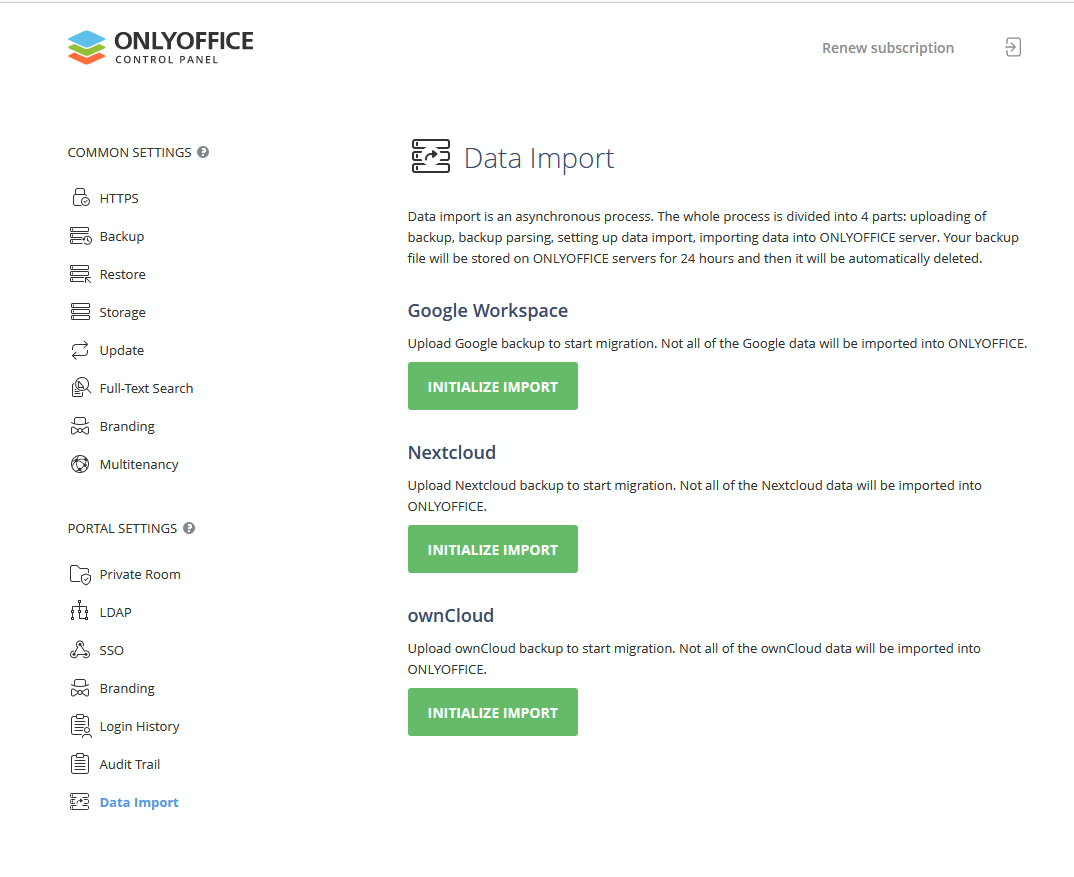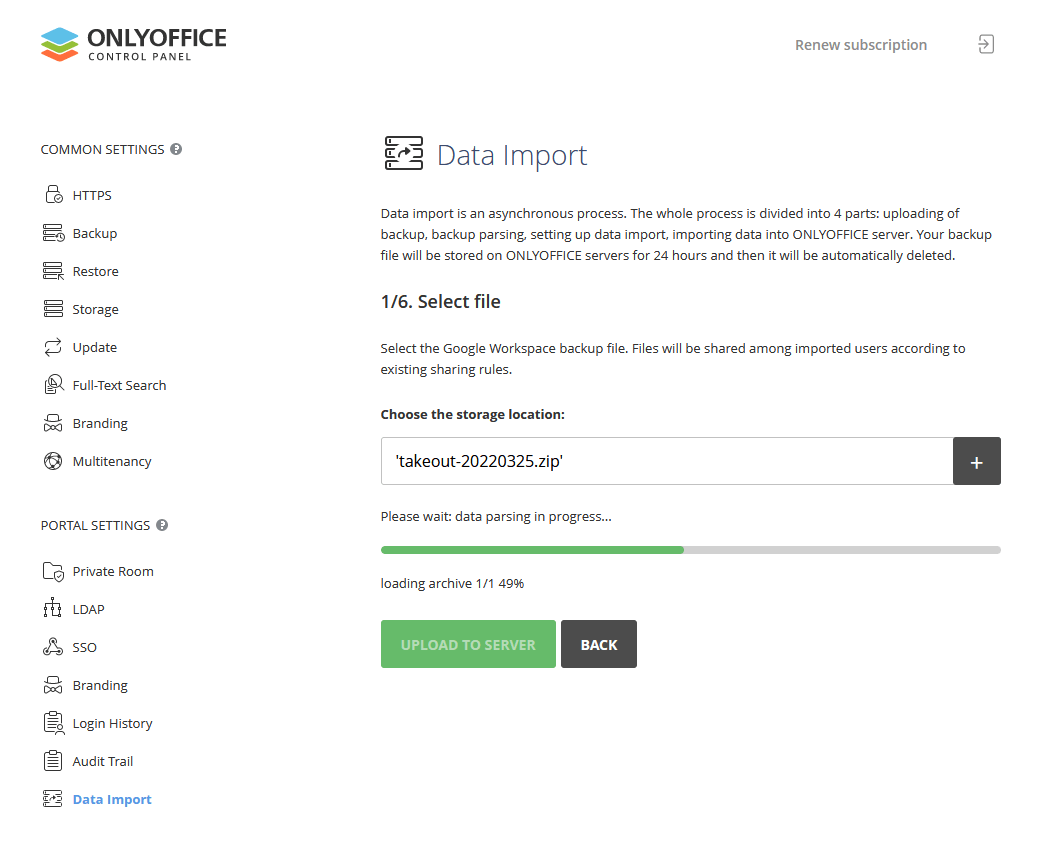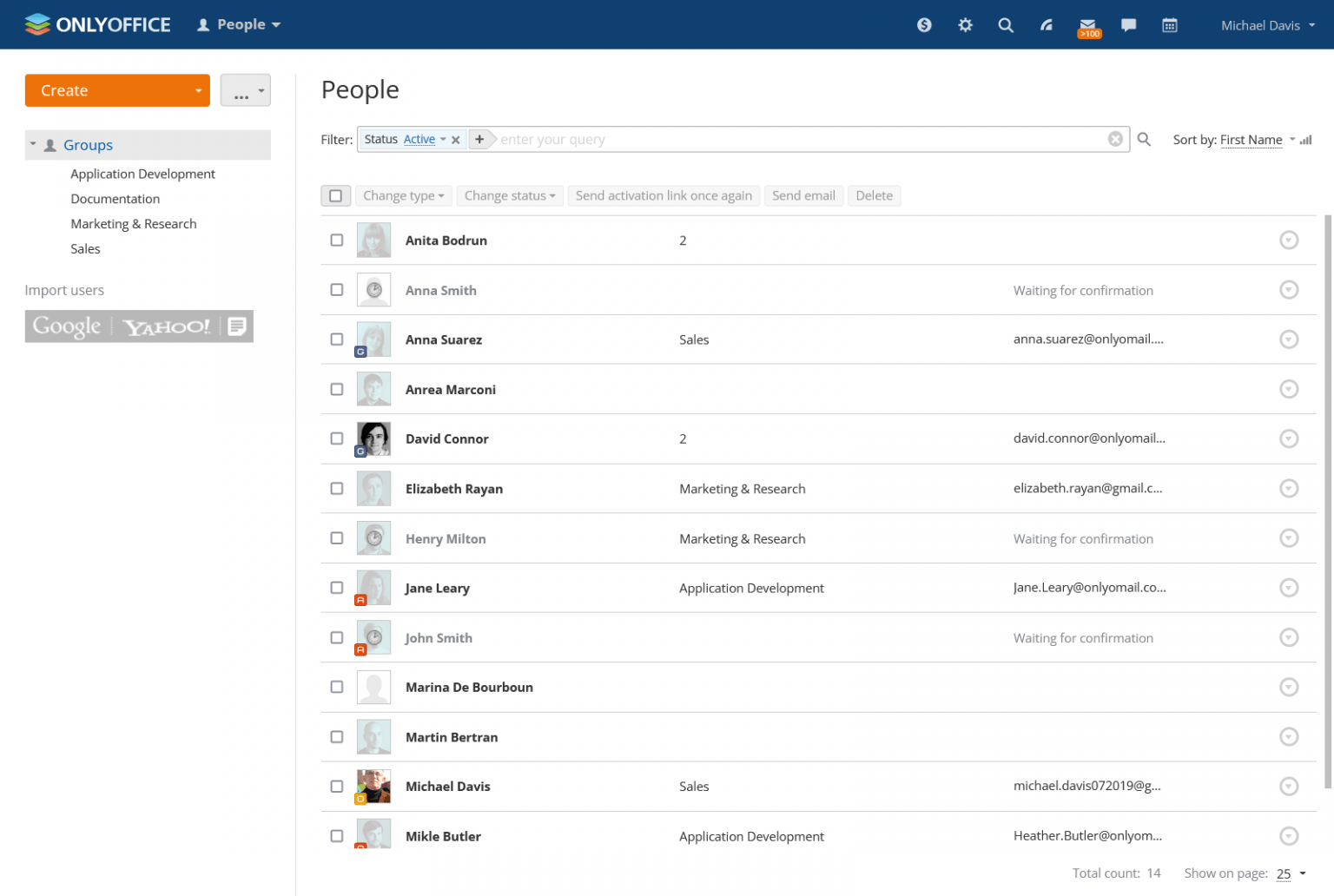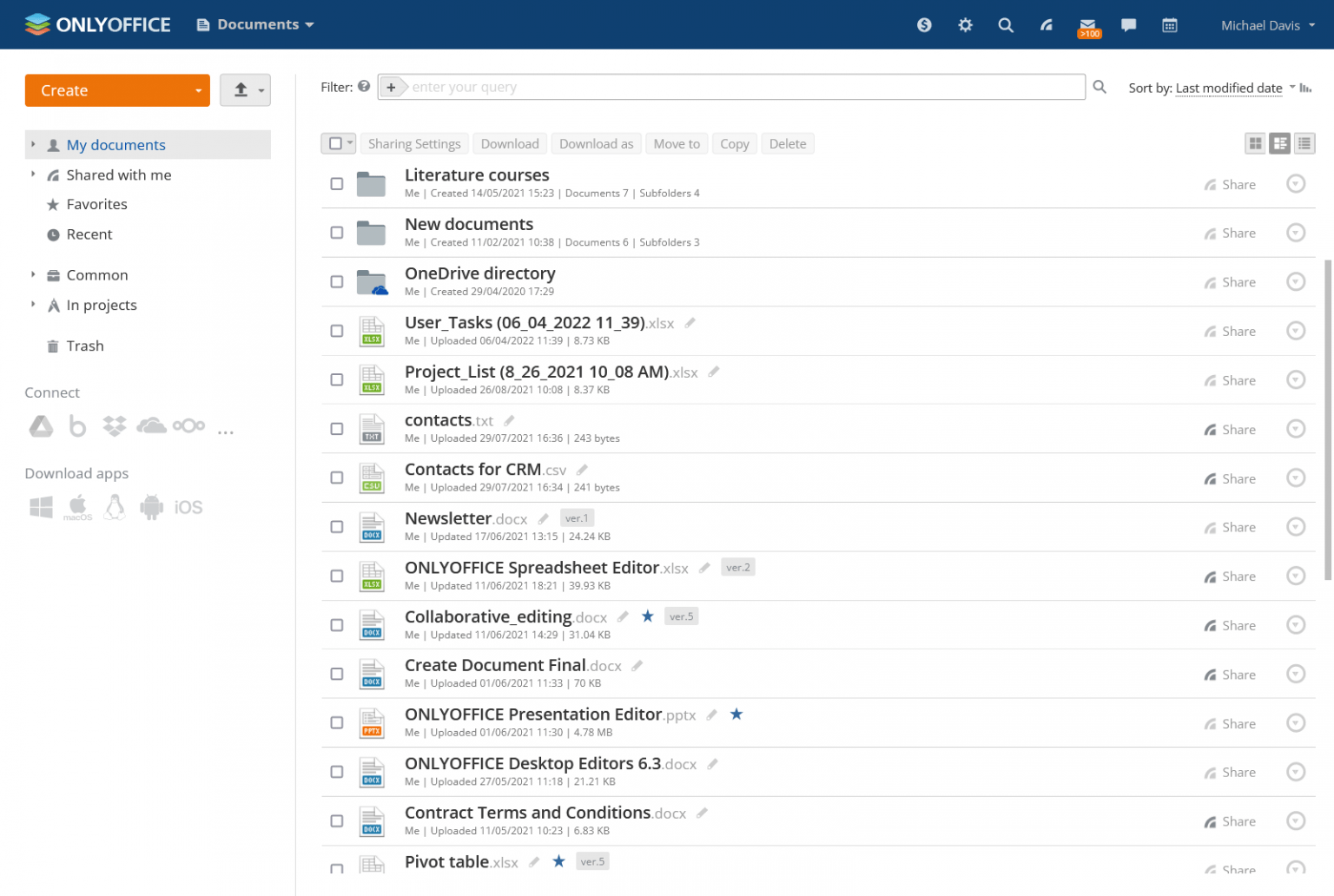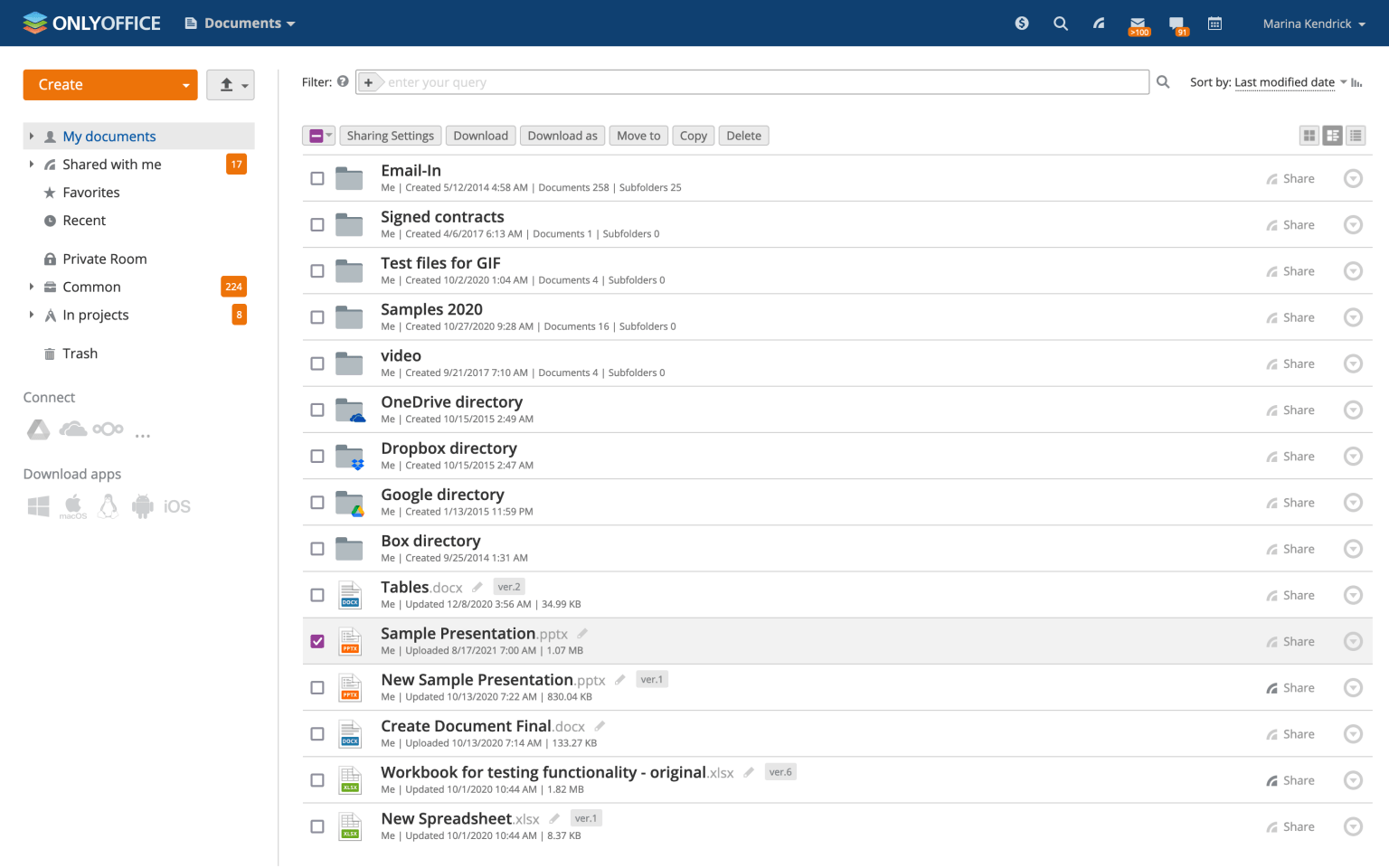OnlyOffice: Quelloffene Office-Suite migriert Googles Workspaces

Die freie und quelloffene Office-Suite OnlyOffice und dessen Online-Version OnlyOffice Workspace migrieren jetzt auch die Daten aus Googles Workspaces. Vorausgesetzt wird dafür die neueste Version OnlyOffice 7.1 für Windows, macOS und Linux sowie das jüngste Update für die Online-Lösung OnlyOffice Workspace 12.0.
Daten können von Google zu OnlyOffice umziehen
Wie die Entwickler von OnlyOffice in einem ausführlichen Beitrag auf dem Blog des Unternehmens mitgeteilt haben, wurden die hauseigene Kollaborationsplattform OnlyOffice Workspace 12.0 sowie die Textbearbeitung OnlyOffice Docs 7.1 jetzt weitreichend ausgebaut und arbeiten mit Google Workspace zusammen.
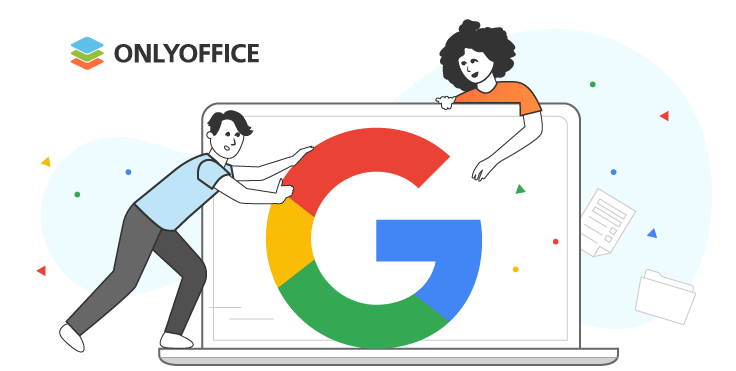
Wieso Anwender ihre Daten von Google Workspaces – vormals bekannt als G Suite – in OnlyOffice Workspace 12.0 migrieren sollen und wie das funktioniert, erklären die Entwickler in einem umfangreichen Guide:
- Google Workspace is a proprietary software solution. Its source code is closed to the public, so nobody, except for the Google programmers, knows how it really works and deals with your data.
- Google Workspace is entirely cloud-based. Google doesn’t provide you with the freedom to host your data on your local server, so you have to keep everything in the cloud, which leads to privacy concerns.
- Google Workspace’s encryption is not reliable. The server-side file encryption doesn’t guarantee robust security because all encryption keys are accessible to Google.
- Google Workspace lacks some important features. It doesn’t allow you to create projects and manage your company’s relationships and interactions with customers, so you might need to use third-party software for these purposes.
- Google Workspace is not available for free. Its plans start as low as $6 per user per month, so you need to be ready to drain your purse if you plan to stay with Google Workspace after your free 14-day trial period expires.
OnlyOffice Workspace 12.0
OnlyOffice Workspace ist ein selbst gehostetes Online-Office mit kollaborativen Editoren für Textdokumente, Tabellenkalkulationen, Präsentationen und editierbare Formulare sowie einer Reihe von Produktivitätswerkzeugen.
Dank CardDAV-Adressbüchern sollen sich Teams effizienter steuern lassen, während die Kalenderfunktion, der Projektplaner und Reports das Arbeiten in der Gemeinschaft leichter machen sollen.
Der gesamte Code von OnlyOffice ist unter AGPL v3 auf der Entwicklerplattform GitHub einsehbar.
Apple-ID, Microsoft-Konto und CRM-System
Die Macher von OnlyOffice sehen ihr Online-Büro gegenüber Googles Workspace im Vorteil und führen beispielsweise eine sichere Ende-zu-Ende-Verschlüsselung, ein CRM-System und eine vollständige Kompatibilität zu Word, Excel und PowerPoint ins Feld.
- The source code is publicly available on GitHub under the AGPL v3 licence;
- Cloud-based and self-hosted deployment models with different installation options;
- Encryption at rest and in transit as well as end-to-end encryption for secure document collaboration in Private Rooms;
- Built-in CRM module and project management features;
- More sharing permissions, e.g. form filling and Custom Filter for spreadsheets;
- Complete compatibility with Word, Excel and PowerPoint files;
- More advanced fillable forms;
- Free desktop apps for Windows, Linux and macOS + free mobile apps for iOS and Android;
- Free tariff plan for small teams with up to 5 users in the cloud and a free self-hosted version, Community Edition;
- Pricing model based on the number of users and a 30-day free trial for commercial versions.
OnlyOffice Workspace 12.0
Weiterhin können Nutzer von OnlyOffice mit OnlyOffice Workspace 12.0 jetzt ihre Apple-ID oder auch ihr Microsoft-Konto verbinden, um sich darüber in das Portal einzuloggen. Das neueste Update fügt außerdem IMAP-Synchronisierung für Mails sowie eine Back-Up-Funktion für die Datenbank des Mailservers hinzu und liefert nativen Support für die ARM64-Architektur.
Community-Edition für kleine Teams kostenlos
Die Community-Edition von OnlyOffice Workspace 12.0 ist für kleine Teams mit bis zu 5 Mitgliedern kostenlos und kann auf einem eigenen Server gehostet werden. Für Enterprise-Kunden stehen Tarife ab 5 US-Dollar je Nutzer pro Monat zur Auswahl, die mit weiteren Office-, Cloud- und Server-Lösungen von OnlyOffice kombiniert werden können.
OnlyOffice 7.1 und OnlyOffice Workspace 12.0 unterstützen zudem die Integration von Services wie Nextcloud, ownCloud, Confluence und Microsoft SharePoint.
Weitere Informationen liefert die offizielle Website von OnlyOffice und OnlyOffice Workspace.