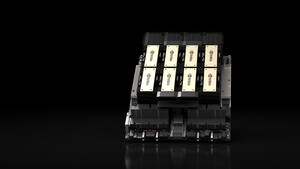Hello guys,
I'm sorry because I can't speak German, I've always thought I had to learn another language besides English but never got either the nerve or time.
I'm experiencing a very evident texture shimmering with an ASUS 7900 GT and World of Warcraft.
I found an article on computerbase.de in the web stating that you modified some drivers and could solve the shimmering problem with a performance hit.
What pisses me off is that this news was written in 2005 now we are in 2006 and this issue was not worked out yet.
I hope some of you can help me with this bad issue I would have never thought I could have.
This is a link to a thread I've opened on forums.nvidia.com with all the things I did and the detailed problem explanation:
http://forums.nvidia.com/index.php?showtopic=14433
Thanks forward for help.
I'm sorry because I can't speak German, I've always thought I had to learn another language besides English but never got either the nerve or time.
I'm experiencing a very evident texture shimmering with an ASUS 7900 GT and World of Warcraft.
I found an article on computerbase.de in the web stating that you modified some drivers and could solve the shimmering problem with a performance hit.
What pisses me off is that this news was written in 2005 now we are in 2006 and this issue was not worked out yet.
I hope some of you can help me with this bad issue I would have never thought I could have.
This is a link to a thread I've opened on forums.nvidia.com with all the things I did and the detailed problem explanation:
http://forums.nvidia.com/index.php?showtopic=14433
Thanks forward for help.
Zuletzt bearbeitet: