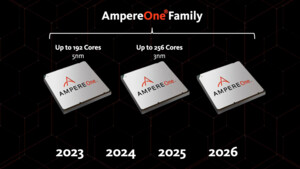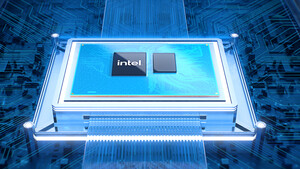Hi.
I have 14900K stock, 2x16GB DDR5 6800,rtx 4090,Seasonic Px 1600,SSD 2TB,Aorus Z790 Elite X
So.
Today i launched Lords of The Fallen and during shader compiling it crashed with WHEA LOGGER in event. Should i worry? Otherwise all is stable. Cinebench,games etc.Only in shaders first time compile. Screen: Internal Parity Error
screen:
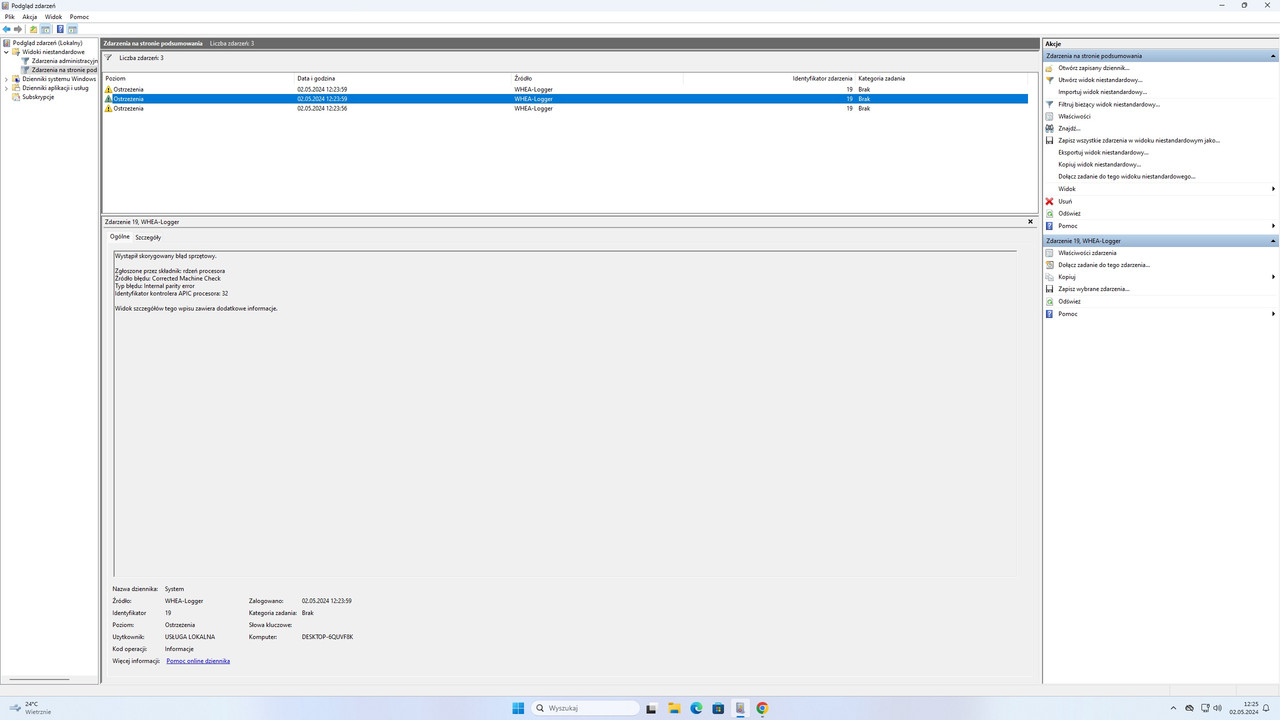
Like you see it throws WHEA during shader compile on first time.
Is my cpu ok?
I had 13900K and the same issue. Now on 14900K and new MB the same prob.
I have 14900K stock, 2x16GB DDR5 6800,rtx 4090,Seasonic Px 1600,SSD 2TB,Aorus Z790 Elite X
So.
Today i launched Lords of The Fallen and during shader compiling it crashed with WHEA LOGGER in event. Should i worry? Otherwise all is stable. Cinebench,games etc.Only in shaders first time compile. Screen: Internal Parity Error
screen:
Like you see it throws WHEA during shader compile on first time.
Is my cpu ok?
I had 13900K and the same issue. Now on 14900K and new MB the same prob.