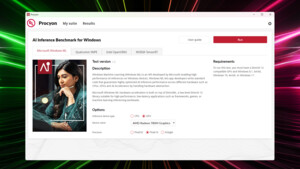Yaku79
Ensign
- Registriert
- Feb. 2005
- Beiträge
- 225
Guten Morgen Forum,
Ich bin im besitz eines 24" iMac (2007) mit 1TB großer Platte aber ohne DVD Laufwerk. Dieses ist defekt und wurde ausgebaut.
Nun benötige ich leider für einige Anwendung ein natives Windows, ein virtuelles kommt nicht in Frage.
Was habe ich bisher gemacht:
Von Winfuture die Win7 ISO geladen und über ein externen DVD Brenner gebrannt (3x), ebenfalls einen bootfähigen USB Stick erstellt.
Mit beiden Einheiten könnte ich auf einen normalen PC Windows installieren bzw booten.
Ich habe im OSX (Yosemite/el Capitan) Bootcamp soweit installiert bzw eingerichtet, nach dem reboot passiert aber nichts.
Der Mac bleibt mit einem weißen Bildschirm hängen. Selbst wenn ich über die gedrückte ALT Taste boote und dann die DVD auswähle passiert nichts.
Habt Ihr irgend eine Idee wie ich Windows auf dem Mac bekomme?
Wie gesagt, virtuell (PD oder VirtuellBox) ist keine Alternative.
Gruß Basti
Ich bin im besitz eines 24" iMac (2007) mit 1TB großer Platte aber ohne DVD Laufwerk. Dieses ist defekt und wurde ausgebaut.
Nun benötige ich leider für einige Anwendung ein natives Windows, ein virtuelles kommt nicht in Frage.
Was habe ich bisher gemacht:
Von Winfuture die Win7 ISO geladen und über ein externen DVD Brenner gebrannt (3x), ebenfalls einen bootfähigen USB Stick erstellt.
Mit beiden Einheiten könnte ich auf einen normalen PC Windows installieren bzw booten.
Ich habe im OSX (Yosemite/el Capitan) Bootcamp soweit installiert bzw eingerichtet, nach dem reboot passiert aber nichts.
Der Mac bleibt mit einem weißen Bildschirm hängen. Selbst wenn ich über die gedrückte ALT Taste boote und dann die DVD auswähle passiert nichts.
Habt Ihr irgend eine Idee wie ich Windows auf dem Mac bekomme?
Wie gesagt, virtuell (PD oder VirtuellBox) ist keine Alternative.
Gruß Basti