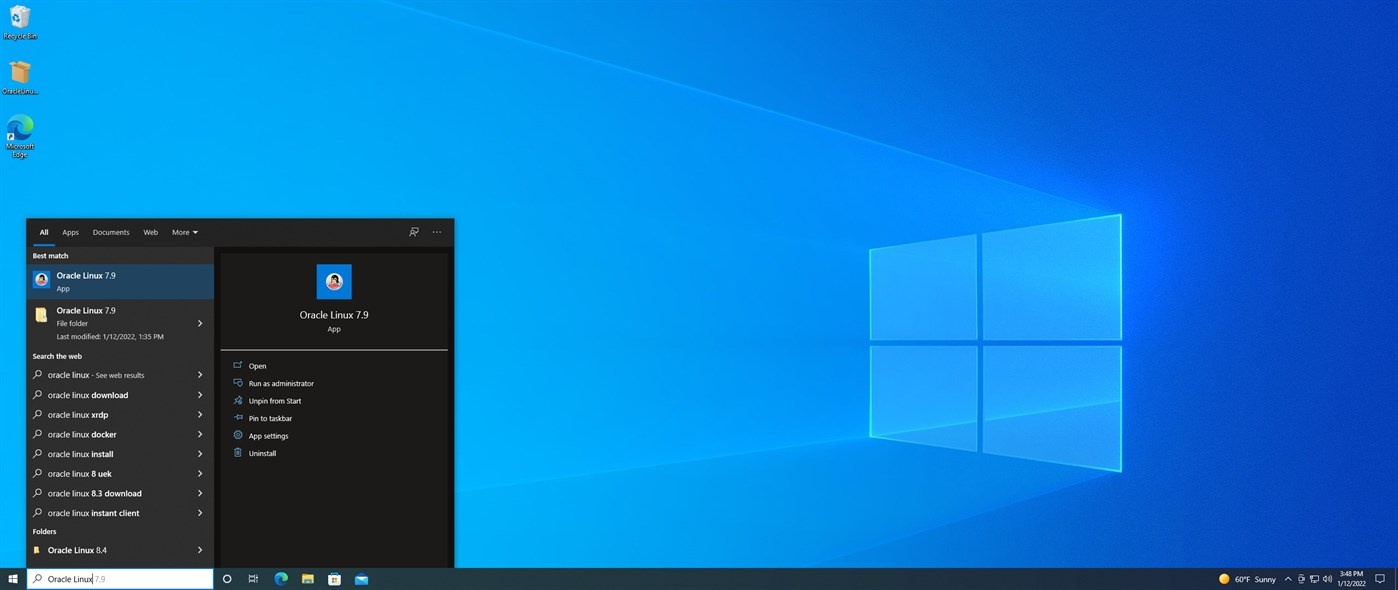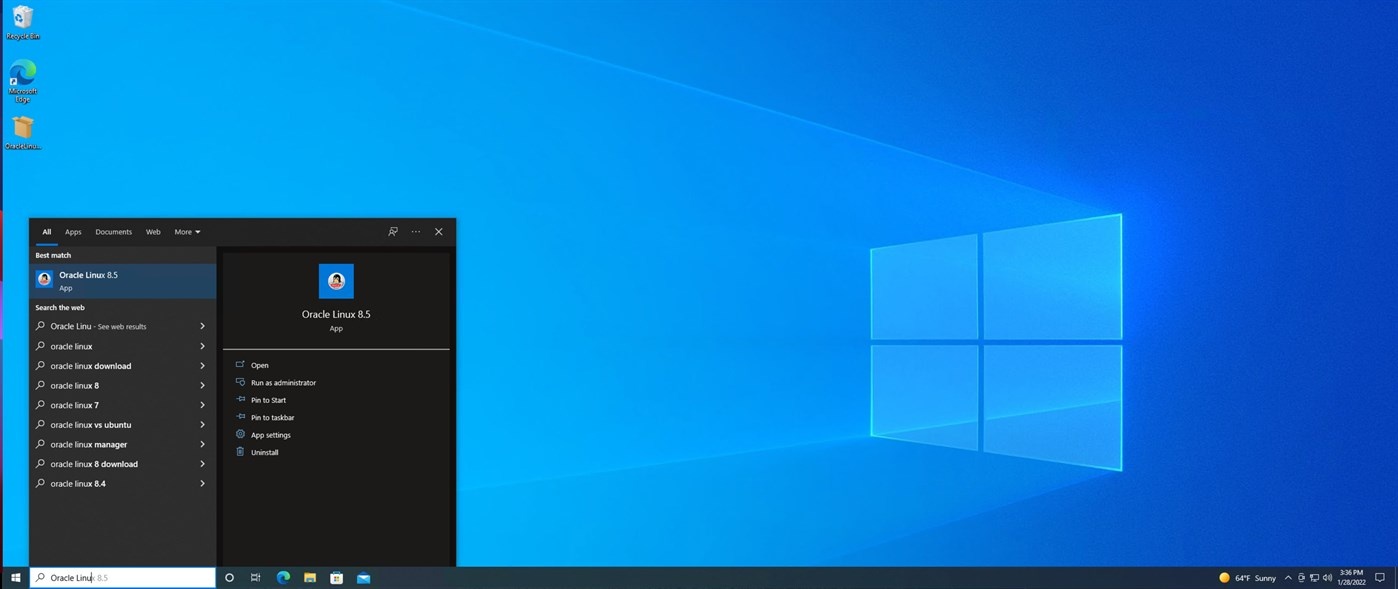Windows-Subsystem für Linux: Oracle Linux 8.5 für Windows 11 und Windows 10

Über den Microsoft Store steht das Enterprise-Betriebssystem Oracle Linux jetzt in der im März 2021 erschienen Version 7 Update 9 allen Anwendern von Windows 11 und Windows 10 als kostenloser Download für das Windows-Subsystem für Linux (WSL) zur Verfügung. Nutzen daraus ziehen in erster Linie die Linux-Softwareentwickler.
Oracle Linux 7.9 unter Windows nutzen
Insbesondere für Softwareentwickler, die Anwendungen für Linux in einer Windows-Umgebung ausführen und testen wollen, oder Linux-Werkzeuge unter Windows verwenden möchten, kann Oracle Linux 7.9 eine gute Wahl sein. Mit einem Speicherbedarf von 130 MB fällt der Download zudem schlank aus.
Die Release Notes zu Oracle Linux 7 Update 9 liefern weitere Informationen zur angebotenen Version des Enterprise-Betriebssystems.
Einmal über das Windows-Subsystem für Linux installiert, lässt sich Oracle Linux 7.9 über das App-Symbol im Startmenü von Windows 11 und Windows 10 oder über das Ausführen des Befehls oraclelinux79 per Kommandozeile starten.
Oracle Linux 7.9 für das WSL kann kostenlos verwendet, verteilt und aktualisiert werden, so Microsoft auf der offiziellen Produktseite im Microsoft Store.
- Oracle Linux combines the fundamental building blocks of modern IT infrastructure: operating system, containers, and virtualization into one integrated offering. Oracle Linux provides the reliability, scalability, security, and performance to run demanding SaaS, PaaS, and traditional enterprise workloads.
- For application developers who want to run Linux software on a Windows environment, and use Windows apps and Linux tools on the same set of files, Oracle Linux is an ideal choice. Oracle Linux is easy to download and completely free to use, distribute, and update.
- With Oracle Linux you can standardize on an open, hardware-neutral infrastructure with nonrestrictive contracts and flexible enterprise-class support options. Oracle Linux Support offers access to award-winning Oracle support resources and Linux support specialists, at a low cost.
- This app installs Oracle Linux 7 Update 9 for the Windows Subsystem for Linux (WSL) on Windows. Launch this app by typing “oraclelinux79” on the command prompt, or by clicking the Oracle Linux 7.9 tile in the Windows 10 Start Menu. To install Oracle Linux updates, please run a yum update in the Oracle Linux Terminal.
Um Oracle Linux 7.9 über das Windows-Subsystem für Linux einzusetzen, wird mindestens Windows 10 Build 19041 oder Windows 11 Build 22000 benötigt. In beiden Fällen wird eine 64-Bit-Installation des Betriebssystems vorausgesetzt.
In der Zwischenzeit ist das Windows-Subsystem für Linux auch in der Lage Linux-Apps inklusive GUI unter Windows auszuführen, wie die Microsoft Developer demonstrieren.
Weitere Informationen zu Oracle Linux liefert die offizielle Website der professionellen Enterprise-Distribution.
Auch Oracle Linux 8.5 für das WSL verfügbar
In der Zwischenzeit hat Microsoft auch Oracle Linux in der aktuellen Version 8.5 für das Windows-Subsystem für Linux im Microsoft Store verfügbar gemacht.
Nach der Installation über den Store lässt sich das Enterprise-Betriebssystem über den Menüeintrag oder mittels oraclelinux85 über die Kommandozeile ausführen.
Weitere Informationen liefert die offizielle Website von Oracle Linux 8.5.