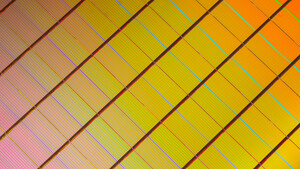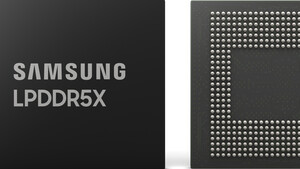"We detected a new processor which will change the data/structure of the storage space for firmware TPM.
If you did not apply TPM function, please press Y to continue, otherwise please follow instruction below:
Press Y to reset fTPM, if you have BitLocker or encryption enabled, the system will not boot without a recovery key.
Press N to keep previous fTPM record and continue system boot, fTPM will NOT enable a new processor. You can swap back to the old processor to recover TPM related keys and data."
Das Problem ist, ich habe nie den Prozessor geändert/geupgraded. Bevor ich das BIOS geupdated habe, habe ich BitLocker service in "services.msc" ausgeschaltet und "disabled". Zudem verwende ich Windows 11, welches TPM braucht. Ist es sicher, Y zu drücken? Oder soll ich N drücken? Bitte um dringende Hilfe.
If you did not apply TPM function, please press Y to continue, otherwise please follow instruction below:
Press Y to reset fTPM, if you have BitLocker or encryption enabled, the system will not boot without a recovery key.
Press N to keep previous fTPM record and continue system boot, fTPM will NOT enable a new processor. You can swap back to the old processor to recover TPM related keys and data."
Das Problem ist, ich habe nie den Prozessor geändert/geupgraded. Bevor ich das BIOS geupdated habe, habe ich BitLocker service in "services.msc" ausgeschaltet und "disabled". Zudem verwende ich Windows 11, welches TPM braucht. Ist es sicher, Y zu drücken? Oder soll ich N drücken? Bitte um dringende Hilfe.