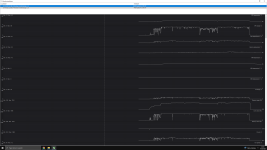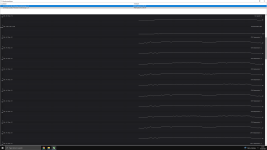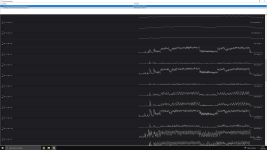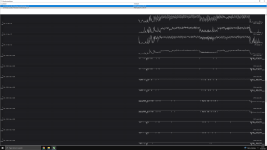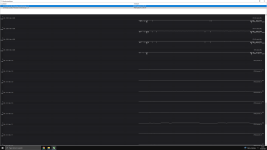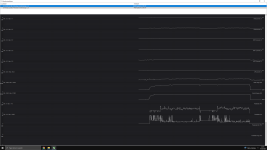1. Do you want to play on PC?
2. Just Gaming
3. Doesnt Really Matter
4. Gigabyte M27Q IPS, FreeSync
5.
6. How much money are you willing to spend? 1-2K just depends
7. When do you want to buy the PC? As soon as possible or can you wait a few weeks/months?
In next couple months but will pick up parts asap
8. Do you want to assemble the PC yourself or have it assembled (by the shop or by volunteers )?
Will Assemble it myself
- New Games, Warzone etc
- 1440p WQHD (2560x1440)
- Ultra/High
- Got a 170 IPS Monitor
2. Just Gaming
3. Doesnt Really Matter
4. Gigabyte M27Q IPS, FreeSync
5.
- Processor (CPU): AMD Ryzen 5 3600 Six Core 4.2GHz (Socket AM4) Processor - Retail
- Random Access Memory (RAM): Team Group Vulcan T-Force 32GB (4x8GB) DDR4 PC4-25600C16 3200MHz Dual Channel Kit - BlackGrey (TLGD
- Motherboard: MSI B450 GAMING PRO CARBON AC (Socket AM4) DDR4 ATX Motherboard
- Power adapter: Super Flower Leadex III 750W 80 PLUS Gold Modular Power Supply
- Housing: Phanteks Eclipse P350X Glass Digital RGB Midi Tower Case - BlackWhite
- Graphic card: Sapphire Radeon RX 5700 XT Nitro Special Edition 8GB GDDR6 PCI-Express Graphics Card
- HDD/SSD: Seagate 1TB BarraCuda 7200rpm 64MB Cache Internal Hard Drive ,
Gigabyte UD Pro 512GB SSD 2.5 SATA 6Gbps Toshiba 3D NAND Solid State Drive,
Samsung 1TB 860 EVO SSD 2.5 SATA 6Gbps 64 Layer 3D V-NAND Solid State Drive
6. How much money are you willing to spend? 1-2K just depends
7. When do you want to buy the PC? As soon as possible or can you wait a few weeks/months?
In next couple months but will pick up parts asap
8. Do you want to assemble the PC yourself or have it assembled (by the shop or by volunteers )?
Will Assemble it myself