Hallo,
das Problem betrifft beides, Thunderbird und emClient, beides bekomme ich Mails bei msn.com nicht mehr versendet, wohl aber kann ich nach wie vor empfangen. Wenn ich Mails versenden möchte, muss ich immer über Browser gehen, da kann ich noch Mails versenden, nicht aber bei emClient oder Thunderbird. Das hatte ich in der Vergangenheit noch nie, seit 3 Tage habe ich das Problem obwohl ich nichts daran geändert habe. Hab auch schon versucht Passwort zu ändern, ohne Erfolg. An das falsche Passwort kann ja nicht liegen, sonst würde ich keine Mails mehr empfangen können was hier nicht der Fall ist!
Ich habe folgende Daten wie hier erläutert übernommen, IMAP und SMTP
Hier die Einstellungen von emClient:
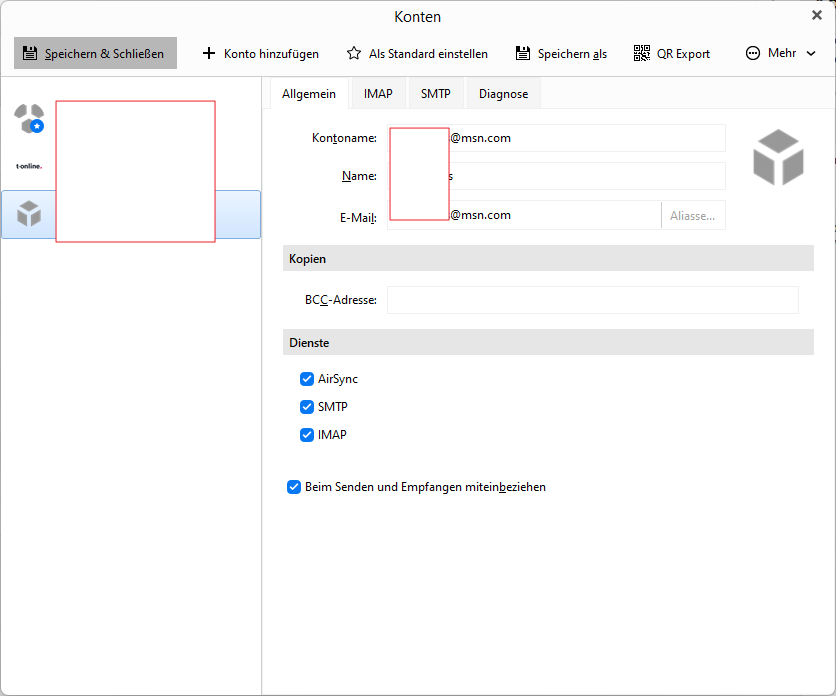
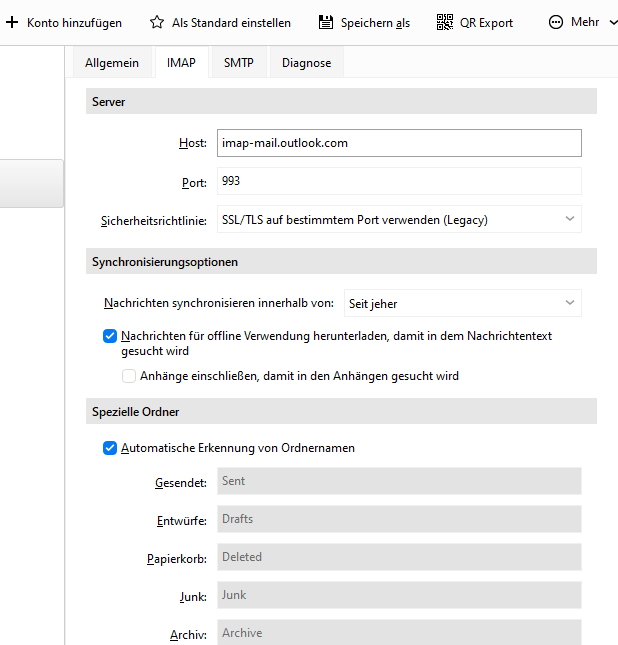
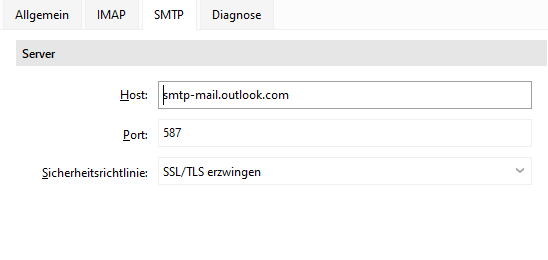
Was mache ich falsch? Fehlerprotokoll wie folgt:
Wie gesagt, ich kann nach wie vor empfangen, nur nicht mit dem Maiprogramm wie emClient oder Thunderbird versenden! Wenn ich versenden möchte, muss ich immer unter www.outlook.de auf Browser gehen. Danke für eure Unterstützung!
Viele Grüße
W.
das Problem betrifft beides, Thunderbird und emClient, beides bekomme ich Mails bei msn.com nicht mehr versendet, wohl aber kann ich nach wie vor empfangen. Wenn ich Mails versenden möchte, muss ich immer über Browser gehen, da kann ich noch Mails versenden, nicht aber bei emClient oder Thunderbird. Das hatte ich in der Vergangenheit noch nie, seit 3 Tage habe ich das Problem obwohl ich nichts daran geändert habe. Hab auch schon versucht Passwort zu ändern, ohne Erfolg. An das falsche Passwort kann ja nicht liegen, sonst würde ich keine Mails mehr empfangen können was hier nicht der Fall ist!
Ich habe folgende Daten wie hier erläutert übernommen, IMAP und SMTP
| MSN | Server: imap-mail.outlook.com Port: 993 Verschlüsselung: SSL/TLS | Server: pop-mail.outlook.com Port: 995 Verschlüsselung: SSL/TLS | Server: smtp-mail.outlook.com Port: 587 Verschlüsselung: STARTTLS |
Hier die Einstellungen von emClient:
Was mache ich falsch? Fehlerprotokoll wie folgt:
18:14:25 xxxxx@msn.com SMTP Verbindung wird aufgebaut: An xxxxx@msn.com
18:14:38 xxxxx@msn.com [SMTP] MailClient.Accounts.AuthenticationAbortedException: Authentifizierung abgebrochen
at MailClient.Protocols.Smtp.SmtpSendCommand.Authenticate(WorkerStatus status)
at MailClient.Protocols.Smtp.SmtpSendCommand.Connect(WorkerStatus status)
at MailClient.Protocols.Smtp.SmtpSendCommand.Execute(WorkerStatus status)
at MailClient.Commands.Command.Process(WorkerStatus status)
EnqueuedStackTrace =
at MailClient.Protocols.Smtp.SmtpAccount.<>c__DisplayClass3_0.<SendAsync>b__0()
at MailClient.Protocols.Common.AccountBase.RunIfOnline(Action actionIfOnline, Action actionIfOffline)
at MailClient.Protocols.Smtp.SmtpAccount.SendAsync(IEnumerable`1 items, Action`1 sentItem, Action`1 completed, CancellationToken cancellationToken)
at MailClient.Accounts.BindingAccountBase.SendInternal()
at MailClient.Accounts.BindingAccountBase.Send()
at MailClient.Accounts.AccountManager.SendInternal(IAccount account)
at MailClient.Accounts.AccountManager.Send(IAccount account)
at MailClient.UI.Forms.formMain.accountSend_Click(Object sender, EventArgs e)
at System.Windows.Forms.ToolStripItem.RaiseEvent(Object key, EventArgs e)
at System.Windows.Forms.ToolStripItem.OnClick(EventArgs e)
at System.Windows.Forms.ToolStripMenuItem.OnClick(EventArgs e)
at System.Windows.Forms.ToolStripItem.HandleClick(EventArgs e)
at System.Windows.Forms.ToolStripItem.HandleMouseUp(MouseEventArgs e)
at System.Windows.Forms.ToolStripItem.FireEventInteractive(EventArgs e, ToolStripItemEventType met)
at System.Windows.Forms.ToolStripItem.FireEvent(EventArgs e, ToolStripItemEventType met)
at System.Windows.Forms.ToolStrip.OnMouseUp(MouseEventArgs mea)
at System.Windows.Forms.ToolStripDropDown.OnMouseUp(MouseEventArgs mea)
at System.Windows.Forms.Control.WmMouseUp(Message& m, MouseButtons button, Int32 clicks)
at System.Windows.Forms.Control.WndProc(Message& m)
at System.Windows.Forms.ScrollableControl.WndProc(Message& m)
at System.Windows.Forms.ToolStrip.WndProc(Message& m)
at System.Windows.Forms.ToolStripDropDown.WndProc(Message& m)
at System.Windows.Forms.Control.ControlNativeWindow.OnMessage(Message& m)
at System.Windows.Forms.Control.ControlNativeWindow.WndProc(Message& m)
at System.Windows.Forms.NativeWindow.Callback(IntPtr hWnd, WM msg, IntPtr wparam, IntPtr lparam)
at Interop.User32.DispatchMessageW(MSG& msg)
at System.Windows.Forms.Application.ComponentManager.Interop.Mso.IMsoComponentManager.FPushMessageLoop(UIntPtr dwComponentID, msoloop uReason, Void* pvLoopData)
at System.Windows.Forms.Application.ThreadContext.RunMessageLoopInner(msoloop reason, ApplicationContext context)
at System.Windows.Forms.Application.ThreadContext.RunMessageLoop(msoloop reason, ApplicationContext context)
at System.Windows.Forms.Application.Run(ApplicationContext context)
at MailClient.Program.<>c.<Main>b__185_3()
at System.Windows.Forms.Control.InvokeMarshaledCallbackDo(ThreadMethodEntry tme)
at System.Windows.Forms.Control.InvokeMarshaledCallbackHelper(Object obj)
at System.Threading.ExecutionContext.RunInternal(ExecutionContext executionContext, ContextCallback callback, Object state)
at System.Threading.ExecutionContext.Run(ExecutionContext executionContext, ContextCallback callback, Object state)
at System.Windows.Forms.Control.InvokeMarshaledCallback(ThreadMethodEntry tme)
at System.Windows.Forms.Control.InvokeMarshaledCallbacks()
at System.Windows.Forms.Control.WndProc(Message& m)
at System.Windows.Forms.ScrollableControl.WndProc(Message& m)
at System.Windows.Forms.ContainerControl.WndProc(Message& m)
at System.Windows.Forms.Form.WndProc(Message& m)
at MailClient.Common.UI.Forms.BaseForm.WndProc(Message& m)
at System.Windows.Forms.Control.ControlNativeWindow.OnMessage(Message& m)
at System.Windows.Forms.Control.ControlNativeWindow.WndProc(Message& m)
at System.Windows.Forms.NativeWindow.Callback(IntPtr hWnd, WM msg, IntPtr wparam, IntPtr lparam)
at Xilium.CefGlue.Interop.libcef.run_message_loop()
at MailClient.Program.Main(String[] args)
GUIStatus_Exception_Reported = True
Wie gesagt, ich kann nach wie vor empfangen, nur nicht mit dem Maiprogramm wie emClient oder Thunderbird versenden! Wenn ich versenden möchte, muss ich immer unter www.outlook.de auf Browser gehen. Danke für eure Unterstützung!
Viele Grüße
W.
