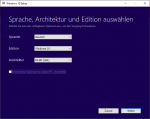Hallo,
habe mir brandneu einen Medion E6245 besorgt - ohne Betriebssystem, weil ich mir dachte, dass das ja nun wirklich nicht so schwer sein kann. Windows 10 hab ich mir also auch gekauft; ist auf einem USB-Stick drauf. Wenn ich jetzt also den Laptop starte, befördert der mich umgehend ins BIOS. Das Problem dabei: unter dem Reiter 'Boot' gibt es keine Möglichkeit, vom Stick aus zu starten. 'Boot Configuration' und 'Boot Option Priorities' sind nicht ansteuerbar.
Was ich bisher probiert habe:
Was übersehe ich?
habe mir brandneu einen Medion E6245 besorgt - ohne Betriebssystem, weil ich mir dachte, dass das ja nun wirklich nicht so schwer sein kann. Windows 10 hab ich mir also auch gekauft; ist auf einem USB-Stick drauf. Wenn ich jetzt also den Laptop starte, befördert der mich umgehend ins BIOS. Das Problem dabei: unter dem Reiter 'Boot' gibt es keine Möglichkeit, vom Stick aus zu starten. 'Boot Configuration' und 'Boot Option Priorities' sind nicht ansteuerbar.
Was ich bisher probiert habe:
- USB in verschiedene Ports stecken
- 'Secure Boot' deaktiviert
- Passwörter festgelegt
- 'Lid Open' aktiviert
- unter 'Hard Disk Mode Selection' zu RAID gewechselt
- 'TPM Support' deaktiviert
- 'PXE Boot' aktiviert
Was übersehe ich?
Anhänge
-
 Advanced, Hard Disk Configuration.JPG1,1 MB · Aufrufe: 270
Advanced, Hard Disk Configuration.JPG1,1 MB · Aufrufe: 270 -
 Boot, gähnende Leere.JPG838,6 KB · Aufrufe: 283
Boot, gähnende Leere.JPG838,6 KB · Aufrufe: 283 -
 1 - Main.JPG1,3 MB · Aufrufe: 245
1 - Main.JPG1,3 MB · Aufrufe: 245 -
 2 - Advanced.JPG948,9 KB · Aufrufe: 262
2 - Advanced.JPG948,9 KB · Aufrufe: 262 -
 3 - Advanced, Hard Disk Configuration.JPG1,1 MB · Aufrufe: 244
3 - Advanced, Hard Disk Configuration.JPG1,1 MB · Aufrufe: 244 -
 4 - Security.JPG1,1 MB · Aufrufe: 254
4 - Security.JPG1,1 MB · Aufrufe: 254 -
 5 - Security, Interface Security.JPG1,4 MB · Aufrufe: 258
5 - Security, Interface Security.JPG1,4 MB · Aufrufe: 258 -
 6 - Security, Secure Boot.JPG1,1 MB · Aufrufe: 247
6 - Security, Secure Boot.JPG1,1 MB · Aufrufe: 247 -
 7 - Boot, gähnende Leere.JPG838,6 KB · Aufrufe: 253
7 - Boot, gähnende Leere.JPG838,6 KB · Aufrufe: 253 -
 8 - Exit.JPG1,1 MB · Aufrufe: 241
8 - Exit.JPG1,1 MB · Aufrufe: 241