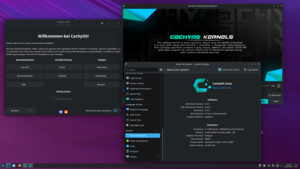buenos/nachos
Newbie
- Registriert
- Apr. 2007
- Beiträge
- 4
Hallo...
ich habe mir vor kurzem eine webcam zugelegt, Modell: Hama EL-350 und benutze Suse 9.3 .
Wenn ich die cam am Pc anschließe, funktionieren auch die Lichter, es wird aber kein Bild angezeigt.
tail -f /var/log/messages sagt dazu:
vielleicht hilft euch ja auch die Ausgabe von lsusb weiter
oder von lspci
oder dmesg
habe auch schon versucht spca5xx zu installieren aber:
würd mich echt über Hilfe freuen
danke im voraus
ich habe mir vor kurzem eine webcam zugelegt, Modell: Hama EL-350 und benutze Suse 9.3 .
Wenn ich die cam am Pc anschließe, funktionieren auch die Lichter, es wird aber kein Bild angezeigt.
tail -f /var/log/messages sagt dazu:
Apr 25 14:51:30 nacho1 kernel: usb 2-1: new full speed USB device using uhci_hcd and address 4
vielleicht hilft euch ja auch die Ausgabe von lsusb weiter
Bus 004 Device 001: ID 0000:0000
Bus 003 Device 001: ID 0000:0000
Bus 002 Device 004: ID 0c45:613c Microdia
Bus 002 Device 003: ID 046d:c03f Logitech, Inc.
Bus 002 Device 001: ID 0000:0000
Bus 001 Device 001: ID 0000:0000
oder von lspci
0000:00:00.0 Host bridge: VIA Technologies, Inc. VT8375 [KM266/KL266] Host Bridge
0000:00:01.0 PCI bridge: VIA Technologies, Inc. VT8633 [Apollo Pro266 AGP]
0000:00:0b.0 Ethernet controller: Realtek Semiconductor Co., Ltd. RTL-8139/8139C/8139C+ (rev 10)
0000:00:0c.0 FireWire (IEEE 1394): VIA Technologies, Inc. IEEE 1394 Host Controller (rev 46)
0000:00:10.0 USB Controller: VIA Technologies, Inc. VT82xxxxx UHCI USB 1.1 Controller (rev 80)
0000:00:10.1 USB Controller: VIA Technologies, Inc. VT82xxxxx UHCI USB 1.1 Controller (rev 80)
0000:00:10.2 USB Controller: VIA Technologies, Inc. VT82xxxxx UHCI USB 1.1 Controller (rev 80)
0000:00:10.3 USB Controller: VIA Technologies, Inc. USB 2.0 (rev 82)
0000:00:11.0 ISA bridge: VIA Technologies, Inc. VT8235 ISA Bridge
0000:00:11.1 IDE interface: VIA Technologies, Inc. VT82C586A/B/VT82C686/A/B/VT823x/A/C PIPC Bus Master IDE (rev 06)
0000:00:11.5 Multimedia audio controller: VIA Technologies, Inc. VT8233/A/8235/8237 AC97 Audio Controller (rev 50)
0000:01:00.0 VGA compatible controller: S3 Inc. VT8375 [ProSavage8 KM266/KL266]
oder dmesg
Linux version 2.6.11.4-21.2-default (geeko@buildhost) (gcc version 3.3.5 20050117 (prerelease) (SUSE Linux)) #1 Thu Apr 21 09:37:56 UTC 2005
BIOS-provided physical RAM map:
BIOS-e820: 0000000000000000 - 00000000000a0000 (usable)
BIOS-e820: 00000000000f0000 - 0000000000100000 (reserved)
BIOS-e820: 0000000000100000 - 000000000dff0000 (usable)
BIOS-e820: 000000000dff0000 - 000000000dff3000 (ACPI NVS)
BIOS-e820: 000000000dff3000 - 000000000e000000 (ACPI data)
BIOS-e820: 00000000fec00000 - 00000000fec01000 (reserved)
BIOS-e820: 00000000fee00000 - 00000000fee01000 (reserved)
BIOS-e820: 00000000ffff0000 - 0000000100000000 (reserved)
0MB HIGHMEM available.
223MB LOWMEM available.
found SMP MP-table at 000f56c0
On node 0 totalpages: 57328
DMA zone: 4096 pages, LIFO batch:1
Normal zone: 53232 pages, LIFO batch:12
HighMem zone: 0 pages, LIFO batch:1
DMI 2.2 present.
ACPI: RSDP (v000 KM266 ) @ 0x000f7200
ACPI: RSDT (v001 KM266 AWRDACPI 0x42302e31 AWRD 0x00000000) @ 0x0dff3000
ACPI: FADT (v001 KM266 AWRDACPI 0x42302e31 AWRD 0x00000000) @ 0x0dff3040
ACPI: MADT (v001 KM266 AWRDACPI 0x42302e31 AWRD 0x00000000) @ 0x0dff69c0
ACPI: DSDT (v001 KM266 AWRDACPI 0x00001000 MSFT 0x0100000d) @ 0x00000000
ACPI: PM-Timer IO Port: 0x4008
ACPI: local apic disabled
Intel MultiProcessor Specification v1.4
Virtual Wire compatibility mode.
OEM ID: OEM00000 Product ID: PROD00000000 APIC at: 0xFEE00000
Processor #0 6:8 APIC version 17
I/O APIC #2 Version 17 at 0xFEC00000.
Processors: 1
Allocating PCI resources starting at 0e000000 (gap: 0e000000:f0c00000)
Built 1 zonelists
Kernel command line: root=/dev/hda1 vga=0x317 selinux=0 splash=silent resume=/dev/hda6
bootsplash: silent mode.
Initializing CPU#0
PID hash table entries: 1024 (order: 10, 16384 bytes)
Detected 1200.530 MHz processor.
Using pmtmr for high-res timesource
Console: colour dummy device 80x25
Dentry cache hash table entries: 32768 (order: 5, 131072 bytes)
Inode-cache hash table entries: 16384 (order: 4, 65536 bytes)
Memory: 222260k/229312k available (1866k kernel code, 6472k reserved, 658k data, 204k init, 0k highmem)
Checking if this processor honours the WP bit even in supervisor mode... Ok.
Calibrating delay loop... 2375.68 BogoMIPS (lpj=1187840)
Security Framework v1.0.0 initialized
SELinux: Disabled at boot.
Mount-cache hash table entries: 512 (order: 0, 4096 bytes)
CPU: After generic identify, caps: 0383fbff c1c3fbff 00000000 00000000 00000000 00000000 00000000
CPU: After vendor identify, caps: 0383fbff c1c3fbff 00000000 00000000 00000000 00000000 00000000
CPU: CLK_CTL MSR was 60031223. Reprogramming to 20031223
CPU: L1 I Cache: 64K (64 bytes/line), D cache 64K (64 bytes/line)
CPU: L2 Cache: 64K (64 bytes/line)
CPU: After all inits, caps: 0383fbff c1c3fbff 00000000 00000020 00000000 00000000 00000000
Intel machine check architecture supported.
Intel machine check reporting enabled on CPU#0.
CPU: AMD Unknown CPU Typ stepping 01
Enabling fast FPU save and restore... done.
Enabling unmasked SIMD FPU exception support... done.
Checking 'hlt' instruction... OK.
checking if image is initramfs... it is
Freeing initrd memory: 1333k freed
ACPI: Looking for DSDT in initrd... not found!
not found!
ACPI: setting ELCR to 0200 (from 1e20)
NET: Registered protocol family 16
PCI: PCI BIOS revision 2.10 entry at 0xfb5c0, last bus=1
PCI: Using configuration type 1
mtrr: v2.0 (20020519)
ACPI: Subsystem revision 20050211
ACPI: Interpreter enabled
ACPI: Using PIC for interrupt routing
ACPI: PCI Root Bridge [PCI0] (00:00)
PCI: Probing PCI hardware (bus 00)
PCI: Via IRQ fixup
ACPI: PCI Interrupt Routing Table [\_SB_.PCI0._PRT]
ACPI: PCI Interrupt Link [LNKA] (IRQs 1 3 4 5 6 7 *10 11 12 14 15)
ACPI: PCI Interrupt Link [LNKB] (IRQs 1 3 4 *5 6 7 10 11 12 14 15)
ACPI: PCI Interrupt Link [LNKC] (IRQs 1 3 4 5 6 7 10 *11 12 14 15)
ACPI: PCI Interrupt Link [LNKD] (IRQs 1 3 4 5 6 7 10 11 *12 14 15)
ACPI: PCI Interrupt Link [ALKA] (IRQs 20) *0, disabled.
ACPI: PCI Interrupt Link [ALKB] (IRQs 21) *0, disabled.
ACPI: PCI Interrupt Link [ALKC] (IRQs 22) *0, disabled.
ACPI: PCI Interrupt Link [ALKD] (IRQs 23) *0, disabled.
Linux Plug and Play Support v0.97 (c) Adam Belay
pnp: PnP ACPI init
pnp: PnP ACPI: found 11 devices
PCI: Using ACPI for IRQ routing
PCI: If a device doesn't work, try "pci=routeirq". If it helps, post a report
TC classifier action (bugs to netdev@oss.sgi.com cc hadi@cyberus.ca)
apm: BIOS version 1.2 Flags 0x07 (Driver version 1.16ac)
apm: overridden by ACPI.
audit: initializing netlink socket (disabled)
audit(1177503812.795:0): initialized
Total HugeTLB memory allocated, 0
VFS: Disk quotas dquot_6.5.1
Dquot-cache hash table entries: 1024 (order 0, 4096 bytes)
Initializing Cryptographic API
vesafb: framebuffer at 0xe0000000, mapped to 0xce880000, using 6144k, total 31680k
vesafb: mode is 1024x768x16, linelength=2048, pages=19
vesafb: protected mode interface info at c000:872c
vesafb: scrolling: redraw
vesafb: Truecolor: size=0:5:6:5, shift=0:11:5:0
bootsplash 3.1.6-2004/03/31: looking for picture...<6> silentjpeg size 57135 bytes,<6>...found (1024x768, 36789 bytes, v3).
Console: switching to colour frame buffer device 127x44
fb0: VESA VGA frame buffer device
isapnp: Scanning for PnP cards...
isapnp: No Plug & Play device found
Real Time Clock Driver v1.12
PNP: PS/2 controller doesn't have AUX irq; using default 0xc
PNP: PS/2 Controller [PNP0303S2K] at 0x60,0x64 irq 112
serio: i8042 AUX port at 0x60,0x64 irq 12
serio: i8042 KBD port at 0x60,0x64 irq 1
Serial: 8250/16550 driver $Revision: 1.90 $ 48 ports, IRQ sharing enabled
ttyS0 at I/O 0x3f8 (irq = 4) is a 16550A
ttyS1 at I/O 0x2f8 (irq = 3) is a 16550A
ttyS0 at I/O 0x3f8 (irq = 4) is a 16550A
ttyS1 at I/O 0x2f8 (irq = 3) is a 16550A
io scheduler noop registered
io scheduler anticipatory registered
io scheduler deadline registered
io scheduler cfq registered
FDC 0 is a post-1991 82077
RAMDISK driver initialized: 16 RAM disks of 64000K size 1024 blocksize
loop: loaded (max 8 devices)
mice: PS/2 mouse device common for all mice
input: PC Speaker
md: md driver 0.90.1 MAX_MD_DEVS=256, MD_SB_DISKS=27
NET: Registered protocol family 2
IP: routing cache hash table of 2048 buckets, 16Kbytes
TCP established hash table entries: 8192 (order: 4, 65536 bytes)
TCP bind hash table entries: 8192 (order: 3, 32768 bytes)
TCP: Hash tables configured (established 8192 bind 8192)
NET: Registered protocol family 1
PM: Checking swsusp image.
PM: Resume from disk failed.
ACPI wakeup devices:
SLPB PCI0 USB0 USB1 USB2 USB6 USB7 USB8 USB9 UAR1 LPT1
ACPI: (supports S0 S1 S4 S5)
Freeing unused kernel memory: 204k freed
input: AT Translated Set 2 keyboard on isa0060/serio0
Uniform Multi-Platform E-IDE driver Revision: 7.00alpha2
ide: Assuming 33MHz system bus speed for PIO modes; override with idebus=xx
VP_IDE: IDE controller at PCI slot 0000:00:11.1
ACPI: PCI Interrupt Link [LNKA] enabled at IRQ 10
PCI: setting IRQ 10 as level-triggered
ACPI: PCI interrupt 0000:00:11.1[A] -> GSI 10 (level, low) -> IRQ 10
VP_IDE: chipset revision 6
VP_IDE: not 100% native mode: will probe irqs later
VP_IDE: VIA vt8235 (rev 00) IDE UDMA133 controller on pci0000:00:11.1
ide0: BM-DMA at 0xe400-0xe407, BIOS settings: hdaMA, hdb
io
ide1: BM-DMA at 0xe408-0xe40f, BIOS settings: hdcio, hdd
MA
Probing IDE interface ide0...
hda: Maxtor 4D040H2, ATA DISK drive
ide0 at 0x1f0-0x1f7,0x3f6 on irq 14
Probing IDE interface ide1...
hdd: PIONEER DVD RW DVR-106D, ATAPI CD/DVD-ROM drive
ide1 at 0x170-0x177,0x376 on irq 15
hda: max request size: 128KiB
hda: 80043264 sectors (40982 MB) w/2048KiB Cache, CHS=65535/16/63, UDMA(100)
hda: cache flushes not supported
hda: hda1 hda2 < hda5 hda6 >
hdd: ATAPI 32X DVD-ROM DVD-R CD-R/RW drive, 2000kB Cache, UDMA(33)
Uniform CD-ROM driver Revision: 3.20
Attempting manual resume
PM: Checking swsusp image.
swsusp: Suspend partition has wrong signature?
PM: Resume from disk failed.
ReiserFS: hda1: found reiserfs format "3.6" with standard journal
ReiserFS: hda1: using ordered data mode
reiserfs: using flush barriers
ReiserFS: hda1: journal params: device hda1, size 8192, journal first block 18, max trans len 1024, max batch 900, max commit age 30, max trans age 30
ReiserFS: hda1: checking transaction log (hda1)
reiserfs: disabling flush barriers on hda1
ReiserFS: hda1: Using r5 hash to sort names
bootsplash: status on console 0 changed to on
md: Autodetecting RAID arrays.
md: autorun ...
md: ... autorun DONE.
Adding 128480k swap on /dev/hda6. Priority:42 extents:1
device-mapper: 4.4.0-ioctl (2005-01-12) initialised: dm-devel@redhat.com
cdrom: open failed.
ReiserFS: hda5: found reiserfs format "3.6" with standard journal
ReiserFS: hda5: using ordered data mode
reiserfs: using flush barriers
ReiserFS: hda5: journal params: device hda5, size 8192, journal first block 18, max trans len 1024, max batch 900, max commit age 30, max trans age 30
ReiserFS: hda5: checking transaction log (hda5)
reiserfs: disabling flush barriers on hda5
ReiserFS: hda5: Using r5 hash to sort names
parport: PnPBIOS parport detected.
parport0: PC-style at 0x378, irq 7 [PCSPP,TRISTATE]
lp0: using parport0 (interrupt-driven).
Capability LSM initialized
NET: Registered protocol family 10
Disabled Privacy Extensions on device c033d600(lo)
IPv6 over IPv4 tunneling driver
ip6_tables: (C) 2000-2002 Netfilter core team
ieee1394: Initialized config rom entry `ip1394'
ieee1394: raw1394: /dev/raw1394 device initialized
ohci1394: $Rev: 1250 $ Ben Collins <bcollins@debian.org>
ACPI: PCI Interrupt Link [LNKD] enabled at IRQ 12
PCI: setting IRQ 12 as level-triggered
ACPI: PCI interrupt 0000:00:0c.0[A] -> GSI 12 (level, low) -> IRQ 12
ohci1394: fw-host0: OHCI-1394 1.0 (PCI): IRQ=[12] MMIO=[ec101000-ec1017ff] Max Packet=[2048]
video1394: Installed video1394 module
ip_tables: (C) 2000-2002 Netfilter core team
ip_conntrack version 2.1 (1791 buckets, 14328 max) - 248 bytes per conntrack
ieee1394: Host added: ID:BUS[0-00:1023] GUID[000000301b1dfbd7]
usbcore: registered new driver usbfs
usbcore: registered new driver hub
NET: Registered protocol family 23
Linux agpgart interface v0.100 (c) Dave Jones
agpgart: Detected VIA PM266/KM266 chipset
agpgart: Maximum main memory to use for agp memory: 176M
agpgart: AGP aperture is 64M @ 0xe8000000
USB Universal Host Controller Interface driver v2.2
ACPI: PCI interrupt 0000:00:10.0[A] -> GSI 10 (level, low) -> IRQ 10
uhci_hcd 0000:00:10.0: UHCI Host Controller
uhci_hcd 0000:00:10.0: irq 10, io base 0xd800
uhci_hcd 0000:00:10.0: new USB bus registered, assigned bus number 1
hub 1-0:1.0: USB hub found
hub 1-0:1.0: 2 ports detected
ACPI: PCI Interrupt Link [LNKB] enabled at IRQ 5
PCI: setting IRQ 5 as level-triggered
ACPI: PCI interrupt 0000:00:10.1 -> GSI 5 (level, low) -> IRQ 5
uhci_hcd 0000:00:10.1: UHCI Host Controller
uhci_hcd 0000:00:10.1: irq 5, io base 0xdc00
uhci_hcd 0000:00:10.1: new USB bus registered, assigned bus number 2
hub 2-0:1.0: USB hub found
hub 2-0:1.0: 2 ports detected
ACPI: PCI Interrupt Link [LNKC] enabled at IRQ 11
PCI: setting IRQ 11 as level-triggered
ACPI: PCI interrupt 0000:00:10.2[C] -> GSI 11 (level, low) -> IRQ 11
uhci_hcd 0000:00:10.2: UHCI Host Controller
via_ircc: unsupported module, tainting kernel.
uhci_hcd 0000:00:10.2: irq 11, io base 0xe000
uhci_hcd 0000:00:10.2: new USB bus registered, assigned bus number 3
hub 3-0:1.0: USB hub found
hub 3-0:1.0: 2 ports detected
ACPI: PCI interrupt 0000:00:10.3[D] -> GSI 12 (level, low) -> IRQ 12
ehci_hcd 0000:00:10.3: EHCI Host Controller
ehci_hcd 0000:00:10.3: irq 12, pci mem 0xec102000
ehci_hcd 0000:00:10.3: new USB bus registered, assigned bus number 4
ehci_hcd 0000:00:10.3: USB 2.0 initialized, EHCI 1.00, driver 10 Dec 2004
hub 4-0:1.0: USB hub found
hub 4-0:1.0: 6 ports detected
8139too Fast Ethernet driver 0.9.27
ACPI: PCI interrupt 0000:00:0b.0[A] -> GSI 11 (level, low) -> IRQ 11
eth0: RealTek RTL8139 at 0xcf32a000, 00:30:1b:2c:c3:c9, IRQ 11
eth0: Identified 8139 chip type 'RTL-8100B/8139D'
ACPI: PCI interrupt 0000:00:11.5[C] -> GSI 11 (level, low) -> IRQ 11
PCI: Setting latency timer of device 0000:00:11.5 to 64
usb 2-1: new full speed USB device using uhci_hcd and address 2
usb 2-2: new low speed USB device using uhci_hcd and address 3
bootsplash: status on console 0 changed to on
BIOS EDD facility v0.16 2004-Jun-25, 1 devices found
Disabled Privacy Extensions on device cc457400(sit0)
SCSI subsystem initialized
st: Version 20041025, fixed bufsize 32768, s/g segs 256
eth0: link up, 100Mbps, full-duplex, lpa 0x45E1
cdrom: open failed.
eth0: no IPv6 routers present
usbcore: registered new driver hiddev
input: USB HID v1.10 Mouse [Logitech USB-PS/2 Optical Mouse] on usb-0000:00:10.1-2
usbcore: registered new driver usbhid
drivers/usb/input/hid-core.c: v2.01:USB HID core driver
drivers/usb/serial/usb-serial.c: USB Serial support registered for Generic
usbcore: registered new driver usbserial_generic
usbcore: registered new driver usbserial
drivers/usb/serial/usb-serial.c: USB Serial Driver core v2.0
Non-volatile memory driver v1.2
ACPI: Power Button (FF) [PWRF]
ACPI: Sleep Button (CM) [SLPB]
ACPI: Fan [FAN] (on)
ACPI: CPU0 (power states: C1[C1] C2[C2])
ACPI: Processor [CPU0] (supports 2 throttling states)
ACPI: Thermal Zone [THRM] (40 C)
powernow-k8: Processor cpuid 681 not supported
bootsplash: status on console 0 changed to on
bootsplash: status on console 0 changed to on
mtrr: 0xe0000000,0x2000000 overlaps existing 0xe0000000,0x1000000
SFW2-INext-DROP-DEFLT IN=eth0 OUT= MAC= SRC=192.168.6.3 DST=224.0.0.251 LEN=108 TOS=0x00 PREC=0x00 TTL=255 ID=8 DF PROTO=UDP SPT=5353 DPT=5353 LEN=88
SFW2-INext-DROP-DEFLT IN=eth0 OUT= MAC= SRC=192.168.6.3 DST=224.0.0.251 LEN=108 TOS=0x00 PREC=0x00 TTL=255 ID=9 DF PROTO=UDP SPT=5353 DPT=5353 LEN=88
Bluetooth: Core ver 2.7
NET: Registered protocol family 31
Bluetooth: HCI device and connection manager initialized
Bluetooth: HCI socket layer initialized
usb 2-1: USB disconnect, address 2
usb 2-1: new full speed USB device using uhci_hcd and address 4
habe auch schon versucht spca5xx zu installieren aber:
nacho1:/home/nacho # cd /home/nacho/spca5xx-20050501
nacho1:/home/nacho/spca5xx-20050501 # make
Building SPCA5XX driver for 2.5/2.6 kernel.
Remember: you must have read/write access to your kernel source tree.
make -C /lib/modules/`uname -r`/build SUBDIRS=/home/nacho/spca5xx-20050501 modules
make[1]: Entering directory `/usr/src/linux-2.6.11.4-21.2-obj/i386/default'
make[1]: *** Keine Regel, um »modules« zu erstellen. Schluss.
make[1]: Leaving directory `/usr/src/linux-2.6.11.4-21.2-obj/i386/default'
make: *** [default] Fehler 2
würd mich echt über Hilfe freuen
danke im voraus