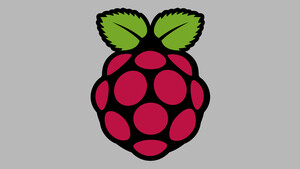Da steht:
Wie gesagt keine Ahnung von dem Thema selbst - klingt nach installieren und loslegen. Es gibt mit Sicherheit einige Tutorials wenn du nach "Rasberry Pi 4 Etherum Stake node" suchst
MAIN FEATURES
- Based on Ubuntu 20.04 64bit
- Automatic USB disk partitioning and formatting
- Adds swap memory (ZRAM kernel module + a swap file) based on Armbian work [7]
- Changes the hostname to something like “ethnode-e2a3e6fe” based on MAC hash
- Runs software as a systemd service and starts syncing the Blockchain
- Includes an APT repository for installing and upgrading Ethereum software
- Includes a monitoring dashboard based on Grafana / Prometheus
SOFTWARE INCLUDED
Both images include the same packages, the only difference between them is that Eth 1.0 runs Geth by default and Eth 2.0 runs Prysm beacon chain by default.Wie gesagt keine Ahnung von dem Thema selbst - klingt nach installieren und loslegen. Es gibt mit Sicherheit einige Tutorials wenn du nach "Rasberry Pi 4 Etherum Stake node" suchst