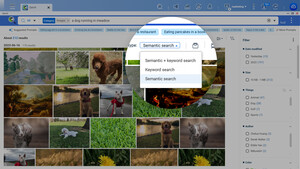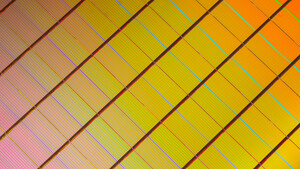Holzohrwascherl
Ensign
- Registriert
- Juli 2020
- Beiträge
- 182
Hallo Auskenner,
ich sitze im Moment recht gut, aber leider auf dem Schlauch.
Situation:
Vorgehen:
Ich kann mir keinen Reim drauf machen. Das Verzeichnis /media/lv_system2/Ziel ist leer, es wurde nichts kopiert. Logdatei wurde im konfigurierten Verzeichnis auch keine abgelegt. Was übersehe ich?
ich sitze im Moment recht gut, aber leider auf dem Schlauch.
Situation:
- Ubuntu Linux 20.04
- rsnapshot ist installiert
- Quellverzeichnis: /media/lv_system/Probe_Q mit ca. 300 GByte Daten
- Backupziel: /media/lv_system2/Ziel
- rsnapshot soll ein Vollbackup der Quelle im Ziel ablegen.
- Beide Verzeichnisse (Quelle, Ziel) sind vorhanden, also gemountet und beschreibbar.
Code:
verkleinern
#################################################
# rsnapshot.conf - rsnapshot configuration file #
#################################################
# #
# PLEASE BE AWARE OF THE FOLLOWING RULE: #
# #
# This file requires tabs between elements #
# #
#################################################
#######################
# CONFIG FILE VERSION #
#######################
config_version 1.2
##############################################
# SNAPSHOT ROOT DIRECTORY => ZIELVERZEICHNIS #
##############################################
# All snapshots will be stored under this root directory.
#
snapshot_root /media/lv_system2/Ziel/
# If no_create_root is enabled, rsnapshot will not automatically create the
# snapshot_root directory. This is particularly useful if you are backing
# up to removable media, such as a FireWire or USB drive.
#
no_create_root 1
#################################
# EXTERNAL PROGRAM DEPENDENCIES #
#################################
# LINUX USERS: Be sure to uncomment "cmd_cp". This gives you extra features.
# EVERYONE ELSE: Leave "cmd_cp" commented out for compatibility.
#
# See the README file or the man page for more details.
#
cmd_cp /bin/cp
# uncomment this to use the rm program instead of the built-in perl routine.
#
cmd_rm /bin/rm
# rsync must be enabled for anything to work. This is the only command that
# must be enabled.
#
cmd_rsync /usr/bin/rsync
# Uncomment this to enable remote ssh backups over rsync.
#
#cmd_ssh /usr/bin/ssh
# Comment this out to disable syslog support.
#
cmd_logger /usr/bin/logger
# Uncomment this to specify the path to "du" for disk usage checks.
# If you have an older version of "du", you may also want to check the
# "du_args" parameter below.
#
#cmd_du /usr/bin/du
# Uncomment this to specify the path to rsnapshot-diff.
#
#cmd_rsnapshot_diff /usr/bin/rsnapshot-diff
# Specify the path to a script (and any optional arguments) to run right
# before rsnapshot syncs files
#
#cmd_preexec /path/to/preexec/script
# Specify the path to a script (and any optional arguments) to run right
# after rsnapshot syncs files
#
#cmd_postexec /path/to/postexec/script
# Paths to lvcreate, lvremove, mount and umount commands, for use with
# Linux LVMs.
#
#linux_lvm_cmd_lvcreate /sbin/lvcreate
#linux_lvm_cmd_lvremove /sbin/lvremove
#linux_lvm_cmd_mount /bin/mount
#linux_lvm_cmd_umount /bin/umount
#########################################
# BACKUP LEVELS / INTERVALS #
# Must be unique and in ascending order #
# e.g. alpha, beta, gamma, etc. #
#########################################
retain alpha 5
retain beta 3
#retain gamma 4
#retain delta 3
############################################
# GLOBAL OPTIONS #
# All are optional, with sensible defaults #
############################################
# Verbose level, 1 through 5.
# 1 Quiet Print fatal errors only
# 2 Default Print errors and warnings only
# 3 Verbose Show equivalent shell commands being executed
# 4 Extra Verbose Show extra verbose information
# 5 Debug mode Everything
#
verbose 4
# Same as "verbose" above, but controls the amount of data sent to the
# logfile, if one is being used. The default is 3.
# If you want the rsync output, you have to set it to 4
#
loglevel 4
# If you enable this, data will be written to the file you specify. The
# amount of data written is controlled by the "loglevel" parameter.
#
logfile /home/max/rsnapshot_logs/.log
# If enabled, rsnapshot will write a lockfile to prevent two instances
# from running simultaneously (and messing up the snapshot_root).
# If you enable this, make sure the lockfile directory is not world
# writable. Otherwise anyone can prevent the program from running.
#
lockfile /var/run/rsnapshot.pid
# By default, rsnapshot check lockfile, check if PID is running
# and if not, consider lockfile as stale, then start
# Enabling this stop rsnapshot if PID in lockfile is not running
#
#stop_on_stale_lockfile 0
# Default rsync args. All rsync commands have at least these options set.
#
#rsync_short_args -a
#rsync_long_args --delete --numeric-ids --relative --delete-excluded
# ssh has no args passed by default, but you can specify some here.
#
#ssh_args -p 22
# Default arguments for the "du" program (for disk space reporting).
# The GNU version of "du" is preferred. See the man page for more details.
# If your version of "du" doesn't support the -h flag, try -k flag instead.
#
#du_args -csh
# If this is enabled, rsync won't span filesystem partitions within a
# backup point. This essentially passes the -x option to rsync.
# The default is 0 (off).
#
#one_fs 0
# The include and exclude parameters, if enabled, simply get passed directly
# to rsync. If you have multiple include/exclude patterns, put each one on a
# separate line. Please look up the --include and --exclude options in the
# rsync man page for more details on how to specify file name patterns.
#
#include ???
#include ???
#exclude ???
#exclude ???
# The include_file and exclude_file parameters, if enabled, simply get
# passed directly to rsync. Please look up the --include-from and
# --exclude-from options in the rsync man page for more details.
#
#include_file /path/to/include/file
#exclude_file /path/to/exclude/file
# If your version of rsync supports --link-dest, consider enabling this.
# This is the best way to support special files (FIFOs, etc) cross-platform.
# The default is 0 (off).
#
#link_dest 0
# When sync_first is enabled, it changes the default behaviour of rsnapshot.
# Normally, when rsnapshot is called with its lowest interval
# (i.e.: "rsnapshot alpha"), it will sync files AND rotate the lowest
# intervals. With sync_first enabled, "rsnapshot sync" handles the file sync,
# and all interval calls simply rotate files. See the man page for more
# details. The default is 0 (off).
#
sync_first 1
# If enabled, rsnapshot will move the oldest directory for each interval
# to [interval_name].delete, then it will remove the lockfile and delete
# that directory just before it exits. The default is 0 (off).
#
#use_lazy_deletes 0
# Number of rsync re-tries. If you experience any network problems or
# network card issues that tend to cause ssh to fail with errors like
# "Corrupted MAC on input", for example, set this to a non-zero value
# to have the rsync operation re-tried.
#
#rsync_numtries 0
# LVM parameters. Used to backup with creating lvm snapshot before backup
# and removing it after. This should ensure consistency of data in some special
# cases
#
# LVM snapshot(s) size (lvcreate --size option).
#
#linux_lvm_snapshotsize 100M
# Name to be used when creating the LVM logical volume snapshot(s).
#
#linux_lvm_snapshotname rsnapshot
# Path to the LVM Volume Groups.
#
#linux_lvm_vgpath /dev
# Mount point to use to temporarily mount the snapshot(s).
#
#linux_lvm_mountpath /path/to/mount/lvm/snapshot/during/backup
########################################
### BACKUP POINTS / SCRIPTS => QUELLEN #
########################################
# LOCALHOST
backup /media/lv_system/Probe_Q/ localhost/
#backup /home/ localhost/
#backup /etc/ localhost/
#backup /usr/local/ localhost/
#backup /var/log/rsnapshot localhost/
#backup /etc/passwd localhost/
#backup /home/foo/My Documents/ localhost/
#backup /foo/bar/ localhost/ one_fs=1,rsync_short_args=-urltvpog
#backup_script /usr/local/bin/backup_pgsql.sh localhost/postgres/
# You must set linux_lvm_* parameters below before using lvm snapshots
#backup lvm://vg0/xen-home/ lvm-vg0/xen-home/
# EXAMPLE.COM
#backup_exec /bin/date "+ backup of example.com started at %c"
#backup root@example.com:/home/ example.com/ +rsync_long_args=--bwlimit=16,exclude=core
#backup root@example.com:/etc/ example.com/ exclude=mtab,exclude=core
#backup_exec ssh root@example.com "mysqldump -A > /var/db/dump/mysql.sql"
#backup root@example.com:/var/db/dump/ example.com/
#backup_exec /bin/date "+ backup of example.com ended at %c"
# CVS.SOURCEFORGE.NET
#backup_script /usr/local/bin/backup_rsnapshot_cvsroot.sh rsnapshot.cvs.sourceforge.net/
# RSYNC.SAMBA.ORG
#backup rsync://rsync.samba.org/rsyncftp/ rsync.samba.org/rsyncftp/Vorgehen:
- Die originale Datei /etc/rsnapshot.conf wegkopiert als Sicherung
- Kopie der Datei bearbeitet
- Originale Datei in /etc mit sudo gedit /etc/rsnapshot.conf geöffnet
- Inhalt der bearbeiteten Datei reinkopiert und gespeichert
- Konfiguraton getestet. Feedback: Syntax OK
- Dann rsnapshot zum ersten Mal gestartet und eine Meldung erhalten, die ich nicht verstehe:
Code:
max@antec:~$ sudo rsnapshot alpha
[sudo] Passwort für max:
Setting locale to POSIX "C"
echo 21570 > /var/run/rsnapshot.pid
rm -f /var/run/rsnapshot.pid
/usr/bin/logger -p user.info -t rsnapshot[21570] /usr/bin/rsnapshot alpha: \
completed successfullyIch kann mir keinen Reim drauf machen. Das Verzeichnis /media/lv_system2/Ziel ist leer, es wurde nichts kopiert. Logdatei wurde im konfigurierten Verzeichnis auch keine abgelegt. Was übersehe ich?
Zuletzt bearbeitet: