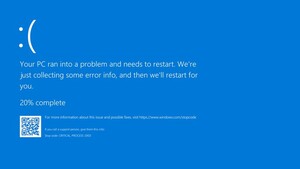Onktebong
Lt. Junior Grade
- Registriert
- Dez. 2017
- Beiträge
- 257
In meinem Dateimanager (Total Commander) steht neben einigen Dateien im Abschnitt "Attr" (Dateiattribute?) der string "-a--e". Ich gehe mal davon aus, dass das "e" für "encrypted" (verschlüsselt) steht, was ist aber mit den anderen Teilen des strings?
Was genau bedeutet jede einzelne Stelle und deren Wert?
Bzw. nach welchem Schlagwort muss ich da googlen? Ich hatte bisher noch kein Glück. Danke!
Windows 10 64 bit
Was genau bedeutet jede einzelne Stelle und deren Wert?
Bzw. nach welchem Schlagwort muss ich da googlen? Ich hatte bisher noch kein Glück. Danke!
Windows 10 64 bit