GNU nano 6.0: Open-Source-Editor blendet auf Wunsch die Titelleiste aus
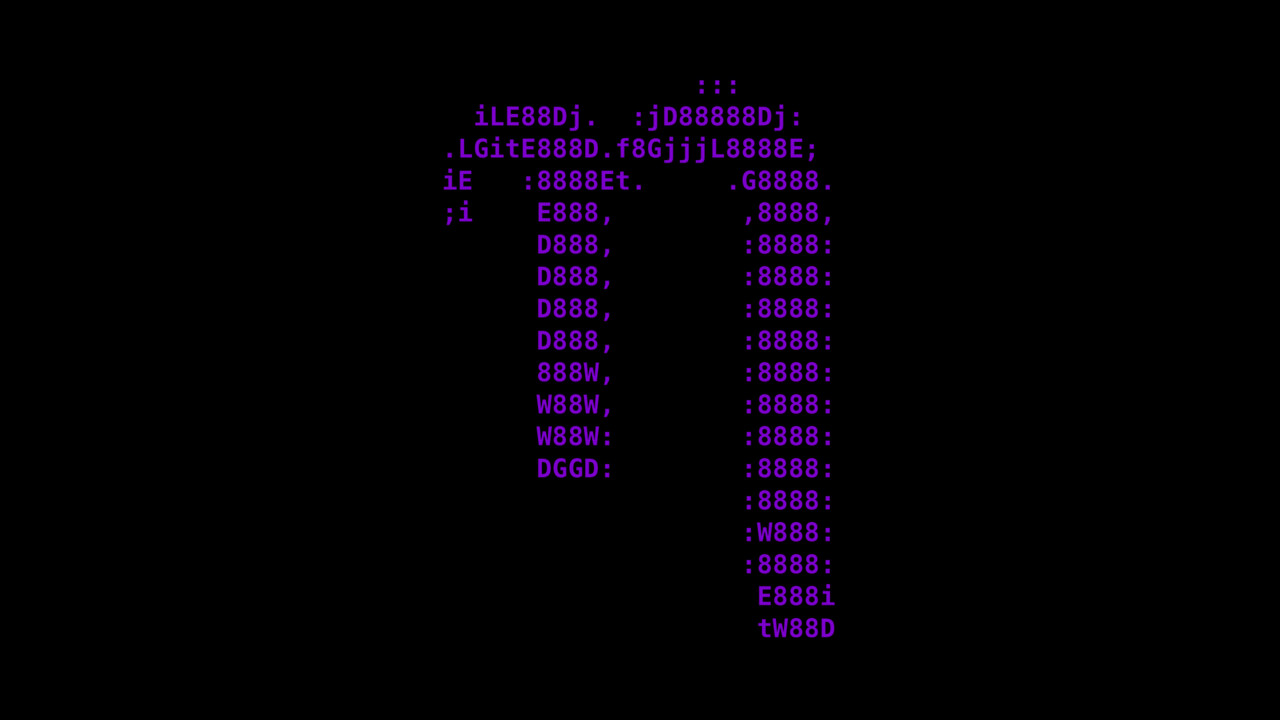
GNU nano, der freie Texteditor für Windows und Unix-ähnliche Betriebssysteme wie Linux, ist in der neuesten Version 6.0 erschienen und hat einmal mehr Neuerungen erhalten. Neben 14 neuen Farben lässt sich jetzt auf Wunsch auch die Titelleiste ausblenden. Nano ist in C geschrieben und nutzt die ncurses-Bibliothek.
Titelleiste, Statusleiste und Hilfslinien verschwinden
GNU nano kann ab sofort mit dem Startparameter --zero sowohl die Titelleiste als auch die Statusleiste sowie die Hilfslinien ausblenden, womit sich alle Zeilen des Texteditors als Bearbeitungsbereich nutzen lassen.
Neben der Einführung eines neuen dreistelligen Hexadezimalsystems zur Auswahl der Farben aus der vollständigen RGB-Farbpalette, listen die offiziellen Release Notes von GNU nano 6.0 auch 14 neue vordefinierte Farben auf: „rosy, beet, plum, sea, sky, slate, teal, sage, brown, ocher, sand, tawny, brick, and crimson“.
- Option
--zero hides the title bar, status bar and help lines, and uses all rows of the terminal as editing area. The title bar and status bar can be toggled with M-Z. - Colors can now be specified also as three-digit hexadecimal numbers, in the format #rgb. This picks from the 216 index colors (that most terminals know) the color that is nearest to the given values.
- For users who dislike numbers, there are fourteen new color names: rosy, beet, plum, sea, sky, slate, teal, sage, brown, ocher, sand, tawny, brick, and crimson.
- Suspension is enabled by default, invokable with ^T^Z. The options
-z --suspendable, and set suspendable are obsolete and ignored. (In case you want to be able to suspend nano with a single keystroke, you can put 'bind ^Z suspend main' in your nanorc.) - When automatic hard-wrapping is in effect, pasting just a few words (without a line break) will now hard-wrap the line when needed.
- Toggling Append or Prepend clears the current filename.
- The word count as shown by M-D is now affected by option --wordbounds; with it, nano counts words as 'wc' does; without it (the new default), words are counted in a more human way: seeing punctuation as space.
- The YAML syntax file is now actually included in the tarball.
GNU nano 6-0 – Release Notes
Eine weitere Änderung in GNU nano 6.0 ist die standardmäßige Aktivierung der Suspension, die mit ^T^Z aufgerufen werden kann. Diese Änderung ersetzt die Optionen -z, --suspendable und 'set suspendable'.
Downloads für diverse Distributionen
GNU nano 6.0 kann über die offizielle Website heruntergeladen werden und wird vom GNU-Projekt gepflegt. Neben dem Quellcode stehen auch Pakete für Arch Linux, Debian GNU/Linux, Fedora, Gentoo und openSUSE bereit.
Der YouTube-Kanal „DistroTube“ hat die Texteditoren GNU nano und VIM miteinander verglichen und gibt Empfehlungen.


