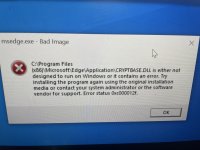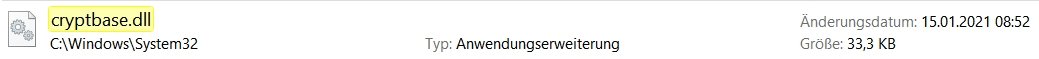RobRob89
Ensign
- Registriert
- März 2011
- Beiträge
- 203
Hallo zusammen,
ich habe seit einiger Zeit das Problem, dass ich immer diese Meldung erhalte, wenn ich die Einstellungen öffne oder aus einem Einstellungsunterpunkt zurück navigiere. Was ich schon ausprobiert habe ist als Admin 'sfc /scannow' auszuführen. Es hat fehlerhafte Dateien gefunden, das Problem besteht aber weiterhin. Woran könnte das liegen ? Danke
ich habe seit einiger Zeit das Problem, dass ich immer diese Meldung erhalte, wenn ich die Einstellungen öffne oder aus einem Einstellungsunterpunkt zurück navigiere. Was ich schon ausprobiert habe ist als Admin 'sfc /scannow' auszuführen. Es hat fehlerhafte Dateien gefunden, das Problem besteht aber weiterhin. Woran könnte das liegen ? Danke