Masterbehrendt
Cadet 2nd Year
- Registriert
- Feb. 2011
- Beiträge
- 17
Hallo, Ich habe das Problem, das mein Rechner häufig beim zocken einen Bluescreen macht
Hier mein System (Everest):
Prozessor ist ein Phenom II X6 1055T 6x 2,8 Ghz
--------[ EVEREST Home Edition (c) 2003-2005 Lavalys, Inc. ]------------------------------------------------------------
Version EVEREST v2.20.405/de
Homepage http://www.lavalys.com/
Berichtsart Berichts-Assistent
Computer LOSWOCHOS-PC
Ersteller Los Wochos
Betriebssystem Windows 7 Professional Media Center Edition 6.1.7601
Datum 2013-10-09
Zeit 22:40
--------[ Übersicht ]---------------------------------------------------------------------------------------------------
Computer:
Betriebssystem Windows 7 Professional Media Center Edition
OS Service Pack -
DirectX 4.09.00.0904 (DirectX 9.0c)
Computername LOSWOCHOS-PC
Benutzername Los Wochos
Motherboard:
CPU Typ Unknown, 2800 MHz
Motherboard Name Unbekannt
Motherboard Chipsatz Unbekannt
Arbeitsspeicher 4096 MB
BIOS Typ Unbekannt
Anschlüsse (COM und LPT) Kommunikationsanschluss (COM1)
Anzeige:
Grafikkarte AMD Radeon HD 7800 Series
Grafikkarte AMD Radeon HD 7800 Series
Grafikkarte AMD Radeon HD 7800 Series
Grafikkarte AMD Radeon HD 7800 Series
Grafikkarte AMD Radeon HD 7800 Series
Grafikkarte AMD Radeon HD 7800 Series
Monitor Iiyama ProLite C480T [19" LCD] (0)
Multimedia:
Soundkarte Digitalaudio (HDMI) (High Defin
Soundkarte Digitalaudio (S/PDIF) (2- High
Soundkarte Digitalaudio (S/PDIF) (2- High
Soundkarte Lautsprecher (USB Headphone Set
Datenträger:
IDE Controller NVIDIA nForce Serial ATA Controller
IDE Controller Standard-Zweikanal-PCI-IDE-Controller
Floppy-Laufwerk Diskettenlaufwerk
Festplatte WDC WD50 00AAJS-00TKA SCSI Disk Device
Festplatte ST3200021A ATA Device (200 GB, 7200 RPM, Ultra-ATA/100)
Optisches Laufwerk DTSOFT Virtual CdRom Device
Optisches Laufwerk MTK 8575 BP0800 8575 SCSI CdRom Device
Optisches Laufwerk PIONEER DVD RW DVR-107D ATA Device (DVD+RW:8x/4x, DVD-RW:8x/4x, DVD-ROM:12x, CD:24x/24x/40x DVD+RW/DVD-RW)
S.M.A.R.T. Festplatten-Status Unbekannt
Partitionen:
C: (NTFS) 159899 MB (26098 MB frei)
D: (NTFS) 316937 MB (86323 MB frei)
E: (NTFS) 190779 MB (42240 MB frei)
Speicherkapazität 652.0 GB (151.0 GB frei)
Eingabegeräte:
Tastatur HID-Tastatur
Tastatur Standardtastatur (PS/2)
Maus HID-konforme Maus
Netzwerk:
Netzwerkkarte Hamachi Network Interface (25.110.222.172)
Netzwerkkarte NVIDIA nForce Networking Controller
Netzwerkkarte RT73-USB-Drahtlos-LAN-Karte (192.168.2.108)
Peripheriegeräte:
Drucker An OneNote 2010 senden
Drucker Fax
Drucker Microsoft XPS Document Writer
Drucker Nitro PDF Creator (Reader 3)
USB1 Controller Standard OpenHCD USB-Hostcontroller [NoDB]
USB1 Controller Standard OpenHCD USB-Hostcontroller [NoDB]
USB1 Controller Standard PCI-zu-USB erweiterter Hostcontroller [NoDB]
USB1 Controller Standard PCI-zu-USB erweiterter Hostcontroller [NoDB]
USB-Geräte RT73-USB-Drahtlos-LAN-Karte #2
USB-Geräte USB Headphone Set
USB-Geräte USB-Eingabegerät
USB-Geräte USB-Eingabegerät
USB-Geräte USB-Eingabegerät
USB-Geräte USB-Eingabegerät
USB-Geräte USB-Verbundgerät
USB-Geräte USB-Verbundgerät
--------[ Debug - Unknown ]---------------------------------------------------------------------------------------------
BIOS Unknown
Motherboard Unknown
PCI/AGP 1002-6818: AMD Radeon HD 7800 Series [NoDB]
PCI/AGP 1002-AAB0: High Definition Audio-Controller [NoDB]
PCI/AGP 1022-1200: PCI Standard-Host-CPU-Brücke [NoDB]
PCI/AGP 1022-1201: PCI Standard-Host-CPU-Brücke [NoDB]
PCI/AGP 1022-1202: PCI Standard-Host-CPU-Brücke [NoDB]
PCI/AGP 1022-1203: PCI Standard-Host-CPU-Brücke [NoDB]
PCI/AGP 1022-1204: PCI Standard-Host-CPU-Brücke [NoDB]
PCI/AGP 10DE-0568: PCI Standard-RAM-Controller [NoDB]
PCI/AGP 10DE-0751: PCI Standard-RAM-Controller [NoDB]
PCI/AGP 10DE-0752: NVIDIA nForce System Management [NoDB]
PCI/AGP 10DE-0753: NVIDIA nForce System Management Controller [NoDB]
PCI/AGP 10DE-0754: PCI Standard-RAM-Controller [NoDB]
PCI/AGP 10DE-0759: Standard-Zweikanal-PCI-IDE-Controller [NoDB]
PCI/AGP 10DE-075A: PCI Standard-PCI-zu-PCI-Brücke [NoDB]
PCI/AGP 10DE-075C: PCI Standard-ISA-Brücke [NoDB]
PCI/AGP 10DE-0760: NVIDIA nForce Networking Controller [NoDB]
PCI/AGP 10DE-0774: High Definition Audio-Controller [NoDB]
PCI/AGP 10DE-0778: PCI Standard-PCI-zu-PCI-Brücke [NoDB]
PCI/AGP 10DE-077A: PCI Standard-PCI-zu-PCI-Brücke [NoDB]
PCI/AGP 10DE-077B: Standard OpenHCD USB-Hostcontroller [NoDB]
PCI/AGP 10DE-077C: Standard PCI-zu-USB erweiterter Hostcontroller [NoDB]
PCI/AGP 10DE-077D: Standard OpenHCD USB-Hostcontroller [NoDB]
PCI/AGP 10DE-077E: Standard PCI-zu-USB erweiterter Hostcontroller [NoDB]
PCI/AGP 10DE-0AD4: NVIDIA nForce Serial ATA Controller [NoDB]
------------------------------------------------------------------------------------------------------------------------
The names of actual companies and products mentioned herein may be the trademarks of their respective owners.
Und hier nochmal die Minidump:
Microsoft (R) Windows Debugger Version 6.10.0003.233 X86
Copyright (c) Microsoft Corporation. All rights reserved.
Loading Dump File [C:\Windows\Minidump\100913-19016-01.dmp]
Mini Kernel Dump File: Only registers and stack trace are available
Symbol search path is: SRV*C:\symbols*http://msdl.microsoft.com/download/symbols
Executable search path is:
Windows 7 Kernel Version 7601 (Service Pack 1) MP (6 procs) Free x64
Product: WinNt, suite: TerminalServer SingleUserTS
Built by: 7601.18113.amd64fre.win7sp1_gdr.130318-1533
Machine Name:
Kernel base = 0xfffff800`02e0b000 PsLoadedModuleList = 0xfffff800`0304e670
Debug session time: Wed Oct 9 20:59:22.757 2013 (GMT+2)
System Uptime: 0 days 0:00:07.286
Loading Kernel Symbols
.....................................................
Loading User Symbols
Mini Kernel Dump does not contain unloaded driver list
*******************************************************************************
* *
* Bugcheck Analysis *
* *
*******************************************************************************
Use !analyze -v to get detailed debugging information.
BugCheck 124, {0, fffffa8004c9d688, 0, 0}
Probably caused by : hardware
Followup: MachineOwner
---------
2: kd> !analyze -v
*******************************************************************************
* *
* Bugcheck Analysis *
* *
*******************************************************************************
WHEA_UNCORRECTABLE_ERROR (124)
A fatal hardware error has occurred. Parameter 1 identifies the type of error
source that reported the error. Parameter 2 holds the address of the
WHEA_ERROR_RECORD structure that describes the error conditon.
Arguments:
Arg1: 0000000000000000, MCA_ASSERT
Arg2: fffffa8004c9d688, Address of WHEA_ERROR_RECORD structure
Arg3: 0000000000000000, High 32 bits of MCi_STATUS MSR for the MCA bank that had
the error
Arg4: 0000000000000000, Low 32 bits of MCi_STATUS MSR for the MCA bank that had
the error
Debugging Details:
------------------
WHEA_ERROR_RECORD: !errrec fffffa8004c9d688
BUGCHECK_STR: 0x124_AuthenticAMD
CUSTOMER_CRASH_COUNT: 1
DEFAULT_BUCKET_ID: VISTA_DRIVER_FAULT
PROCESS_NAME: System
CURRENT_IRQL: 0
STACK_TEXT:
fffff880`0317d6f0 fffff800`030cbca9 : fffffa80`04c9d660 fffffa80`039f8040 00000000`00000009 00000000`00000000 : nt!WheapCreateLiveTriageDump+0x6c
fffff880`0317dc10 fffff800`02face87 : fffffa80`04c9d660 fffff800`030262d8 fffffa80`039f8040 00000000`00000000 : nt!WheapCreateTriageDumpFromPreviousSession+0x49
fffff880`0317dc40 fffff800`02f14285 : fffff800`03087ae0 00000000`00000001 fffffa80`0493b820 fffffa80`039f8040 : nt!WheapProcessWorkQueueItem+0x57
fffff880`0317dc80 fffff800`02e8a251 : fffff880`01173e00 fffff800`02f14260 fffffa80`039f8000 00000000`00000000 : nt!WheapWorkQueueWorkerRoutine+0x25
fffff880`0317dcb0 fffff800`0311eede : 00000000`00000000 fffffa80`039f8040 00000000`00000080 fffffa80`039f1040 : nt!ExpWorkerThread+0x111
fffff880`0317dd40 fffff800`02e71906 : fffff880`0308f180 fffffa80`039f8040 fffff880`0309a040 00000000`00000000 : nt!PspSystemThreadStartup+0x5a
fffff880`0317dd80 00000000`00000000 : fffff880`0317e000 fffff880`03178000 fffff880`03f49790 00000000`00000000 : nt!KxStartSystemThread+0x16
STACK_COMMAND: kb
FOLLOWUP_NAME: MachineOwner
MODULE_NAME: hardware
IMAGE_NAME: hardware
DEBUG_FLR_IMAGE_TIMESTAMP: 0
FAILURE_BUCKET_ID: X64_0x124_AuthenticAMD_CPER_Sev_1
BUCKET_ID: X64_0x124_AuthenticAMD_CPER_Sev_1
Followup: MachineOwner
---------
wäre echt gut wenn ihr mir helfen könntet
MfG und danke im vorraus^^
Hier mein System (Everest):
Prozessor ist ein Phenom II X6 1055T 6x 2,8 Ghz
--------[ EVEREST Home Edition (c) 2003-2005 Lavalys, Inc. ]------------------------------------------------------------
Version EVEREST v2.20.405/de
Homepage http://www.lavalys.com/
Berichtsart Berichts-Assistent
Computer LOSWOCHOS-PC
Ersteller Los Wochos
Betriebssystem Windows 7 Professional Media Center Edition 6.1.7601
Datum 2013-10-09
Zeit 22:40
--------[ Übersicht ]---------------------------------------------------------------------------------------------------
Computer:
Betriebssystem Windows 7 Professional Media Center Edition
OS Service Pack -
DirectX 4.09.00.0904 (DirectX 9.0c)
Computername LOSWOCHOS-PC
Benutzername Los Wochos
Motherboard:
CPU Typ Unknown, 2800 MHz
Motherboard Name Unbekannt
Motherboard Chipsatz Unbekannt
Arbeitsspeicher 4096 MB
BIOS Typ Unbekannt
Anschlüsse (COM und LPT) Kommunikationsanschluss (COM1)
Anzeige:
Grafikkarte AMD Radeon HD 7800 Series
Grafikkarte AMD Radeon HD 7800 Series
Grafikkarte AMD Radeon HD 7800 Series
Grafikkarte AMD Radeon HD 7800 Series
Grafikkarte AMD Radeon HD 7800 Series
Grafikkarte AMD Radeon HD 7800 Series
Monitor Iiyama ProLite C480T [19" LCD] (0)
Multimedia:
Soundkarte Digitalaudio (HDMI) (High Defin
Soundkarte Digitalaudio (S/PDIF) (2- High
Soundkarte Digitalaudio (S/PDIF) (2- High
Soundkarte Lautsprecher (USB Headphone Set
Datenträger:
IDE Controller NVIDIA nForce Serial ATA Controller
IDE Controller Standard-Zweikanal-PCI-IDE-Controller
Floppy-Laufwerk Diskettenlaufwerk
Festplatte WDC WD50 00AAJS-00TKA SCSI Disk Device
Festplatte ST3200021A ATA Device (200 GB, 7200 RPM, Ultra-ATA/100)
Optisches Laufwerk DTSOFT Virtual CdRom Device
Optisches Laufwerk MTK 8575 BP0800 8575 SCSI CdRom Device
Optisches Laufwerk PIONEER DVD RW DVR-107D ATA Device (DVD+RW:8x/4x, DVD-RW:8x/4x, DVD-ROM:12x, CD:24x/24x/40x DVD+RW/DVD-RW)
S.M.A.R.T. Festplatten-Status Unbekannt
Partitionen:
C: (NTFS) 159899 MB (26098 MB frei)
D: (NTFS) 316937 MB (86323 MB frei)
E: (NTFS) 190779 MB (42240 MB frei)
Speicherkapazität 652.0 GB (151.0 GB frei)
Eingabegeräte:
Tastatur HID-Tastatur
Tastatur Standardtastatur (PS/2)
Maus HID-konforme Maus
Netzwerk:
Netzwerkkarte Hamachi Network Interface (25.110.222.172)
Netzwerkkarte NVIDIA nForce Networking Controller
Netzwerkkarte RT73-USB-Drahtlos-LAN-Karte (192.168.2.108)
Peripheriegeräte:
Drucker An OneNote 2010 senden
Drucker Fax
Drucker Microsoft XPS Document Writer
Drucker Nitro PDF Creator (Reader 3)
USB1 Controller Standard OpenHCD USB-Hostcontroller [NoDB]
USB1 Controller Standard OpenHCD USB-Hostcontroller [NoDB]
USB1 Controller Standard PCI-zu-USB erweiterter Hostcontroller [NoDB]
USB1 Controller Standard PCI-zu-USB erweiterter Hostcontroller [NoDB]
USB-Geräte RT73-USB-Drahtlos-LAN-Karte #2
USB-Geräte USB Headphone Set
USB-Geräte USB-Eingabegerät
USB-Geräte USB-Eingabegerät
USB-Geräte USB-Eingabegerät
USB-Geräte USB-Eingabegerät
USB-Geräte USB-Verbundgerät
USB-Geräte USB-Verbundgerät
--------[ Debug - Unknown ]---------------------------------------------------------------------------------------------
BIOS Unknown
Motherboard Unknown
PCI/AGP 1002-6818: AMD Radeon HD 7800 Series [NoDB]
PCI/AGP 1002-AAB0: High Definition Audio-Controller [NoDB]
PCI/AGP 1022-1200: PCI Standard-Host-CPU-Brücke [NoDB]
PCI/AGP 1022-1201: PCI Standard-Host-CPU-Brücke [NoDB]
PCI/AGP 1022-1202: PCI Standard-Host-CPU-Brücke [NoDB]
PCI/AGP 1022-1203: PCI Standard-Host-CPU-Brücke [NoDB]
PCI/AGP 1022-1204: PCI Standard-Host-CPU-Brücke [NoDB]
PCI/AGP 10DE-0568: PCI Standard-RAM-Controller [NoDB]
PCI/AGP 10DE-0751: PCI Standard-RAM-Controller [NoDB]
PCI/AGP 10DE-0752: NVIDIA nForce System Management [NoDB]
PCI/AGP 10DE-0753: NVIDIA nForce System Management Controller [NoDB]
PCI/AGP 10DE-0754: PCI Standard-RAM-Controller [NoDB]
PCI/AGP 10DE-0759: Standard-Zweikanal-PCI-IDE-Controller [NoDB]
PCI/AGP 10DE-075A: PCI Standard-PCI-zu-PCI-Brücke [NoDB]
PCI/AGP 10DE-075C: PCI Standard-ISA-Brücke [NoDB]
PCI/AGP 10DE-0760: NVIDIA nForce Networking Controller [NoDB]
PCI/AGP 10DE-0774: High Definition Audio-Controller [NoDB]
PCI/AGP 10DE-0778: PCI Standard-PCI-zu-PCI-Brücke [NoDB]
PCI/AGP 10DE-077A: PCI Standard-PCI-zu-PCI-Brücke [NoDB]
PCI/AGP 10DE-077B: Standard OpenHCD USB-Hostcontroller [NoDB]
PCI/AGP 10DE-077C: Standard PCI-zu-USB erweiterter Hostcontroller [NoDB]
PCI/AGP 10DE-077D: Standard OpenHCD USB-Hostcontroller [NoDB]
PCI/AGP 10DE-077E: Standard PCI-zu-USB erweiterter Hostcontroller [NoDB]
PCI/AGP 10DE-0AD4: NVIDIA nForce Serial ATA Controller [NoDB]
------------------------------------------------------------------------------------------------------------------------
The names of actual companies and products mentioned herein may be the trademarks of their respective owners.
Und hier nochmal die Minidump:
Microsoft (R) Windows Debugger Version 6.10.0003.233 X86
Copyright (c) Microsoft Corporation. All rights reserved.
Loading Dump File [C:\Windows\Minidump\100913-19016-01.dmp]
Mini Kernel Dump File: Only registers and stack trace are available
Symbol search path is: SRV*C:\symbols*http://msdl.microsoft.com/download/symbols
Executable search path is:
Windows 7 Kernel Version 7601 (Service Pack 1) MP (6 procs) Free x64
Product: WinNt, suite: TerminalServer SingleUserTS
Built by: 7601.18113.amd64fre.win7sp1_gdr.130318-1533
Machine Name:
Kernel base = 0xfffff800`02e0b000 PsLoadedModuleList = 0xfffff800`0304e670
Debug session time: Wed Oct 9 20:59:22.757 2013 (GMT+2)
System Uptime: 0 days 0:00:07.286
Loading Kernel Symbols
.....................................................
Loading User Symbols
Mini Kernel Dump does not contain unloaded driver list
*******************************************************************************
* *
* Bugcheck Analysis *
* *
*******************************************************************************
Use !analyze -v to get detailed debugging information.
BugCheck 124, {0, fffffa8004c9d688, 0, 0}
Probably caused by : hardware
Followup: MachineOwner
---------
2: kd> !analyze -v
*******************************************************************************
* *
* Bugcheck Analysis *
* *
*******************************************************************************
WHEA_UNCORRECTABLE_ERROR (124)
A fatal hardware error has occurred. Parameter 1 identifies the type of error
source that reported the error. Parameter 2 holds the address of the
WHEA_ERROR_RECORD structure that describes the error conditon.
Arguments:
Arg1: 0000000000000000, MCA_ASSERT
Arg2: fffffa8004c9d688, Address of WHEA_ERROR_RECORD structure
Arg3: 0000000000000000, High 32 bits of MCi_STATUS MSR for the MCA bank that had
the error
Arg4: 0000000000000000, Low 32 bits of MCi_STATUS MSR for the MCA bank that had
the error
Debugging Details:
------------------
WHEA_ERROR_RECORD: !errrec fffffa8004c9d688
BUGCHECK_STR: 0x124_AuthenticAMD
CUSTOMER_CRASH_COUNT: 1
DEFAULT_BUCKET_ID: VISTA_DRIVER_FAULT
PROCESS_NAME: System
CURRENT_IRQL: 0
STACK_TEXT:
fffff880`0317d6f0 fffff800`030cbca9 : fffffa80`04c9d660 fffffa80`039f8040 00000000`00000009 00000000`00000000 : nt!WheapCreateLiveTriageDump+0x6c
fffff880`0317dc10 fffff800`02face87 : fffffa80`04c9d660 fffff800`030262d8 fffffa80`039f8040 00000000`00000000 : nt!WheapCreateTriageDumpFromPreviousSession+0x49
fffff880`0317dc40 fffff800`02f14285 : fffff800`03087ae0 00000000`00000001 fffffa80`0493b820 fffffa80`039f8040 : nt!WheapProcessWorkQueueItem+0x57
fffff880`0317dc80 fffff800`02e8a251 : fffff880`01173e00 fffff800`02f14260 fffffa80`039f8000 00000000`00000000 : nt!WheapWorkQueueWorkerRoutine+0x25
fffff880`0317dcb0 fffff800`0311eede : 00000000`00000000 fffffa80`039f8040 00000000`00000080 fffffa80`039f1040 : nt!ExpWorkerThread+0x111
fffff880`0317dd40 fffff800`02e71906 : fffff880`0308f180 fffffa80`039f8040 fffff880`0309a040 00000000`00000000 : nt!PspSystemThreadStartup+0x5a
fffff880`0317dd80 00000000`00000000 : fffff880`0317e000 fffff880`03178000 fffff880`03f49790 00000000`00000000 : nt!KxStartSystemThread+0x16
STACK_COMMAND: kb
FOLLOWUP_NAME: MachineOwner
MODULE_NAME: hardware
IMAGE_NAME: hardware
DEBUG_FLR_IMAGE_TIMESTAMP: 0
FAILURE_BUCKET_ID: X64_0x124_AuthenticAMD_CPER_Sev_1
BUCKET_ID: X64_0x124_AuthenticAMD_CPER_Sev_1
Followup: MachineOwner
---------
wäre echt gut wenn ihr mir helfen könntet
MfG und danke im vorraus^^





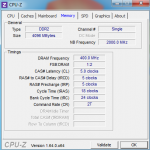


![20131011_013623[1].jpg 20131011_013623[1].jpg](https://pics.computerbase.de/forum/attachments/300/300075-eea479c8b6291c3ba89d065247f5d271.jpg)


