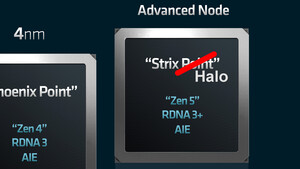Hallo,
ich habe mir die AMD Radeon RX 580 eingebaut. Jedoch verlieren Monitor (BENQ2765ht) und Grafikkarte nach dem Hochfahren (sobald Desktop öffnet), mit installierten Treiber, ihr Signal zueinander. Ohne Treiber hat man weiterhin Bild und über die Onboard-Grafik auch. Also liegt es wohl nicht am Monitor.
Jetzt habe ich zum Test einen anderen Bildschirm (Sony TV) angeschlossen und das Signal blieb erhalten. Also dürfte es doch auch nicht an der Grafikkarte liegen oder?
Ich habe es mit 2 HDMI-Kabel ausprobiert.
Hat jemand ne Idee? Displayport-Kabel vielleicht?
Erwähnenswert ist vielleicht noch: Nachdem ich das HDMI vom Sony in den BENQ zurücksteckte, hat es das Signal behalten. Jedoch stand als Anzeigebildschirm immernoch der Sony drin und nach ein weiteren Neustart war das Signal wieder nachdem Hochfahren weg.
Ich hoffe ihr könnt mir helfen.
MfG Oehli
ich habe mir die AMD Radeon RX 580 eingebaut. Jedoch verlieren Monitor (BENQ2765ht) und Grafikkarte nach dem Hochfahren (sobald Desktop öffnet), mit installierten Treiber, ihr Signal zueinander. Ohne Treiber hat man weiterhin Bild und über die Onboard-Grafik auch. Also liegt es wohl nicht am Monitor.
Jetzt habe ich zum Test einen anderen Bildschirm (Sony TV) angeschlossen und das Signal blieb erhalten. Also dürfte es doch auch nicht an der Grafikkarte liegen oder?
Ich habe es mit 2 HDMI-Kabel ausprobiert.
Hat jemand ne Idee? Displayport-Kabel vielleicht?
Erwähnenswert ist vielleicht noch: Nachdem ich das HDMI vom Sony in den BENQ zurücksteckte, hat es das Signal behalten. Jedoch stand als Anzeigebildschirm immernoch der Sony drin und nach ein weiteren Neustart war das Signal wieder nachdem Hochfahren weg.
Ich hoffe ihr könnt mir helfen.
MfG Oehli