tarifa
Lieutenant
- Registriert
- März 2020
- Beiträge
- 748
Hallo und guten Tag liebe Linux-Community hier auf der Computerbase,
ich teste soeben ein paar IDEs zu ESP32
Auf Win MyPyCraft zu installieren ist keine Schwierigkeit - auf Linux ist das schon etwas aufwändiger.
Da ich zu Hause Linux benutzte, muss ich zunächst ein paar Programme installieren um dann in einem Terminal die Treiber auf den ESP32 zu kopieren. Das Windows Setup ist vergleichsweise einfach. Unter Windows nutzt man die grafische App uPyCraft - unter Linux arbeitet man mit der Konsolenanwendung mpfshell.
zu guten Tutorials: wir haben hier ein paar gute Tutorials:
https://micropython-tutorial-for-esp32.readthedocs.io/de/latest/Vorbereitung/Vorbereitungen.html
https://randomnerdtutorials.com/install-upycraft-ide-windows-pc-instructions/
https://randomnerdtutorials.com/install-upycraft-ide-linux-ubuntu-instructions/
Das zuletzt genannte Linux-Tutorial - es ist geschrieben für den Einsatz auf Ubuntu ist leider nicht einfach übertragbar.
vgl. hierzu auch https://randomnerdtutorials.com/install-upycraft-ide-linux-ubuntu-instructions/
Frage - hat jemand schon Erfahrungen gesammelt - die MyPyCraft Version 1.1 auf eine - sagen wir MX-Linux zu installieren.
grundsätzlich wichtig ist es - Denke dass es hier auch wichtig ist die PyEnv richtig einzurichten.
Ferner ist es ja auch wichtig dass die serielle Kommunikation voraussetzt, dass es auf beiden Seiten passt.
die Baudrate: Wichtig ist hier die baudrate (transfer speed), - die muss auf beiden Seiten die gleiche sein.
Es muss am Anfang ein handshaking zur serial communications erfolgen - so wie bei putty: https://www.putty.org/ zum Beispiel
Was meint ihr ist hier noch wichtig zu beachten.!?
Zunächst (und ganz am Rande) frage ich mich wo die Version 1.1 der upyCraft ist: ich hab bis dato nur die Version 1.0 gefunden. Hier dieses Tutorial hilft mir bis hierher: https://randomnerdtutorials.com/install-upycraft-ide-linux-ubuntu-instructions/
ich hab die upyCraft IDE installiert - auf einer MX-Linux und will nun diese einsetzen. Ich hab einen ESP8266 über eine USB-Leitung angeschlossen. Ich frage mich - woran das liegen kann - die genaue Fehlerbeschreibung ist in dem Bild im Anhang auch zu sehen.
Install uPyCraft IDE – Linux Ubuntu Instructions
https://randomnerdtutorials.com/install-upycraft-ide-linux-ubuntu-instructions/
Nebenbei: Es geht bei den beiden verschiedenen Controllern - also bei ESP 32 und 8266 um untersch. Firmware:
Auf diesem nachfolgend genannten, Tutorial zeigen die aber lediglich die Einrichtung auf Linux Ubuntu 16.04: https://randomnerdtutorials.com/install-upycraft-ide-linux-ubuntu-instructions/
hmm - also mal abgesehen dass ich auf mx-linux bin (was ja in der Debian-Familie ist) muss ich anfangs mich um die virtual environment kümmern. Ich beginne mit packages pip list und gucke mal welche Version von Python ich überhaupt von Python habe:
dann gehts weiter:
Zwischenfazit: Hmm - ich hoffe dass ich mal damit die myVirtEnv in der Lage bin, sauber auf die MX-Linux drauf zu bringen. Das ist denke ich mal ganz basal.
frage; - bin ich damit auf dem richtigen Wege!?
Freue mich von Euch zu heoren. VG
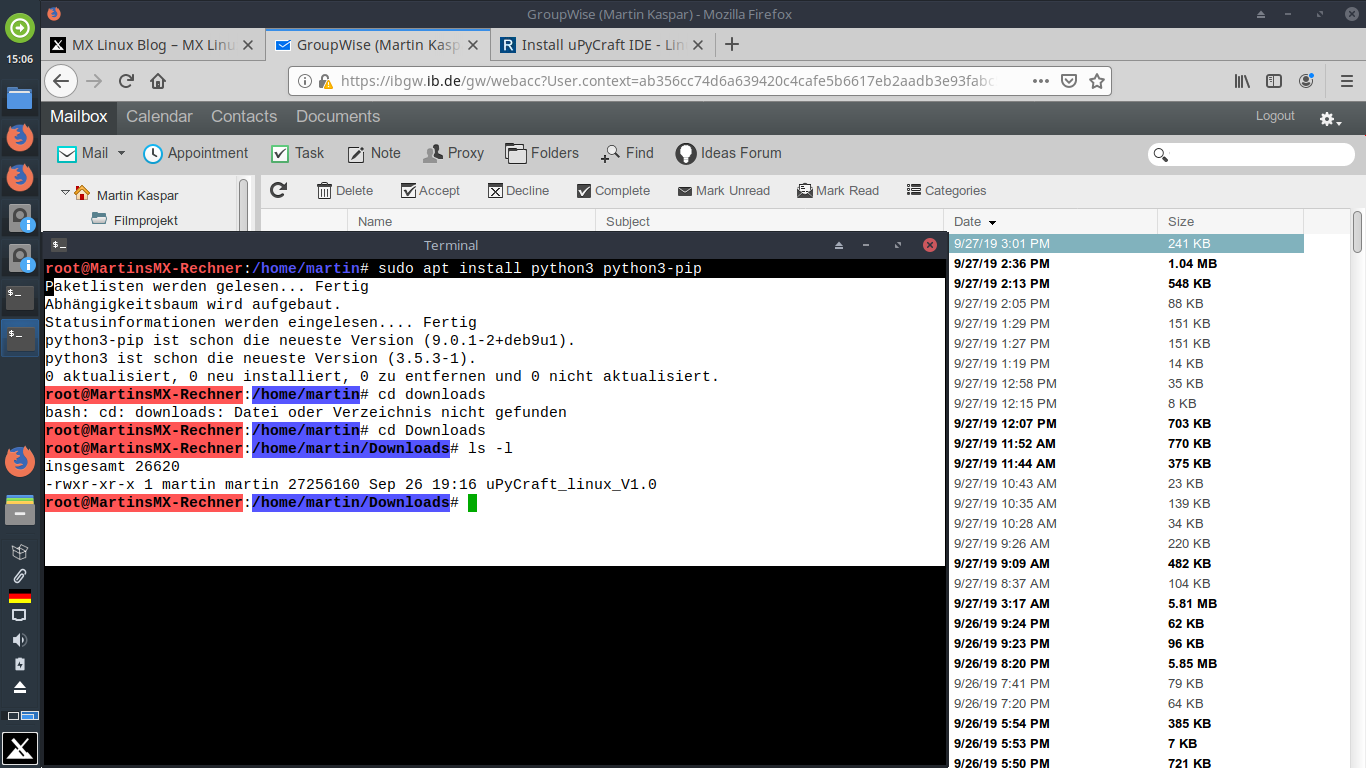
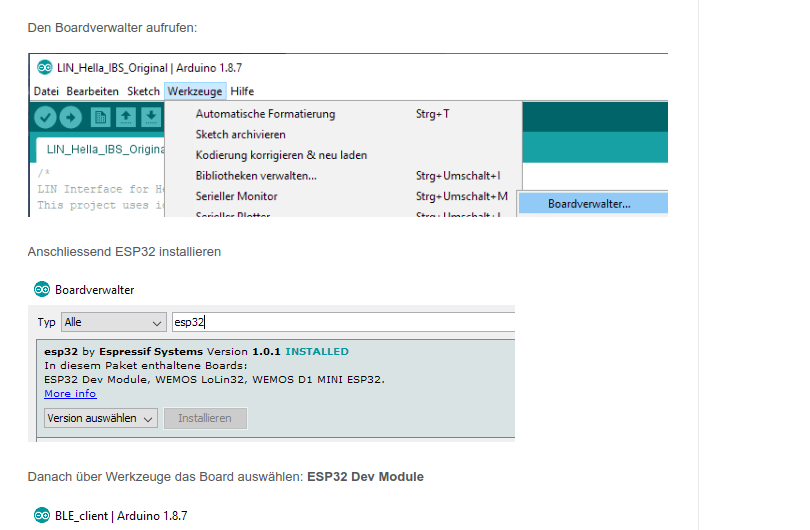
ich teste soeben ein paar IDEs zu ESP32
- VSCocde - ein guter Editor
- MyPyCraft - eine einfache IDE
Auf Win MyPyCraft zu installieren ist keine Schwierigkeit - auf Linux ist das schon etwas aufwändiger.
Da ich zu Hause Linux benutzte, muss ich zunächst ein paar Programme installieren um dann in einem Terminal die Treiber auf den ESP32 zu kopieren. Das Windows Setup ist vergleichsweise einfach. Unter Windows nutzt man die grafische App uPyCraft - unter Linux arbeitet man mit der Konsolenanwendung mpfshell.
zu guten Tutorials: wir haben hier ein paar gute Tutorials:
https://micropython-tutorial-for-esp32.readthedocs.io/de/latest/Vorbereitung/Vorbereitungen.html
https://randomnerdtutorials.com/install-upycraft-ide-windows-pc-instructions/
https://randomnerdtutorials.com/install-upycraft-ide-linux-ubuntu-instructions/
Das zuletzt genannte Linux-Tutorial - es ist geschrieben für den Einsatz auf Ubuntu ist leider nicht einfach übertragbar.
uPyCraft V1.1 working on Ubuntu 18
create a virtual env:
1. CD to the location where you want to create your virtual environment
[RUN]: python3 -m venv myVirtEnv
2. To activate the environment
[RUN]: source myVirtEnv/bin/activate
2.a If you don’t create a virtual environment, the uPyCraft v1.0 will break a libz package that is old. Seems there is more risk in breaking your OS by downgrading that package.
3. Follow the steps here:
github.com/jiapei100/uPyCraft_PyQt5
vgl. hierzu auch https://randomnerdtutorials.com/install-upycraft-ide-linux-ubuntu-instructions/
Frage - hat jemand schon Erfahrungen gesammelt - die MyPyCraft Version 1.1 auf eine - sagen wir MX-Linux zu installieren.
grundsätzlich wichtig ist es - Denke dass es hier auch wichtig ist die PyEnv richtig einzurichten.
Ferner ist es ja auch wichtig dass die serielle Kommunikation voraussetzt, dass es auf beiden Seiten passt.
die Baudrate: Wichtig ist hier die baudrate (transfer speed), - die muss auf beiden Seiten die gleiche sein.
Es muss am Anfang ein handshaking zur serial communications erfolgen - so wie bei putty: https://www.putty.org/ zum Beispiel
Was meint ihr ist hier noch wichtig zu beachten.!?
Zunächst (und ganz am Rande) frage ich mich wo die Version 1.1 der upyCraft ist: ich hab bis dato nur die Version 1.0 gefunden. Hier dieses Tutorial hilft mir bis hierher: https://randomnerdtutorials.com/install-upycraft-ide-linux-ubuntu-instructions/
ich hab die upyCraft IDE installiert - auf einer MX-Linux und will nun diese einsetzen. Ich hab einen ESP8266 über eine USB-Leitung angeschlossen. Ich frage mich - woran das liegen kann - die genaue Fehlerbeschreibung ist in dem Bild im Anhang auch zu sehen.
Install uPyCraft IDE – Linux Ubuntu Instructions
https://randomnerdtutorials.com/install-upycraft-ide-linux-ubuntu-instructions/
Nebenbei: Es geht bei den beiden verschiedenen Controllern - also bei ESP 32 und 8266 um untersch. Firmware:
There are different firmwares that you can use to program the
ESP32 and ESP8266 boards. If you want to program the ESP32 or ESP8266
board using the MicroPython firmware, we recommend using uPyCraft IDE.
uPyCraft IDE runs in any major operating system. In this tutorial we’ll
show you how to install the uPyCraft IDE for MicroPython on a computer
Auf diesem nachfolgend genannten, Tutorial zeigen die aber lediglich die Einrichtung auf Linux Ubuntu 16.04: https://randomnerdtutorials.com/install-upycraft-ide-linux-ubuntu-instructions/
hmm - also mal abgesehen dass ich auf mx-linux bin (was ja in der Debian-Familie ist) muss ich anfangs mich um die virtual environment kümmern. Ich beginne mit packages pip list und gucke mal welche Version von Python ich überhaupt von Python habe:
Code:
python --version.dann gehts weiter:
Code:
python3 -m venv myVirtEnv
root@MartinsMX-Rechner:/home/martin# python3 -m venv myVirtEnv
root@MartinsMX-Rechner:/home/martin# source myVirtEnv/bin/activate
(myVirtEnv) root@MartinsMX-Rechner:/home/martin# python --version
Python 3.5.3
(myVirtEnv) root@MartinsMX-Rechner:/home/martin# pip list
DEPRECATION: The default format will switch to columns in the future. You can use --format=(legacy|columns) (or define a format=(legacy|columns) in your pip.conf under the [list] section) to disable this warning.
pip (9.0.1)
pkg-resources (0.0.0)
setuptools (33.1.1)
(myVirtEnv) root@MartinsMX-Rechner:/home/martin#Zwischenfazit: Hmm - ich hoffe dass ich mal damit die myVirtEnv in der Lage bin, sauber auf die MX-Linux drauf zu bringen. Das ist denke ich mal ganz basal.
frage; - bin ich damit auf dem richtigen Wege!?
Freue mich von Euch zu heoren. VG
Zuletzt bearbeitet:



