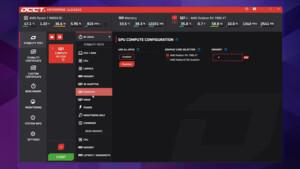Astra 2000
Lt. Junior Grade
- Registriert
- Juni 2006
- Beiträge
- 258
Hallo Zusammen,
ich habe ein jetzt ein CPU-OC durchgeführt und würde gerne wissen, ob meine Einstellungen in Ordnung sind.
Hier die Einstellungen:
OC Tweaker
==========
Load Optimized CPU OC Setting -> Disabled
CPU Configuration
__________________________________________
Target CPU Turbo Speed 4000MHz
CPU Ratio -> All Core
All Core -> 40
Host Clock override (BCLK) -> 100.0
Spread Spectrum -> Auto
intel SpeedSetp Technology -> Enabled
intel Turbo Boost Technology -> Enabled (geht auch nicht zu ändern!)
Additional Turbo Voltage -> Auto
Internal PLL Overvoltage -> Disabled
Long Duration Power Limit -> 250
Long Duration Maintained -> 1s
Short Duration Power Limit -> 250
Primary Plane Current Limit -> Auto
Secondary Plane Current Limit -> Auto
GT OverClocking Support -> Disabled
DRAM Timing Configuration
____________________________________________
XMP 1.2 Profile 1: DDR3-1600 9.9.9.27 1.65V
Load XMP Setting -> XMP Profil
DRAM Frequency DDR3-1600 (1:6)
DRAM Configurtion (nicht geöffnet + nichts geändert!)
Voltage Configuration
____________________________________________
CPU Voltage Offset +0.005V -> Offset Mode
Offset Voltage -> +0.005V
CPU Load-Line Calitbration -> 100%
IGPU Voltage Offset -> Auto
IGPu Load-Line Calibration -> Auto
DRAM Voltage -> Auto
VTT Voltage -> Auto
PcH Voltage -> Auto
VCCSA Voltage -> Auto
Advanced\CPU Configuration
==========================
Active Processor Cores -> All
Enhanced Halt State(C1e) -> Auto
CPU C3 State Support -> Enabled
CPU C6 State Support -> Enabled
Package C State Support -> Auto
CPU Thermal Throttling -> Enabled
No-Execute Memory Protection -> Disabled
Intel Virtualization Technology -> Enabled
Hardware Prefetcher -> Enabled
Adjacent Cache Line Prefetch -> Enabled
Hier mein PC:
=========
- Xigmatek Midgard II Gehäuse mit 5x 120er Gehäuselüfter von ENERMAX
(2x Front hinein, 2x unter dem Deckel / oben raus und Heck / hinten 1x raus!)
- ASRock Z77 Pro 3 MB mit Bios-Version 1.90
- NVIDIA GeForce GTX 670 DirectCU II 2GB Standard-Version von Asus
- INTEL i5 2500 K CPU + Scythe Katana 4 PWM Multi-Sockel Kühler
- 2x SSD von Samsung 830er Serie (128 MB und 256 MB)
- 1x WD Green Line 500 GB
- 2x DVD Brenner von Samsung
- 1x Blu-ray Brenner extern von LiteOn
- 16 GB Kingston CL3 HyperX DDR3 RAM
- Be quiet BQT E8-CM-680W Straight Power CM PC-Netzteil 680 Watt
-----------------------------------------------------------------------------
- Monitor: Samsung SyncMaster S22A350H
- Maus und Tastatur: Logitech
- Soundsystem 2.1 von Logitech
- Multifunktionsgerät: HP
- Toshiba 1 TB externe HDD
- Fantec 4BayBox mit 4x 500 GB Green-Line HDDs
- OS: Windows 7 Ultimate SP1 64-Bit
Für Hilfe danke ich im Voraus.
VG
ich habe ein jetzt ein CPU-OC durchgeführt und würde gerne wissen, ob meine Einstellungen in Ordnung sind.
Hier die Einstellungen:
OC Tweaker
==========
Load Optimized CPU OC Setting -> Disabled
CPU Configuration
__________________________________________
Target CPU Turbo Speed 4000MHz
CPU Ratio -> All Core
All Core -> 40
Host Clock override (BCLK) -> 100.0
Spread Spectrum -> Auto
intel SpeedSetp Technology -> Enabled
intel Turbo Boost Technology -> Enabled (geht auch nicht zu ändern!)
Additional Turbo Voltage -> Auto
Internal PLL Overvoltage -> Disabled
Long Duration Power Limit -> 250
Long Duration Maintained -> 1s
Short Duration Power Limit -> 250
Primary Plane Current Limit -> Auto
Secondary Plane Current Limit -> Auto
GT OverClocking Support -> Disabled
DRAM Timing Configuration
____________________________________________
XMP 1.2 Profile 1: DDR3-1600 9.9.9.27 1.65V
Load XMP Setting -> XMP Profil
DRAM Frequency DDR3-1600 (1:6)
DRAM Configurtion (nicht geöffnet + nichts geändert!)
Voltage Configuration
____________________________________________
CPU Voltage Offset +0.005V -> Offset Mode
Offset Voltage -> +0.005V
CPU Load-Line Calitbration -> 100%
IGPU Voltage Offset -> Auto
IGPu Load-Line Calibration -> Auto
DRAM Voltage -> Auto
VTT Voltage -> Auto
PcH Voltage -> Auto
VCCSA Voltage -> Auto
Advanced\CPU Configuration
==========================
Active Processor Cores -> All
Enhanced Halt State(C1e) -> Auto
CPU C3 State Support -> Enabled
CPU C6 State Support -> Enabled
Package C State Support -> Auto
CPU Thermal Throttling -> Enabled
No-Execute Memory Protection -> Disabled
Intel Virtualization Technology -> Enabled
Hardware Prefetcher -> Enabled
Adjacent Cache Line Prefetch -> Enabled
Hier mein PC:
=========
- Xigmatek Midgard II Gehäuse mit 5x 120er Gehäuselüfter von ENERMAX
(2x Front hinein, 2x unter dem Deckel / oben raus und Heck / hinten 1x raus!)
- ASRock Z77 Pro 3 MB mit Bios-Version 1.90
- NVIDIA GeForce GTX 670 DirectCU II 2GB Standard-Version von Asus
- INTEL i5 2500 K CPU + Scythe Katana 4 PWM Multi-Sockel Kühler
- 2x SSD von Samsung 830er Serie (128 MB und 256 MB)
- 1x WD Green Line 500 GB
- 2x DVD Brenner von Samsung
- 1x Blu-ray Brenner extern von LiteOn
- 16 GB Kingston CL3 HyperX DDR3 RAM
- Be quiet BQT E8-CM-680W Straight Power CM PC-Netzteil 680 Watt
-----------------------------------------------------------------------------
- Monitor: Samsung SyncMaster S22A350H
- Maus und Tastatur: Logitech
- Soundsystem 2.1 von Logitech
- Multifunktionsgerät: HP
- Toshiba 1 TB externe HDD
- Fantec 4BayBox mit 4x 500 GB Green-Line HDDs
- OS: Windows 7 Ultimate SP1 64-Bit
Für Hilfe danke ich im Voraus.
VG