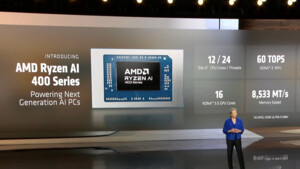Du verwendest einen veralteten Browser. Es ist möglich, dass diese oder andere Websites nicht korrekt angezeigt werden.
Du solltest ein Upgrade durchführen oder einen alternativen Browser verwenden.
Du solltest ein Upgrade durchführen oder einen alternativen Browser verwenden.
AMD welche Treiber Welche Optimierung
- Ersteller Liapor
- Erstellt am
So fertig.Ned Flanders schrieb:Nein, alles direkt von AMD
Habe mal LatenyMon gepostet sieht nicht gut aus^^ nur kann ich damit nich viel anfangen.
_________________________________________________________________________________________________________
CONCLUSION
_________________________________________________________________________________________________________
Your system appears to be having trouble handling real-time audio and other tasks. You are likely to experience buffer underruns appearing as drop outs, clicks or pops. One or more DPC routines that belong to a driver running in your system appear to be executing for too long. At least one detected problem appears to be network related. In case you are using a WLAN adapter, try disabling it to get better results. One problem may be related to power management, disable CPU throttling settings in Control Panel and BIOS setup. Check for BIOS updates.
LatencyMon has been analyzing your system for 0:03:07 (h:mm:ss) on all processors.
_________________________________________________________________________________________________________
SYSTEM INFORMATION
_________________________________________________________________________________________________________
Computer name: DESKTOP-8ONB22G
OS version: Windows 10 , 10.0, build: 17763 (x64)
Hardware: ASUSTeK Computer INC., M5A78L-M/USB3
CPU: AuthenticAMD AMD FX(tm)-8120 Eight-Core Processor
Logical processors: 8
Processor groups: 1
RAM: 16382 MB total
_________________________________________________________________________________________________________
CPU SPEED
_________________________________________________________________________________________________________
Reported CPU speed: 40 MHz
Measured CPU speed: 8 MHz (approx.)
Note: reported execution times may be calculated based on a fixed reported CPU speed. Disable variable speed settings like Intel Speed Step and AMD Cool N Quiet in the BIOS setup for more accurate results.
WARNING: the CPU speed that was measured is only a fraction of the CPU speed reported. Your CPUs may be throttled back due to variable speed settings and thermal issues. It is suggested that you run a utility which reports your actual CPU frequency and temperature.
_________________________________________________________________________________________________________
MEASURED INTERRUPT TO USER PROCESS LATENCIES
_________________________________________________________________________________________________________
The interrupt to process latency reflects the measured interval that a usermode process needed to respond to a hardware request from the moment the interrupt service routine started execution. This includes the scheduling and execution of a DPC routine, the signaling of an event and the waking up of a usermode thread from an idle wait state in response to that event.
Highest measured interrupt to process latency (µs): 14085,90
Average measured interrupt to process latency (µs): 8,298999
Highest measured interrupt to DPC latency (µs): 1045,80
Average measured interrupt to DPC latency (µs): 3,057325
_________________________________________________________________________________________________________
REPORTED ISRs
_________________________________________________________________________________________________________
Interrupt service routines are routines installed by the OS and device drivers that execute in response to a hardware interrupt signal.
Highest ISR routine execution time (µs): 846,4870
Driver with highest ISR routine execution time: storport.sys - Microsoft Storage Port Driver, Microsoft Corporation
Highest reported total ISR routine time (%): 0,017375
Driver with highest ISR total time: storport.sys - Microsoft Storage Port Driver, Microsoft Corporation
Total time spent in ISRs (%) 0,032395
ISR count (execution time <250 µs): 147854
ISR count (execution time 250-500 µs): 0
ISR count (execution time 500-999 µs): 1
ISR count (execution time 1000-1999 µs): 0
ISR count (execution time 2000-3999 µs): 0
ISR count (execution time >=4000 µs): 0
_________________________________________________________________________________________________________
REPORTED DPCs
_________________________________________________________________________________________________________
DPC routines are part of the interrupt servicing dispatch mechanism and disable the possibility for a process to utilize the CPU while it is interrupted until the DPC has finished execution.
Highest DPC routine execution time (µs): 1588,514750
Driver with highest DPC routine execution time: Wdf01000.sys - Kernelmodustreiber-Frameworklaufzeit, Microsoft Corporation
Highest reported total DPC routine time (%): 0,111645
Driver with highest DPC total execution time: Wdf01000.sys - Kernelmodustreiber-Frameworklaufzeit, Microsoft Corporation
Total time spent in DPCs (%) 0,333418
DPC count (execution time <250 µs): 567227
DPC count (execution time 250-500 µs): 0
DPC count (execution time 500-999 µs): 46
DPC count (execution time 1000-1999 µs): 3
DPC count (execution time 2000-3999 µs): 0
DPC count (execution time >=4000 µs): 0
_________________________________________________________________________________________________________
REPORTED HARD PAGEFAULTS
_________________________________________________________________________________________________________
Hard pagefaults are events that get triggered by making use of virtual memory that is not resident in RAM but backed by a memory mapped file on disk. The process of resolving the hard pagefault requires reading in the memory from disk while the process is interrupted and blocked from execution.
Process with highest pagefault count: none
Total number of hard pagefaults 0
Hard pagefault count of hardest hit process: 0
Highest hard pagefault resolution time (µs): 0,0
Total time spent in hard pagefaults (%): 0,0
Number of processes hit: 0
_________________________________________________________________________________________________________
PER CPU DATA
_________________________________________________________________________________________________________
CPU 0 Interrupt cycle time (s): 8,189673
CPU 0 ISR highest execution time (µs): 846,4870
CPU 0 ISR total execution time (s): 0,375864
CPU 0 ISR count: 93910
CPU 0 DPC highest execution time (µs): 1588,514750
CPU 0 DPC total execution time (s): 4,191573
CPU 0 DPC count: 493035
_________________________________________________________________________________________________________
CPU 1 Interrupt cycle time (s): 3,178520
CPU 1 ISR highest execution time (µs): 116,345250
CPU 1 ISR total execution time (s): 0,045544
CPU 1 ISR count: 11529
CPU 1 DPC highest execution time (µs): 829,03350
CPU 1 DPC total execution time (s): 0,327610
CPU 1 DPC count: 22449
_________________________________________________________________________________________________________
CPU 2 Interrupt cycle time (s): 2,89430
CPU 2 ISR highest execution time (µs): 80,190250
CPU 2 ISR total execution time (s): 0,012275
CPU 2 ISR count: 5784
CPU 2 DPC highest execution time (µs): 497,145750
CPU 2 DPC total execution time (s): 0,150659
CPU 2 DPC count: 16850
_________________________________________________________________________________________________________
CPU 3 Interrupt cycle time (s): 2,687749
CPU 3 ISR highest execution time (µs): 66,4990
CPU 3 ISR total execution time (s): 0,007564
CPU 3 ISR count: 5013
CPU 3 DPC highest execution time (µs): 864,92250
CPU 3 DPC total execution time (s): 0,086112
CPU 3 DPC count: 8962
_________________________________________________________________________________________________________
CPU 4 Interrupt cycle time (s): 2,647183
CPU 4 ISR highest execution time (µs): 67,310
CPU 4 ISR total execution time (s): 0,007698
CPU 4 ISR count: 5185
CPU 4 DPC highest execution time (µs): 970,7740
CPU 4 DPC total execution time (s): 0,089310
CPU 4 DPC count: 9226
_________________________________________________________________________________________________________
CPU 5 Interrupt cycle time (s): 2,600704
CPU 5 ISR highest execution time (µs): 84,6290
CPU 5 ISR total execution time (s): 0,008247
CPU 5 ISR count: 5166
CPU 5 DPC highest execution time (µs): 218,817750
CPU 5 DPC total execution time (s): 0,055762
CPU 5 DPC count: 5752
_________________________________________________________________________________________________________
CPU 6 Interrupt cycle time (s): 2,633123
CPU 6 ISR highest execution time (µs): 71,852750
CPU 6 ISR total execution time (s): 0,009845
CPU 6 ISR count: 6403
CPU 6 DPC highest execution time (µs): 171,640250
CPU 6 DPC total execution time (s): 0,058339
CPU 6 DPC count: 6455
_________________________________________________________________________________________________________
CPU 7 Interrupt cycle time (s): 2,563133
CPU 7 ISR highest execution time (µs): 70,7470
CPU 7 ISR total execution time (s): 0,018844
CPU 7 ISR count: 14865
CPU 7 DPC highest execution time (µs): 214,541750
CPU 7 DPC total execution time (s): 0,041484
CPU 7 DPC count: 4547
_________________________________________________________________________________________________________
Anhänge
- Registriert
- Aug. 2004
- Beiträge
- 12.247
Lass mal den Userbenchmark drüber laufen und poste hier den ergebnis link
Dieser Latency Check spielt für deine Spiele keine Rolle. Du kannst das aber eventuell verbessern. Schalt mal in den Energieoptionen auf "Höchstleistung"
Und sollte es einen Eintrag im BIOS geben der HPET lautet, schalt das mal ab. Aber wie gesagt, das ist nicht unbedingt entscheident. Lass erstmal den Userbenchmark laufen.
Dieser Latency Check spielt für deine Spiele keine Rolle. Du kannst das aber eventuell verbessern. Schalt mal in den Energieoptionen auf "Höchstleistung"
Und sollte es einen Eintrag im BIOS geben der HPET lautet, schalt das mal ab. Aber wie gesagt, das ist nicht unbedingt entscheident. Lass erstmal den Userbenchmark laufen.
- Registriert
- Aug. 2004
- Beiträge
- 12.247
Ah ok wusste nicht das du ein anderes Programm meintest tut mir leid bin echt nicht wirklich PC begabt  .
.
https://www.userbenchmark.com/UserRun/12450235
https://www.userbenchmark.com/UserRun/12450235
- Registriert
- Aug. 2004
- Beiträge
- 12.247
Hier ist eventuel dein Problem:
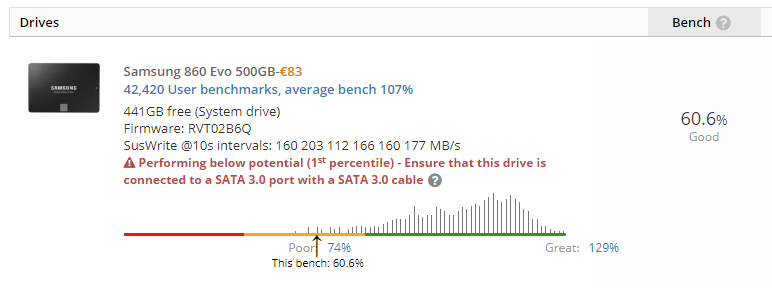
- Registriert
- Aug. 2004
- Beiträge
- 12.247
Das bedeutet das 99 von 100 Samsung Evo 500gb schneller laufen als Deine. Der Rest ist alles oberhalb der 50 Percentile, läuft also besser als der Durchschnitt.
Jetzt gibts mehrer mögliche Gründe. Du hast sie einfach an ein altes/defektes Sata Kabel angeschlossen. Die sind nämlich entgegen der landläufigen Meinung nicht alle gleich. Sata3 SSDs an SATA1 Kabeln können solche Probleme machen. Alternativ steckt das Kabel nicht richtig oder ist einfach defekt. Oder die Buchse ist defekt.
Steck als sofortmaßname das Kabel mal in eine andere Buchse, oder benutze ein anderes Kabel falls zur hand.
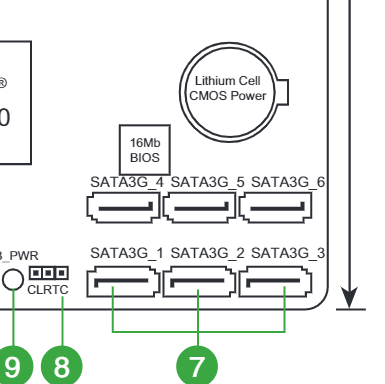
Jetzt gibts mehrer mögliche Gründe. Du hast sie einfach an ein altes/defektes Sata Kabel angeschlossen. Die sind nämlich entgegen der landläufigen Meinung nicht alle gleich. Sata3 SSDs an SATA1 Kabeln können solche Probleme machen. Alternativ steckt das Kabel nicht richtig oder ist einfach defekt. Oder die Buchse ist defekt.
Steck als sofortmaßname das Kabel mal in eine andere Buchse, oder benutze ein anderes Kabel falls zur hand.
- Registriert
- Aug. 2004
- Beiträge
- 12.247
Liapor schrieb:Ich habe auch auf dem Mainboard laut hersteller nur Sata2 also 3gb/s anschlüsse :/
Das sollte eigentlich kein Problem machen. Was sagt der Userbenchmark jetzt nach dem Umstecken?
EDIT: Wenn Du Dir den Samsung Magician installierst, sagt er dir die Platte ist ok?
Das^^
Benchmark ist das selbe wie vorher
hmm
Und was haben jetzt die Werte zu bedeuten? Also was fehlt noch? Treiber?Oder gar falsche xD? habe nur 50% aufgepasst wo mein Pc gemacht wurde.
Ergänzung ()
Benchmark ist das selbe wie vorher
Ergänzung ()
hmm
Ergänzung ()
Und was haben jetzt die Werte zu bedeuten? Also was fehlt noch? Treiber?Oder gar falsche xD? habe nur 50% aufgepasst wo mein Pc gemacht wurde.
Anhänge
Zuletzt bearbeitet:
- Registriert
- Aug. 2004
- Beiträge
- 12.247
Es gibt keinen Hardwareseitigen Grund warum deine Platte so erbärmlich schlecht läuft. Ich würde mir ein neues SATA Kabel besorgen.
Was Du softwareseitig noch probieren kannst, ist den AMD SATA Treiber zu verwenden.
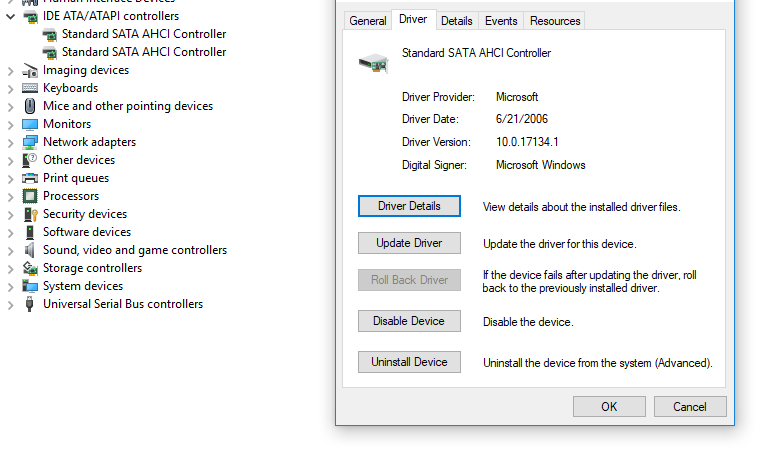
Hier auf update driver dann Browse my Computer
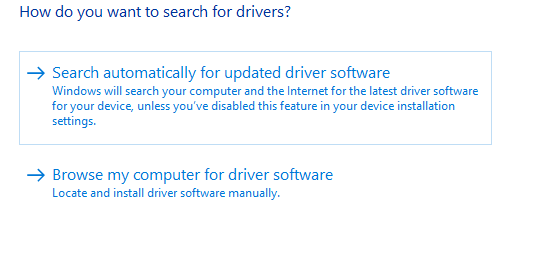
Dann den Pfad zum vorher installierten AMD Chipsatz Treiber angeben
Was Du softwareseitig noch probieren kannst, ist den AMD SATA Treiber zu verwenden.
Hier auf update driver dann Browse my Computer
Dann den Pfad zum vorher installierten AMD Chipsatz Treiber angeben
Wie mache ich das? Sry ich habe echt keine Ahnung.
Ergänzung ()
Ähm hä? Ich hatte ja nur den Chipsatztreiber Installiert. Wieso sollte das den jetzt ein anderer sein?Ned Flanders schrieb:Es gibt keinen Hardwareseitigen Grund warum deine Platte so erbärmlich schlecht läuft. Ich würde mir ein neues SATA Kabel besorgen.
Was Du softwareseitig noch probieren kannst, ist den AMD SATA Treiber zu verwenden.
Anhang anzeigen 728600
Hier auf update driver dann Browse my Computer
Anhang anzeigen 728602
Dann den Pfad zum vorher installierten AMD Chipsatz Treiber angeben
- Registriert
- Aug. 2004
- Beiträge
- 12.247
P.S.: Standardmäßig müsste das C:AMD sein
P.S.S.: Weil der AMD SATA Treiber standardmäßig nicht mit installiert wird, sondern nur der Microsoft AHCI Treiber benutzt wird.
P.S.S.: Weil der AMD SATA Treiber standardmäßig nicht mit installiert wird, sondern nur der Microsoft AHCI Treiber benutzt wird.
Das hat es nur VErschlimmertNed Flanders schrieb:P.S.: Standardmäßig müsste das C:AMD sein
P.S.S.: Weil der AMD SATA Treiber standardmäßig nicht mit installiert wird, sondern nur der Microsoft AHCI Treiber benutzt wird.
Anhänge
-Legend-Storm-
Commander
- Registriert
- Dez. 2015
- Beiträge
- 2.935
wurde der pc eigentlich als neu gekauft wenn ja für wieviel ?
Nein habe ihn für 50 € vom Nachbarn gekauft^^
So hab noch 1 oder 2 andere Sata Treiber Probiert jetzt schlagen die Werte etwas höher was kann das genau sein bzw wie fixx ich den das ganze?
Ergänzung ()
So hab noch 1 oder 2 andere Sata Treiber Probiert jetzt schlagen die Werte etwas höher was kann das genau sein bzw wie fixx ich den das ganze?
Anhänge
Zuletzt bearbeitet:
- Registriert
- Aug. 2004
- Beiträge
- 12.247
Liapor schrieb:So hab noch 1 oder 2 andere Sata Treiber Probiert
Was hast du denn für "andere" probiert? Was sagt der Userbench?
Mir ist auch nicht klar warum du dich so auf diesen LatencyMon versteifst
Ähnliche Themen
- Antworten
- 22
- Aufrufe
- 7.188
- Antworten
- 19
- Aufrufe
- 4.027
- Antworten
- 51
- Aufrufe
- 6.043
- Antworten
- 26
- Aufrufe
- 4.684
M