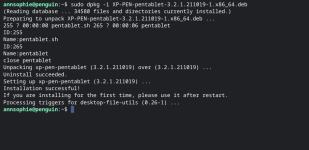Hello guys I installed a driver for my graphics tablet on my chromebook, but if I press "ok" (device is connected), to get into the button settings It wont let me and I don´t know why. I already restarted my laptop after installing the driver.
I installed a driver for my graphics tablet on my chromebook, but if I press "ok" (device is connected), to get into the button settings It wont let me and I don´t know why. I already restarted my laptop after installing the driver.
Du verwendest einen veralteten Browser. Es ist möglich, dass diese oder andere Websites nicht korrekt angezeigt werden.
Du solltest ein Upgrade durchführen oder einen alternativen Browser verwenden.
Du solltest ein Upgrade durchführen oder einen alternativen Browser verwenden.
Linux driver
- Ersteller sophie4nn
- Erstellt am
Garmor
Lt. Commander
- Registriert
- Mai 2021
- Beiträge
- 1.712
Most likely because the linux mode on a chromebook is only a virtual machine which can't access the hardware. There are only a few models that are usable on Chrome OS, but you probably already know that: https://www.xp-pen.com/topic/detail/id/267.htmlsophie4nn schrieb:and I don´t know why.
madmax2010
Fleet Admiral
- Registriert
- Juni 2018
- Beiträge
- 28.856
can you show
also:
nevermind
dmesg (last few lines, changes when re-plugging the tablet)also:
lsmodlsusb
Ergänzung ()
nevermind
I have the deco pro s, that version should be connectable with Chrome OS, as I have read it.Garmor schrieb:Most likely because the linux mode on a chromebook is only a virtual machine which can't access the hardware. There are only a few models that are usable on Chrome OS, but you probably already know that: https://www.xp-pen.com/topic/detail/id/267.html
Yes, exactly, which I already updated to the newest version (97.0.4692...). Would that work if I would install Debian?ghecko schrieb:Are you running native Chrome OS? I'm also using an X-Pen Tablet (for Krita and Blender) but on a debian-based Linux.
Anhang anzeigen 1170480
Gamor did already mention the many obstacles that ChromeOS provides.
madmax2010
Fleet Admiral
- Registriert
- Juni 2018
- Beiträge
- 28.856
Debian or plain Ubuntu would be a lot easier, better documented and less painfull. Can you decide which OS you would like to use on yourr Chromebook?
I really am a noob, and I don´t really know if I am destroying something, make it worse, or anything like that, but I´ve found a description (how does that sound?):madmax2010 schrieb:Debian or plain Ubuntu would be a lot easier, better documented and less painfull. Can you decide which OS you would like to use on yourr Chromebook?
"Can you boot a different OS on a Chromebook?
Power on the Chromebook and press Ctrl + L to get to the BIOS screen. Press ESC when prompted and you will see 3 drives: the USB 3.0 drive, the live Linux USB drive (I am using Ubuntu) and the eMMC (the Chromebooks internal drive). Choose the live Linux USB drive. Choose the option Try Ubuntu without installing."
I have the: hp chrome x360 14a-ca0005ngghecko schrieb:Can you tell us the exact model of your chromebook?
Zuletzt bearbeitet:
ghecko
Digital Caveman
- Registriert
- Juli 2008
- Beiträge
- 26.125
Well, it is no trivial matter to install Linux permanently on a chromebook, but it is possible.
I don't know how you use your Chromebook, it could be that you won't find all the apps and convenience you have know on Linux. But with linux, you certainly have access to a bigger software pool and no restrictions.
Normally I would not recommend this, but you are already trying to install packages via terminal and pushing the boundaries of what the Firmware allows, I guess you wouldn't have many issues with Linux.
A full Linux installation can wipe all of your data, so you should backup your files before you try anything.
A kind of dualboot is also possible with a chroot environment.
If you want to try, this is how you install Ubuntu:
https://ubuntu.com/tutorials/install-ubuntu-on-chromebook#1-overview
Be mindful that your Hardware isn't all that powerful...
I don't know how you use your Chromebook, it could be that you won't find all the apps and convenience you have know on Linux. But with linux, you certainly have access to a bigger software pool and no restrictions.
Normally I would not recommend this, but you are already trying to install packages via terminal and pushing the boundaries of what the Firmware allows, I guess you wouldn't have many issues with Linux.
A full Linux installation can wipe all of your data, so you should backup your files before you try anything.
A kind of dualboot is also possible with a chroot environment.
If you want to try, this is how you install Ubuntu:
https://ubuntu.com/tutorials/install-ubuntu-on-chromebook#1-overview
Be mindful that your Hardware isn't all that powerful...
I will think about that. Thank you very much! It means a lot that you put care into solving my problem:-)ghecko schrieb:Well, it is no trivial matter to install Linux permanently on a chromebook, but it is possible.
I don't know how you use your Chromebook, it could be that you won't find all the apps and convenience you have know on Linux. But with linux, you certainly have access to a bigger software pool and no restrictions.
Normally I would not recommend this, but you are already trying to install packages via terminal and pushing the boundaries of what the Firmware allows, I guess you wouldn't have many issues with Linux.
A full Linux installation can wipe all of your data, so you should backup your files before you try anything.
A kind of dualboot is also possible with a chroot environment.
If you want to try, this is how you install Ubuntu:
https://ubuntu.com/tutorials/install-ubuntu-on-chromebook#1-overview
Be mindful that your Hardware isn't all that powerful...
Ähnliche Themen
- Antworten
- 1
- Aufrufe
- 814
- Antworten
- 11
- Aufrufe
- 1.143
- Antworten
- 22
- Aufrufe
- 706
- Antworten
- 10
- Aufrufe
- 1.081