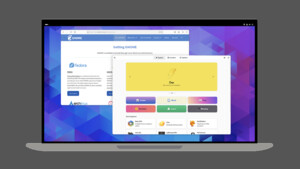Patrick_86
Ensign
- Registriert
- Juni 2007
- Beiträge
- 175
Hallo!
Habe einen Fileserver mit Samba im Netzwerk stehen, und möchte folgendes gerne realisieren:
Ein freigegebener Ordner, wo jeder lesend darauf zugreifen kann. Gleichzeit möchte ich mit einem speziellen User schreib rechte haben.
So hab ich die freigabe angegeben:
[Daten]
path = /bla
public = yes
guest ok = yes
writeable = yes
write list = patrick
force directory mode = 777
force create mode = 777
force user = patrick
valid users = patrick
create mode = 777
user = patrick
directory mode = 777
Aber es funktioniert nicht. Nach dem öffnen der Freigabe werde ich nach einem User gefragt.
weiß jemand rat?
Habe einen Fileserver mit Samba im Netzwerk stehen, und möchte folgendes gerne realisieren:
Ein freigegebener Ordner, wo jeder lesend darauf zugreifen kann. Gleichzeit möchte ich mit einem speziellen User schreib rechte haben.
So hab ich die freigabe angegeben:
[Daten]
path = /bla
public = yes
guest ok = yes
writeable = yes
write list = patrick
force directory mode = 777
force create mode = 777
force user = patrick
valid users = patrick
create mode = 777
user = patrick
directory mode = 777
Aber es funktioniert nicht. Nach dem öffnen der Freigabe werde ich nach einem User gefragt.
weiß jemand rat?