Du verwendest einen veralteten Browser. Es ist möglich, dass diese oder andere Websites nicht korrekt angezeigt werden.
Du solltest ein Upgrade durchführen oder einen alternativen Browser verwenden.
Du solltest ein Upgrade durchführen oder einen alternativen Browser verwenden.
Notiz Aus der Community: AMD Ryzen 5000 per Curve Optimizer optimieren
- Ersteller SVΞN
- Erstellt am
- Zur Notiz: Aus der Community: AMD Ryzen 5000 per Curve Optimizer optimieren
Hatte ich auch probiert. Aber "disable" lieferte bei mir die gleichen Ergebnisse wie "Auto". Deshalb habe ich diese Ergebnisse in meiner Tabelle auch in einer Spalte zusammen gefasst.nachtlampe schrieb:Ich habe hier noch ein Video auf Youtube zwecks Curve Optimizer gefunden.
Und er tut dort die Limits deaktivieren. Habe ich jetzt auch mal getestet und die Temperaturen sind besser und mehr Score. Die Limits werden aber trotzdem nicht überschritten!?
Ehrlich gesagt im Moment stehe ich auf dem Schlauch und verstehe es nicht! Wieso das besser ist.
 YouTube
YouTubeAn dieser Stelle steht ein externer Inhalt von YouTube, der den Forumbeitrag ergänzt. Er kann mit einem Klick geladen und auch wieder ausgeblendet werden.
Ich bin damit einverstanden, dass YouTube-Embeds geladen werden. Dabei können personenbezogene Daten an YouTube übermittelt werden. Mehr dazu in der Datenschutzerklärung.
nachtlampe
Commander
- Registriert
- Okt. 2005
- Beiträge
- 2.289
@nachtlampe Vermutlich, habe ich aber nicht ausprobiert. Ist auch nichts für mich, ich wollte die Limits begrenzen und das hat super exakt funktioniert. Das funktioniert dann wie ein besserer "Eco"-Modus.nachtlampe schrieb:@igorsch disable heißt normal alle Limits aus. Aber anscheinend gelten dann die Limits vom CPU.
Komplizierter kann man es wirklich nicht machen.
Und die Limits kann man dann anscheinend bloß über manuell höher setzen!?
The-Punisher
Cadet 4th Year
- Registriert
- Sep. 2007
- Beiträge
- 92
Also bei mir funktioniert garnix mit einem 5950x und dem x570 msi Meg ace.
Sobald ich curve verändere ( negativ, allcore) kommt er ca 3 sek ins Windows und bootet neu. Unabhängig ob - 5 oder - 20.
Muss man noch mehr verändern z. B. Den RAM entschärfen oder andere BIOS Optionen ak-/deaktivieren?
Sobald ich curve verändere ( negativ, allcore) kommt er ca 3 sek ins Windows und bootet neu. Unabhängig ob - 5 oder - 20.
Muss man noch mehr verändern z. B. Den RAM entschärfen oder andere BIOS Optionen ak-/deaktivieren?
eigentlich nicht. Vielleicht hast du einen Kern, der sehr empfindlich reagiert.The-Punisher schrieb:Muss man noch mehr verändern
Versuche es mit der Näherungsmethode. Setze die hälfte der Kerne auf -10 und gucke ob es stabil ist. Wenn nicht, dann die andere Hälfte der Kerne usw.
The-Punisher
Cadet 4th Year
- Registriert
- Sep. 2007
- Beiträge
- 92
Okay danke werde ich probieren. Also erstmal 0-7 bzw. 8-15 sowie Power Limits ausschalten? Die Kerne sind beim Auslastungstest ( so eine " .exe" aus dem Internet/Forum wo die Kerne nach und nach auf 100% laufen) eh sehr unterschiedlich im takt- 4,65 - 5,1 GHZ .
Bin mir gerade auch nicht sicher ob eher die "guten Kerne" negative bekommen sollten ( bis 5,1 GHZ) oder eher die "schlechten Kerne" ( bis 4,65 GHZ) ?!
Bin mir gerade auch nicht sicher ob eher die "guten Kerne" negative bekommen sollten ( bis 5,1 GHZ) oder eher die "schlechten Kerne" ( bis 4,65 GHZ) ?!
Zuletzt bearbeitet:
oeMMes
Rear Admiral
- Registriert
- Okt. 2020
- Beiträge
- 5.671
Habs nach dem Vid von @nachtlampe gemacht.
Im CB20 plus 6% im Single und Multicore mit ca. 6 Clicks (bei -30) und nem identischen Stromverbrauch. Cooles Tool.
Vor allem rennt alles andere stabil.
Huhu @SV3N - bin zurück im roten Lager und diesmal wird es wohl ein längerer Aufenthalt als mit den beschissenen Zen 2.
Im CB20 plus 6% im Single und Multicore mit ca. 6 Clicks (bei -30) und nem identischen Stromverbrauch. Cooles Tool.
Vor allem rennt alles andere stabil.
Huhu @SV3N - bin zurück im roten Lager und diesmal wird es wohl ein längerer Aufenthalt als mit den beschissenen Zen 2.
Zuletzt bearbeitet:
Sorry for the english, i'm using google translate to read this forum 
Can share a few settings and screenshots from my 5950x @ -30 curve optimizer.
These are my current 24/7 settings with zero WHEA error, do note the 1 hour sustained 300watt usage in prime 30.3 build 6 with AVX, SMALL FFT's
Started hwinfo logging 10mins before i started prime -> average numbers
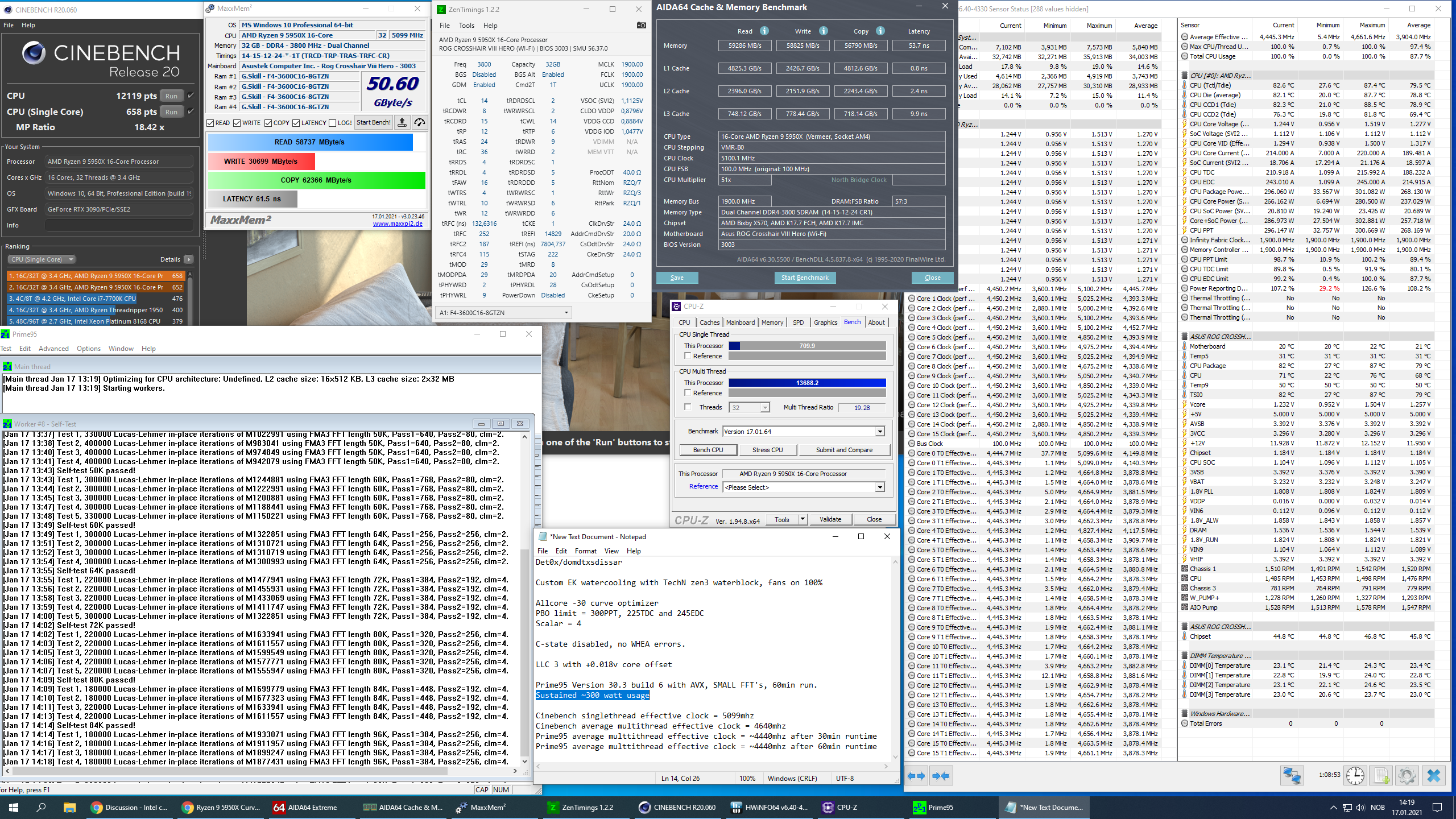
Cooling is custom EK waterloop + TechN german zen3 waterblock
This is my cold-air benchmark numbers from last night
PBO +150 and fans @ 100% changed from 24/7 settings linked above.
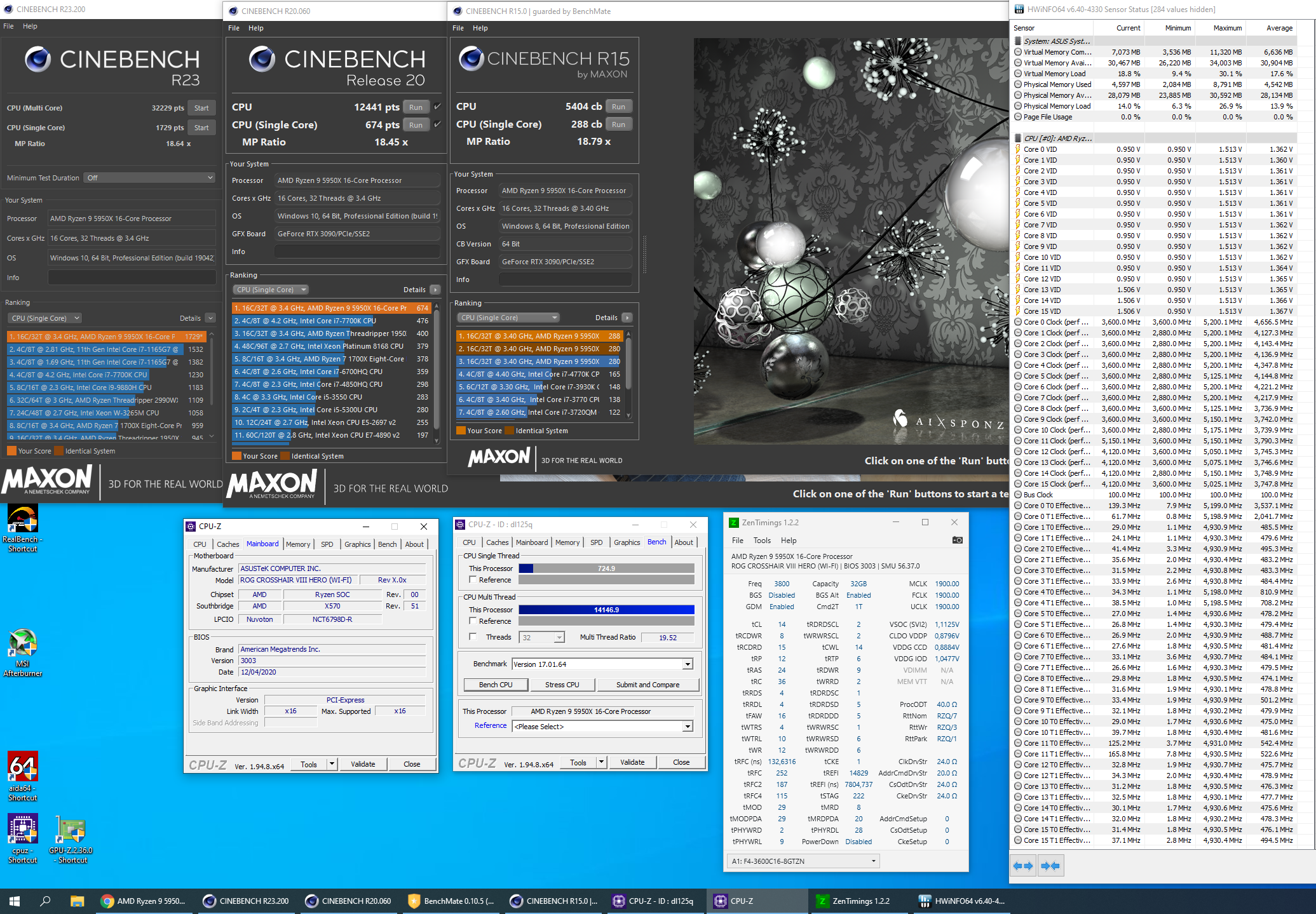
Cinebench r23 multithread = 32229 points
Cinebench r23 single thread = 1729 points
Cinebench r20 multithread = 12441 points
Cinebench r20 single thread = 674 points
Cinebench r15 multithread = 5404 points
Cinebench r15 multithread = 288 points
CPU-Z validator @ https://valid.x86.fr/dl125q
Some Asus realbench + Passmark performancetest numbers @ https://www.passmark.com/baselines/V10/display.php?id=135921464997 (This machine is ranked # 36 out of 156355 results globally)
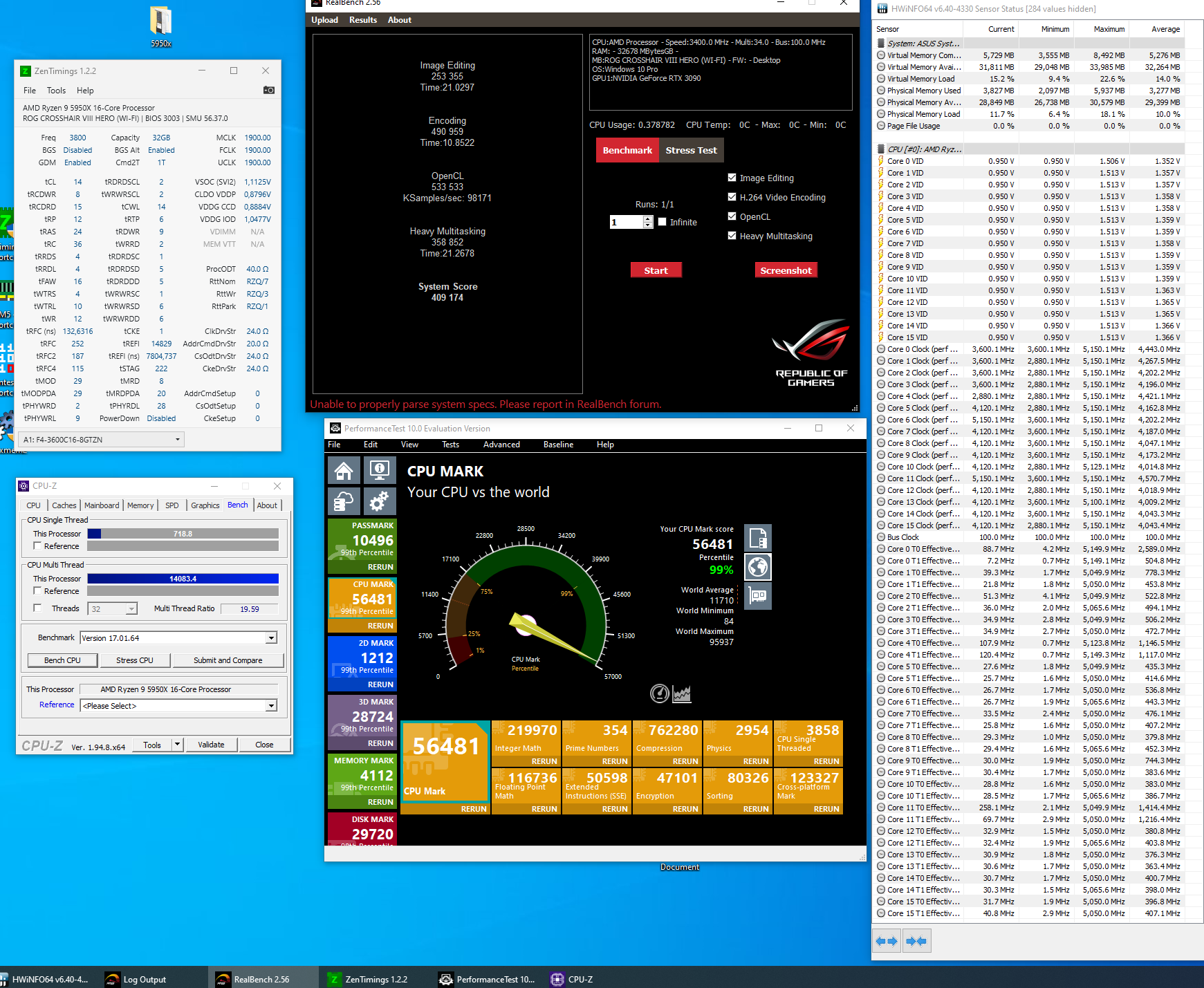
Geekbench 4 @ https://browser.geekbench.com/v4/cpu/16005550
Single thread = 8215 points
Multithread = 74733 points
Geekbench5 @ https://browser.geekbench.com/v5/cpu/6050938
Single thread = 1844 points
Multithread = 20054 points
Some heavy IBT high + very high and Y-Cruncher numbers:
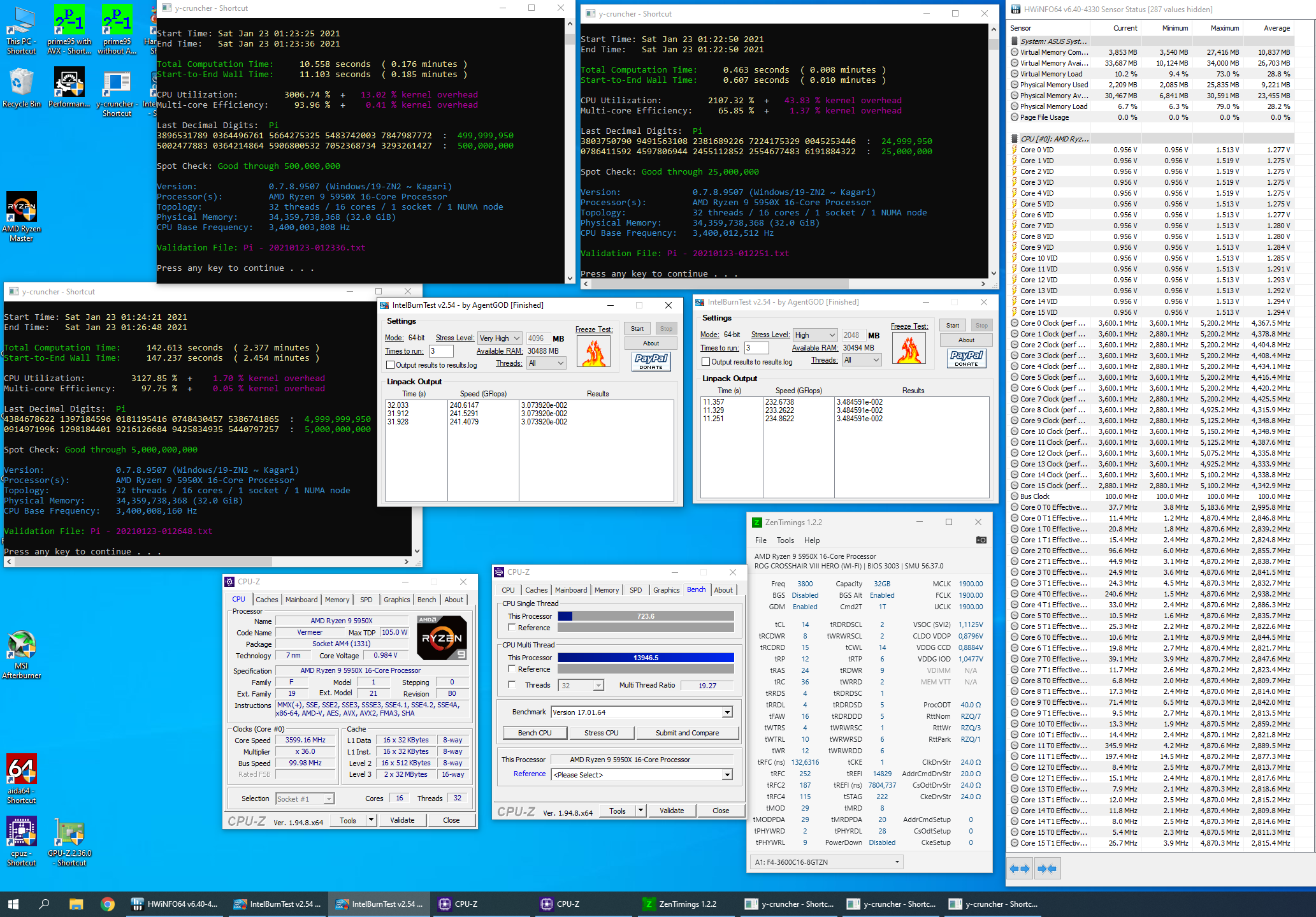
Can share a few settings and screenshots from my 5950x @ -30 curve optimizer.
These are my current 24/7 settings with zero WHEA error, do note the 1 hour sustained 300watt usage in prime 30.3 build 6 with AVX, SMALL FFT's
Started hwinfo logging 10mins before i started prime -> average numbers
Cooling is custom EK waterloop + TechN german zen3 waterblock
[2021/01/20 16:26:21]
Ai Overclock Tuner [Manual]
BCLK Frequency [100.0000]
Memory Frequency [DDR4-3800MHz]
FCLK Frequency [1900MHz]
Core Performance Boost [Enabled]
CPU Core Ratio [Auto]
Core VID [Auto]
CCX0 Ratio [Auto]
CCX0 Ratio [Auto]
TPU [Keep Current Settings]
Performance Bias [Auto]
PBO Fmax Enhancer [Auto]
Precision Boost Overdrive [Manual]
PPT Limit [300]
TDC Limit [235]
EDC Limit [245]
Precision Boost Overdrive Scalar [Manual]
Customized Precision Boost Overdrive Scalar [4X]
Max CPU Boost Clock Override [50]
Platform Thermal Throttle Limit [Auto]
DRAM CAS# Latency [14]
Trcdrd [15]
Trcdwr [8]
DRAM RAS# PRE Time [12]
DRAM RAS# ACT Time [24]
Trc [36]
TrrdS [4]
TrrdL [4]
Tfaw [16]
TwtrS [4]
TwtrL [10]
Twr [12]
Trcpage [Auto]
TrdrdScl [2]
TwrwrScl [2]
Trfc [252]
Trfc2 [187]
Trfc4 [115]
Tcwl [14]
Trtp [6]
Trdwr [9]
Twrrd [2]
TwrwrSc [1]
TwrwrSd [6]
TwrwrDd [6]
TrdrdSc [1]
TrdrdSd [5]
TrdrdDd [5]
Tcke [Auto]
ProcODT [40 ohm]
Cmd2T [1T]
Gear Down Mode [Enabled]
Power Down Enable [Disabled]
RttNom [RZQ/7]
RttWr [RZQ/3]
RttPark [RZQ/1]
MemAddrCmdSetup [Auto]
MemCsOdtSetup [Auto]
MemCkeSetup [Auto]
MemCadBusClkDrvStren [24.0 Ohm]
MemCadBusAddrCmdDrvStren [20.0 Ohm]
MemCadBusCsOdtDrvStren [24.0 Ohm]
MemCadBusCkeDrvStren [24.0 Ohm]
Mem Over Clock Fail Count [Auto]
Voltage Monitor [Die Sense]
CPU Load-line Calibration [Level 3]
CPU Current Capability [140%]
CPU VRM Switching Frequency [Manual]
Fixed CPU VRM Switching Frequency(KHz) [500]
CPU Power Duty Control [T.Probe]
CPU Power Phase Control [Extreme]
CPU Power Thermal Control [120]
VDDSOC Load-line Calibration [Level 3]
VDDSOC Switching Frequency [Auto]
VDDSOC Phase Control [Extreme]
DRAM Current Capability [130%]
DRAM Power Phase Control [Extreme]
DRAM Switching Frequency [Auto]
CPU Core Current Telemetry [Auto]
CPU SOC Current Telemetry [Auto]
Force OC Mode Disable [Disabled]
SB Clock Spread Spectrum [Auto]
VTTDDR Voltage [Auto]
VPP_MEM Voltage [Auto]
DRAM CTRL REF Voltage on CHA [Auto]
DRAM CTRL REF Voltage on CHB [Auto]
VDDP Voltage [Auto]
1.8V Standby Voltage [Auto]
CPU 3.3v AUX [Auto]
1.2V SB Voltage [Auto]
DRAM R1 Tune [Auto]
DRAM R2 Tune [Auto]
DRAM R3 Tune [Auto]
DRAM R4 Tune [Auto]
PCIE Tune R1 [Auto]
PCIE Tune R2 [Auto]
PCIE Tune R3 [Auto]
PLL Tune R1 [Auto]
PLL reference voltage [Auto]
T Offset [Auto]
Sense MI Skew [Auto]
Sense MI Offset [Auto]
Promontory presence [Auto]
Clock Amplitude [Auto]
CPU Core Voltage [Offset mode]
- VDDSOC Voltage Override [1.11875]
DRAM Voltage [1.54500]
VDDG CCD Voltage Control [0.890]
VDDG IOD Voltage Control [Auto]
CLDO VDDP voltage [0.880]
1.00V SB Voltage [Auto]
1.8V PLL Voltage [Auto]
TPM Device Selection [Discrete TPM]
Erase fTPM NV for factory reset [Enabled]
PSS Support [Enabled]
PPC Adjustment [PState 0]
NX Mode [Enabled]
SVM Mode [Disabled]
SMT Mode [Auto]
Core Leveling Mode [Automatic mode]
CCD Control [Auto]
SATA Port Enable [Enabled]
SATA Mode [AHCI]
NVMe RAID mode [Disabled]
SMART Self Test [Enabled]
Hot Plug [Disabled]
Hot Plug [Disabled]
Hot Plug [Disabled]
Hot Plug [Disabled]
Hot Plug [Disabled]
Hot Plug [Disabled]
Hot Plug [Disabled]
Hot Plug [Disabled]
HD Audio Controller [Enabled]
PCIEX16_1 Bandwidth Bifurcation configuration [Auto Mode]
PCIEX16_2 Bandwidth Bifurcation configuration [Auto Mode]
When system is in working state [All On]
Q-Code LED Function [POST Code Only]
When system is in sleep, hibernate or soft off states [All On]
Realtek 2.5G LAN Controller [Enabled]
Realtek PXE OPROM [Disabled]
Intel LAN Controller [Enabled]
Intel LAN OPROM [Disabled]
ASM1074 Controller [Enabled]
Wi-Fi 6 (802.11ax) Controller [Disabled]
Bluetooth Controller [Enabled]
USB power delivery in Soft Off state (S5) [Enabled]
PCIEX16_1 Mode [Auto]
PCIEX16_2 Mode [Auto]
PCIEX1 Mode [Auto]
PCIEX16_3 Mode [Auto]
M.2_1 Link Mode [Auto]
M.2_2 Link Mode [Auto]
SB Link Mode [Auto]
ErP Ready [Disabled]
Restore AC Power Loss [Power Off]
Power On By PCI-E [Disabled]
Power On By RTC [Disabled]
Above 4G Decoding [Enabled]
Re-Size BAR Support [Auto]
SR-IOV Support [Disabled]
Legacy USB Support [Enabled]
XHCI Hand-off [Enabled]
Corsair Voyager GTX 0 [Auto]
USB Device Enable [Enabled]
U32G2_2 [Enabled]
U32G2_3 [Enabled]
U32G2_4 [Enabled]
U32G1_10 [Enabled]
U32G1_11 [Enabled]
USB12 [Enabled]
USB13 [Enabled]
U32G2_7 [Enabled]
U32G2_8 [Enabled]
U32G2_C9 [Enabled]
Network Stack [Disabled]
Device [SATA6G_7: Samsung SSD 850 PRO 1TB]
CPU Temperature [Monitor]
CPU Package Temperature [Monitor]
MotherBoard Temperature [Monitor]
VRM Temperature [Monitor]
T_Sensor Temperature [Monitor]
Water In T Sensor Temperature [Monitor]
Water Out T Sensor Temperature [Monitor]
CPU Fan Speed [Monitor]
CPU Optional Fan Speed [Monitor]
Chassis Fan 1 Speed [Monitor]
Chassis Fan 2 Speed [Monitor]
Chassis Fan 3 Speed [Monitor]
High Amp Fan Speed [Monitor]
W_PUMP+ Speed [Monitor]
AIO PUMP Speed [Monitor]
PCH Fan Speed [Monitor]
Flow Rate [Monitor]
CPU Core Voltage [Monitor]
3.3V Voltage [Monitor]
5V Voltage [Monitor]
12V Voltage [Monitor]
CPU Fan Q-Fan Control [Auto]
CPU Fan Step Up [2.1 sec]
CPU Fan Step Down [0 sec]
CPU Fan Speed Low Limit [600 RPM]
CPU Fan Profile [Manual]
CPU Fan Upper Temperature [70]
CPU Fan Max. Duty Cycle (%) [100]
CPU Fan Middle Temperature [50]
CPU Fan Middle Duty Cycle (%) [50]
CPU Fan Lower Temperature [30]
CPU Fan Min Duty Cycle (%) [40]
Chassis Fan 1 Q-Fan Control [Auto]
Chassis Fan 1 Q-Fan Source [CPU]
Chassis Fan 1 Step Up [0 sec]
Chassis Fan 1 Step Down [0 sec]
Chassis Fan 1 Speed Low Limit [600 RPM]
Chassis Fan 1 Profile [Manual]
Chassis Fan 1 Upper Temperature [70]
Chassis Fan 1 Max. Duty Cycle (%) [100]
Chassis Fan 1 Middle Temperature [50]
Chassis Fan 1 Middle Duty Cycle (%) [65]
Chassis Fan 1 Lower Temperature [20]
Chassis Fan 1 Min Duty Cycle (%) [60]
Chassis Fan 2 Q-Fan Control [Auto]
Chassis Fan 2 Q-Fan Source [CPU]
Chassis Fan 2 Step Up [0 sec]
Chassis Fan 2 Step Down [0 sec]
Chassis Fan 2 Speed Low Limit [600 RPM]
Chassis Fan 2 Profile [Manual]
Chassis Fan 2 Upper Temperature [65]
Chassis Fan 2 Max. Duty Cycle (%) [100]
Chassis Fan 2 Middle Temperature [45]
Chassis Fan 2 Middle Duty Cycle (%) [60]
Chassis Fan 2 Lower Temperature [40]
Chassis Fan 2 Min Duty Cycle (%) [60]
Chassis Fan 3 Q-Fan Control [Auto]
Chassis Fan 3 Q-Fan Source [CPU]
Chassis Fan 3 Step Up [0 sec]
Chassis Fan 3 Step Down [0 sec]
Chassis Fan 3 Speed Low Limit [600 RPM]
Chassis Fan 3 Profile [Manual]
Chassis Fan 3 Upper Temperature [70]
Chassis Fan 3 Max. Duty Cycle (%) [100]
Chassis Fan 3 Middle Temperature [45]
Chassis Fan 3 Middle Duty Cycle (%) [100]
Chassis Fan 3 Lower Temperature [40]
Chassis Fan 3 Min Duty Cycle (%) [100]
High Amp Fan Q-Fan Control [Auto]
High Amp Fan Q-Fan Source [CPU]
High Amp Fan Step Up [0 sec]
High Amp Fan Step Down [0 sec]
High Amp Fan Speed Low Limit [600 RPM]
High Amp Fan Profile [Manual]
High Amp Fan Upper Temperature [70]
High Amp Fan Max. Duty Cycle (%) [100]
High Amp Fan Middle Temperature [45]
High Amp Fan Middle Duty Cycle (%) [70]
High Amp Fan Lower Temperature [30]
High Amp Fan Min Duty Cycle (%) [60]
Water Pump+ Q-Fan Control [Auto]
Water Pump+ Q-Fan Source [CPU]
Water Pump+ Upper Temperature [70]
Water Pump+ Max. Duty Cycle (%) [100]
Water Pump+ Middle Temperature [50]
Water Pump+ Middle Duty Cycle (%) [65]
Water Pump+ Lower Temperature [30]
Water Pump+ Min Duty Cycle (%) [60]
AIO Pump Q-Fan Control [Auto]
AIO Pump Q-Fan Source [CPU]
AIO Pump Upper Temperature [70]
AIO Pump Max. Duty Cycle (%) [100]
AIO Pump Middle Temperature [50]
AIO Pump Middle Duty Cycle (%) [65]
AIO Pump Lower Temperature [30]
AIO Pump Min Duty Cycle (%) [60]
Above 4GB MMIO Limit [39bit (512GB)]
Fast Boot [Enabled]
Next Boot after AC Power Loss [Fast Boot]
Boot Logo Display [Disabled]
Bootup NumLock State [On]
POST Report [5 sec]
Wait For 'F1' If Error [Enabled]
Option ROM Messages [Force BIOS]
Interrupt 19 Capture [Disabled]
Setup Mode [Advanced Mode]
Launch CSM [Disabled]
OS Type [Other OS]
AMI Native NVMe Driver Support [Enabled]
Flexkey [Reset]
Setup Animator [Disabled]
Load from Profile [5]
Profile Name [20.01 minus 30]
Save to Profile [5]
DIMM Slot Number [DIMM_A1]
Bus Interface [PCIEX16_1]
Download & Install ARMOURY CRATE app [Enabled]
CPU Frequency [0]
CPU Voltage [0]
CCD Control [Auto]
Core control [Auto]
SMT Control [Auto]
Overclock [Enabled ]
Memory Clock Speed [Auto]
Tcl [Auto]
Trcdrd [Auto]
Trcdwr [Auto]
Trp [Auto]
Tras [Auto]
Trc Ctrl [Auto]
TrrdS [Auto]
TrrdL [Auto]
Tfaw Ctrl [Auto]
TwtrS [Auto]
TwtrL [Auto]
Twr Ctrl [Auto]
Trcpage Ctrl [Auto]
TrdrdScL Ctrl [Auto]
TwrwrScL Ctrl [Auto]
Trfc Ctrl [Auto]
Trfc2 Ctrl [Auto]
Trfc4 Ctrl [Auto]
Tcwl [Auto]
Trtp [Auto]
Tcke [Auto]
Trdwr [Auto]
Twrrd [Auto]
TwrwrSc [Auto]
TwrwrSd [Auto]
TwrwrDd [Auto]
TrdrdSc [Auto]
TrdrdSd [Auto]
TrdrdDd [Auto]
ProcODT [Auto]
Power Down Enable [Auto]
Cmd2T [Auto]
Gear Down Mode [Auto]
CAD Bus Timing User Controls [Auto]
CAD Bus Drive Strength User Controls [Auto]
Data Bus Configuration User Controls [Auto]
Infinity Fabric Frequency and Dividers [Auto]
ECO Mode [Disable]
Precision Boost Overdrive [Advanced]
PBO Limits [Motherboard]
Precision Boost Overdrive Scalar [Auto]
Curve Optimizer [Per Core]
Core 0 Curve Optimizer Sign [Negative]
Core 0 Curve Optimizer Magnitude [30]
Core 1 Curve Optimizer Sign [Negative]
Core 1 Curve Optimizer Magnitude [30]
Core 2 Curve Optimizer Sign [Negative]
Core 2 Curve Optimizer Magnitude [30]
Core 3 Curve Optimizer Sign [Negative]
Core 3 Curve Optimizer Magnitude [30]
Core 4 Curve Optimizer Sign [Negative]
Core 4 Curve Optimizer Magnitude [30]
Core 5 Curve Optimizer Sign [Negative]
Core 5 Curve Optimizer Magnitude [30]
Core 6 Curve Optimizer Sign [Negative]
Core 6 Curve Optimizer Magnitude [30]
Core 7 Curve Optimizer Sign [Negative]
Core 7 Curve Optimizer Magnitude [30]
Core 8 Curve Optimizer Sign [Negative]
Core 8 Curve Optimizer Magnitude [30]
Core 9 Curve Optimizer Sign [Negative]
Core 9 Curve Optimizer Magnitude [30]
Core 10 Curve Optimizer Sign [Negative]
Core 10 Curve Optimizer Magnitude [30]
Core 11 Curve Optimizer Sign [Negative]
Core 11 Curve Optimizer Magnitude [30]
Core 12 Curve Optimizer Sign [Negative]
Core 12 Curve Optimizer Magnitude [30]
Core 13 Curve Optimizer Sign [Negative]
Core 13 Curve Optimizer Magnitude [30]
Core 14 Curve Optimizer Sign [Negative]
Core 14 Curve Optimizer Magnitude [30]
Core 15 Curve Optimizer Sign [Negative]
Core 15 Curve Optimizer Magnitude [30]
Max CPU Boost Clock Override [0MHz]
Platform Thermal Throttle Limit [Auto]
LN2 Mode [Auto]
SoC/Uncore OC Mode [Disabled]
VDDP Voltage Control [Auto]
VDDG Voltage Control [Auto]
NUMA nodes per socket [Auto]
Custom Pstate0 [Auto]
L1 Stream HW Prefetcher [Auto]
L2 Stream HW Prefetcher [Auto]
Core Watchdog Timer Enable [Auto]
SMEE [Auto]
Core Performance Boost [Auto]
Global C-state Control [Disabled]
Power Supply Idle Control [Typical Current Idle]
SEV ASID Count [Auto]
SEV-ES ASID Space Limit Control [Auto]
Streaming Stores Control [Auto]
Local APIC Mode [Auto]
ACPI _CST C1 Declaration [Auto]
MCA error thresh enable [Auto]
PPIN Opt-in [Auto]
Fast Short REP MOVSB [Enabled]
Enhanced REP MOVSB/STOSB [Enabled]
RdRand Speedup Disable [Enabled]
IBS hardware workaround [Auto]
DRAM scrub time [Auto]
Poison scrubber control [Auto]
Redirect scrubber control [Auto]
Redirect scrubber limit [Auto]
NUMA nodes per socket [Auto]
Memory interleaving [Auto]
Memory interleaving size [Auto]
1TB remap [Auto]
DRAM map inversion [Auto]
ACPI SRAT L3 Cache As NUMA Domain [Auto]
ACPI SLIT Distance Control [Auto]
ACPI SLIT remote relative distance [Auto]
GMI encryption control [Auto]
xGMI encryption control [Auto]
CAKE CRC perf bounds Control [Auto]
4-link xGMI max speed [Auto]
3-link xGMI max speed [Auto]
xGMI TXEQ Mode [Auto]
PcsCG control [Auto]
Disable DF to external downstream IP SyncFloodPropagation [Auto]
Disable DF sync flood propagation [Auto]
CC6 memory region encryption [Auto]
Memory Clear [Auto]
Overclock [Enabled]
Memory Clock Speed [Auto]
Tcl [Auto]
Trcdrd [Auto]
Trcdwr [Auto]
Trp [Auto]
Tras [Auto]
Trc Ctrl [Auto]
TrrdS [Auto]
TrrdL [Auto]
Tfaw Ctrl [Auto]
TwtrS [Auto]
TwtrL [Auto]
Twr Ctrl [Auto]
Trcpage Ctrl [Auto]
TrdrdScL Ctrl [Auto]
TwrwrScL Ctrl [Auto]
Trfc Ctrl [Auto]
Trfc2 Ctrl [Auto]
Trfc4 Ctrl [Auto]
Tcwl [Auto]
Trtp [Auto]
Tcke [Auto]
Trdwr [Auto]
Twrrd [Auto]
TwrwrSc [Auto]
TwrwrSd [Auto]
TwrwrDd [Auto]
TrdrdSc [Auto]
TrdrdSd [Auto]
TrdrdDd [Auto]
ProcODT [Auto]
Power Down Enable [Auto]
Disable Burst/Postponed Refresh [Auto]
DRAM Maximum Activate Count [Auto]
Cmd2T [Auto]
Gear Down Mode [Auto]
CAD Bus Timing User Controls [Auto]
CAD Bus Drive Strength User Controls [Auto]
Data Bus Configuration User Controls [Auto]
Data Poisoning [Auto]
DRAM Post Package Repair [Default]
RCD Parity [Auto]
DRAM Address Command Parity Retry [Auto]
Write CRC Enable [Auto]
DRAM Write CRC Enable and Retry Limit [Auto]
Disable Memory Error Injection [True]
DRAM ECC Symbol Size [Auto]
DRAM ECC Enable [Auto]
DRAM UECC Retry [Auto]
TSME [car]
Data Scramble [Auto]
DFE Read Training [Auto]
FFE Write Training [Auto]
PMU Pattern Bits Control [Auto]
MR6VrefDQ Control [Auto]
CPU Vref Training Seed Control [Auto]
Chip select interleaving [Auto]
BankGroupSwap [Auto]
BankGroupSwapAlt [Auto]
Address Hash Bank [Auto]
Address Hash CS [Auto]
Address Hash Rm [Auto]
SPD Read Optimization [Enabled]
MBIST Enable [Disabled]
Pattern Select [PRBS]
Pattern Length [6]
Aggressor Channel [1 Aggressor Channel]
Aggressor Static Lane Control [Disabled]
Target Static Lane Control [Disabled]
Worst Case Margin Granularity [Per Chip Select]
Read Voltage Sweep Step Size [1]
Read timing sweep step size [1]
Write Voltage Sweep Step Size [1]
Write timing sweep step size [1]
IOMMU [car]
Precision Boost Overdrive [Auto]
Precision Boost Overdrive Scalar [Auto]
FCLK Frequency [Auto]
SOC OVERCLOCK VID [0]
UCLK DIV1 MODE [Auto]
VDDP Voltage Control [Auto]
VDDG Voltage Control [Auto]
SoC / Uncore OC Mode [Auto]
LN2 mode [Auto]
ACS Enable [Auto]
PCIe ARI Support [Auto]
PCIe ARI enumeration [Auto]
PCIe Ten Bit Tag Support [Auto]
cTDP Control [Auto]
EfficiencyModeEn [Auto]
Package Power Limit Control [Auto]
APBDIS [Auto]
DF Cstates [Auto]
CPPC [car]
CPPC Preferred Cores [Auto]
NBIO DPM Control [Auto]
Early Link Speed [Auto]
Presence Detect Select mode [Auto]
Preferred IO [Auto]
CV test [Auto]
Loopback Mode [Auto]
Data Link Feature Exchange [Disabled]
Ai Overclock Tuner [Manual]
BCLK Frequency [100.0000]
Memory Frequency [DDR4-3800MHz]
FCLK Frequency [1900MHz]
Core Performance Boost [Enabled]
CPU Core Ratio [Auto]
Core VID [Auto]
CCX0 Ratio [Auto]
CCX0 Ratio [Auto]
TPU [Keep Current Settings]
Performance Bias [Auto]
PBO Fmax Enhancer [Auto]
Precision Boost Overdrive [Manual]
PPT Limit [300]
TDC Limit [235]
EDC Limit [245]
Precision Boost Overdrive Scalar [Manual]
Customized Precision Boost Overdrive Scalar [4X]
Max CPU Boost Clock Override [50]
Platform Thermal Throttle Limit [Auto]
DRAM CAS# Latency [14]
Trcdrd [15]
Trcdwr [8]
DRAM RAS# PRE Time [12]
DRAM RAS# ACT Time [24]
Trc [36]
TrrdS [4]
TrrdL [4]
Tfaw [16]
TwtrS [4]
TwtrL [10]
Twr [12]
Trcpage [Auto]
TrdrdScl [2]
TwrwrScl [2]
Trfc [252]
Trfc2 [187]
Trfc4 [115]
Tcwl [14]
Trtp [6]
Trdwr [9]
Twrrd [2]
TwrwrSc [1]
TwrwrSd [6]
TwrwrDd [6]
TrdrdSc [1]
TrdrdSd [5]
TrdrdDd [5]
Tcke [Auto]
ProcODT [40 ohm]
Cmd2T [1T]
Gear Down Mode [Enabled]
Power Down Enable [Disabled]
RttNom [RZQ/7]
RttWr [RZQ/3]
RttPark [RZQ/1]
MemAddrCmdSetup [Auto]
MemCsOdtSetup [Auto]
MemCkeSetup [Auto]
MemCadBusClkDrvStren [24.0 Ohm]
MemCadBusAddrCmdDrvStren [20.0 Ohm]
MemCadBusCsOdtDrvStren [24.0 Ohm]
MemCadBusCkeDrvStren [24.0 Ohm]
Mem Over Clock Fail Count [Auto]
Voltage Monitor [Die Sense]
CPU Load-line Calibration [Level 3]
CPU Current Capability [140%]
CPU VRM Switching Frequency [Manual]
Fixed CPU VRM Switching Frequency(KHz) [500]
CPU Power Duty Control [T.Probe]
CPU Power Phase Control [Extreme]
CPU Power Thermal Control [120]
VDDSOC Load-line Calibration [Level 3]
VDDSOC Switching Frequency [Auto]
VDDSOC Phase Control [Extreme]
DRAM Current Capability [130%]
DRAM Power Phase Control [Extreme]
DRAM Switching Frequency [Auto]
CPU Core Current Telemetry [Auto]
CPU SOC Current Telemetry [Auto]
Force OC Mode Disable [Disabled]
SB Clock Spread Spectrum [Auto]
VTTDDR Voltage [Auto]
VPP_MEM Voltage [Auto]
DRAM CTRL REF Voltage on CHA [Auto]
DRAM CTRL REF Voltage on CHB [Auto]
VDDP Voltage [Auto]
1.8V Standby Voltage [Auto]
CPU 3.3v AUX [Auto]
1.2V SB Voltage [Auto]
DRAM R1 Tune [Auto]
DRAM R2 Tune [Auto]
DRAM R3 Tune [Auto]
DRAM R4 Tune [Auto]
PCIE Tune R1 [Auto]
PCIE Tune R2 [Auto]
PCIE Tune R3 [Auto]
PLL Tune R1 [Auto]
PLL reference voltage [Auto]
T Offset [Auto]
Sense MI Skew [Auto]
Sense MI Offset [Auto]
Promontory presence [Auto]
Clock Amplitude [Auto]
CPU Core Voltage [Offset mode]
- Offset Mode Sign [+]
- CPU Core Voltage Offset [0.01250]
- VDDSOC Voltage Override [1.11875]
DRAM Voltage [1.54500]
VDDG CCD Voltage Control [0.890]
VDDG IOD Voltage Control [Auto]
CLDO VDDP voltage [0.880]
1.00V SB Voltage [Auto]
1.8V PLL Voltage [Auto]
TPM Device Selection [Discrete TPM]
Erase fTPM NV for factory reset [Enabled]
PSS Support [Enabled]
PPC Adjustment [PState 0]
NX Mode [Enabled]
SVM Mode [Disabled]
SMT Mode [Auto]
Core Leveling Mode [Automatic mode]
CCD Control [Auto]
SATA Port Enable [Enabled]
SATA Mode [AHCI]
NVMe RAID mode [Disabled]
SMART Self Test [Enabled]
Hot Plug [Disabled]
Hot Plug [Disabled]
Hot Plug [Disabled]
Hot Plug [Disabled]
Hot Plug [Disabled]
Hot Plug [Disabled]
Hot Plug [Disabled]
Hot Plug [Disabled]
HD Audio Controller [Enabled]
PCIEX16_1 Bandwidth Bifurcation configuration [Auto Mode]
PCIEX16_2 Bandwidth Bifurcation configuration [Auto Mode]
When system is in working state [All On]
Q-Code LED Function [POST Code Only]
When system is in sleep, hibernate or soft off states [All On]
Realtek 2.5G LAN Controller [Enabled]
Realtek PXE OPROM [Disabled]
Intel LAN Controller [Enabled]
Intel LAN OPROM [Disabled]
ASM1074 Controller [Enabled]
Wi-Fi 6 (802.11ax) Controller [Disabled]
Bluetooth Controller [Enabled]
USB power delivery in Soft Off state (S5) [Enabled]
PCIEX16_1 Mode [Auto]
PCIEX16_2 Mode [Auto]
PCIEX1 Mode [Auto]
PCIEX16_3 Mode [Auto]
M.2_1 Link Mode [Auto]
M.2_2 Link Mode [Auto]
SB Link Mode [Auto]
ErP Ready [Disabled]
Restore AC Power Loss [Power Off]
Power On By PCI-E [Disabled]
Power On By RTC [Disabled]
Above 4G Decoding [Enabled]
Re-Size BAR Support [Auto]
SR-IOV Support [Disabled]
Legacy USB Support [Enabled]
XHCI Hand-off [Enabled]
Corsair Voyager GTX 0 [Auto]
USB Device Enable [Enabled]
U32G2_2 [Enabled]
U32G2_3 [Enabled]
U32G2_4 [Enabled]
U32G1_10 [Enabled]
U32G1_11 [Enabled]
USB12 [Enabled]
USB13 [Enabled]
U32G2_7 [Enabled]
U32G2_8 [Enabled]
U32G2_C9 [Enabled]
Network Stack [Disabled]
Device [SATA6G_7: Samsung SSD 850 PRO 1TB]
CPU Temperature [Monitor]
CPU Package Temperature [Monitor]
MotherBoard Temperature [Monitor]
VRM Temperature [Monitor]
T_Sensor Temperature [Monitor]
Water In T Sensor Temperature [Monitor]
Water Out T Sensor Temperature [Monitor]
CPU Fan Speed [Monitor]
CPU Optional Fan Speed [Monitor]
Chassis Fan 1 Speed [Monitor]
Chassis Fan 2 Speed [Monitor]
Chassis Fan 3 Speed [Monitor]
High Amp Fan Speed [Monitor]
W_PUMP+ Speed [Monitor]
AIO PUMP Speed [Monitor]
PCH Fan Speed [Monitor]
Flow Rate [Monitor]
CPU Core Voltage [Monitor]
3.3V Voltage [Monitor]
5V Voltage [Monitor]
12V Voltage [Monitor]
CPU Fan Q-Fan Control [Auto]
CPU Fan Step Up [2.1 sec]
CPU Fan Step Down [0 sec]
CPU Fan Speed Low Limit [600 RPM]
CPU Fan Profile [Manual]
CPU Fan Upper Temperature [70]
CPU Fan Max. Duty Cycle (%) [100]
CPU Fan Middle Temperature [50]
CPU Fan Middle Duty Cycle (%) [50]
CPU Fan Lower Temperature [30]
CPU Fan Min Duty Cycle (%) [40]
Chassis Fan 1 Q-Fan Control [Auto]
Chassis Fan 1 Q-Fan Source [CPU]
Chassis Fan 1 Step Up [0 sec]
Chassis Fan 1 Step Down [0 sec]
Chassis Fan 1 Speed Low Limit [600 RPM]
Chassis Fan 1 Profile [Manual]
Chassis Fan 1 Upper Temperature [70]
Chassis Fan 1 Max. Duty Cycle (%) [100]
Chassis Fan 1 Middle Temperature [50]
Chassis Fan 1 Middle Duty Cycle (%) [65]
Chassis Fan 1 Lower Temperature [20]
Chassis Fan 1 Min Duty Cycle (%) [60]
Chassis Fan 2 Q-Fan Control [Auto]
Chassis Fan 2 Q-Fan Source [CPU]
Chassis Fan 2 Step Up [0 sec]
Chassis Fan 2 Step Down [0 sec]
Chassis Fan 2 Speed Low Limit [600 RPM]
Chassis Fan 2 Profile [Manual]
Chassis Fan 2 Upper Temperature [65]
Chassis Fan 2 Max. Duty Cycle (%) [100]
Chassis Fan 2 Middle Temperature [45]
Chassis Fan 2 Middle Duty Cycle (%) [60]
Chassis Fan 2 Lower Temperature [40]
Chassis Fan 2 Min Duty Cycle (%) [60]
Chassis Fan 3 Q-Fan Control [Auto]
Chassis Fan 3 Q-Fan Source [CPU]
Chassis Fan 3 Step Up [0 sec]
Chassis Fan 3 Step Down [0 sec]
Chassis Fan 3 Speed Low Limit [600 RPM]
Chassis Fan 3 Profile [Manual]
Chassis Fan 3 Upper Temperature [70]
Chassis Fan 3 Max. Duty Cycle (%) [100]
Chassis Fan 3 Middle Temperature [45]
Chassis Fan 3 Middle Duty Cycle (%) [100]
Chassis Fan 3 Lower Temperature [40]
Chassis Fan 3 Min Duty Cycle (%) [100]
High Amp Fan Q-Fan Control [Auto]
High Amp Fan Q-Fan Source [CPU]
High Amp Fan Step Up [0 sec]
High Amp Fan Step Down [0 sec]
High Amp Fan Speed Low Limit [600 RPM]
High Amp Fan Profile [Manual]
High Amp Fan Upper Temperature [70]
High Amp Fan Max. Duty Cycle (%) [100]
High Amp Fan Middle Temperature [45]
High Amp Fan Middle Duty Cycle (%) [70]
High Amp Fan Lower Temperature [30]
High Amp Fan Min Duty Cycle (%) [60]
Water Pump+ Q-Fan Control [Auto]
Water Pump+ Q-Fan Source [CPU]
Water Pump+ Upper Temperature [70]
Water Pump+ Max. Duty Cycle (%) [100]
Water Pump+ Middle Temperature [50]
Water Pump+ Middle Duty Cycle (%) [65]
Water Pump+ Lower Temperature [30]
Water Pump+ Min Duty Cycle (%) [60]
AIO Pump Q-Fan Control [Auto]
AIO Pump Q-Fan Source [CPU]
AIO Pump Upper Temperature [70]
AIO Pump Max. Duty Cycle (%) [100]
AIO Pump Middle Temperature [50]
AIO Pump Middle Duty Cycle (%) [65]
AIO Pump Lower Temperature [30]
AIO Pump Min Duty Cycle (%) [60]
Above 4GB MMIO Limit [39bit (512GB)]
Fast Boot [Enabled]
Next Boot after AC Power Loss [Fast Boot]
Boot Logo Display [Disabled]
Bootup NumLock State [On]
POST Report [5 sec]
Wait For 'F1' If Error [Enabled]
Option ROM Messages [Force BIOS]
Interrupt 19 Capture [Disabled]
Setup Mode [Advanced Mode]
Launch CSM [Disabled]
OS Type [Other OS]
AMI Native NVMe Driver Support [Enabled]
Flexkey [Reset]
Setup Animator [Disabled]
Load from Profile [5]
Profile Name [20.01 minus 30]
Save to Profile [5]
DIMM Slot Number [DIMM_A1]
Bus Interface [PCIEX16_1]
Download & Install ARMOURY CRATE app [Enabled]
CPU Frequency [0]
CPU Voltage [0]
CCD Control [Auto]
Core control [Auto]
SMT Control [Auto]
Overclock [Enabled ]
Memory Clock Speed [Auto]
Tcl [Auto]
Trcdrd [Auto]
Trcdwr [Auto]
Trp [Auto]
Tras [Auto]
Trc Ctrl [Auto]
TrrdS [Auto]
TrrdL [Auto]
Tfaw Ctrl [Auto]
TwtrS [Auto]
TwtrL [Auto]
Twr Ctrl [Auto]
Trcpage Ctrl [Auto]
TrdrdScL Ctrl [Auto]
TwrwrScL Ctrl [Auto]
Trfc Ctrl [Auto]
Trfc2 Ctrl [Auto]
Trfc4 Ctrl [Auto]
Tcwl [Auto]
Trtp [Auto]
Tcke [Auto]
Trdwr [Auto]
Twrrd [Auto]
TwrwrSc [Auto]
TwrwrSd [Auto]
TwrwrDd [Auto]
TrdrdSc [Auto]
TrdrdSd [Auto]
TrdrdDd [Auto]
ProcODT [Auto]
Power Down Enable [Auto]
Cmd2T [Auto]
Gear Down Mode [Auto]
CAD Bus Timing User Controls [Auto]
CAD Bus Drive Strength User Controls [Auto]
Data Bus Configuration User Controls [Auto]
Infinity Fabric Frequency and Dividers [Auto]
ECO Mode [Disable]
Precision Boost Overdrive [Advanced]
PBO Limits [Motherboard]
Precision Boost Overdrive Scalar [Auto]
Curve Optimizer [Per Core]
Core 0 Curve Optimizer Sign [Negative]
Core 0 Curve Optimizer Magnitude [30]
Core 1 Curve Optimizer Sign [Negative]
Core 1 Curve Optimizer Magnitude [30]
Core 2 Curve Optimizer Sign [Negative]
Core 2 Curve Optimizer Magnitude [30]
Core 3 Curve Optimizer Sign [Negative]
Core 3 Curve Optimizer Magnitude [30]
Core 4 Curve Optimizer Sign [Negative]
Core 4 Curve Optimizer Magnitude [30]
Core 5 Curve Optimizer Sign [Negative]
Core 5 Curve Optimizer Magnitude [30]
Core 6 Curve Optimizer Sign [Negative]
Core 6 Curve Optimizer Magnitude [30]
Core 7 Curve Optimizer Sign [Negative]
Core 7 Curve Optimizer Magnitude [30]
Core 8 Curve Optimizer Sign [Negative]
Core 8 Curve Optimizer Magnitude [30]
Core 9 Curve Optimizer Sign [Negative]
Core 9 Curve Optimizer Magnitude [30]
Core 10 Curve Optimizer Sign [Negative]
Core 10 Curve Optimizer Magnitude [30]
Core 11 Curve Optimizer Sign [Negative]
Core 11 Curve Optimizer Magnitude [30]
Core 12 Curve Optimizer Sign [Negative]
Core 12 Curve Optimizer Magnitude [30]
Core 13 Curve Optimizer Sign [Negative]
Core 13 Curve Optimizer Magnitude [30]
Core 14 Curve Optimizer Sign [Negative]
Core 14 Curve Optimizer Magnitude [30]
Core 15 Curve Optimizer Sign [Negative]
Core 15 Curve Optimizer Magnitude [30]
Max CPU Boost Clock Override [0MHz]
Platform Thermal Throttle Limit [Auto]
LN2 Mode [Auto]
SoC/Uncore OC Mode [Disabled]
VDDP Voltage Control [Auto]
VDDG Voltage Control [Auto]
NUMA nodes per socket [Auto]
Custom Pstate0 [Auto]
L1 Stream HW Prefetcher [Auto]
L2 Stream HW Prefetcher [Auto]
Core Watchdog Timer Enable [Auto]
SMEE [Auto]
Core Performance Boost [Auto]
Global C-state Control [Disabled]
Power Supply Idle Control [Typical Current Idle]
SEV ASID Count [Auto]
SEV-ES ASID Space Limit Control [Auto]
Streaming Stores Control [Auto]
Local APIC Mode [Auto]
ACPI _CST C1 Declaration [Auto]
MCA error thresh enable [Auto]
PPIN Opt-in [Auto]
Fast Short REP MOVSB [Enabled]
Enhanced REP MOVSB/STOSB [Enabled]
RdRand Speedup Disable [Enabled]
IBS hardware workaround [Auto]
DRAM scrub time [Auto]
Poison scrubber control [Auto]
Redirect scrubber control [Auto]
Redirect scrubber limit [Auto]
NUMA nodes per socket [Auto]
Memory interleaving [Auto]
Memory interleaving size [Auto]
1TB remap [Auto]
DRAM map inversion [Auto]
ACPI SRAT L3 Cache As NUMA Domain [Auto]
ACPI SLIT Distance Control [Auto]
ACPI SLIT remote relative distance [Auto]
GMI encryption control [Auto]
xGMI encryption control [Auto]
CAKE CRC perf bounds Control [Auto]
4-link xGMI max speed [Auto]
3-link xGMI max speed [Auto]
xGMI TXEQ Mode [Auto]
PcsCG control [Auto]
Disable DF to external downstream IP SyncFloodPropagation [Auto]
Disable DF sync flood propagation [Auto]
CC6 memory region encryption [Auto]
Memory Clear [Auto]
Overclock [Enabled]
Memory Clock Speed [Auto]
Tcl [Auto]
Trcdrd [Auto]
Trcdwr [Auto]
Trp [Auto]
Tras [Auto]
Trc Ctrl [Auto]
TrrdS [Auto]
TrrdL [Auto]
Tfaw Ctrl [Auto]
TwtrS [Auto]
TwtrL [Auto]
Twr Ctrl [Auto]
Trcpage Ctrl [Auto]
TrdrdScL Ctrl [Auto]
TwrwrScL Ctrl [Auto]
Trfc Ctrl [Auto]
Trfc2 Ctrl [Auto]
Trfc4 Ctrl [Auto]
Tcwl [Auto]
Trtp [Auto]
Tcke [Auto]
Trdwr [Auto]
Twrrd [Auto]
TwrwrSc [Auto]
TwrwrSd [Auto]
TwrwrDd [Auto]
TrdrdSc [Auto]
TrdrdSd [Auto]
TrdrdDd [Auto]
ProcODT [Auto]
Power Down Enable [Auto]
Disable Burst/Postponed Refresh [Auto]
DRAM Maximum Activate Count [Auto]
Cmd2T [Auto]
Gear Down Mode [Auto]
CAD Bus Timing User Controls [Auto]
CAD Bus Drive Strength User Controls [Auto]
Data Bus Configuration User Controls [Auto]
Data Poisoning [Auto]
DRAM Post Package Repair [Default]
RCD Parity [Auto]
DRAM Address Command Parity Retry [Auto]
Write CRC Enable [Auto]
DRAM Write CRC Enable and Retry Limit [Auto]
Disable Memory Error Injection [True]
DRAM ECC Symbol Size [Auto]
DRAM ECC Enable [Auto]
DRAM UECC Retry [Auto]
TSME [car]
Data Scramble [Auto]
DFE Read Training [Auto]
FFE Write Training [Auto]
PMU Pattern Bits Control [Auto]
MR6VrefDQ Control [Auto]
CPU Vref Training Seed Control [Auto]
Chip select interleaving [Auto]
BankGroupSwap [Auto]
BankGroupSwapAlt [Auto]
Address Hash Bank [Auto]
Address Hash CS [Auto]
Address Hash Rm [Auto]
SPD Read Optimization [Enabled]
MBIST Enable [Disabled]
Pattern Select [PRBS]
Pattern Length [6]
Aggressor Channel [1 Aggressor Channel]
Aggressor Static Lane Control [Disabled]
Target Static Lane Control [Disabled]
Worst Case Margin Granularity [Per Chip Select]
Read Voltage Sweep Step Size [1]
Read timing sweep step size [1]
Write Voltage Sweep Step Size [1]
Write timing sweep step size [1]
IOMMU [car]
Precision Boost Overdrive [Auto]
Precision Boost Overdrive Scalar [Auto]
FCLK Frequency [Auto]
SOC OVERCLOCK VID [0]
UCLK DIV1 MODE [Auto]
VDDP Voltage Control [Auto]
VDDG Voltage Control [Auto]
SoC / Uncore OC Mode [Auto]
LN2 mode [Auto]
ACS Enable [Auto]
PCIe ARI Support [Auto]
PCIe ARI enumeration [Auto]
PCIe Ten Bit Tag Support [Auto]
cTDP Control [Auto]
EfficiencyModeEn [Auto]
Package Power Limit Control [Auto]
APBDIS [Auto]
DF Cstates [Auto]
CPPC [car]
CPPC Preferred Cores [Auto]
NBIO DPM Control [Auto]
Early Link Speed [Auto]
Presence Detect Select mode [Auto]
Preferred IO [Auto]
CV test [Auto]
Loopback Mode [Auto]
Data Link Feature Exchange [Disabled]
This is my cold-air benchmark numbers from last night
PBO +150 and fans @ 100% changed from 24/7 settings linked above.
Cinebench r23 multithread = 32229 points
Cinebench r23 single thread = 1729 points
Cinebench r20 multithread = 12441 points
Cinebench r20 single thread = 674 points
Cinebench r15 multithread = 5404 points
Cinebench r15 multithread = 288 points
CPU-Z validator @ https://valid.x86.fr/dl125q
Some Asus realbench + Passmark performancetest numbers @ https://www.passmark.com/baselines/V10/display.php?id=135921464997 (This machine is ranked # 36 out of 156355 results globally)
Geekbench 4 @ https://browser.geekbench.com/v4/cpu/16005550
Single thread = 8215 points
Multithread = 74733 points
Geekbench5 @ https://browser.geekbench.com/v5/cpu/6050938
Single thread = 1844 points
Multithread = 20054 points
Some heavy IBT high + very high and Y-Cruncher numbers:
Zuletzt bearbeitet:
The-Punisher
Cadet 4th Year
- Registriert
- Sep. 2007
- Beiträge
- 92
Bei CPUID HWMonitor zeigt er mir ja "Powers" - "Package" den Verbrauch in W an.
Ist bei 120 Watt schluss? Denn egal ob ich die Limits auf Auto /disable stelle , drüber geht er nicht "maximal" .
Zumal die Werte schlechter werden bei "Disable" . Habe das gefühl ich müsse andere optionen verändern dadurch.
Ist bei 120 Watt schluss? Denn egal ob ich die Limits auf Auto /disable stelle , drüber geht er nicht "maximal" .
Zumal die Werte schlechter werden bei "Disable" . Habe das gefühl ich müsse andere optionen verändern dadurch.
In my experience the slowest core with the highest CO limits your allcore boosts ..frkazid schrieb:[USER = 847615] @ Det0x [/ USER]
Why do you use a positive VCore offset?
Wouldn't it be better to lower your CO offset?
Lets say you have an 8 core cpu:
-30, -30, -30, -30, -30, -30, -30, -30 = allcore effective boost 4600mhz in cinebench.
-30, -30, -30, -30, -30, -30, -30, -10 = allcore effective boost 4475mhz in cinebench.
-25, -25, -25, -25, -25, -25, -25, -25 = allcore effective boost 4550mhz in cinebench.
I run with a + voltage cpu offset because it allows me to run my slowest / worst core @ -30 CO * together with the rest of my cores, all without WHEA errors / reboots.
As a side effect of the + voltage offset, it also allows my best cores to boost higher in single thread performance (5100mhz + effective clocks)
* = the lowest CO my worst core will run while retaining stability is -11 without voltage offset.
But i'm also blessed with a better then average 5950x which allow me to run IF 1900: 1900 MEM with 4 memory sticks at low timings and -30 allcore curve optimizer settings all in one.
The only negative, these settings require very good cooling, ~ 250watt in cinebench and ~ 300watt in IBT / prime etc .. No problems in gaming and lighter apps tho.
CPU use around ~120 to ~130 watt in cyberpunk, while the 3090 is spuing out 450 watt, making everything hot.
Zuletzt bearbeitet:
OfficialHybris
Lt. Junior Grade
- Registriert
- Juli 2018
- Beiträge
- 290
Ich habe etwas verständnisprobleme.
Wenn ich gucke welche meine stärksten Kerne sind, laut Ryzen Clock Tuner 2.0, und sehe, dass Kern 1,3,6 ungefähr gleich auf sind, die anderen Kerne aber hinterher sind, gebe ich dann mehr Spannung bzw. weniger negative offset im curve optimizer auf die schlechteren Kerne, oder anders herum?
Wenn ich gucke welche meine stärksten Kerne sind, laut Ryzen Clock Tuner 2.0, und sehe, dass Kern 1,3,6 ungefähr gleich auf sind, die anderen Kerne aber hinterher sind, gebe ich dann mehr Spannung bzw. weniger negative offset im curve optimizer auf die schlechteren Kerne, oder anders herum?
Hektor26
Lieutenant
- Registriert
- Juli 2014
- Beiträge
- 774
Was für Werte habt ihr bei CB20 mit dem standard 142w PPT mit dem 5900x ?
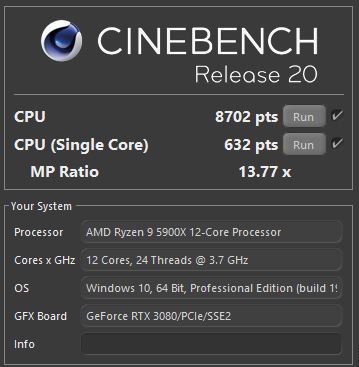
Edit:
Das ist mit 142w ppt. pc war schon einige Stunden an also warm, prio hatte ich nicht hochgesetzt paar Sachen liefen im Hintergrund icue Hwinfo ...
ist mit +0 mhz
Edit:
Das ist mit 142w ppt. pc war schon einige Stunden an also warm, prio hatte ich nicht hochgesetzt paar Sachen liefen im Hintergrund icue Hwinfo ...
ist mit +0 mhz
Zuletzt bearbeitet:
Normally you give your best cores a little more voltage to allow them to boost higher.OfficialHybris schrieb:I have some problems understanding.
If I look which are my strongest cores, according to Ryzen Clock Tuner 2.0, and see that cores 1,3,6 are about the same, but the other cores are behind, I then give more voltage or less negative offset in the curve optimizer on the worse kernels, or the other way around?
You can check your best cores / Windows preferred cores in "Ryzen master" Below is a screenshot for my 5950x
(core 1 is the best and core 5 is second best on CCD0)
-> You can try minus 10 to 15 on your best cores (1,3 and 6) and minus 20 to 25 on your other cores.
I use Cinebench to check core-scaling with clockspeed ..
Zuletzt bearbeitet:
- Registriert
- März 2019
- Beiträge
- 2.186
Hier mal nen kleines Programm, das einem die Leistungseinschätzung der Kerne ausliest, wie sie über das CPPC gemeldet in der Windows Ereignisanzeige stehen.
Der Kern mit der höchsten Zahl ist der Beste (Core 0 und Core 1 = Kern 1 nur eben mit SMT Thread usw)
Wenn man CPPC deaktiviert, bekommt man die "wirkliche" Reihenfolge der besten Kerne wie AMD sie im Ryzenmaster anzeigt. (sollte zumindest so sein, wenn nicht, bitte einmal bescheid geben) -> mir oder @ZeroStrat )
PS
Die Zahlen sind genauso, wie das "CTR Tool" sie ausliest.
https://github.com/CXWorld/CoreTunerX/releases/tag/v1.0.0
Danke an @ZeroStrat der es vor 3 Tagen geschrieben hat.
Das ganze sollte dann in etwa so aussehen.
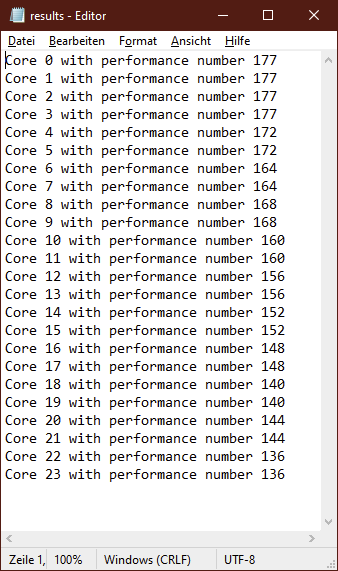
English Version
Here is a little Program to see the Performce Number each Core gets, when read out of the Windows-Event-Log, sendet by the CPPC to Windows.
https://github.com/CXWorld/CoreTunerX/releases/tag/v1.0.0
Thanks to @ZeroStrat who has written it 3 days ago.
The Core with the highest number is the best Core (Core 0 and Core 1 are = Core 1 with SMT Thread and so on)
If you disable CPPC in Bios you'll get the order how AMD sees the Performance scaling like Ryzen Master do. (or should be, if not then please tell me or @ZeroStrat )
Should be looking like in the Screen above
PS
The Numbers are similar to the Numbers that the CTR Tool whould show.
Der Kern mit der höchsten Zahl ist der Beste (Core 0 und Core 1 = Kern 1 nur eben mit SMT Thread usw)
Wenn man CPPC deaktiviert, bekommt man die "wirkliche" Reihenfolge der besten Kerne wie AMD sie im Ryzenmaster anzeigt. (sollte zumindest so sein, wenn nicht, bitte einmal bescheid geben) -> mir oder @ZeroStrat )
PS
Die Zahlen sind genauso, wie das "CTR Tool" sie ausliest.
https://github.com/CXWorld/CoreTunerX/releases/tag/v1.0.0
Danke an @ZeroStrat der es vor 3 Tagen geschrieben hat.
Das ganze sollte dann in etwa so aussehen.
English Version
Here is a little Program to see the Performce Number each Core gets, when read out of the Windows-Event-Log, sendet by the CPPC to Windows.
https://github.com/CXWorld/CoreTunerX/releases/tag/v1.0.0
Thanks to @ZeroStrat who has written it 3 days ago.
The Core with the highest number is the best Core (Core 0 and Core 1 are = Core 1 with SMT Thread and so on)
If you disable CPPC in Bios you'll get the order how AMD sees the Performance scaling like Ryzen Master do. (or should be, if not then please tell me or @ZeroStrat )
Should be looking like in the Screen above
PS
The Numbers are similar to the Numbers that the CTR Tool whould show.
Zuletzt bearbeitet:
Z
ZeroStrat
Gast
Kleines Update, da die App die ältesten Einträge genommen hatte: https://github.com/CXWorld/CoreTunerX/releases/tag/v1.0.0
OfficialHybris
Lt. Junior Grade
- Registriert
- Juli 2018
- Beiträge
- 290
Thank you, I'm a bit confused I have to admit. - I thought I'd do it the other way, since those cores that have more trouble boosting higher would need more voltage to reach those clocks? Seems like I was wrong.Det0x schrieb:Normally you give your best cores a little more voltage to allow them to boost higher.
You can check your best cores / Windows preferred cores in "Ryzen master" Below is a screenshot for my 5950x
(core 1 is the best and core 5 is second best on CCD0)
I will try it out, tho I'm not really understanding why it is that way specifically.
Oh and by the way. Can I somehow bypass the 250Mhz limit on my precision boost overdrive setting in bios?
I can set it higher manually, but the clocks won't go further no matter the voltage.
My CPU is a silver sample 5600x and it theoratically should be able to reach higher clocks.
Motherboard is the x570 TOMAHAWK WIFI.
Zuletzt bearbeitet:
Hektor26
Lieutenant
- Registriert
- Juli 2014
- Beiträge
- 774
Äh nein du gewinnst sogar noch performance ?!Schildbrecher schrieb:Grundsätzlich verlierst du Performance mit UV
Ähnliche Themen
- Antworten
- 4
- Aufrufe
- 1.279
- Antworten
- 2
- Aufrufe
- 1.061
Leserartikel
Curve Optimizer Guide Ryzen 5000
- Antworten
- 834
- Aufrufe
- 348.855
- Antworten
- 9
- Aufrufe
- 6.280
4
- Antworten
- 247
- Aufrufe
- 34.190



