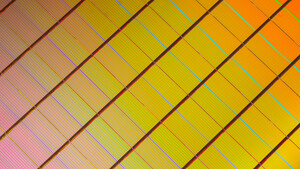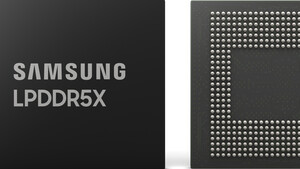Hi Forum & Jackie78,
First of all, I found this to be a complex subject and learned new things. I might btw still be wrong; this is just the results from some Googling and me attempting to read it, so beware :-)
There seem a few things to consider here:
1) What is the maximum address space Vista 32 bit can address?
2) How much of this address space is available for 'computer RAM'?
3) Does my PC have a limit due to hardware, BIOS, etc.?
(1) Vista 32bit can address 4 GB max.
See
http://www.vistaclues.com/reader-question-maximum-memory-in-32-bit-windows-vista/
(2) A bit over 3 GB.
The 4 GB from (1) is all Vista can address, this means BIOS, Video card, PCI stuff, etc.
and real RAM. In practice, with today BIOS size and addresses required by Video RAM, you can only
effectively address a bit more than 3 GB. How much 'a bit' is, depends on how your PC was designed. Again: see the website above and its links. It also explains that there are methods to use more RAM, but hardware and programs must specifically be designed to use it. Most are not.
3) See you motherboard manual.
Some motherboards accept 4 GB [or even more] of memory chips, but will never effectively use more then what (2) allows in case of 32 bit Vista (or XP). Some motherboards go bananas if you put in too much (e.g. the MS-7318 as used in the MD8822).
In the MD8822/MS-7318 case, the manual states: 'maximum 2 GB'. It so happens that if you put in 3 GB, there is no conflict and it works with 3 GB, close it real maximum. Unfortunately, the motherboard cannot handle 2x2GB=4GB (the audio problem that started this thread). You could call that a bug in this board. And perhaps a BIOS upgrade could fix this. But, even if fixed, the maximum real usuable RAM would be bit over 3 GB. The remaining 'bit less than 1 GB' would just sit there doing nothing.
Bottom line:
I found that inserting 2+1=3GB gets me close (enough) to the practical maximum; 4 GB makes no sense. It is somewhat unfortunate that the board cannot handle 2+2GB, but I have learned to live with it. Bottom line I still feel it was a real value-for-money PC
W.