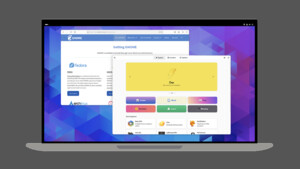Photon
Commodore
- Registriert
- Apr. 2006
- Beiträge
- 5.036
Hallo Community,
ich habe letztens was Doofes getan: Habe irgendwo eine Anleitung ausgegraben, nach der man das Problem von Assetto Corsa fixen kann, dass die Framerate umso mehr einbricht, je mehr HUD-Elemente angezeigt werden. Dafür musste man zu Proton GE wechseln, was jedoch dazu geführt hat, dass AC gar nicht mehr lief.
Nun möchte ich also Schadensbegrenzung betreiben und AC zumindest mit dem stabilen Proton zum Laufen bringen. Dafür soll man ja Proton 5.0.10 nutzen, AC einmal starten, damit einige Libraries nachgezogen werden und dann via Protontricks einige weitere Libraries installieren. Das versuche ich nun und scheitere daran, dass der Prozess nicht abgeschlossen wird. Befehl und Ausgabe sehen so aus:
Abgesehen von den vielen Warnungen sehe ich gleich in den ersten zwei Zeilen Fehler, die mir sagen dass ein "/run" ein Verzeichnis sein soll, jedoch weiß ich nicht genau, wo es liegt, um es zu überprüfen. Der Aufruf findet sich im Skript bwrap-launcher und sieht so aus:
Leider weiß ich nicht, was mein $STEAM_RUNTIME_PATH ist und kann ihn in dem Skript auch nicht ausgeben lassen, da dieser beim Aufruf von Protontricks neu generiert wird, also jede Änderung überschrieben wird. Wenn ich einfach im Terminal $STEAM_RUNTIME_PATH ausgeben lasse, kommt eine leere Ausgabe heraus.
Sollten weitere Infos wichtig sein, liefere ich sie gerne nach. Verwendet wird Arch Linux, vollständig aktualisiert, und protontricks 1.8.1 aus dem AUR.
Viele Grüße,
Photon
ich habe letztens was Doofes getan: Habe irgendwo eine Anleitung ausgegraben, nach der man das Problem von Assetto Corsa fixen kann, dass die Framerate umso mehr einbricht, je mehr HUD-Elemente angezeigt werden. Dafür musste man zu Proton GE wechseln, was jedoch dazu geführt hat, dass AC gar nicht mehr lief.
Nun möchte ich also Schadensbegrenzung betreiben und AC zumindest mit dem stabilen Proton zum Laufen bringen. Dafür soll man ja Proton 5.0.10 nutzen, AC einmal starten, damit einige Libraries nachgezogen werden und dann via Protontricks einige weitere Libraries installieren. Das versuche ich nun und scheitere daran, dass der Prozess nicht abgeschlossen wird. Befehl und Ausgabe sehen so aus:
Bash:
$ protontricks 244210 dotnet472
/home/photon/.cache/protontricks/proton/Proton 5.0/bin/bwrap-launcher: Zeile 83: /run: Ist ein Verzeichnis
/home/photon/.cache/protontricks/proton/Proton 5.0/bin/bwrap-launcher: Zeile 83: exec: /run: Kann nicht ausführen: Ist ein Verzeichnis
Executing mkdir -p /media/Daten/Steam/steamapps/compatdata/244210
------------------------------------------------------
warning: You are using a 64-bit WINEPREFIX. Note that many verbs only install 32-bit versions of packages. If you encounter problems, please retest in a clean 32-bit WINEPREFIX before reporting a bug.
------------------------------------------------------
Using winetricks 20220411 - sha256sum: 69856050cfe9d97902dfd68c1ad42a10a4be0fe76660744126d7e3ed75610495 with wine-5.0-655-g2409bd1 and WINEARCH=win64
Executing w_do_call dotnet472
Executing mkdir -p /media/Daten/Steam/steamapps/compatdata/244210
------------------------------------------------------
warning: You are using a 64-bit WINEPREFIX. Note that many verbs only install 32-bit versions of packages. If you encounter problems, please retest in a clean 32-bit WINEPREFIX before reporting a bug.
------------------------------------------------------
Executing load_dotnet472
------------------------------------------------------
warning: This package (dotnet472) may not fully work on a 64-bit installation. 32-bit prefixes may work better.
------------------------------------------------------
Executing w_do_call remove_mono
Executing mkdir -p /media/Daten/Steam/steamapps/compatdata/244210
------------------------------------------------------
warning: You are using a 64-bit WINEPREFIX. Note that many verbs only install 32-bit versions of packages. If you encounter problems, please retest in a clean 32-bit WINEPREFIX before reporting a bug.
------------------------------------------------------
Executing load_remove_mono
------------------------------------------------------
warning: Mono does not appear to be installed.
------------------------------------------------------
Executing w_do_call dotnet462
Executing mkdir -p /media/Daten/Steam/steamapps/compatdata/244210
------------------------------------------------------
warning: You are using a 64-bit WINEPREFIX. Note that many verbs only install 32-bit versions of packages. If you encounter problems, please retest in a clean 32-bit WINEPREFIX before reporting a bug.
------------------------------------------------------
Executing load_dotnet462
------------------------------------------------------
warning: This package (dotnet462) may not fully work on a 64-bit installation. 32-bit prefixes may work better.
------------------------------------------------------
Executing w_do_call remove_mono
Executing mkdir -p /media/Daten/Steam/steamapps/compatdata/244210
------------------------------------------------------
warning: You are using a 64-bit WINEPREFIX. Note that many verbs only install 32-bit versions of packages. If you encounter problems, please retest in a clean 32-bit WINEPREFIX before reporting a bug.
------------------------------------------------------
Executing load_remove_mono
------------------------------------------------------
warning: Mono does not appear to be installed.
------------------------------------------------------
Executing w_do_call dotnet461
Executing mkdir -p /media/Daten/Steam/steamapps/compatdata/244210
------------------------------------------------------
warning: You are using a 64-bit WINEPREFIX. Note that many verbs only install 32-bit versions of packages. If you encounter problems, please retest in a clean 32-bit WINEPREFIX before reporting a bug.
------------------------------------------------------
Executing load_dotnet461
------------------------------------------------------
warning: This package (dotnet461) may not fully work on a 64-bit installation. 32-bit prefixes may work better.
------------------------------------------------------
Executing w_do_call remove_mono
Executing mkdir -p /media/Daten/Steam/steamapps/compatdata/244210
------------------------------------------------------
warning: You are using a 64-bit WINEPREFIX. Note that many verbs only install 32-bit versions of packages. If you encounter problems, please retest in a clean 32-bit WINEPREFIX before reporting a bug.
------------------------------------------------------
Executing load_remove_mono
------------------------------------------------------
warning: Mono does not appear to be installed.
------------------------------------------------------
Executing w_do_call dotnet46
Executing mkdir -p /media/Daten/Steam/steamapps/compatdata/244210
------------------------------------------------------
warning: You are using a 64-bit WINEPREFIX. Note that many verbs only install 32-bit versions of packages. If you encounter problems, please retest in a clean 32-bit WINEPREFIX before reporting a bug.
------------------------------------------------------
Executing load_dotnet46
------------------------------------------------------
warning: This package (dotnet46) may not fully work on a 64-bit installation. 32-bit prefixes may work better.
------------------------------------------------------
Executing w_do_call remove_mono
Executing mkdir -p /media/Daten/Steam/steamapps/compatdata/244210
------------------------------------------------------
warning: You are using a 64-bit WINEPREFIX. Note that many verbs only install 32-bit versions of packages. If you encounter problems, please retest in a clean 32-bit WINEPREFIX before reporting a bug.
------------------------------------------------------
Executing load_remove_mono
------------------------------------------------------
warning: Mono does not appear to be installed.
------------------------------------------------------
Executing w_do_call dotnet45
Executing mkdir -p /media/Daten/Steam/steamapps/compatdata/244210
------------------------------------------------------
warning: You are using a 64-bit WINEPREFIX. Note that many verbs only install 32-bit versions of packages. If you encounter problems, please retest in a clean 32-bit WINEPREFIX before reporting a bug.
------------------------------------------------------
Executing load_dotnet45
------------------------------------------------------
warning: This package (dotnet45) may not fully work on a 64-bit installation. 32-bit prefixes may work better.
------------------------------------------------------
Executing w_do_call remove_mono
Executing mkdir -p /media/Daten/Steam/steamapps/compatdata/244210
------------------------------------------------------
warning: You are using a 64-bit WINEPREFIX. Note that many verbs only install 32-bit versions of packages. If you encounter problems, please retest in a clean 32-bit WINEPREFIX before reporting a bug.
------------------------------------------------------
Executing load_remove_mono
------------------------------------------------------
warning: Mono does not appear to be installed.
------------------------------------------------------
Executing w_do_call dotnet40
Executing mkdir -p /media/Daten/Steam/steamapps/compatdata/244210
------------------------------------------------------
warning: You are using a 64-bit WINEPREFIX. Note that many verbs only install 32-bit versions of packages. If you encounter problems, please retest in a clean 32-bit WINEPREFIX before reporting a bug.
------------------------------------------------------
Executing load_dotnet40
------------------------------------------------------
warning: This package (dotnet40) may not fully work on a 64-bit installation. 32-bit prefixes may work better.
------------------------------------------------------
------------------------------------------------------
warning: dotnet40 does not yet fully work or install on wine. Caveat emptor.
------------------------------------------------------
Executing w_do_call remove_mono
Executing mkdir -p /media/Daten/Steam/steamapps/compatdata/244210
------------------------------------------------------
warning: You are using a 64-bit WINEPREFIX. Note that many verbs only install 32-bit versions of packages. If you encounter problems, please retest in a clean 32-bit WINEPREFIX before reporting a bug.
------------------------------------------------------
Executing load_remove_mono
------------------------------------------------------
warning: Mono does not appear to be installed.
------------------------------------------------------
Executing w_do_call winxp
Executing mkdir -p /media/Daten/Steam/steamapps/compatdata/244210
------------------------------------------------------
warning: You are using a 64-bit WINEPREFIX. Note that many verbs only install 32-bit versions of packages. If you encounter problems, please retest in a clean 32-bit WINEPREFIX before reporting a bug.
------------------------------------------------------
Executing load_winxp
Der Vorgang wurde erfolgreich abgeschlossen
Setting Windows version to winxp
Executing /home/photon/.cache/protontricks/proton/Proton 5.0/bin/wine regedit C:\windows\Temp\set-winver.reg
Executing /home/photon/.cache/protontricks/proton/Proton 5.0/bin/wine64 regedit C:\windows\Temp\set-winver.reg
------------------------------------------------------
warning: Running /home/photon/.cache/protontricks/proton/Proton 5.0/bin/wineserver -w. This will hang until all wine processes in prefix=/media/Daten/Steam/steamapps/compatdata/244210/pfx terminate
------------------------------------------------------Abgesehen von den vielen Warnungen sehe ich gleich in den ersten zwei Zeilen Fehler, die mir sagen dass ein "/run" ein Verzeichnis sein soll, jedoch weiß ich nicht genau, wo es liegt, um es zu überprüfen. Der Aufruf findet sich im Skript bwrap-launcher und sieht so aus:
Bash:
exec "$STEAM_RUNTIME_PATH"/run --share-pid --launcher \
"${mount_params[@]}" -- \
--socket="$PROTONTRICKS_TEMP_PATH/launcher.sock"Leider weiß ich nicht, was mein $STEAM_RUNTIME_PATH ist und kann ihn in dem Skript auch nicht ausgeben lassen, da dieser beim Aufruf von Protontricks neu generiert wird, also jede Änderung überschrieben wird. Wenn ich einfach im Terminal $STEAM_RUNTIME_PATH ausgeben lasse, kommt eine leere Ausgabe heraus.
Sollten weitere Infos wichtig sein, liefere ich sie gerne nach. Verwendet wird Arch Linux, vollständig aktualisiert, und protontricks 1.8.1 aus dem AUR.
Viele Grüße,
Photon