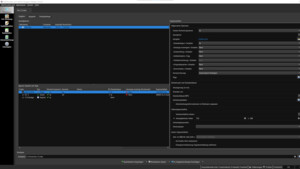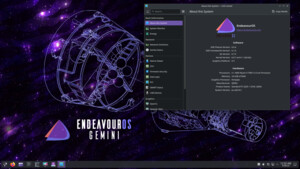xybit
Lt. Junior Grade
- Registriert
- Okt. 2004
- Beiträge
- 498
Hallo zusammen,
ich habe folgendes Problem. Alle Kernels nach 3.19.0_16 führen bei mir nach dem Login innerhalb kurzer Zeit zu einem Freeze unter kubuntu 15.10. Ich weiß im Moment nicht, woran es liegt und kann aus dem Log nichts herauslesen. Vielleicht wisst ihr da weiter.
Vielen Dank für eure Hilfe
Xybit
ich habe folgendes Problem. Alle Kernels nach 3.19.0_16 führen bei mir nach dem Login innerhalb kurzer Zeit zu einem Freeze unter kubuntu 15.10. Ich weiß im Moment nicht, woran es liegt und kann aus dem Log nichts herauslesen. Vielleicht wisst ihr da weiter.
Vielen Dank für eure Hilfe
Xybit
Code:
Nov 19 18:29:37 mypc systemd[1]: Starting User Manager for UID 1000...
Nov 19 18:29:37 mypc systemd[1]: Started Session 2 of user xybit.
Nov 19 18:29:37 mypc systemd[1476]: Reached target Timers.
Nov 19 18:29:37 mypc systemd[1476]: Reached target Sockets.
Nov 19 18:29:37 mypc systemd[1476]: Reached target Paths.
Nov 19 18:29:37 mypc systemd[1476]: Reached target Basic System.
Nov 19 18:29:37 mypc systemd[1476]: Reached target Default.
Nov 19 18:29:37 mypc systemd[1476]: Startup finished in 12ms.
Nov 19 18:29:37 mypc systemd[1]: Started User Manager for UID 1000.
Nov 19 18:29:37 mypc dbus[888]: [system] Activating via systemd: service name='org.freedesktop.ConsoleKit' unit='console-kit-daemon.service'
Nov 19 18:29:37 mypc systemd[1]: Starting Console Manager...
Nov 19 18:29:37 mypc console-kit-daemon[1543]: (process:1606): GLib-CRITICAL **: g_slice_set_config: assertion 'sys_page_size == 0' failed
Nov 19 18:29:37 mypc console-kit-daemon[1543]: missing action
Nov 19 18:29:37 mypc dbus[888]: [system] Successfully activated service 'org.freedesktop.ConsoleKit'
Nov 19 18:29:37 mypc systemd[1]: Started Console Manager.
Nov 19 18:29:37 mypc console-kit-daemon[1543]: (process:1611): GLib-CRITICAL **: g_slice_set_config: assertion 'sys_page_size == 0' failed
Nov 19 18:29:37 mypc console-kit-daemon[1543]: missing action
Nov 19 18:29:38 mypc NetworkManager[879]: <info> WiFi hardware radio set disabled
Nov 19 18:29:38 mypc NetworkManager[879]: <info> WWAN hardware radio set enabled
Nov 19 18:29:38 mypc sddm[1345]: Checking for pam module
Nov 19 18:29:38 mypc sddm[1345]: Got pam-login
Nov 19 18:29:38 mypc sddm[1345]: kwalletd: Waiting for hash on 17-
Nov 19 18:29:38 mypc sddm[1345]: kwalletd: waitingForEnvironment on: 20
Nov 19 18:29:38 mypc sddm[1345]: kwalletd: client connected
Nov 19 18:29:38 mypc sddm[1345]: kwalletd: client disconnected
Nov 19 18:29:39 mypc dbus[888]: [system] Activating via systemd: service name='org.freedesktop.RealtimeKit1' unit='rtkit-daemon.service'
Nov 19 18:29:39 mypc systemd[1]: Starting RealtimeKit Scheduling Policy Service...
Nov 19 18:29:39 mypc dbus[888]: [system] Successfully activated service 'org.freedesktop.RealtimeKit1'
Nov 19 18:29:39 mypc systemd[1]: Started RealtimeKit Scheduling Policy Service.
Nov 19 18:29:39 mypc rtkit-daemon[1758]: Successfully called chroot.
Nov 19 18:29:39 mypc rtkit-daemon[1758]: Successfully dropped privileges.
Nov 19 18:29:39 mypc rtkit-daemon[1758]: Successfully limited resources.
Nov 19 18:29:39 mypc rtkit-daemon[1758]: Running.
Nov 19 18:29:39 mypc rtkit-daemon[1758]: Canary thread running.
Nov 19 18:29:39 mypc rtkit-daemon[1758]: Watchdog thread running.
Nov 19 18:29:39 mypc rtkit-daemon[1758]: Successfully made thread 1756 of process 1756 (n/a) owned by '1000' high priority at nice level -11.
Nov 19 18:29:39 mypc rtkit-daemon[1758]: Supervising 1 threads of 1 processes of 1 users.
Nov 19 18:29:39 mypc kernel: [ 22.761109] ACPI Warning: \_SB_.PCI0.PEG0.PEGP._DSM: Argument #4 type mismatch - Found [Buffer], ACPI requires [Package] (20150619/nsarguments-95)
Nov 19 18:29:39 mypc kernel: [ 22.761387] ACPI: \_SB_.PCI0.PEG0.PEGP: failed to evaluate _DSM
Nov 19 18:29:39 mypc kernel: [ 22.761394] ACPI Warning: \_SB_.PCI0.PEG0.PEGP._DSM: Argument #4 type mismatch - Found [Buffer], ACPI requires [Package] (20150619/nsarguments-95)
Nov 19 18:29:40 mypc rtkit-daemon[1758]: Supervising 1 threads of 1 processes of 1 users.
Nov 19 18:29:40 mypc rtkit-daemon[1758]: Successfully made thread 1765 of process 1756 (n/a) owned by '1000' RT at priority 5.
Nov 19 18:29:40 mypc rtkit-daemon[1758]: Supervising 2 threads of 1 processes of 1 users.
Nov 19 18:29:40 mypc rtkit-daemon[1758]: Supervising 2 threads of 1 processes of 1 users.
Nov 19 18:29:40 mypc rtkit-daemon[1758]: Successfully made thread 1769 of process 1756 (n/a) owned by '1000' RT at priority 5.
Nov 19 18:29:40 mypc rtkit-daemon[1758]: Supervising 3 threads of 1 processes of 1 users.
Nov 19 18:29:40 mypc rtkit-daemon[1758]: Supervising 3 threads of 1 processes of 1 users.
Nov 19 18:29:40 mypc rtkit-daemon[1758]: Successfully made thread 1770 of process 1756 (n/a) owned by '1000' RT at priority 5.
Nov 19 18:29:40 mypc rtkit-daemon[1758]: Supervising 4 threads of 1 processes of 1 users.
Nov 19 18:29:40 mypc pulseaudio[1756]: [pulseaudio] module.c: module-combine is deprecated: Please use module-combine-sink instead of module-combine!
Nov 19 18:29:40 mypc pulseaudio[1756]: [pulseaudio] module-combine.c: We will now load module-combine-sink. Please make sure to remove module-combine from your configuration.
Nov 19 18:29:40 mypc rtkit-daemon[1758]: Supervising 4 threads of 1 processes of 1 users.
Nov 19 18:29:40 mypc rtkit-daemon[1758]: Successfully made thread 1775 of process 1756 (n/a) owned by '1000' RT at priority 6.
Nov 19 18:29:40 mypc rtkit-daemon[1758]: Supervising 5 threads of 1 processes of 1 users.
Nov 19 18:29:42 mypc org.kde.kuiserver[1617]: QDBusConnection: session D-Bus connection created before QCoreApplication. Application may misbehave.
Nov 19 18:29:42 mypc org.kde.kuiserver[1617]: QDBusConnection: session D-Bus connection created before QCoreApplication. Application may misbehave.
Nov 19 18:29:44 mypc dhclient: XMT: Solicit on eth0, interval 16170ms.
Nov 19 18:29:49 mypc ntpdate[2044]: adjust time server 91.189.94.4 offset 0.000651 sec
Nov 19 18:29:57 mypc systemd-timesyncd[692]: Synchronized to time server 91.189.94.4:123 (ntp.ubuntu.com).
\00\00\00\00\00\00\00\00\00\00\00\00\00\00\00\00\00\00\00\00\00\00\00\00\00\00\00\00\00\00\00\00\00\00\00\00\00\00\00\00\00\00\00\00\00\00\00\00\00\00\00\00\00\00\00\00\00\00\00\00\00\00\00\00\00\00\00\00\00\00\00\00\00\00\00\00\00\00\00\00\00\00\00\00\00\00\00\00\00\00\00\00\00\00\00\00\00\00\00\00\00\00\00\00\00\00\00\00\00\00\00\00\00\00\00\00\00\00\00\00\00\00\00\00\00\00\00\00\00\00\00\00\00\00\00\00\00\00\00\00\00\00\00\00\00\00\00\00\00\00\00\00\00\00\00\00\00\00\00\00\00\00\00\00\00\00\00\00\00\00\00\00\00\00\00\00\00\00\00\00\00\00\00\00\00\00\00\00\00\00\00\00\00\00\00\00\00\00\00\00\00\00\00\00\00\00\00\00\00\00\00\00\00\00\00\00\00\00\00\00\00\00\00\00\00\00\00\00\00\00\00\00\00\00\00\00\00\00\00\00\00\00\00\00\00\00\00\00\00\00\00\00\00\00\00\00\00\00\00\00\00\00\00\00\00\00\00\00\00\00\00\00\00\00\00\00\00\00\00\00\00\00\00\00\00\00\00\00\00\00\00\00\00\00\00\00\00\00\00\00\00\00\00\00\00\00\00\00\00\00\00\00\00\00\00\00\00\00\00\00\00\00\00\00\00\00\00\00\00\00\00\00\00\00\00\00\00\00\00\00\00\00\00\00\00\00\00\00\00\00\00\00\00\00\00\00\00\00\00\00\00\00\00\00\00\00\00\00\00\00\00\00\00\00\00\00\00\00\00\00\00\00\00\00\00\00\00\00\00\00\00\00\00\00\00\00\00\00\00\00\00\00\00\00\00\00\00\00\00\00\00\00\00\00\00\00\00\00\00\00\00\00\00\00\00\00\00\00\00\00\00\00\00\00\00\00\00\00\00\00\00\00\00\00\00\00\00\00\00\00\00\00\00\00\00\00\00\00\00\00\00\00\00\00\00\00\00\00\00\00\00\00\00\00\00\00\00\00\00\00\00\00\00\00\00\00\00\00\00\00\00\00\00\00\00\00\00\00\00\00\00\00\00\00\00\00\00\00\00\00\00\00\00\00\00\00\00\00\00\00\00\00\00\00\00\00\00\00\00\00\00\00\00\00\00\00\00\00\00\00\00\00\00\00\00\00\00\00\00\00\00\00\00\00\00\00\00\00\00\00\00\00\00\00\00\00\00\00\00\00\00\00\00\00\00\00\00\00\00\00\00\00\00\00\00\00\00\00\00\00\00\00\00\00\00\00\00\00\00\00\00\00\00\00\00\00\00\00\00\00\00\00\00\00\00\00\00\00\00\00\00\00\00\00\00\00\00\00\00\00\00\00\00\00\00\00\00\00\00\00\00\00\00\00\00\00\00\00\00\00\00\00\00\00\00\00\00\00\00\00\00\00\00\00\00\00\00\00\00\00\00\00\00\00\00\00\00\00\00\00\00\00\00\00\00\00\00\00\00\00\00\00\00\00\00\00\00\00\00\00\00\00\00\00\00\00\00\00\00\00\00\00\00\00\00\00\00\00\00\00\00\00\00\00\00\00\00\00\00\00\00\00\00\00\00\00\00\00\00\00\00\00\00\00\00\00\00\00\00\00\00\00\00\00\00\00\00\00\00\00\00\00\00\00\00\00\00\00\00\00\00\00\00\00\00\00\00\00\00\00\00\00\00\00\00\00\00\00\00\00\00\00\00\00\00\00\00\00\00\00\00\00\00\00\00\00\00\00\00\00\00\00\00\00\00\00\00\00\00\00\00\00\00\00\00\00\00\00\00\00\00\00\00\00\00\00\00\00\00\00\00\00\00\00\00\00\00\00\00\00\00\00\00\00\00\00\00\00\00\00\00\00\00\00\00\00\00\00\00\00\00\00\00\00\00\00\00\00\00\00\00\00\00\00\00\00\00\00\00\00\00\00\00\00\00\00\00\00\00\00\00\00\00\00\00\00\00\00\00\00\00\00\00\00\00\00\00\00\00\00\00\00\00\00\00\00\00\00\00\00\00\00\00\00\00\00\00\00\00\00\00\00\00\00\00\00\00\00\00\00\00\00\00\00\00\00\00\00\00\00\00\00\00\00\00\00\00\00\00\00\00\00\00\00\00\00\00\00\00\00\00\00\00\00\00\00\00\00\00\00\00\00\00\00\00\00\00\00\00\00\00\00\00\00\00\00\00\00\00\00\00\00\00\00\00\00\00\00\00\00\00
Zuletzt bearbeitet: