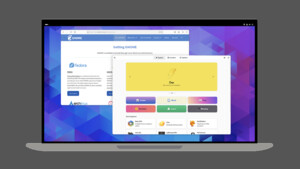shadow_one
Captain
- Registriert
- Okt. 2005
- Beiträge
- 3.431
Guten Morgen,
seit geraumer Zeit kann ich proftp nicht mehr starten (ubuntu server 12.04) und glaube dem Problem etwas näher gekommen zu sein.
sudo /etc/init.d/proftpd check-config hat folgendes ergeben:
Weiß einer wie ich das Problem beheben kann? Proftp scheint wohl von einer alten SSL Version auszugehen. Ich weiß aber nicht, wie ich proftp sagen kann, die neue zu nutzen.
seit geraumer Zeit kann ich proftp nicht mehr starten (ubuntu server 12.04) und glaube dem Problem etwas näher gekommen zu sein.
sudo /etc/init.d/proftpd check-config hat folgendes ergeben:
ubuntu proftpd[1842]: mod_tls/2.4.3: compiled using OpenSSL version 'OpenSSL 1.0.0e 6 Sep 2011' headers, but linked to OpenSSL version 'OpenSSL 1.0.1 14 Mar 2012' library
ubuntu proftpd[1842]: mod_sftp/0.9.8: compiled using OpenSSL version 'OpenSSL 1.0.0e 6 Sep 2011' headers, but linked to OpenSSL version 'OpenSSL 1.0.1 14 Mar 2012' library
ubuntu proftpd[1842]: mod_tls_memcache/0.1: notice: unable to register 'memcache' SSL session cache: Memcache support not enabled
Weiß einer wie ich das Problem beheben kann? Proftp scheint wohl von einer alten SSL Version auszugehen. Ich weiß aber nicht, wie ich proftp sagen kann, die neue zu nutzen.