Spock55000
Rear Admiral
- Registriert
- Apr. 2008
- Beiträge
- 5.130
Hallo,
ich betriebe folgende Hardware mit einem Windows Server 2019:
Wacht der Server aus dem Standby auf (S3) kommt es zu mehreren Fehlern in der Ereignisanzeige:
"The driver for controller in slot 255 (bus 1, device 0, function 0) failed to Initialize. Line 2355."
Quelle: SmartPqi
Ereignis ID 5016
<EventData>
<Data>\Device\RaidPort1</Data>
<Data>slot 255 (bus 1, device 0, function 0)</Data>
<Data>2355</Data>
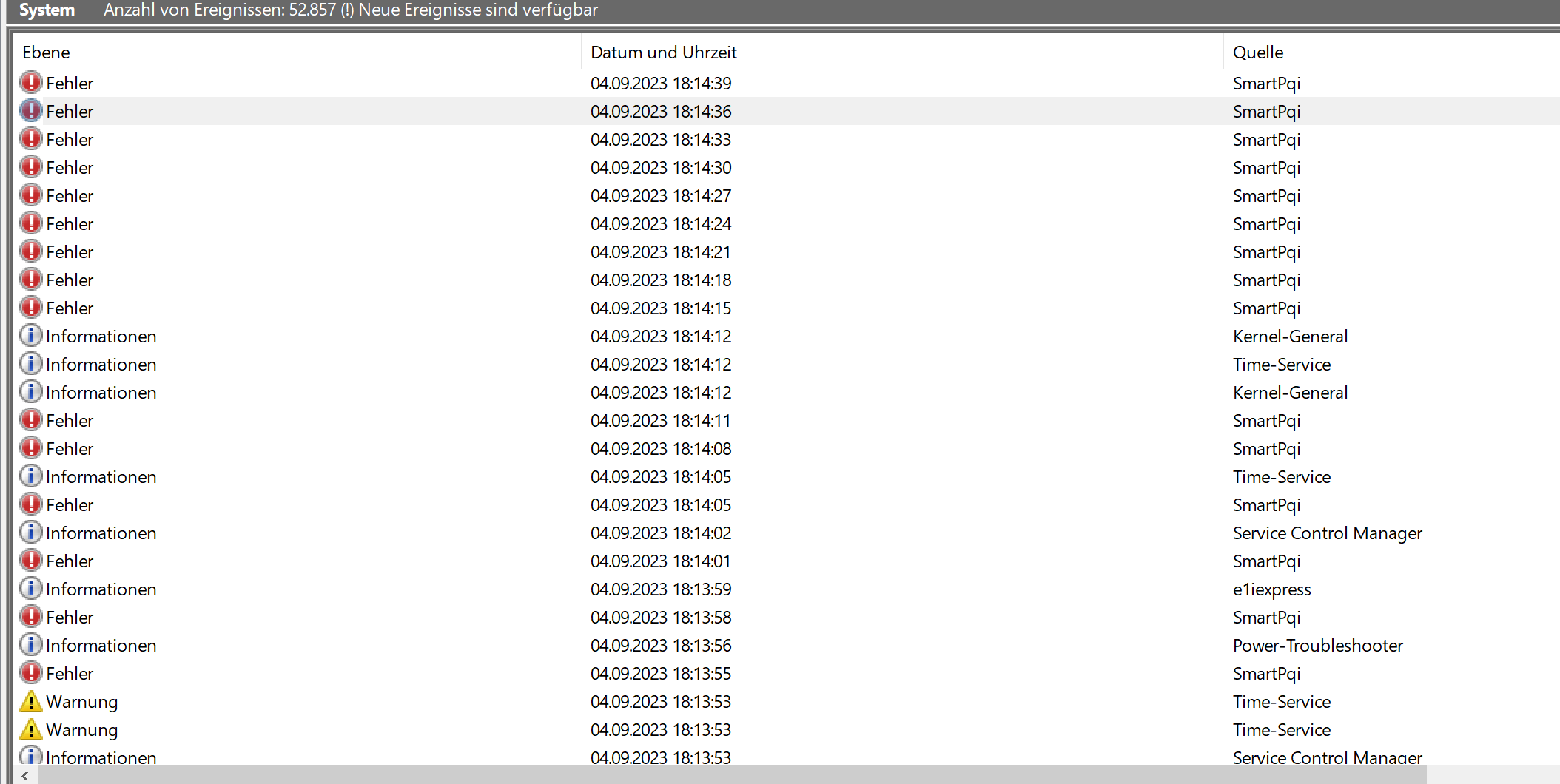
Diese Ereignisse sind mir sehr suspekt und ich würde gerne wissen, ob mein RAID Controller sich verabschiedet oder wo genau der Fehler herkommt. Das RAID funktioniert bisher ohne Probleme.
Jedem Fehlercluster gehen diese Meldungen voran:
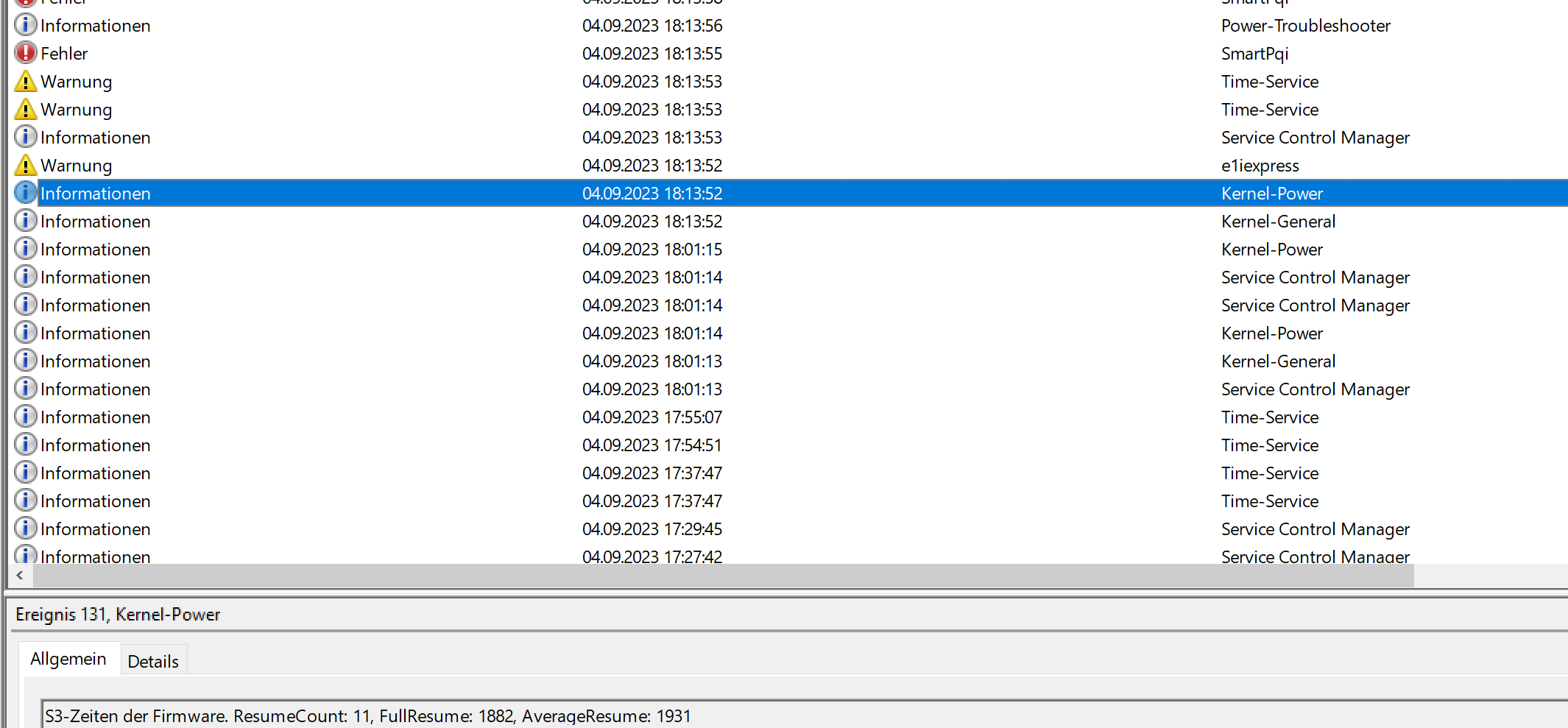
Bevor ich den Server neu aufsetze wollte ich gerne wissen, ob jemand im Forum weiß, was hier abläuft.
Beste Grüße
Spock
ich betriebe folgende Hardware mit einem Windows Server 2019:
- Intel Xeon E-2104G
- Asus Pro WS C246 ACE
- 32 GB ECC RAM
- 1 TB SSD für das BS
- Adaptec SmartRaid 3102-8i mit RAID 5 und HotSwap Platte
- Digital Devices TV Karte
Wacht der Server aus dem Standby auf (S3) kommt es zu mehreren Fehlern in der Ereignisanzeige:
"The driver for controller in slot 255 (bus 1, device 0, function 0) failed to Initialize. Line 2355."
Quelle: SmartPqi
Ereignis ID 5016
<EventData>
<Data>\Device\RaidPort1</Data>
<Data>slot 255 (bus 1, device 0, function 0)</Data>
<Data>2355</Data>
Diese Ereignisse sind mir sehr suspekt und ich würde gerne wissen, ob mein RAID Controller sich verabschiedet oder wo genau der Fehler herkommt. Das RAID funktioniert bisher ohne Probleme.
Jedem Fehlercluster gehen diese Meldungen voran:
Bevor ich den Server neu aufsetze wollte ich gerne wissen, ob jemand im Forum weiß, was hier abläuft.
Beste Grüße
Spock
