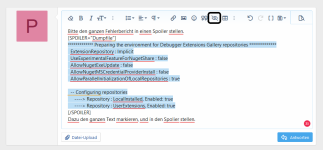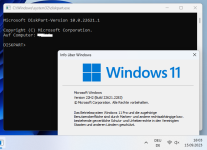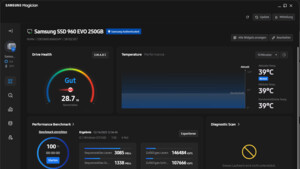Ryu_Kengan
Cadet 2nd Year
- Registriert
- Dez. 2022
- Beiträge
- 19
Heyy ich hatte Rust gespielt und das Game mit Alt+F4 beendet sofort hatte ich einen Bluescreen und mein Pc hat neu gestartet.
Das ging alles ziemlich schnell weswegen ich nicht gesehen habe was dort stand, wen ich die Dumpfile auslese steht hier dass: Weiß zufällig jemand was sache ist?
Das ging alles ziemlich schnell weswegen ich nicht gesehen habe was dort stand, wen ich die Dumpfile auslese steht hier dass: Weiß zufällig jemand was sache ist?
[
************* Preparing the environment for Debugger Extensions Gallery repositories **************
ExtensionRepository : Implicit
UseExperimentalFeatureForNugetShare : false
AllowNugetExeUpdate : false
AllowNugetMSCredentialProviderInstall : false
AllowParallelInitializationOfLocalRepositories : true
-- Configuring repositories
----> Repository : LocalInstalled, Enabled: true
----> Repository : UserExtensions, Enabled: true
************* Waiting for Debugger Extensions Gallery to Initialize **************
----> Repository : LocalInstalled, Enabled: true, Packages count: 36
Microsoft (R) Windows Debugger Version 10.0.25877.1004 AMD64
Copyright (c) Microsoft Corporation. All rights reserved.
Loading Dump File [C:\WINDOWS\MEMORY.DMP]
Kernel Bitmap Dump File: Kernel address space is available, User address space may not be available.
************* Path validation summary **************
Response Time (ms) Location
Deferred srv*
Symbol search path is: srv*
Executable search path is:
Windows 10 Kernel Version 19041 MP (16 procs) Free x64
Product: WinNt, suite: TerminalServer SingleUserTS
Edition build lab: 19041.1.amd64fre.vb_release.191206-1406
Kernel base = 0xfffff804`08000000 PsLoadedModuleList = 0xfffff804`08c2a220
Debug session time: Fri Sep 15 14:39:04.107 2023 (UTC + 2:00)
System Uptime: 0 days 5:41:24.034
Loading Kernel Symbols
...............................................................
................................................................
...............................................................
Loading User Symbols
PEB is paged out (Peb.Ldr = 00000095`e2245018). Type ".hh dbgerr001" for details
Loading unloaded module list
.........
For analysis of this file, run !analyze -v
nt!KeBugCheckEx:
fffff804`083fcd70 48894c2408 mov qword ptr [rsp+8],rcx ss:0018:ffffbd05`27746ea0=00000000000000be
12: kd> !analyze -v
*******************************************************************************
ATTEMPTED_WRITE_TO_READONLY_MEMORY (be)
An attempt was made to write to readonly memory. The guilty driver is on the
stack trace (and is typically the current instruction pointer).
When possible, the guilty driver's name (Unicode string) is printed on
the BugCheck screen and saved in KiBugCheckDriver.
Arguments:
Arg1: ffffe1f84a60dffc, Virtual address for the attempted write.
Arg2: 8a00000000200121, PTE contents.
Arg3: ffffbd0527747140, (reserved)
Arg4: 000000000000000b, (reserved)
Debugging Details:
------------------
*** WARNING: Check Image - Checksum mismatch - Dump: 0x7b5e, File: 0xc0cc - C:\ProgramData\Dbg\sym\hal.dll\1A7BE8E96000\hal.dll
KEY_VALUES_STRING: 1
Key : Analysis.CPU.mSec
Value: 2874
Key : Analysis.Elapsed.mSec
Value: 6296
Key : Analysis.IO.Other.Mb
Value: 21
Key : Analysis.IO.Read.Mb
Value: 0
Key : Analysis.IO.Write.Mb
Value: 26
Key : Analysis.Init.CPU.mSec
Value: 436
Key : Analysis.Init.Elapsed.mSec
Value: 23943
Key : Analysis.Memory.CommitPeak.Mb
Value: 152
Key : Bugcheck.Code.KiBugCheckData
Value: 0xbe
Key : Bugcheck.Code.LegacyAPI
Value: 0xbe
Key : Failure.Bucket
Value: AV_nt!MiSystemFault
Key : Failure.Hash
Value: {d80c40a2-5000-439f-696b-1bd8abb14be3}
Key : Hypervisor.Enlightenments.Value
Value: 0
Key : Hypervisor.Enlightenments.ValueHex
Value: 0
Key : Hypervisor.Flags.AnyHypervisorPresent
Value: 0
Key : Hypervisor.Flags.ApicEnlightened
Value: 0
Key : Hypervisor.Flags.ApicVirtualizationAvailable
Value: 1
Key : Hypervisor.Flags.AsyncMemoryHint
Value: 0
Key : Hypervisor.Flags.CoreSchedulerRequested
Value: 0
Key : Hypervisor.Flags.CpuManager
Value: 0
Key : Hypervisor.Flags.DeprecateAutoEoi
Value: 0
Key : Hypervisor.Flags.DynamicCpuDisabled
Value: 0
Key : Hypervisor.Flags.Epf
Value: 0
Key : Hypervisor.Flags.ExtendedProcessorMasks
Value: 0
Key : Hypervisor.Flags.HardwareMbecAvailable
Value: 1
Key : Hypervisor.Flags.MaxBankNumber
Value: 0
Key : Hypervisor.Flags.MemoryZeroingControl
Value: 0
Key : Hypervisor.Flags.NoExtendedRangeFlush
Value: 0
Key : Hypervisor.Flags.NoNonArchCoreSharing
Value: 0
Key : Hypervisor.Flags.Phase0InitDone
Value: 0
Key : Hypervisor.Flags.PowerSchedulerQos
Value: 0
Key : Hypervisor.Flags.RootScheduler
Value: 0
Key : Hypervisor.Flags.SynicAvailable
Value: 0
Key : Hypervisor.Flags.UseQpcBias
Value: 0
Key : Hypervisor.Flags.Value
Value: 16908288
Key : Hypervisor.Flags.ValueHex
Value: 1020000
Key : Hypervisor.Flags.VpAssistPage
Value: 0
Key : Hypervisor.Flags.VsmAvailable
Value: 0
Key : Hypervisor.RootFlags.AccessStats
Value: 0
Key : Hypervisor.RootFlags.CrashdumpEnlightened
Value: 0
Key : Hypervisor.RootFlags.CreateVirtualProcessor
Value: 0
Key : Hypervisor.RootFlags.DisableHyperthreading
Value: 0
Key : Hypervisor.RootFlags.HostTimelineSync
Value: 0
Key : Hypervisor.RootFlags.HypervisorDebuggingEnabled
Value: 0
Key : Hypervisor.RootFlags.IsHyperV
Value: 0
Key : Hypervisor.RootFlags.LivedumpEnlightened
Value: 0
Key : Hypervisor.RootFlags.MapDeviceInterrupt
Value: 0
Key : Hypervisor.RootFlags.MceEnlightened
Value: 0
Key : Hypervisor.RootFlags.Nested
Value: 0
Key : Hypervisor.RootFlags.StartLogicalProcessor
Value: 0
Key : Hypervisor.RootFlags.Value
Value: 0
Key : Hypervisor.RootFlags.ValueHex
Value: 0
Key : SecureKernel.HalpHvciEnabled
Value: 0
Key : WER.OS.Branch
Value: vb_release
Key : WER.OS.Version
Value: 10.0.19041.1
BUGCHECK_CODE: be
BUGCHECK_P1: ffffe1f84a60dffc
BUGCHECK_P2: 8a00000000200121
BUGCHECK_P3: ffffbd0527747140
BUGCHECK_P4: b
FILE_IN_CAB: MEMORY.DMP
BLACKBOXBSD: 1 (!blackboxbsd)
BLACKBOXNTFS: 1 (!blackboxntfs)
BLACKBOXPNP: 1 (!blackboxpnp)
BLACKBOXWINLOGON: 1
PROCESS_NAME: services.exe
TRAP_FRAME: ffffbd0527747140 -- (.trap 0xffffbd0527747140)
NOTE: The trap frame does not contain all registers.
Some register values may be zeroed or incorrect.
rax=ffffe1f84a60dff4 rbx=0000000000000000 rcx=ffffe1f84a60e014
rdx=0000000000000000 rsi=0000000000000000 rdi=0000000000000000
rip=fffff80408412430 rsp=ffffbd05277472d8 rbp=ffffbd0527747470
r8=0000000000000021 r9=0000000000000010 r10=ffffe1f84a60e010
r11=00000000780700a8 r12=0000000000000000 r13=0000000000000000
r14=0000000000000000 r15=0000000000000000
iopl=0 nv up ei pl nz na pe nc
nt!memset+0x30:
Page 200 not present in the dump file. Type ".hh dbgerr004" for details
fffff804`08412430 4a895408f8 mov qword ptr [rax+r9-8],rdx ds:ffffe1f8`4a60dffc=????????????????
Resetting default scope
STACK_TEXT:
ffffbd05`27746e98 fffff804`084384f5 : 00000000`000000be ffffe1f8`4a60dffc 8a000000`00200121 ffffbd05`27747140 : nt!KeBugCheckEx
ffffbd05`27746ea0 fffff804`08230730 : ffffd200`6c4aa000 00000000`00000003 ffffbd05`277471c0 00000000`00000000 : nt!MiSystemFault+0x1ddb85
ffffbd05`27746fa0 fffff804`0840c8d8 : ffffffff`ffffffff 00000000`00000001 ffffd200`6c49c180 fffff804`08284a85 : nt!MmAccessFault+0x400
ffffbd05`27747140 fffff804`08412430 : fffff804`08328318 00000000`00000000 00000000`00000000 00000000`00000000 : nt!KiPageFault+0x358
ffffbd05`277472d8 fffff804`08328318 : 00000000`00000000 00000000`00000000 00000000`00000000 00000000`00000000 : nt!memset+0x30
ffffbd05`277472e0 fffff804`088d42a7 : 00000000`00000109 00000000`780700a9 00000000`7806ffa0 00000000`00000000 : nt!RtlClearBitsEx+0x98
ffffbd05`27747310 fffff804`088d422c : ffffe281`38fa7c20 00000000`00000001 00000000`00000000 00000000`0000108e : nt!MiMarkRetpolineBits+0x63
ffffbd05`27747340 fffff804`08800f18 : ffffe281`38fa7c20 ffffe281`38fa7c20 ffffbd05`27747470 00000000`00000001 : nt!MiMarkKernelImageRetpolineBits+0x34
ffffbd05`27747370 fffff804`0875d4b1 : 00000000`00000000 fffff804`ffffffff ffff19ef`00000001 ffffc088`cc3cca40 : nt!MiUnloadSystemImage+0x1aea50
ffffbd05`27747510 fffff804`0875d3de : ffffe281`41de5e20 ffffbd05`27747840 00000000`00000000 ffffbd05`277479b0 : nt!MmUnloadSystemImage+0x41
ffffbd05`27747540 fffff804`08601690 : ffffe281`41de5e20 ffffbd05`27747840 ffffe281`41de5e20 fffff804`0865865f : nt!IopDeleteDriver+0x4e
ffffbd05`27747590 fffff804`082205b7 : 00000000`00000000 00000000`00000000 ffffbd05`27747840 ffffe281`41de5e50 : nt!ObpRemoveObjectRoutine+0x80
ffffbd05`277475f0 fffff804`082204de : ffffe281`41de5e50 ffffbd05`277479b0 ffffe281`41de5e20 00000000`00060001 : nt!ObfDereferenceObjectWithTag+0xc7
ffffbd05`27747630 fffff804`08755d80 : ffffe281`41de5e50 ffffbd05`27747840 ffffbd05`277479b0 00000000`c0000001 : nt!HalPutDmaAdapter+0xe
ffffbd05`27747660 fffff804`0889e8bb : ffffe281`42b29640 00000000`00000000 00000000`00000001 ffffe281`41de5e50 : nt!IopUnloadDriver+0x250
ffffbd05`27747790 fffff804`084105f8 : 00000000`00000000 00000000`00000000 00000000`00000000 ffffc088`b836da70 : nt!NtUnloadDriver+0xb
ffffbd05`277477c0 fffff804`08401950 : fffff804`08839078 ffffe281`42b29640 fffff804`085da9ad 00000000`00000000 : nt!KiSystemServiceCopyEnd+0x28
ffffbd05`27747958 fffff804`08839078 : ffffe281`42b29640 fffff804`085da9ad 00000000`00000000 00000000`00000000 : nt!KiServiceLinkage
ffffbd05`27747960 fffff804`0889e8bb : ffffe281`42b29640 00000095`e287f034 00000000`00000000 00000000`00000000 : nt!IopUnloadDriver+0xe3548
ffffbd05`27747a90 fffff804`084105f8 : ffffe281`42b29600 000001b6`25af4080 ffffbd05`27747b40 00000000`00000000 : nt!NtUnloadDriver+0xb
ffffbd05`27747ac0 00007ffc`2e130744 : 00000000`00000000 00000000`00000000 00000000`00000000 00000000`00000000 : nt!KiSystemServiceCopyEnd+0x28
00000095`e287efe8 00000000`00000000 : 00000000`00000000 00000000`00000000 00000000`00000000 00000000`00000000 : 0x00007ffc`2e130744
SYMBOL_NAME: nt!MiSystemFault+1ddb85
MODULE_NAME: nt
STACK_COMMAND: .cxr; .ecxr ; kb
IMAGE_NAME: ntkrnlmp.exe
BUCKET_ID_FUNC_OFFSET: 1ddb85
FAILURE_BUCKET_ID: AV_nt!MiSystemFault
OS_VERSION: 10.0.19041.1
BUILDLAB_STR: vb_release
OSPLATFORM_TYPE: x64
OSNAME: Windows 10
FAILURE_ID_HASH: {d80c40a2-5000-439f-696b-1bd8abb14be3}
Followup: MachineOwner
---------
]
************* Preparing the environment for Debugger Extensions Gallery repositories **************
ExtensionRepository : Implicit
UseExperimentalFeatureForNugetShare : false
AllowNugetExeUpdate : false
AllowNugetMSCredentialProviderInstall : false
AllowParallelInitializationOfLocalRepositories : true
-- Configuring repositories
----> Repository : LocalInstalled, Enabled: true
----> Repository : UserExtensions, Enabled: true
>>>>>>>>>>> Preparing the environment for Debugger Extensions Gallery repositories completed, duration 0.000 seconds
************* Waiting for Debugger Extensions Gallery to Initialize **************
----> Repository : UserExtensions, Enabled: true, Packages count: 0>>>>>>>>>>> Waiting for Debugger Extensions Gallery to Initialize completed, duration 0.031 seconds
----> Repository : LocalInstalled, Enabled: true, Packages count: 36
Microsoft (R) Windows Debugger Version 10.0.25877.1004 AMD64
Copyright (c) Microsoft Corporation. All rights reserved.
Loading Dump File [C:\WINDOWS\MEMORY.DMP]
Kernel Bitmap Dump File: Kernel address space is available, User address space may not be available.
************* Path validation summary **************
Response Time (ms) Location
Deferred srv*
Symbol search path is: srv*
Executable search path is:
Windows 10 Kernel Version 19041 MP (16 procs) Free x64
Product: WinNt, suite: TerminalServer SingleUserTS
Edition build lab: 19041.1.amd64fre.vb_release.191206-1406
Kernel base = 0xfffff804`08000000 PsLoadedModuleList = 0xfffff804`08c2a220
Debug session time: Fri Sep 15 14:39:04.107 2023 (UTC + 2:00)
System Uptime: 0 days 5:41:24.034
Loading Kernel Symbols
...............................................................
................................................................
...............................................................
Loading User Symbols
PEB is paged out (Peb.Ldr = 00000095`e2245018). Type ".hh dbgerr001" for details
Loading unloaded module list
.........
For analysis of this file, run !analyze -v
nt!KeBugCheckEx:
fffff804`083fcd70 48894c2408 mov qword ptr [rsp+8],rcx ss:0018:ffffbd05`27746ea0=00000000000000be
12: kd> !analyze -v
*******************************************************************************
- *
- Bugcheck Analysis *
- *
ATTEMPTED_WRITE_TO_READONLY_MEMORY (be)
An attempt was made to write to readonly memory. The guilty driver is on the
stack trace (and is typically the current instruction pointer).
When possible, the guilty driver's name (Unicode string) is printed on
the BugCheck screen and saved in KiBugCheckDriver.
Arguments:
Arg1: ffffe1f84a60dffc, Virtual address for the attempted write.
Arg2: 8a00000000200121, PTE contents.
Arg3: ffffbd0527747140, (reserved)
Arg4: 000000000000000b, (reserved)
Debugging Details:
------------------
*** WARNING: Check Image - Checksum mismatch - Dump: 0x7b5e, File: 0xc0cc - C:\ProgramData\Dbg\sym\hal.dll\1A7BE8E96000\hal.dll
KEY_VALUES_STRING: 1
Key : Analysis.CPU.mSec
Value: 2874
Key : Analysis.Elapsed.mSec
Value: 6296
Key : Analysis.IO.Other.Mb
Value: 21
Key : Analysis.IO.Read.Mb
Value: 0
Key : Analysis.IO.Write.Mb
Value: 26
Key : Analysis.Init.CPU.mSec
Value: 436
Key : Analysis.Init.Elapsed.mSec
Value: 23943
Key : Analysis.Memory.CommitPeak.Mb
Value: 152
Key : Bugcheck.Code.KiBugCheckData
Value: 0xbe
Key : Bugcheck.Code.LegacyAPI
Value: 0xbe
Key : Failure.Bucket
Value: AV_nt!MiSystemFault
Key : Failure.Hash
Value: {d80c40a2-5000-439f-696b-1bd8abb14be3}
Key : Hypervisor.Enlightenments.Value
Value: 0
Key : Hypervisor.Enlightenments.ValueHex
Value: 0
Key : Hypervisor.Flags.AnyHypervisorPresent
Value: 0
Key : Hypervisor.Flags.ApicEnlightened
Value: 0
Key : Hypervisor.Flags.ApicVirtualizationAvailable
Value: 1
Key : Hypervisor.Flags.AsyncMemoryHint
Value: 0
Key : Hypervisor.Flags.CoreSchedulerRequested
Value: 0
Key : Hypervisor.Flags.CpuManager
Value: 0
Key : Hypervisor.Flags.DeprecateAutoEoi
Value: 0
Key : Hypervisor.Flags.DynamicCpuDisabled
Value: 0
Key : Hypervisor.Flags.Epf
Value: 0
Key : Hypervisor.Flags.ExtendedProcessorMasks
Value: 0
Key : Hypervisor.Flags.HardwareMbecAvailable
Value: 1
Key : Hypervisor.Flags.MaxBankNumber
Value: 0
Key : Hypervisor.Flags.MemoryZeroingControl
Value: 0
Key : Hypervisor.Flags.NoExtendedRangeFlush
Value: 0
Key : Hypervisor.Flags.NoNonArchCoreSharing
Value: 0
Key : Hypervisor.Flags.Phase0InitDone
Value: 0
Key : Hypervisor.Flags.PowerSchedulerQos
Value: 0
Key : Hypervisor.Flags.RootScheduler
Value: 0
Key : Hypervisor.Flags.SynicAvailable
Value: 0
Key : Hypervisor.Flags.UseQpcBias
Value: 0
Key : Hypervisor.Flags.Value
Value: 16908288
Key : Hypervisor.Flags.ValueHex
Value: 1020000
Key : Hypervisor.Flags.VpAssistPage
Value: 0
Key : Hypervisor.Flags.VsmAvailable
Value: 0
Key : Hypervisor.RootFlags.AccessStats
Value: 0
Key : Hypervisor.RootFlags.CrashdumpEnlightened
Value: 0
Key : Hypervisor.RootFlags.CreateVirtualProcessor
Value: 0
Key : Hypervisor.RootFlags.DisableHyperthreading
Value: 0
Key : Hypervisor.RootFlags.HostTimelineSync
Value: 0
Key : Hypervisor.RootFlags.HypervisorDebuggingEnabled
Value: 0
Key : Hypervisor.RootFlags.IsHyperV
Value: 0
Key : Hypervisor.RootFlags.LivedumpEnlightened
Value: 0
Key : Hypervisor.RootFlags.MapDeviceInterrupt
Value: 0
Key : Hypervisor.RootFlags.MceEnlightened
Value: 0
Key : Hypervisor.RootFlags.Nested
Value: 0
Key : Hypervisor.RootFlags.StartLogicalProcessor
Value: 0
Key : Hypervisor.RootFlags.Value
Value: 0
Key : Hypervisor.RootFlags.ValueHex
Value: 0
Key : SecureKernel.HalpHvciEnabled
Value: 0
Key : WER.OS.Branch
Value: vb_release
Key : WER.OS.Version
Value: 10.0.19041.1
BUGCHECK_CODE: be
BUGCHECK_P1: ffffe1f84a60dffc
BUGCHECK_P2: 8a00000000200121
BUGCHECK_P3: ffffbd0527747140
BUGCHECK_P4: b
FILE_IN_CAB: MEMORY.DMP
BLACKBOXBSD: 1 (!blackboxbsd)
BLACKBOXNTFS: 1 (!blackboxntfs)
BLACKBOXPNP: 1 (!blackboxpnp)
BLACKBOXWINLOGON: 1
PROCESS_NAME: services.exe
TRAP_FRAME: ffffbd0527747140 -- (.trap 0xffffbd0527747140)
NOTE: The trap frame does not contain all registers.
Some register values may be zeroed or incorrect.
rax=ffffe1f84a60dff4 rbx=0000000000000000 rcx=ffffe1f84a60e014
rdx=0000000000000000 rsi=0000000000000000 rdi=0000000000000000
rip=fffff80408412430 rsp=ffffbd05277472d8 rbp=ffffbd0527747470
r8=0000000000000021 r9=0000000000000010 r10=ffffe1f84a60e010
r11=00000000780700a8 r12=0000000000000000 r13=0000000000000000
r14=0000000000000000 r15=0000000000000000
iopl=0 nv up ei pl nz na pe nc
nt!memset+0x30:
Page 200 not present in the dump file. Type ".hh dbgerr004" for details
fffff804`08412430 4a895408f8 mov qword ptr [rax+r9-8],rdx ds:ffffe1f8`4a60dffc=????????????????
Resetting default scope
STACK_TEXT:
ffffbd05`27746e98 fffff804`084384f5 : 00000000`000000be ffffe1f8`4a60dffc 8a000000`00200121 ffffbd05`27747140 : nt!KeBugCheckEx
ffffbd05`27746ea0 fffff804`08230730 : ffffd200`6c4aa000 00000000`00000003 ffffbd05`277471c0 00000000`00000000 : nt!MiSystemFault+0x1ddb85
ffffbd05`27746fa0 fffff804`0840c8d8 : ffffffff`ffffffff 00000000`00000001 ffffd200`6c49c180 fffff804`08284a85 : nt!MmAccessFault+0x400
ffffbd05`27747140 fffff804`08412430 : fffff804`08328318 00000000`00000000 00000000`00000000 00000000`00000000 : nt!KiPageFault+0x358
ffffbd05`277472d8 fffff804`08328318 : 00000000`00000000 00000000`00000000 00000000`00000000 00000000`00000000 : nt!memset+0x30
ffffbd05`277472e0 fffff804`088d42a7 : 00000000`00000109 00000000`780700a9 00000000`7806ffa0 00000000`00000000 : nt!RtlClearBitsEx+0x98
ffffbd05`27747310 fffff804`088d422c : ffffe281`38fa7c20 00000000`00000001 00000000`00000000 00000000`0000108e : nt!MiMarkRetpolineBits+0x63
ffffbd05`27747340 fffff804`08800f18 : ffffe281`38fa7c20 ffffe281`38fa7c20 ffffbd05`27747470 00000000`00000001 : nt!MiMarkKernelImageRetpolineBits+0x34
ffffbd05`27747370 fffff804`0875d4b1 : 00000000`00000000 fffff804`ffffffff ffff19ef`00000001 ffffc088`cc3cca40 : nt!MiUnloadSystemImage+0x1aea50
ffffbd05`27747510 fffff804`0875d3de : ffffe281`41de5e20 ffffbd05`27747840 00000000`00000000 ffffbd05`277479b0 : nt!MmUnloadSystemImage+0x41
ffffbd05`27747540 fffff804`08601690 : ffffe281`41de5e20 ffffbd05`27747840 ffffe281`41de5e20 fffff804`0865865f : nt!IopDeleteDriver+0x4e
ffffbd05`27747590 fffff804`082205b7 : 00000000`00000000 00000000`00000000 ffffbd05`27747840 ffffe281`41de5e50 : nt!ObpRemoveObjectRoutine+0x80
ffffbd05`277475f0 fffff804`082204de : ffffe281`41de5e50 ffffbd05`277479b0 ffffe281`41de5e20 00000000`00060001 : nt!ObfDereferenceObjectWithTag+0xc7
ffffbd05`27747630 fffff804`08755d80 : ffffe281`41de5e50 ffffbd05`27747840 ffffbd05`277479b0 00000000`c0000001 : nt!HalPutDmaAdapter+0xe
ffffbd05`27747660 fffff804`0889e8bb : ffffe281`42b29640 00000000`00000000 00000000`00000001 ffffe281`41de5e50 : nt!IopUnloadDriver+0x250
ffffbd05`27747790 fffff804`084105f8 : 00000000`00000000 00000000`00000000 00000000`00000000 ffffc088`b836da70 : nt!NtUnloadDriver+0xb
ffffbd05`277477c0 fffff804`08401950 : fffff804`08839078 ffffe281`42b29640 fffff804`085da9ad 00000000`00000000 : nt!KiSystemServiceCopyEnd+0x28
ffffbd05`27747958 fffff804`08839078 : ffffe281`42b29640 fffff804`085da9ad 00000000`00000000 00000000`00000000 : nt!KiServiceLinkage
ffffbd05`27747960 fffff804`0889e8bb : ffffe281`42b29640 00000095`e287f034 00000000`00000000 00000000`00000000 : nt!IopUnloadDriver+0xe3548
ffffbd05`27747a90 fffff804`084105f8 : ffffe281`42b29600 000001b6`25af4080 ffffbd05`27747b40 00000000`00000000 : nt!NtUnloadDriver+0xb
ffffbd05`27747ac0 00007ffc`2e130744 : 00000000`00000000 00000000`00000000 00000000`00000000 00000000`00000000 : nt!KiSystemServiceCopyEnd+0x28
00000095`e287efe8 00000000`00000000 : 00000000`00000000 00000000`00000000 00000000`00000000 00000000`00000000 : 0x00007ffc`2e130744
SYMBOL_NAME: nt!MiSystemFault+1ddb85
MODULE_NAME: nt
STACK_COMMAND: .cxr; .ecxr ; kb
IMAGE_NAME: ntkrnlmp.exe
BUCKET_ID_FUNC_OFFSET: 1ddb85
FAILURE_BUCKET_ID: AV_nt!MiSystemFault
OS_VERSION: 10.0.19041.1
BUILDLAB_STR: vb_release
OSPLATFORM_TYPE: x64
OSNAME: Windows 10
FAILURE_ID_HASH: {d80c40a2-5000-439f-696b-1bd8abb14be3}
Followup: MachineOwner
---------
]
Zuletzt bearbeitet: