flyingbird80
Newbie
- Registriert
- Dez. 2018
- Beiträge
- 7
Hallo,
da google leider das Browserdesign gewechselt hat, habe ich mir die alte Chrome Tableiste im Firefox nachgebaut. Es gibt nur ein Problem der Winkel der angeschräkten Tabkante ändert sich jenachdem wieviele Tabs offen sind.

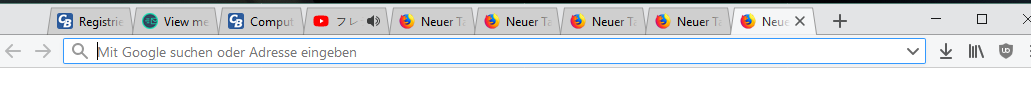
Hat jemand eine Idee wie man das verhindern kann?
da google leider das Browserdesign gewechselt hat, habe ich mir die alte Chrome Tableiste im Firefox nachgebaut. Es gibt nur ein Problem der Winkel der angeschräkten Tabkante ändert sich jenachdem wieviele Tabs offen sind.
Hat jemand eine Idee wie man das verhindern kann?
CSS:
body {
border:none !important;
}
.tabbrowser-arrowscrollbox .arrowscrollbox-scrollbox {
padding-inline-start: 10px !important;
}
.tabbrowser-tab::before,.tabbrowser-tab::after {
border: none !important;
}
.titlebar-placeholder {
border: none !important;
}
.titlebar-spacer {
border: none !important;
}
.titlebar-placeholder {
border: none !important;
}
.titlebar-spacer {
border: none !important;
}
/* Remove unneeded styles from Photon */
.tab-background[selected="true"] {
pointer-events: none !important;
}
.tab-line {
display: none !important;
}
.tab-bottom-line {
display: none !important;
}
/* Match height of new tab button (right svg) on hover */
.tabs-newtab-button {
margin: 0 !important;
}
/* Remove blue animation on tab on page load complete */
.tab-loading-burst {
display: none !important;
}
/* Begin tab background customizations */
#new-tab-button,.tabs-newtab-button {
width: calc(36px + 30px) !important;
margin-inline-start: -10px !important;
margin-top: 1px !important;
}
.tab-background {
outline: 1px solid transparent;
min-height:27px;
-moz-margin-end: 1px !important;
-moz-margin-start: 1px !important;
/*webkit-clip-path: polygon(5% 0%, 95% 0%, 100% 100%, 0% 100%);
clip-path: polygon(5% 0%, 95% 0%, 100% 100%, 0% 100%);
*/
-webkit-transform: perspective(100px) rotateX(20deg) !important;
-moz-transform: perspective(100px) rotateX(20deg) !important;
background-color:#cfcfcf;
border:1px solid #9b9b9b /*#525252*/
/*#2eb9ce*/
!important;
border-bottom:0px solid #2eb9ce !important;
}
.tabs a:hover {
background-color: #2A2E34 !important;
}
.menubar-text,.tabbrowser-tab:not([selected="true"]) .tab-label{
color: black !important;
}