Hallo Leute,
ich möchte gern die Chat Schriftgröße bei Omegle.com vergrößern, weil ich mit STRG+Mausrad auf 25% herauszoomen möchte, da die Cam Fenster dadurch richtig groß sind, allerdings der Chat so klein, dass man ihn nicht mehr lesen kann.
Dies sollte man doch aber über die Chrome Console per Befehl anpassen können? Bzw. sogar über das css. File
Kann mir da jemand helfen?
CSS. File Code
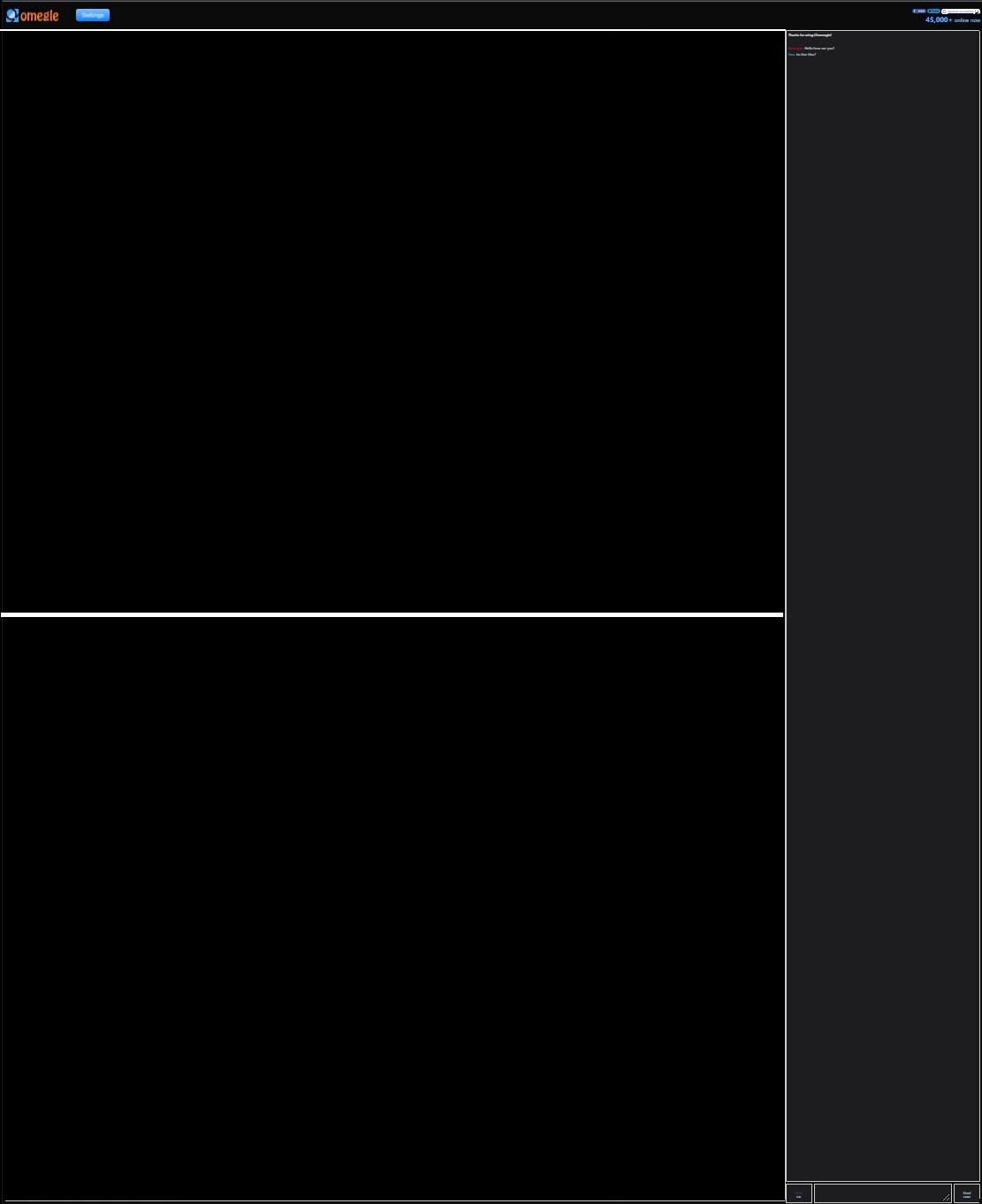
ich möchte gern die Chat Schriftgröße bei Omegle.com vergrößern, weil ich mit STRG+Mausrad auf 25% herauszoomen möchte, da die Cam Fenster dadurch richtig groß sind, allerdings der Chat so klein, dass man ihn nicht mehr lesen kann.
Dies sollte man doch aber über die Chrome Console per Befehl anpassen können? Bzw. sogar über das css. File
Kann mir da jemand helfen?
CSS. File Code
Code:
/*
Modal Styling
*/
.modal__overlay {background: rgba(0,0,0,0.6);}
.modal__container {background-color: #fff7ee;}
.modal__title {color: #3b3b3b;}
.modal__close {color: #a7a7a7;}
.modal__close:hover {color: #767676;}
.modal__content, .modal__btn {color: rgba(0,0,0,.8);}
.modal__btn {background-color: #e6e6e6;}
.modal__btn-primary {background-color: #00449e;color: #fff;}
.settingsModalCloseButton{color: #aaa}
.settingsModalCloseButton:hover {color: #6B6B6B;}
.settingsCollapsableItem{background-color: rgb(224, 224, 224)}
.tableItemLabel, .tableItemSubLabel {color: #424242}
.editToggleDisabled {background: gray;}
.editToggleDisabled:hover {background: dimgray;}
.editToggleEnabled {background-color: forestgreen;}
.editToggleEnabled:hover {background-color: green;}
.settingsCollapsable:hover, .active {
transition: font-size 200ms;
}
.editFieldButton, .settingsCollapsable {color: white;}
.settingsCollapsable, .editFieldButtonGray:hover {background: linear-gradient(180deg, rgb(206, 205, 222) 0%, rgb(110, 117, 123) 0%, rgb(66, 73, 87) 90%);}
.settingsCollapsable, .editFieldButtonGray {
transition: font-size 200ms;
background: linear-gradient(180deg, rgb(206, 205, 222) 0%, rgb(137, 145, 153) 0%, rgb(79, 88, 104) 90%);
}
.settingsModal {
background-color: #fefefe;
-webkit-box-shadow: 0 0 11px 4px #6B6B6B;
box-shadow: 0 0 11px 4px #6B6B6B;
border: 1px solid #BBB;
}
/*
Primary Colour BACKGROUND
*/
body, #header {
background: #fff7ee;
}
/*
Secondary Colour BACKGROUND
*/
#intro, .logwrapper, .disconnectbtnwrapper, .lowersexybtn, .lowergaybtn, .sendbtn, .chatmsg, .chatmsgwrapper, .pasteButton {
background: #ffffff;
}
.videoCoverButton {
background: #3b3b3b;
}
#selfvideo, #othervideo, code {
background: #3b3b3b;
}
#intro {
box-shadow: inset 0 0 0.5em #bbb;
-webkit-box-shadow: inset 0 0 0.5em #bbb;
}
/*
Primary Colour TEXT
*/
#intro, .newbtn.disconnectbtn, .sendbtn, .lowersexybtnwrapper,
.lowergaybtnwrapper, .chatmsg:focus, .statuslog, .logitem, textarea, textarea:disabled,
.videochat .controlwrapper,.videochat .disconnectbtn,.videochat .disconnectbtnwrapper, #mobilesitenote, input,
#chattypeorcell, .chattypeorcell {
color: #454545;
}
/*
Secondary Colour TEXT
*/
.disconnectbtnwrapper.newbtn, #collegeButton, #videobtnunmoderated {
color: rgba(54, 57, 63, 255);
}
/*
Tertiary Colour Background
*/
.topictageditor, #collegeButton, #videobtnunmoderated {
!important;
background: #d2d2d2;
}
/*
Tertiary colour text
*/
.disconnectbtn, .pasteButton {
color: #525252;
}
/*
Tertiary colour text
*/
.nsfwCoverTextWrapper {
color: whitesmoke;
}
.logwrapper, .chatmsgwrapper, .disconnectbtnwrapper, .sendbtnwrapper, #selfvideo, #othervideo, .pasteButton {
border: 1px solid #CCC;
}
.topictag {
color: #383838;
cursor: default;
background: #6cb5ff;
border-radius: .25em;
padding: .25em;
margin-right: 3px;
white-space: nowrap
}
.select-language-button {
border-radius: 10px;
text-decoration: none;
background-color: #ffffff;
color: red;
font-size: 10pt;
display: inline-block;
padding-top: 1px;
padding-bottom: 2px;
cursor: pointer;
zoom:1;*display: inline
}
html {
height: 100%
}
body {
margin: 0;
padding: 0;
height: 100%;
font-family: -apple-system,BlinkMacSystemFont,"Segoe UI",Roboto,Helvetica,Arial,sans-serif,"Apple Color Emoji","Segoe UI Emoji","Segoe UI Symbol"
}
#header {
position: relative;
padding: 8px .5em 0 .5em;
padding-bottom: 8px;
}
a {
color: rgba(49,166,231,255);
text-decoration: none;
}
#omegleLogo {
margin-top: 25px;
padding: 0;
float: left;
font-size: 1em;
margin-left: .5em;
margin-right: 5em
}
#videologo {
display: none;
}
#omegleLogo img {
display: block
}
#tagline {
margin: 0;
padding: 0
}
#tagline img {
display: block
}
#onlinecount {
font-size: 1.5em;
color: #9cf;
position: absolute;
right: .333333em;
top: 55px;
bottom: 6px
}
#onlinecount strong {
font-size: 1.3333333333333333333333em;
color: #6cb5ff
}
#intro {
line-height: 1.5;
margin: 3.5em .5em .5em;
padding: 2.5em;
border-radius: .5em;
-moz-border-radius: .5em;
-webkit-border-radius: .5em;
width: 720px;
position: absolute;
-webkit-transform: translate(50%, 50%);
left: 50%;
transform: translate(-50%, 0%);
}
#aim {
margin: 0;
text-align: center;
font-size: .9em
}
img {
border: 0 none;
border-radius: 10px;
}
.logwrapper {
border-top-left-radius: .5em;
border-top-right-radius: .5em;
-moz-border-radius-topleft: .5em;
-moz-border-radius-topright: .5em;
-webkit-border-top-left-radius: .5em;
-webkit-border-top-right-radius: .5em;
position: absolute;
left: .5em;
right: .5em;
bottom: 6em;
_width: 96%;
_height: 250px;
margin-bottom: 2px
}
.logbox {
position: absolute;
top: .5em;
bottom: 0;
left: .5em;
right: 0;
overflow: auto;
_width: 97%;
_height: 230px
}
.controlwrapper {
position: absolute;
bottom: .5em;
left: .5em;
right: .5em;
height: 5em;
padding-bottom: 2px
}
.controltable {
border-collapse: separate;
border-spacing: 0
}
.disconnectbtnwrapper {
overflow: hidden;
margin-right: .5em;
border-bottom-left-radius: .5em;
-moz-border-radius-bottomleft: .5em;
-webkit-border-bottom-left-radius: .5em;
}
.disconnectbtn {
font-family: -apple-system,BlinkMacSystemFont,"Segoe UI",Roboto,Helvetica,Arial,sans-serif,"Apple Color Emoji","Segoe UI Emoji","Segoe UI Symbol";
font-size: 1em;
background: transparent;
width: 7em;
height: 5em;
padding: 0;
margin: 0;
border: 0 none;
border-bottom-left-radius: .5em;
-moz-border-radius-bottomleft: .5em;
-webkit-border-bottom-left-radius: .5em
}
.newbtn .disconnectbtn {
font-weight: bold
}
.reallybtn .disconnectbtn {
font-weight: bold
}
.sendbtnwrapper {
overflow: hidden;
margin-left: .5em;
border-bottom-right-radius: .5em;
-moz-border-radius-bottomright: .5em;
-webkit-border-bottom-right-radius: .5em
}
.lowersexybtnwrapper,.lowergaybtnwrapper {
overflow: hidden;
margin-right: .5em;
}
.lowersexybtn,.lowergaybtn {
font-family: -apple-system,BlinkMacSystemFont,"Segoe UI",Roboto,Helvetica,Arial,sans-serif,"Apple Color Emoji","Segoe UI Emoji","Segoe UI Symbol";
font-size: 1em;
width: 7em;
height: 5em;
padding: 0;
margin: 0;
border: 0 none
}
.sendbtn {
font-family: -apple-system,BlinkMacSystemFont,"Segoe UI",Roboto,Helvetica,Arial,sans-serif,"Apple Color Emoji","Segoe UI Emoji","Segoe UI Symbol";
font-size: 1em;
width: 7em;
height: 5em;
padding: 0;
margin: 0;
border: 0 none;
border-bottom-right-radius: .5em;
-moz-border-radius-bottomright: .5em;
-webkit-border-bottom-right-radius: .5em
}
.chatmsgcell {
width: 100%
}
.chatmsgwrapper {
height: 4.5em;
padding: .25em
}
.chatmsg {
width: 100%;
font-family: -apple-system,BlinkMacSystemFont,"Segoe UI",Roboto,Helvetica,Arial,sans-serif,"Apple Color Emoji","Segoe UI Emoji","Segoe UI Symbol";
font-size: 1em;
border: 0 none;
padding: 0;
margin: 0;
height: 4.5em;
overflow: auto;
-webkit-appearance: none;
border-radius: 0;
-webkit-border-radius: 0
}
.chatmsg:focus {
}
@-webkit-keyframes msgfade {
0% {
opacity: 0
}
100% {
opacity: 1
}
}
@keyframes msgfade {
0% {
opacity: 0
}
100% {
opacity: 1
}
}
.youmsg,.strangermsg {
margin: 0;
padding: 0;
-webkit-animation: msgfade .25s ease-out forwards;
animation: msgfade .25s ease-out forwards
}
.youmsg .msgsource {
color: #208ffe;
font-weight: bold
}
.strangermsg .msgsource {
color: #ee0a0a;
font-weight: bold
}
.statuslog {
font-size: .9em;
font-weight: bold;
margin: 0;
padding: 0;
-webkit-animation: msgfade .25s ease-out forwards;
animation: msgfade .25s ease-out forwards
}
.logtopicsettings {
-webkit-animation: msgfade .25s ease-out forwards;
animation: msgfade .25s ease-out forwards
}
.logitem {
padding-bottom: .5em
}
textarea:focus {
outline: 0
}
#feedback {
color: #555;
margin-left: .5em
}
#feedback label {
font-size: .9em;
font-weight: bold
}
#emailfield {
position: absolute;
top: -5000px;
left: -5000px
}
#feedback h2 {
margin: 0;
padding: 0;
padding-left: 15px;
font-size: .9em;
font-weight: bold;
cursor: default
}
#feedback.expanded h2 {
background: url(/static/feedbackexpanded.png?2) no-repeat center left
}
#feedback.collapsed h2 {
color: #AAA;
background: url(/static/feedbackcollapsed.png?2) no-repeat center left
}
#feedback form {
margin-left: 15px
}
#feedback.collapsed form {
display: none
}
#adwrapper {
position: absolute;
right: .5em;
width: 160px;
height: 600px;
margin-top: 1em;
overflow: hidden
}
#adwrapper2 {
position: absolute;
width: 160px;
height: 600px;
left: 0;
top: 0
}
.inconversation #adwrapper,.videochat #adwrapper {
display: none
}
.controlwrapper {
margin-right: 0
}
.inconversation .controlwrapper {
margin-right: 0
}
.videochat .controlwrapper {
margin-left: 328px;
margin-right: 0
}
.videochat .controlwrapper,.videochat .disconnectbtn,.videochat .disconnectbtnwrapper {
border-bottom-left-radius: 0;
-moz-border-radius-bottomleft: 0;
-webkit-border-bottom-left-radius: 0
}
.logwrapper {
margin-right: 0;
_width: 60%
}
.inconversation .logwrapper {
_width: 96%;
margin-right: 0
}
.videochat .logwrapper {
margin-left: 328px;
margin-right: 0;
_width: 60%;
border-top-left-radius: 0;
-moz-border-radius-topleft: 0;
-webkit-border-top-left-radius: 0
}
#videowrapper {
position: absolute;
left: 8px;
bottom: 8px;
width: 500px;
display: none
}
#selfvideo {
position: absolute;
left: 0;
bottom: 0;
border-bottom-left-radius: .5em;
-moz-border-radius-bottomleft: .5em;
-webkit-border-bottom-left-radius: .5em
}
#othervideo {
position: absolute;
left: 0;
top: 0;
border-top-left-radius: .5em;
-moz-border-radius-topleft: .5em;
-webkit-border-top-left-radius: .5em
}
#selfvideo, #othervideo {
display: block;
}
@keyframes spinner {
to {
transform: rotate(360deg)
}
}
#othervideospinner {
display: none;
box-sizing: border-box;
position: absolute;
border-radius: 50%;
border-right: 8px solid transparent;
border-top: 8px solid #ccc;
animation: spinner .6s linear infinite
}
#chatbtnwrapper {
padding-bottom: .7em;
text-align: center
}
#chatbtn {
display: block;
margin: auto
}
.videochat #videowrapper {
display: block
}
#chattypes {
text-align: center;
margin: auto;
border-collapse: collapse;
}
#chattypes td {
padding: 0
}
#chattypeorcell,.chattypeorcell {
font-size: .9em;
font-weight: bold;
padding: .5em !important
}
#textbtn, #videobtn, #girlsbtn,#gaybtn {
display: block;
margin: auto;
cursor: pointer;
border-radius: 10px;
}
#videobtn.disabled {
cursor: default
}
#videobtnstatus,#textbtnstatus {
height: 2.5em;
color: #AAA;
font-size: .7em
}
#startachat,#intoheader {
text-align: center;
margin: 0;
padding: 0;
margin-bottom: .2em;
font-weight: normal;
font-size: 1.25em
}
#sharebuttons {
position: absolute;
right: .5em;
top: 35px;
margin-right: -1px;
vertical-align: top
}
#sharebuttons * {
vertical-align: top !important
}
#EFF {
margin-left: .5em;
text-align: center;
color: #AAA;
font-size: .8em
}
#EFF a {
color: #7474dc;
text-decoration: none
}
.btnkbshortcut {
font-size: .8em;
color: #9cf;
font-weight: bold;
margin-top: .25em;
height: 0;
}
:disabled .btnkbshortcut,[disabled] .btnkbshortcut {
color: #a1c3e6
}
.questionHeading {
font-size: .9em;
padding: .1111111111111111111em;
padding-left: 1.11111111111111111em;
background: #6cb5ff;
color: #DEF;
font-weight: bold;
border-top-left-radius: .5em;
-moz-border-radius-topleft: .5em;
-webkit-border-top-left-radius: .5em;
border-top-right-radius: .5em;
-moz-border-radius-topright: .5em;
-webkit-border-top-right-radius: .5em
}
.collapsed .questionHeading {
border-radius: .5em;
-webkit-border-radius: .5em;
-moz-border-radius: .5em;
font-size: 1.1em
}
.question {
width: 75%
}
.question.collapsed {
cursor: hand;
}
.collapsed .questionText {
display: none
}
.questionText {
padding: .4em;
padding-left: .8em;
background: #DEF;
font-size: 1.25em
}
#tryspymode .questionText {
padding: .5em;
padding-left: 1em;
font-size: 1em
}
#tryspymode {
margin: auto
}
#tryspymode.collapsed .questionHeading {
padding: .11111111111111em;
text-align: center
}
#tryspymode.collapsed {
width: 19em;
max-width: 100%
}
.questionInput {
width: 90%
}
#facebooklogin {
text-align: center;
margin: 1em 0
}
.facebookpicture {
vertical-align: middle
}
.facebookgreeting {
padding-left: .5em;
color: #555;
font-size: .9em;
font-weight: bold
}
.shoulduselikesdiv {
clear: left;
margin-top: .5em
}
.commonlikescancel {
padding-top: .5em;
font-size: .75em
}
.facebookanonymousdisclaimer {
font-size: .75em;
font-weight: bold;
color: #c9c9c9
}
.conversationgreat {
padding: .25em .5em;
border-radius: .5em;
font-size: .9em;
background: #409ffe;
background-image: -o-linear-gradient(top,#80c0ff 0,#017ffe 100%);
background-image: -moz-linear-gradient(top,#80c0ff 0,#017ffe 100%);
background-image: -webkit-gradient(linear,0 0,0 100%,from(#80c0ff),to(#017ffe));
background-image: -webkit-linear-gradient(top,#80c0ff 0,#017ffe 100%);
background-image: -ms-linear-gradient(top,#80c0ff 0,#017ffe 100%);
background-image: linear-gradient(top,#80c0ff 0,#017ffe 100%);
color: rgb(255, 255, 255);
font-weight: 400;
}
#mobilesitenote {
vertical-align: middle;
text-align: center;
font-weight: bold;
font-size: .9em;
padding: 0;
height: 3.5em;
margin-top: -5px;
margin-bottom: -15px;
}
#mobilesitenote img {
vertical-align: middle;
margin-left: 10px
}
#mobilesitenote .space {
display: none
}
#beyourself {
text-align: center;
margin-top: 1em
}
#videobtnunmoderated {
padding: 5px;
}
.topictageditor {
color: whitesmoke;
cursor: text;
position: relative;
padding: .25em;
margin-bottom: .408em;
text-align: left
}
.chatbox .topictageditor {
margin-right: .5em
}
.topictagdelete {
cursor: pointer;
padding-left: .25em;
font-weight: bold;
vertical-align: bottom
}
.newtopicinput {
border: 0 none;
padding: 0;
width: 50%;
outline: 0 none !important;
-moz-outline: 0 none !important;
font-size: 1em;
font-family: inherit;
-webkit-appearance: none;
-webkit-border-radius: 0;
border-radius: 0;
cursor: text;
background: transparent
}
.topicplaceholder {
color: #8c8c8e;
cursor: text;
position: absolute;
padding-left: 1px
}
#topicsettingscell {
vertical-align: top
}
#topicsettingscontainer {
width: 400px;
max-width: 100%;
margin: auto;
text-align: left
}
#footer {
display: none;
}
#intoheader {
text-align: center
}
td #topicsettingscontainer,td #intoheader {
padding-right: 28px
}
#monitoringnotice {
display: none;
border-radius: .5em;
-moz-border-radius: .5em;
-webkit-border-radius: .5em;
padding: 0;
margin: auto;
margin-top: .5em;
margin-bottom: 1em;
text-align: center;
max-width: 36em;
background: rgb(64,64,72);
position: relative;
overflow: hidden
}
#monitoringnotice h2 {
line-height: 1;
padding: .3134em 0;
font-size: 1.595em;
margin: 0;
background: rgb(64,64,72);
}
#monitoringnotice .content {
font-size: .9em;
padding-bottom: .555em
}
#monitoringnotice a {
margin-bottom: 1em;
color: #00F
}
#monitoringnotice.banned {
display: block;
padding: 10px 10px 15px;
color: rgba(32,34,37,255);
background: #fff7ee;
box-shadow: inset 0 0 0.5em #bbb;
-webkit-box-shadow: inset 0 0 0.5em #bbb;
}
#monitoringnotice p {
margin: 0;
font-size: 1.1em
}
#monitoringnotice p.extrainfo {
font-size: .75em
}
span#unmonitoredvideobtn {
text-decoration: underline;
color: #555
}
#readabook {
text-align: center
}
#readabook span {
border-radius: .5em;
background: #555;
color: #EEE;
font-weight: bold;
padding: .5em
}
#google_translate_lower_container {
text-align: center
}
#chattypeheaderrow {
vertical-align: top;
line-height: 2;
}
#topterms {
font-size: .6666em;
line-height: 1;
text-align: center;
color: #555;
padding-bottom: .75em;
font-weight: bold
}
p+#topterms {
margin-top: -0.75em
}
.asterisk {
position: absolute;
top: .5em;
right: .5em;
font-weight: normal
}
@media(max-width: 1000px) {
#headerappstore {
visibility:hidden !important
}
}