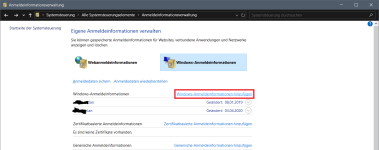B
Bob.Dig
Gast
Ich möchte eine remote SMB-Session schließen, von meinem PC aus. Geht das überhaupt?
Ich bin blutiger Anfänger, eigentlich nicht mal das...
Noch mal konkret, ich bin mit meinem PC auf der Freigabe meines Windows Servers. Nun möchte ich diese Session auf dem Server schließen, mittels eines Scriptes, welches ich auf meinem PC ausführen möchte.
Ich bin blutiger Anfänger, eigentlich nicht mal das...
Noch mal konkret, ich bin mit meinem PC auf der Freigabe meines Windows Servers. Nun möchte ich diese Session auf dem Server schließen, mittels eines Scriptes, welches ich auf meinem PC ausführen möchte.