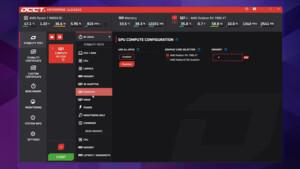Tippfehlre
Cadet 2nd Year
- Registriert
- Juli 2017
- Beiträge
- 28
Hallo zusammen
Vor kurzem habe ich mir einen neuen CPU und dazu auch ein neues Netzteil gekauft. Habe zuerst den CPU verbaut, damit hat alles wunderbar funktioniert.
Einige Zeit später habe ich dann auch das Neztteil gewechselt. Seither erhalte ich aber ständig Bluescreens während ich am gamen bin.
Hier mein Setup:
Mainboard: ASUS ROG STRIX B550-F GAMING
CPU: Ryzen 5900X
Lüfter: be quiet! Dark Rock Pro 4
RAM: 2x 16GB Corsair Vengeance LPX (DDR4-3600)
SSD: Crucial MX300
GPU: GeForce GTX 1060
Netzteil alt: be quiet! Pure Power 10 CM (400W)
Netzteil neu: Corsair HX750i
An der Software habe ich rein gar nichts geändert. Weder im BIOS, noch im OS oder an Treibern.
Ich habe heute ausserdem einen Stresstest für den CPU sowie GPU gemacht. Beide ohne Fehler. Über Nacht überprüfe ich aber noch die RAM, denke aber auch nicht dass es daran liegen könnte.
Im Gerätemanager sehe ich bei einigen Devices ein gelbes Symbol. Weiss aber gar nicht, um was für Komponenten es sich hierbei handelt.
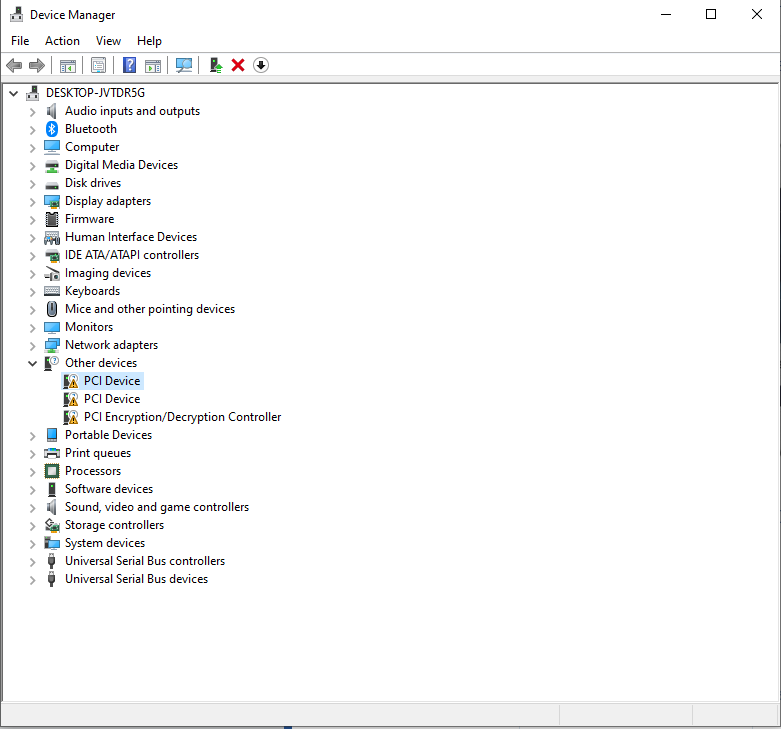
Hier ist noch das Ergebnis aus einem Dump-File. Habe entsprechend !analyze -v ausgeführt
Was kann ich denn noch überprüfen?
Gruss und danke schonmal im Voraus für jede Hilfe
Marco
Vor kurzem habe ich mir einen neuen CPU und dazu auch ein neues Netzteil gekauft. Habe zuerst den CPU verbaut, damit hat alles wunderbar funktioniert.
Einige Zeit später habe ich dann auch das Neztteil gewechselt. Seither erhalte ich aber ständig Bluescreens während ich am gamen bin.
Hier mein Setup:
Mainboard: ASUS ROG STRIX B550-F GAMING
CPU: Ryzen 5900X
Lüfter: be quiet! Dark Rock Pro 4
RAM: 2x 16GB Corsair Vengeance LPX (DDR4-3600)
SSD: Crucial MX300
GPU: GeForce GTX 1060
Netzteil alt: be quiet! Pure Power 10 CM (400W)
Netzteil neu: Corsair HX750i
An der Software habe ich rein gar nichts geändert. Weder im BIOS, noch im OS oder an Treibern.
Ich habe heute ausserdem einen Stresstest für den CPU sowie GPU gemacht. Beide ohne Fehler. Über Nacht überprüfe ich aber noch die RAM, denke aber auch nicht dass es daran liegen könnte.
Im Gerätemanager sehe ich bei einigen Devices ein gelbes Symbol. Weiss aber gar nicht, um was für Komponenten es sich hierbei handelt.
Hier ist noch das Ergebnis aus einem Dump-File. Habe entsprechend !analyze -v ausgeführt
Code:
10: kd> !analyze -v
*******************************************************************************
* *
* Bugcheck Analysis *
* *
*******************************************************************************
WHEA_UNCORRECTABLE_ERROR (124)
A fatal hardware error has occurred. Parameter 1 identifies the type of error
source that reported the error. Parameter 2 holds the address of the
WHEA_ERROR_RECORD structure that describes the error conditon. Try !errrec Address of the WHEA_ERROR_RECORD structure to get more details.
Arguments:
Arg1: 0000000000000000, Machine Check Exception
Arg2: ffffdd871c532028, Address of the WHEA_ERROR_RECORD structure.
Arg3: 00000000fc800800, High order 32-bits of the MCi_STATUS value.
Arg4: 00000000060c0859, Low order 32-bits of the MCi_STATUS value.
Debugging Details:
------------------
fffff8032d20f330: Unable to get Flags value from nt!KdVersionBlock
fffff8032d20f330: Unable to get Flags value from nt!KdVersionBlock
*************************************************************************
*** ***
*** ***
*** Either you specified an unqualified symbol, or your debugger ***
*** doesn't have full symbol information. Unqualified symbol ***
*** resolution is turned off by default. Please either specify a ***
*** fully qualified symbol module!symbolname, or enable resolution ***
*** of unqualified symbols by typing ".symopt- 100". Note that ***
*** enabling unqualified symbol resolution with network symbol ***
*** server shares in the symbol path may cause the debugger to ***
*** appear to hang for long periods of time when an incorrect ***
*** symbol name is typed or the network symbol server is down. ***
*** ***
*** For some commands to work properly, your symbol path ***
*** must point to .pdb files that have full type information. ***
*** ***
*** Certain .pdb files (such as the public OS symbols) do not ***
*** contain the required information. Contact the group that ***
*** provided you with these symbols if you need this command to ***
*** work. ***
*** ***
*** Type referenced: hal!_WHEA_PROCESSOR_GENERIC_ERROR_SECTION ***
*** ***
*************************************************************************
fffff8032d20f330: Unable to get Flags value from nt!KdVersionBlock
*************************************************************************
*** ***
*** ***
*** Either you specified an unqualified symbol, or your debugger ***
*** doesn't have full symbol information. Unqualified symbol ***
*** resolution is turned off by default. Please either specify a ***
*** fully qualified symbol module!symbolname, or enable resolution ***
*** of unqualified symbols by typing ".symopt- 100". Note that ***
*** enabling unqualified symbol resolution with network symbol ***
*** server shares in the symbol path may cause the debugger to ***
*** appear to hang for long periods of time when an incorrect ***
*** symbol name is typed or the network symbol server is down. ***
*** ***
*** For some commands to work properly, your symbol path ***
*** must point to .pdb files that have full type information. ***
*** ***
*** Certain .pdb files (such as the public OS symbols) do not ***
*** contain the required information. Contact the group that ***
*** provided you with these symbols if you need this command to ***
*** work. ***
*** ***
*** Type referenced: hal!_WHEA_PROCESSOR_GENERIC_ERROR_SECTION ***
*** ***
*************************************************************************
KEY_VALUES_STRING: 1
Key : Analysis.CPU.mSec
Value: 1906
Key : Analysis.DebugAnalysisProvider.CPP
Value: Create: 8007007e on DESKTOP-JVTDR5G
Key : Analysis.DebugData
Value: CreateObject
Key : Analysis.DebugModel
Value: CreateObject
Key : Analysis.Elapsed.mSec
Value: 6106
Key : Analysis.Memory.CommitPeak.Mb
Value: 90
Key : Analysis.System
Value: CreateObject
Key : WHEA.MCiStatus.Code
Value: 0xfc800800060c0859
Key : WHEA.MCiStatus.McaError
Value: 0x0859
Key : WHEA.MCiStatus.ModelError
Value: 0x060c
Key : WHEA.MCiStatus.Reserved
Value: 0x00800800
ADDITIONAL_XML: 1
OS_BUILD_LAYERS: 1
DUMP_FILE_ATTRIBUTES: 0x8
Kernel Generated Triage Dump
BUGCHECK_CODE: 124
BUGCHECK_P1: 0
BUGCHECK_P2: ffffdd871c532028
BUGCHECK_P3: fc800800
BUGCHECK_P4: 60c0859
BLACKBOXBSD: 1 (!blackboxbsd)
BLACKBOXNTFS: 1 (!blackboxntfs)
BLACKBOXPNP: 1 (!blackboxpnp)
BLACKBOXWINLOGON: 1
CUSTOMER_CRASH_COUNT: 1
PROCESS_NAME: System
STACK_TEXT:
ffffbc00`76736938 00000000`00000000 : 00000000`00000000 00000000`00000000 00000000`00000000 00000000`00000000 : nt!KeBugCheckEx
MODULE_NAME: AuthenticAMD
IMAGE_NAME: AuthenticAMD.sys
STACK_COMMAND: .thread ; .cxr ; kb
FAILURE_BUCKET_ID: 0x124_0_AuthenticAMD_BANK0_MSCOD060C_MCACOD0859_UC_IMAGE_AuthenticAMD.sys
OSPLATFORM_TYPE: x64
OSNAME: Windows 10
FAILURE_ID_HASH: {af26fd66-1025-e79d-1f5b-29ede38d49c6}
Followup: MachineOwner
---------Was kann ich denn noch überprüfen?
Gruss und danke schonmal im Voraus für jede Hilfe
Marco
Zuletzt bearbeitet: