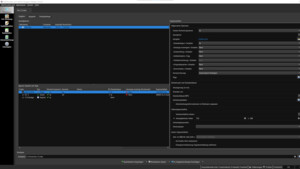root@pPihole:~# do-release-upgrade
Checking for a new Ubuntu release
Your Ubuntu release is not supported anymore.
For upgrade information, please visit:
http://www.ubuntu.com/releaseendoflife
= Welcome to Ubuntu 23.10 'Mantic Minotaur' =
The Ubuntu team is proud to announce Ubuntu 23.10 'Mantic Minotaur'.
To see what's new in this release, visit:
https://wiki.ubuntu.com/ManticMinotaur/ReleaseNotes
Ubuntu is a Linux distribution for your desktop or server, with a fast
and easy install, regular releases, a tight selection of excellent
applications installed by default, and almost any other software you
can imagine available through the network.
We hope you enjoy Ubuntu.
== Feedback and Helping ==
If you would like to help shape Ubuntu, take a look at the list of
ways you can participate at
http://www.ubuntu.com/community/participate/
Your comments, bug reports, patches and suggestions will help ensure
that our next release is the best release of Ubuntu ever. If you feel
that you have found a bug please read:
http://help.ubuntu.com/community/ReportingBugs
Then report bugs using apport in Ubuntu. For example:
ubuntu-bug linux
will open a bug report in Launchpad regarding the linux package.
If you have a question, or if you think you may have found a bug but
aren't sure, first try asking on the #ubuntu or #ubuntu-bugs IRC
channels on Libera.Chat, on the Ubuntu Users mailing list, or on the
Ubuntu forums:
http://help.ubuntu.com/community/InternetRelayChat
http://lists.ubuntu.com/mailman/listinfo/ubuntu-users
http://www.ubuntuforums.org/
== More Information ==
You can find out more about Ubuntu on our website, IRC channel and wiki.
If you're new to Ubuntu, please visit:
http://www.ubuntu.com/
To sign up for future Ubuntu announcements, please subscribe to Ubuntu's
very low volume announcement list at:
http://lists.ubuntu.com/mailman/listinfo/ubuntu-announce
Continue [yN] y
Get:1 Upgrade tool signature [833 B]
Get:2 Upgrade tool [1267 kB]
Fetched 1268 kB in 0s (0 B/s)
authenticate 'mantic.tar.gz' against 'mantic.tar.gz.gpg'
extracting 'mantic.tar.gz'
Reading cache
Checking package manager
Can not upgrade
An upgrade from 'kinetic' to 'mantic' is not supported with this
tool.