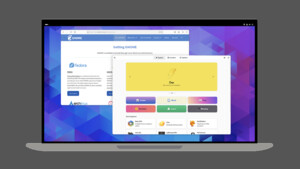bake@NUC-WZ:~$ pactl list cards
Card #44
Name: alsa_card.pci-0000_00_1f.3
Driver: alsa
Owner Module: n/a
Properties:
api.acp.auto-port = "false"
api.acp.auto-profile = "false"
api.alsa.card = "0"
api.alsa.card.longname = "HDA Intel PCH at 0x6001110000 irq 152"
api.alsa.card.name = "HDA Intel PCH"
api.alsa.path = "hw:0"
api.alsa.use-acp = "true"
api.dbus.ReserveDevice1 = "Audio0"
device.api = "alsa"
device.bus = "pci"
device.bus_path = "pci-0000:00:1f.3"
device.description = "Built-in Audio"
device.enum.api = "udev"
device.form_factor = "internal"
device.icon_name = "audio-card-analog-pci"
device.name = "alsa_card.pci-0000_00_1f.3"
device.nick = "HDA Intel PCH"
device.plugged.usec = "3685268"
device.product.id = "0xa0c8"
device.product.name = "Tiger Lake-LP Smart Sound Technology Audio Controller"
device.subsystem = "sound"
sysfs.path = "/devices/pci0000:00/0000:00:1f.3/sound/card0"
device.vendor.id = "0x8086"
device.vendor.name = "Intel Corporation"
media.class = "Audio/Device"
factory.id = "14"
client.id = "34"
object.id = "44"
object.serial = "44"
object.path = "alsa:pcm:0"
alsa.card = "0"
alsa.card_name = "HDA Intel PCH"
alsa.long_card_name = "HDA Intel PCH at 0x6001110000 irq 152"
alsa.driver_name = "snd_hda_intel"
device.string = "0"
Profiles:
off: Off (sinks: 0, sources: 0, priority: 0, available: yes)
output:hdmi-stereo: Digital Stereo (HDMI) Output (sinks: 1, sources: 0, priority: 5900, available: yes)
output:hdmi-stereo-extra1: Digital Stereo (HDMI 2) Output (sinks: 1, sources: 0, priority: 5700, available: no)
output:hdmi-stereo-extra2: Digital Stereo (HDMI 3) Output (sinks: 1, sources: 0, priority: 5700, available: no)
output:hdmi-stereo-extra3: Digital Stereo (HDMI 4) Output (sinks: 1, sources: 0, priority: 5700, available: no)
output:hdmi-surround: Digital Surround 5.1 (HDMI) Output (sinks: 1, sources: 0, priority: 800, available: yes)
output:hdmi-surround71: Digital Surround 7.1 (HDMI) Output (sinks: 1, sources: 0, priority: 800, available: yes)
output:hdmi-surround-extra1: Digital Surround 5.1 (HDMI 2) Output (sinks: 1, sources: 0, priority: 600, available: no)
output:hdmi-surround71-extra1: Digital Surround 7.1 (HDMI 2) Output (sinks: 1, sources: 0, priority: 600, available: no)
output:hdmi-surround-extra2: Digital Surround 5.1 (HDMI 3) Output (sinks: 1, sources: 0, priority: 600, available: no)
output:hdmi-surround71-extra2: Digital Surround 7.1 (HDMI 3) Output (sinks: 1, sources: 0, priority: 600, available: no)
output:hdmi-surround-extra3: Digital Surround 5.1 (HDMI 4) Output (sinks: 1, sources: 0, priority: 600, available: no)
output:hdmi-surround71-extra3: Digital Surround 7.1 (HDMI 4) Output (sinks: 1, sources: 0, priority: 600, available: no)
pro-audio: Pro Audio (sinks: 4, sources: 0, priority: 1, available: yes)
Active Profile: output:hdmi-surround
Ports:
hdmi-output-0: HDMI / DisplayPort (type: HDMI, priority: 5900, latency offset: 0 usec, availability group: Legacy 1, available)
Properties:
port.type = "hdmi"
port.availability-group = "Legacy 1"
device.icon_name = "video-display"
card.profile.port = "0"
device.product.name = "DENON-AVR"
Part of profile(s): output:hdmi-stereo, output:hdmi-surround, output:hdmi-surround71
hdmi-output-1: HDMI / DisplayPort 2 (type: HDMI, priority: 5800, latency offset: 0 usec, availability group: Legacy 2, not available)
Properties:
port.type = "hdmi"
port.availability-group = "Legacy 2"
device.icon_name = "video-display"
card.profile.port = "1"
Part of profile(s): output:hdmi-stereo-extra1, output:hdmi-surround-extra1, output:hdmi-surround71-extra1
hdmi-output-2: HDMI / DisplayPort 3 (type: HDMI, priority: 5700, latency offset: 0 usec, availability group: Legacy 3, not available)
Properties:
port.type = "hdmi"
port.availability-group = "Legacy 3"
device.icon_name = "video-display"
card.profile.port = "2"
Part of profile(s): output:hdmi-stereo-extra2, output:hdmi-surround-extra2, output:hdmi-surround71-extra2
hdmi-output-3: HDMI / DisplayPort 4 (type: HDMI, priority: 5600, latency offset: 0 usec, availability group: Legacy 4, not available)
Properties:
port.type = "hdmi"
port.availability-group = "Legacy 4"
device.icon_name = "video-display"
card.profile.port = "3"
Part of profile(s): output:hdmi-stereo-extra3, output:hdmi-surround-extra3, output:hdmi-surround71-extra3
bake@NUC-WZ:~$ pactl list sinks
Sink #45
State: SUSPENDED
Name: alsa_output.pci-0000_00_1f.3.hdmi-surround
Description: Built-in Audio Digital Surround 5.1 (HDMI)
Driver: PipeWire
Sample Specification: s32le 6ch 48000Hz
Channel Map: front-left,front-right,rear-left,rear-right,front-center,lfe
Owner Module: 4294967295
Mute: no
Volume: front-left: 51180 / 78% / -6.44 dB, front-right: 51180 / 78% / -6.44 dB, rear-left: 51180 / 78% / -6.44 dB, rear-right: 51180 / 78% / -6.44 dB, front-center: 51180 / 78% / -6.44 dB, lfe: 51180 / 78% / -6.44 dB
balance 0.00
Base Volume: 65536 / 100% / 0.00 dB
Monitor Source: alsa_output.pci-0000_00_1f.3.hdmi-surround.monitor
Latency: 0 usec, configured 0 usec
Flags: HARDWARE DECIBEL_VOLUME LATENCY SET_FORMATS
Properties:
alsa.card = "0"
alsa.card_name = "HDA Intel PCH"
alsa.class = "generic"
alsa.device = "3"
alsa.driver_name = "snd_hda_intel"
alsa.id = "HDMI 0"
alsa.long_card_name = "HDA Intel PCH at 0x6001110000 irq 152"
alsa.name = "DENON-AVR"
alsa.resolution_bits = "16"
alsa.subclass = "generic-mix"
alsa.subdevice = "0"
alsa.subdevice_name = "subdevice #0"
api.alsa.card.longname = "HDA Intel PCH at 0x6001110000 irq 152"
api.alsa.card.name = "HDA Intel PCH"
api.alsa.path = "hdmi:0"
api.alsa.pcm.card = "0"
api.alsa.pcm.stream = "playback"
audio.channels = "6"
audio.position = "FL,FR,RL,RR,FC,LFE"
card.profile.device = "5"
device.api = "alsa"
device.class = "sound"
device.id = "44"
device.profile.description = "Digital Surround 5.1 (HDMI)"
device.profile.name = "hdmi-surround"
device.routes = "1"
factory.name = "api.alsa.pcm.sink"
media.class = "Audio/Sink"
device.description = "Built-in Audio"
node.name = "alsa_output.pci-0000_00_1f.3.hdmi-surround"
node.nick = "DENON-AVR"
node.pause-on-idle = "false"
object.path = "alsa:pcm:0:hdmi:0:playback"
priority.driver = "696"
priority.session = "696"
factory.id = "18"
clock.quantum-limit = "8192"
client.id = "34"
node.driver = "true"
factory.mode = "merge"
audio.adapt.follower = ""
library.name = "audioconvert/libspa-audioconvert"
object.id = "45"
object.serial = "45"
node.max-latency = "16384/48000"
api.alsa.period-size = "1024"
api.alsa.period-num = "32"
api.alsa.headroom = "0"
api.acp.auto-port = "false"
api.acp.auto-profile = "false"
api.alsa.card = "0"
api.alsa.use-acp = "true"
api.dbus.ReserveDevice1 = "Audio0"
device.bus = "pci"
device.bus_path = "pci-0000:00:1f.3"
device.enum.api = "udev"
device.form_factor = "internal"
device.icon_name = "audio-card-analog-pci"
device.name = "alsa_card.pci-0000_00_1f.3"
device.nick = "HDA Intel PCH"
device.plugged.usec = "3685268"
device.product.id = "0xa0c8"
device.product.name = "Tiger Lake-LP Smart Sound Technology Audio Controller"
device.subsystem = "sound"
sysfs.path = "/devices/pci0000:00/0000:00:1f.3/sound/card0"
device.vendor.id = "0x8086"
device.vendor.name = "Intel Corporation"
device.string = "0"
Ports:
hdmi-output-0: HDMI / DisplayPort (type: HDMI, priority: 5900, availability group: Legacy 1, available)
Active Port: hdmi-output-0
Formats:
pcm
bake@NUC-WZ:~$ amixer -c0
Simple mixer control 'IEC958',0
Capabilities: pswitch pswitch-joined
Playback channels: Mono
Mono: Playback [on]
Simple mixer control 'IEC958',1
Capabilities: pswitch pswitch-joined
Playback channels: Mono
Mono: Playback [on]
Simple mixer control 'IEC958',2
Capabilities: pswitch pswitch-joined
Playback channels: Mono
Mono: Playback [on]
Simple mixer control 'IEC958',3
Capabilities: pswitch pswitch-joined
Playback channels: Mono
Mono: Playback [on]
bake@NUC-WZ:~$ aplay -lL
null
Discard all samples (playback) or generate zero samples (capture)
lavrate
Rate Converter Plugin Using Libav/FFmpeg Library
samplerate
Rate Converter Plugin Using Samplerate Library
speexrate
Rate Converter Plugin Using Speex Resampler
jack
JACK Audio Connection Kit
oss
Open Sound System
pipewire
PipeWire Sound Server
pulse
PulseAudio Sound Server
speex
Plugin using Speex DSP (resample, agc, denoise, echo, dereverb)
upmix
Plugin for channel upmix (4,6,8)
vdownmix
Plugin for channel downmix (stereo) with a simple spacialization
default
Default ALSA Output (currently PipeWire Media Server)
hw:CARD=PCH,DEV=3
HDA Intel PCH, DENON-AVR
Direct hardware device without any conversions
hw:CARD=PCH,DEV=7
HDA Intel PCH, HDMI 1
Direct hardware device without any conversions
hw:CARD=PCH,DEV=8
HDA Intel PCH, HDMI 2
Direct hardware device without any conversions
hw:CARD=PCH,DEV=9
HDA Intel PCH, HDMI 3
Direct hardware device without any conversions
plughw:CARD=PCH,DEV=3
HDA Intel PCH, DENON-AVR
Hardware device with all software conversions
plughw:CARD=PCH,DEV=7
HDA Intel PCH, HDMI 1
Hardware device with all software conversions
plughw:CARD=PCH,DEV=8
HDA Intel PCH, HDMI 2
Hardware device with all software conversions
plughw:CARD=PCH,DEV=9
HDA Intel PCH, HDMI 3
Hardware device with all software conversions
hdmi:CARD=PCH,DEV=0
HDA Intel PCH, DENON-AVR
HDMI Audio Output
hdmi:CARD=PCH,DEV=1
HDA Intel PCH, HDMI 1
HDMI Audio Output
hdmi:CARD=PCH,DEV=2
HDA Intel PCH, HDMI 2
HDMI Audio Output
hdmi:CARD=PCH,DEV=3
HDA Intel PCH, HDMI 3
HDMI Audio Output
dmix:CARD=PCH,DEV=3
HDA Intel PCH, DENON-AVR
Direct sample mixing device
dmix:CARD=PCH,DEV=7
HDA Intel PCH, HDMI 1
Direct sample mixing device
dmix:CARD=PCH,DEV=8
HDA Intel PCH, HDMI 2
Direct sample mixing device
dmix:CARD=PCH,DEV=9
HDA Intel PCH, HDMI 3
Direct sample mixing device
usbstream:CARD=PCH
HDA Intel PCH
USB Stream Output
**** List of PLAYBACK Hardware Devices ****
card 0: PCH [HDA Intel PCH], device 3: HDMI 0 [DENON-AVR]
Subdevices: 0/1
Subdevice #0: subdevice #0
card 0: PCH [HDA Intel PCH], device 7: HDMI 1 [HDMI 1]
Subdevices: 1/1
Subdevice #0: subdevice #0
card 0: PCH [HDA Intel PCH], device 8: HDMI 2 [HDMI 2]
Subdevices: 1/1
Subdevice #0: subdevice #0
card 0: PCH [HDA Intel PCH], device 9: HDMI 3 [HDMI 3]
Subdevices: 1/1
Subdevice #0: subdevice #0