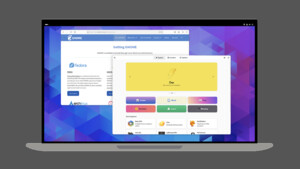Xsession: X session started for simpty at Mo 11. Mär 20:05:36 CET 2024
dbus-update-activation-environment: setting DBUS_SESSION_BUS_ADDRESS=unix

ath=/run/user/1000/bus
dbus-update-activation-environment: setting DISPLAY=:0
dbus-update-activation-environment: setting XAUTHORITY=/home/simpty/.Xauthority
localuser:simpty being added to access control list
dbus-update-activation-environment: setting QT_ACCESSIBILITY=1
dbus-update-activation-environment: setting SHELL=/bin/bash
dbus-update-activation-environment: setting QT_ACCESSIBILITY=1
dbus-update-activation-environment: setting XDG_CONFIG_DIRS=/etc/xdg/xdg-Lubuntu:/etc/xdg
dbus-update-activation-environment: setting XDG_SESSION_PATH=/org/freedesktop/DisplayManager/Session1
dbus-update-activation-environment: setting LC_ADDRESS=de_DE.UTF-8
dbus-update-activation-environment: setting GNOME_SHELL_SESSION_MODE=
dbus-update-activation-environment: setting LC_NAME=de_DE.UTF-8
dbus-update-activation-environment: setting DESKTOP_SESSION=Lubuntu
dbus-update-activation-environment: setting LC_MONETARY=de_DE.UTF-8
dbus-update-activation-environment: setting PWD=/home/simpty
dbus-update-activation-environment: setting XDG_SESSION_DESKTOP=
dbus-update-activation-environment: setting LOGNAME=simpty
dbus-update-activation-environment: setting XDG_SESSION_TYPE=x11
dbus-update-activation-environment: setting GPG_AGENT_INFO=/run/user/1000/gnupg/S.gpg-agent:0:1
dbus-update-activation-environment: setting XAUTHORITY=/home/simpty/.Xauthority
dbus-update-activation-environment: setting HOME=/home/simpty
dbus-update-activation-environment: setting LC_PAPER=de_DE.UTF-8
dbus-update-activation-environment: setting LANG=de_DE.UTF-8
dbus-update-activation-environment: setting XDG_CURRENT_DESKTOP=LXQt
dbus-update-activation-environment: setting XDG_SEAT_PATH=/org/freedesktop/DisplayManager/Seat0
dbus-update-activation-environment: setting XDG_SESSION_CLASS=user
dbus-update-activation-environment: setting LC_IDENTIFICATION=de_DE.UTF-8
dbus-update-activation-environment: setting USER=simpty
dbus-update-activation-environment: setting DISPLAY=:0
dbus-update-activation-environment: setting SHLVL=1
dbus-update-activation-environment: setting LC_TELEPHONE=de_DE.UTF-8
dbus-update-activation-environment: setting LC_MEASUREMENT=de_DE.UTF-8
dbus-update-activation-environment: setting XDG_RUNTIME_DIR=/run/user/1000
dbus-update-activation-environment: setting LC_TIME=de_DE.UTF-8
dbus-update-activation-environment: setting XDG_DATA_DIRS=/usr/share/Lubuntu:/usr/local/share:/usr/share:/var/lib/snapd/desktop
dbus-update-activation-environment: setting PATH=/usr/local/sbin:/usr/local/bin:/usr/sbin:/usr/bin:/sbin:/bin:/usr/games:/usr/local/games:/snap/bin
dbus-update-activation-environment: setting DBUS_SESSION_BUS_ADDRESS=unix

ath=/run/user/1000/bus
dbus-update-activation-environment: setting LC_NUMERIC=de_DE.UTF-8
dbus-update-activation-environment: setting _=/usr/bin/dbus-update-activation-environment
isPrimaryInstance
New PolkitAgentListener 0x5c3a918c6c00
Adding new listener PolkitQt1::Agent::Listener(0x7ffd1657f720) for 0x5c3a918c6c00
Icon theme "elementary" not found.
Icon theme "breeze" not found.
size of cached file QSize(1920, 1080) , requiredSize: QSize(1920, 1080)
XdgDesktopFile "/usr/share/applications/firefox.desktop" is not valid
origin "/usr/share/lubuntu/wallpapers/lubuntu-default-wallpaper.png"
Icon theme "elementary" not found.
Icon theme "breeze" not found.
systemd: "CanHibernate" = "na"
dbusGetProperty: QDBusInterface is invalid "org.freedesktop.UPower" "/org/freedesktop/UPower" "org.freedesktop.DBus.Properties" "CanHibernate"
dbusCall: QDBusInterface is invalid "org.freedesktop.ConsoleKit" "/org/freedesktop/ConsoleKit/Manager" "org.freedesktop.ConsoleKit.Manager" "CanHibernate"
systemd: "CanSuspend" = "yes"
systemd: "CanReboot" = "yes"
systemd: "CanPowerOff" = "yes"
WinIdChange 1000008 handle QWidgetWindow(0x5c796276d7a0, name="LXQtPanel panel1Window") QScreen(0x5c79624c8c80, name="HDMI-2")
Systray started
()
[Notice] Started
Icon theme "elementary" not found.
Icon theme "breeze" not found.
"PowerButton" "" ""
"SuspendButton" "" ""
"HibenateButton" "" ""
Icon theme "elementary" not found.
Icon theme "breeze" not found.
Unknown property margin-button
Unknown property margin-button
Unknown property margin-button
operation finished: 0x5cfe684dda80
delete MountOperation
Icon theme "elementary" not found.
Icon theme "breeze" not found.
Icon theme "elementary" not found.
Icon theme "breeze" not found.
execAction "/usr/share/applications/pcmanfm-qt.desktop"
Icon theme "elementary" not found.
Icon theme "breeze" not found.
Icon theme "elementary" not found.
Icon theme "breeze" not found.
update.go:85: cannot change mount namespace according to change mount (/var/lib/snapd/hostfs/usr/local/share/doc /usr/local/share/doc none bind,ro 0 0): cannot open directory "/usr/local/share": permission denied
update.go:85: cannot change mount namespace according to change mount (/var/lib/snapd/hostfs/usr/share/gimp/2.0/help /usr/share/gimp/2.0/help none bind,ro 0 0): cannot open directory "/var/lib": permission denied
update.go:85: cannot change mount namespace according to change mount (/var/lib/snapd/hostfs/usr/share/xubuntu-docs /usr/share/xubuntu-docs none bind,ro 0 0): cannot open directory "/var/lib": permission denied
[Parent 1713, Main Thread] WARNING: Failed to mkdir /home/simpty/snap/firefox/3779/.config/ibus/bus: Not a directory: 'glib warning', file /build/firefox/parts/firefox/build/toolkit/xre/nsSigHandlers.cpp:187
(firefox:1713): IBUS-WARNING **: 20:08:19.426: Failed to mkdir /home/simpty/snap/firefox/3779/.config/ibus/bus: Not a directory
ATTENTION: default value of option mesa_glthread overridden by environment.
ATTENTION: default value of option mesa_glthread overridden by environment.
lxqt-session: "Session 'session': display device '/dev/dri/renderD128'"
lxqt-session: "Session 'session': display device '/dev/dri/card0'"
[load.applyBestSettings()] Finished
[load.applyBestSettings()] Finished
lxqt-config-monitor: Applying current settings...
lxqt-config-monitor: Applying current settings...
lxqt-config-monitor: Current settings can not be applied.
lxqt-config-monitor: Searching in saved settings...
lxqt-config-monitor: No saved settings has been found
Output: "HDMI-2"
lxqt-config-monitor: Current settings can not be applied.
lxqt-config-monitor: Searching in saved settings...
lxqt-config-monitor: No saved settings has been found
Output: "HDMI-2"
lxqt-config-monitor: Extended mode has been applied
lxqt-config-monitor: Extended mode has been applied
Notification app "lxqt-config-monitor" summary "Standardbildschirmeinstellungen wurden angewendet. Wenn Sie die Bildschirmeinstellungen ändern möchten, verwenden Sie bitte lxqt-config-monitor." is already registered but this request is not an update. Broken app?
Icon theme "elementary" not found.
Icon theme "breeze" not found.
Service ":1.64" unregistered
Icon theme "elementary" not found.
Icon theme "breeze" not found.
[Notice] Stopped
xscreensaver: 20:20:00: SIGTERM
** (xiccd:1398): WARNING **: 20:20:00.246: Exiting
Xsession: X session started for simpty at Mo 11. Mär 20:20:28 CET 2024
dbus-update-activation-environment: setting DBUS_SESSION_BUS_ADDRESS=unix

ath=/run/user/1000/bus
dbus-update-activation-environment: setting DISPLAY=:10.0
localuser:simpty being added to access control list
dbus-update-activation-environment: setting QT_ACCESSIBILITY=1
dbus-update-activation-environment: setting USER=simpty
dbus-update-activation-environment: setting LC_TIME=de_DE.UTF-8
dbus-update-activation-environment: setting XDG_SESSION_TYPE=x11
dbus-update-activation-environment: setting HOME=/home/simpty
dbus-update-activation-environment: setting GNOME_SHELL_SESSION_MODE=
dbus-update-activation-environment: setting LC_MONETARY=de_DE.UTF-8
dbus-update-activation-environment: setting XRDP_PULSE_SINK_SOCKET=xrdp_chansrv_audio_out_socket_10
dbus-update-activation-environment: setting XRDP_PULSE_SOURCE_SOCKET=xrdp_chansrv_audio_in_socket_10
dbus-update-activation-environment: setting DBUS_SESSION_BUS_ADDRESS=unix

ath=/run/user/1000/bus
dbus-update-activation-environment: setting PULSE_SCRIPT=/etc/xrdp/pulse/default.pa
dbus-update-activation-environment: setting LOGNAME=simpty
dbus-update-activation-environment: setting XDG_SESSION_CLASS=user
dbus-update-activation-environment: setting PATH=/usr/local/sbin:/usr/local/bin:/usr/sbin:/usr/bin:/sbin:/bin:/usr/games:/usr/local/games:/snap/bin
dbus-update-activation-environment: setting XRDP_SOCKET_PATH=/run/xrdp/sockdir
dbus-update-activation-environment: setting LC_ADDRESS=de_DE.UTF-8
dbus-update-activation-environment: setting XDG_RUNTIME_DIR=/run/user/1000
dbus-update-activation-environment: setting DISPLAY=:10.0
dbus-update-activation-environment: setting LANG=de_DE.UTF-8
dbus-update-activation-environment: setting LC_TELEPHONE=de_DE.UTF-8
dbus-update-activation-environment: setting XDG_CURRENT_DESKTOP=LXQt
dbus-update-activation-environment: setting UID=1000
dbus-update-activation-environment: setting SHELL=/bin/bash
dbus-update-activation-environment: setting LC_NAME=de_DE.UTF-8
dbus-update-activation-environment: setting QT_ACCESSIBILITY=1
dbus-update-activation-environment: setting XRDP_SESSION=1
dbus-update-activation-environment: setting LC_MEASUREMENT=de_DE.UTF-8
dbus-update-activation-environment: setting LC_IDENTIFICATION=de_DE.UTF-8
dbus-update-activation-environment: setting GPG_AGENT_INFO=/run/user/1000/gnupg/S.gpg-agent:0:1
dbus-update-activation-environment: setting PWD=/home/simpty
dbus-update-activation-environment: setting XDG_DATA_DIRS=/usr/share/Lubuntu:/usr/local/share:/usr/share:/var/lib/snapd/desktop
dbus-update-activation-environment: setting LC_NUMERIC=de_DE.UTF-8
dbus-update-activation-environment: setting LC_PAPER=de_DE.UTF-8
/home/simpty/.xsession: Zeile 1: lxsession: Befehl nicht gefunden
Xsession: X session started for simpty at Mo 11. Mär 20:21:17 CET 2024
dbus-update-activation-environment: setting DBUS_SESSION_BUS_ADDRESS=unix

ath=/run/user/1000/bus
dbus-update-activation-environment: setting DISPLAY=:0
dbus-update-activation-environment: setting XAUTHORITY=/home/simpty/.Xauthority
localuser:simpty being added to access control list
dbus-update-activation-environment: setting QT_ACCESSIBILITY=1
dbus-update-activation-environment: setting SHELL=/bin/bash
dbus-update-activation-environment: setting QT_ACCESSIBILITY=1
dbus-update-activation-environment: setting XDG_CONFIG_DIRS=/etc/xdg/xdg-Lubuntu:/etc/xdg
dbus-update-activation-environment: setting XDG_SESSION_PATH=/org/freedesktop/DisplayManager/Session5
dbus-update-activation-environment: setting LC_ADDRESS=de_DE.UTF-8
dbus-update-activation-environment: setting GNOME_SHELL_SESSION_MODE=
dbus-update-activation-environment: setting LC_NAME=de_DE.UTF-8
dbus-update-activation-environment: setting DESKTOP_SESSION=Lubuntu
dbus-update-activation-environment: setting LC_MONETARY=de_DE.UTF-8
dbus-update-activation-environment: setting PWD=/home/simpty
dbus-update-activation-environment: setting XDG_SESSION_DESKTOP=
dbus-update-activation-environment: setting LOGNAME=simpty
dbus-update-activation-environment: setting XDG_SESSION_TYPE=x11
dbus-update-activation-environment: setting GPG_AGENT_INFO=/run/user/1000/gnupg/S.gpg-agent:0:1
dbus-update-activation-environment: setting XAUTHORITY=/home/simpty/.Xauthority
dbus-update-activation-environment: setting HOME=/home/simpty
dbus-update-activation-environment: setting LC_PAPER=de_DE.UTF-8
dbus-update-activation-environment: setting LANG=de_DE.UTF-8
dbus-update-activation-environment: setting XDG_CURRENT_DESKTOP=LXQt
dbus-update-activation-environment: setting XDG_SEAT_PATH=/org/freedesktop/DisplayManager/Seat0
dbus-update-activation-environment: setting XDG_SESSION_CLASS=user
dbus-update-activation-environment: setting LC_IDENTIFICATION=de_DE.UTF-8
dbus-update-activation-environment: setting USER=simpty
dbus-update-activation-environment: setting DISPLAY=:0
dbus-update-activation-environment: setting SHLVL=1
dbus-update-activation-environment: setting LC_TELEPHONE=de_DE.UTF-8
dbus-update-activation-environment: setting LC_MEASUREMENT=de_DE.UTF-8
dbus-update-activation-environment: setting XDG_RUNTIME_DIR=/run/user/1000
dbus-update-activation-environment: setting LC_TIME=de_DE.UTF-8
dbus-update-activation-environment: setting XDG_DATA_DIRS=/usr/share/Lubuntu:/usr/local/share:/usr/share:/var/lib/snapd/desktop
dbus-update-activation-environment: setting PATH=/usr/local/sbin:/usr/local/bin:/usr/sbin:/usr/bin:/sbin:/bin:/usr/games:/usr/local/games:/snap/bin
dbus-update-activation-environment: setting DBUS_SESSION_BUS_ADDRESS=unix

ath=/run/user/1000/bus
dbus-update-activation-environment: setting LC_NUMERIC=de_DE.UTF-8
dbus-update-activation-environment: setting _=/usr/bin/dbus-update-activation-environment
isPrimaryInstance
Icon theme "elementary" not found.
Icon theme "breeze" not found.
New PolkitAgentListener 0x5c44bbc04000
Adding new listener PolkitQt1::Agent::Listener(0x7ffe6863b760) for 0x5c44bbc04000
XdgDesktopFile "/usr/share/applications/firefox.desktop" is not valid
size of cached file QSize(1920, 1080) , requiredSize: QSize(1920, 1080)
origin "/usr/share/lubuntu/wallpapers/lubuntu-default-wallpaper.png"
WinIdChange c00008 handle QWidgetWindow(0x569424052930, name="LXQtPanel panel1Window") QScreen(0x569423da9f30, name="HDMI-2")
Icon theme "elementary" not found.
Icon theme "breeze" not found.
systemd: "CanHibernate" = "no"
** Dbus error **************************
Error name "org.freedesktop.DBus.Error.InvalidArgs"
Error msg "No such interface “org.freedesktop.DBus.Properties”"
****************************************
dbusCall: QDBusInterface is invalid "org.freedesktop.ConsoleKit" "/org/freedesktop/ConsoleKit/Manager" "org.freedesktop.ConsoleKit.Manager" "CanHibernate"
systemd: "CanSuspend" = "yes"
Systray started
()
systemd: "CanReboot" = "yes"
systemd: "CanPowerOff" = "yes"
Icon theme "elementary" not found.
Icon theme "breeze" not found.
"PowerButton" "" ""
"SuspendButton" "" ""
Icon theme "elementary" not found.
Icon theme "breeze" not found.
"HibenateButton" "" ""
Unknown property margin-button
Unknown property margin-button
Unknown property margin-button
[Notice] Started
operation finished: 0x61444148c990
delete MountOperation
Icon theme "elementary" not found.
Icon theme "breeze" not found