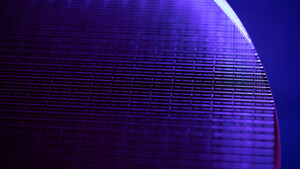+ Trying to get the localized performance counter names
+ ID of "Process": 230
+ ID of "ID Process": 784
+ ID of "% Processor Time": 6
+ Getting the localized name for "Process" with ID "230"
+ The localized name for "Process": Prozess
+ Getting the localized name for "ID Process" with ID "784"
+ The localized name for "ID Process": Prozesskennung
+ Getting the localized name for "% Processor Time" with ID "6"
+ The localized name for "% Processor Time": Prozessorzeit (%)
+ FullName: \Prozess(*)\Prozesskennung
+ SearchString: \\Prozesskennung$
+ ReplaceString: \Prozessorzeit (%)
+ Initalizing the stress test program
+ Checking if prime95.exe exists at:
+ C:\Users\Bjoer\Downloads\CoreCycler-v0.8.2.5\CoreCycler-v0.8.2.5\test_programs\p95\prime95.exe
--------------------------------------------------------------------------------
-------------- CoreCycler v0.8.2.5 started at 2022-05-08 01:06:50 --------------
--------------------------------------------------------------------------------
Log Level set to: ......... 2 [Writing debug messages to log file]
Stress test program: ...... PRIME95
Selected test mode: ....... SSE
Logical/Physical cores: ... 16 logical / 8 physical cores
Hyperthreading / SMT is: .. ON
Selected number of threads: 1
Runtime per core: ......... 6 MINUTES
Suspend periodically: ..... DISABLED
Restart for each core: .... OFF
Test order of cores: ...... 1
Number of iterations: ..... 10000
Selected FFT size: ........ HUGE (8960K - 32768K)
--------------------------------------------------------------------------------
The log files for this run are stored in:
C:\Users\Bjoer\Downloads\CoreCycler-v0.8.2.5\CoreCycler-v0.8.2.5\logs\
- CoreCycler: CoreCycler_2022-05-08_01-06-46_PRIME95_SSE.log
- Prime95: Prime95_2022-05-08_01-06-46_SSE_HUGE_FFT_8960K-32768K.txt
--------------------------------------------------------------------------------
+ Starting the stress test program
+ Starting Prime95
+ Trying to get the stress test program window handler
+ Looking for these window names:
+ ^Prime95 \- Self\-Test$, ^Prime95 \- Not running$, ^Prime95 \- Waiting for work$, ^Prime95$
+ 01:06:51 - Window found
+ Found the following window(s) with these names:
+ - WinTitle: Prime95 - Self-Test
+ MainWindowHandle: 68096
+ ProcessId: 20272
+ Process Path: C:\Users\Bjoer\Downloads\CoreCycler-v0.8.2.5\CoreCycler-v0.8.2.5\test_programs\p95\prime95.exe
+ Process Path (PS):C:\Users\Bjoer\Downloads\CoreCycler-v0.8.2.5\CoreCycler-v0.8.2.5\test_programs\p95\prime95.exe
+ Filtering the windows for ".*prime95\.exe$":
+ - WinTitle: Prime95 - Self-Test
+ MainWindowHandle: 68096
+ ProcessId: 20272
+ Process Path: C:\Users\Bjoer\Downloads\CoreCycler-v0.8.2.5\CoreCycler-v0.8.2.5\test_programs\p95\prime95.exe
+ Process Path (PS):C:\Users\Bjoer\Downloads\CoreCycler-v0.8.2.5\CoreCycler-v0.8.2.5\test_programs\p95\prime95.exe
+ Main window handler: 68096
+ Main window process name: prime95
+ Main window process ID: 20272
+ Stress test process name: prime95
+ Stress test process ID: 20272
+ The Performance Process Counter Path for the ID:
+ \\nexcomterminal\prozess(prime95)\prozesskennung
+ The Performance Process Counter Path for the Time:
+ \\nexcomterminal\prozess(prime95)\Prozessorzeit (%)
+ The current affinity of the process: 65535
+ All cores that could be tested: 0, 1, 2, 3, 4, 5, 6, 7
+ The preliminary test order: 1
01:06:53 - Iteration 1
----------------------------------
+ Custom test order selected, keeping the test array...
+ The final test order: 1
+ Still available cores: 1
+ The selected core to test: 1
01:06:53 - Set to Core 1 (CPU 2)
+ Setting the affinity to 4
+ Successfully set the affinity to 4
Running for 6 minutes...
+
+ 01:06:53 - Getting new log file entries
+ The stress test log file doesn't exist yet
+
+ 01:07:03 - checking CPU usage: 6.3%
+ ...current CPU frequency: ~4676 MHz (123.01%)
+
+ 01:07:09 - Getting new log file entries
+ The stress test log file doesn't exist yet
+
+ 01:07:19 - checking CPU usage: 6.24%
+ ...current CPU frequency: ~4642 MHz (122.12%)
+
+ 01:07:20 - Getting new log file entries
+ Getting new log entries starting at position 0 / Line 0
+ The new log file entries:
+ - [Line 1] [Sun May 8 01:07:10 2022]
+ - [Line 2] Self-test 8960K passed!
+ New file position: 53 / Line 2
+
+ 01:07:30 - checking CPU usage: 6.26%
+ ...current CPU frequency: ~4640 MHz (122.06%)
+
+ 01:07:31 - Getting new log file entries
+ Getting new log entries starting at position 53 / Line 2
+ The new log file entries:
+ - [Line 3] Self-test 9216K passed!
+ New file position: 78 / Line 3
+
+ 01:07:41 - checking CPU usage: 6.11%
+ ...current CPU frequency: ~4675 MHz (123.01%)
+
+ 01:07:42 - Getting new log file entries
+ No file size change for the log file
+
+ 01:07:52 - checking CPU usage: 0%
+ 01:07:52 - ...the CPU usage was too low, waiting 2000ms for another check...
+ Process Id: 20272
+ 01:07:52 - checking CPU usage again (#1): 0%
+ still not enough usage (#1)
+ 01:07:52 - ...the CPU usage was too low, waiting 2000ms for another check...
+ Process Id: 20272
+ 01:07:52 - checking CPU usage again (#2): 0%
+ still not enough usage (#2)
+ 01:07:52 - ...the CPU usage was too low, waiting 2000ms for another check...
+ Process Id: 20272
+ 01:07:52 - checking CPU usage again (#3): 0%
+ still not enough usage, throw an error
+ There has been an error with the stress test program!
+ Error type: CPULOAD
+ 01:08:07 - The stress test program is Prime95, trying to look for an error message in the results.txt
+ 01:08:07 - Getting new log file entries
+ Getting new log entries starting at position 78 / Line 3
+ The new log file entries:
+ - [Line 4] FATAL ERROR: Rounding was 0.5, expected less than 0.4
+ - [Line 5] Hardware failure detected running 9600K FFT size, consult stress.txt file.
+ New file position: 209 / Line 5
+
+ 01:08:07
+ Now found an error in the new entries of the results.txt!
ERROR: 01:08:07
ERROR: Prime95 seems to have stopped with an error!
ERROR: At Core 1 (CPU 2)
ERROR MESSAGE: FATAL ERROR: Rounding was 0.5, expected less than 0.4
ERROR: The last passed FFT size before the error was: 9216K
ERROR: Unfortunately FFT size fail detection only works for Smallest, Small or Large FFT sizes.
+ The max FFT size was outside of the range where it still follows a numerical order
+ The selected max FFT size: 32768
+ The limit for the numerical order: 8192
+ The last 5 entries in the results.txt:
+ - [Line 0] [Sun May 8 01:07:10 2022]
+ - [Line 1] Self-test 8960K passed!
+ - [Line 2] Self-test 9216K passed!
+ - [Line 3] FATAL ERROR: Rounding was 0.5, expected less than 0.4
+ - [Line 4] Hardware failure detected running 9600K FFT size, consult stress.txt file.
+ There has been some error in Test-ProcessUsage, checking (#1)
+ Trying to close the stress test program to re-start it
+ Trying to close the stress test program
+ Trying to close Prime95
+ Trying to gracefully close Prime95
+ Could not gracefully close Prime95, killing the process
+ restartTestProgramForEachCore is not set, restarting the test program right away
01:08:07 - Trying to restart Prime95
+ Starting the stress test program
+ Starting Prime95
+ Trying to get the stress test program window handler
+ Looking for these window names:
+ ^Prime95 \- Self\-Test$, ^Prime95 \- Not running$, ^Prime95 \- Waiting for work$, ^Prime95$
+ 01:08:08 - Window found
+ Found the following window(s) with these names:
+ - WinTitle: Prime95 - Self-Test
+ MainWindowHandle: 8718090
+ ProcessId: 23672
+ Process Path: C:\Users\Bjoer\Downloads\CoreCycler-v0.8.2.5\CoreCycler-v0.8.2.5\test_programs\p95\prime95.exe
+ Process Path (PS):C:\Users\Bjoer\Downloads\CoreCycler-v0.8.2.5\CoreCycler-v0.8.2.5\test_programs\p95\prime95.exe
+ Filtering the windows for ".*prime95\.exe$":
+ - WinTitle: Prime95 - Self-Test
+ MainWindowHandle: 8718090
+ ProcessId: 23672
+ Process Path: C:\Users\Bjoer\Downloads\CoreCycler-v0.8.2.5\CoreCycler-v0.8.2.5\test_programs\p95\prime95.exe
+ Process Path (PS):C:\Users\Bjoer\Downloads\CoreCycler-v0.8.2.5\CoreCycler-v0.8.2.5\test_programs\p95\prime95.exe
+ Main window handler: 8718090
+ Main window process name: prime95
+ Main window process ID: 23672
+ Stress test process name: prime95
+ Stress test process ID: 23672
+ The Performance Process Counter Path for the ID:
+ \\nexcomterminal\prozess(prime95)\prozesskennung
+ The Performance Process Counter Path for the Time:
+ \\nexcomterminal\prozess(prime95)\Prozessorzeit (%)
The following cores have thrown an error: 1
+ ----------------------------------
+ Iteration complete
+ ----------------------------------
+ Trying to close the stress test program
+ Trying to close Prime95
+ Trying to gracefully close Prime95
+ Prime95 closed
01:08:10 - All Cores have thrown an error, aborting!
---------------------
------ Summary ------
---------------------
The script ran for 01 minutes, 23 seconds
The following cores have thrown an error:
- 1